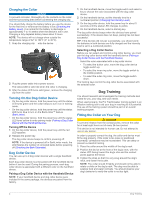Garmin TB 10 Dog Device Owner's Manual
Garmin TB 10 Dog Device Manual
 |
View all Garmin TB 10 Dog Device manuals
Add to My Manuals
Save this manual to your list of manuals |
Garmin TB 10 Dog Device manual content summary:
- Garmin TB 10 Dog Device | Owner's Manual - Page 1
Pro Trashbreaker Owner's Manual March 2014 190-01726-00_0B Printed in Taiwan - Garmin TB 10 Dog Device | Owner's Manual - Page 2
the written consent of Garmin. Garmin reserves the right to change or improve its products and to make changes in the content of this manual without obligation to notify any person or organization of such changes or improvements. Go to www.garmin.com for current updates and supplemental information - Garmin TB 10 Dog Device | Owner's Manual - Page 3
Getting Started WARNING See the Important Safety and Product Information guide in the product box for product warnings and other important information. Setting Up the Pro Trashbreaker System Before you can use the Pro Trashbreaker system, - Garmin TB 10 Dog Device | Owner's Manual - Page 4
Charging the Collar NOTICE To prevent corrosion, thoroughly dry the contacts on the collar and the surrounding area before connecting the charging clip. You should fully charge the battery before you use the device for the first time or whenever the battery is low (Checking the Battery Level). - Garmin TB 10 Dog Device | Owner's Manual - Page 5
collar training. You do not need to, and should not, apply this intensity selection test again. After you begin training, the dog's performance guides your intensity selection. As the dog advances in training, you may need to change the level depending upon the training situation. Changing the - Garmin TB 10 Dog Device | Owner's Manual - Page 6
antenna through the guide. This helps to point the antenna up. 6 Replace the screw securing the VHF antenna to the back plate. 7 Replace the cover over the VHF antenna. 8 Replace the three screws on the cover. Pro Trashbreaker Battery Replacement Instructions WARNING This product contains - Garmin TB 10 Dog Device | Owner's Manual - Page 7
4 Grip the rotary switch connector wires close to the connector, and pull the connector perpendicular to the circuit board to disconnect the rotary switch connector from the device. 5 Remove the two screws from the battery plate. 6 Lift up the battery plate. 7 Remove the old battery from the back - Garmin TB 10 Dog Device | Owner's Manual - Page 8
.garmin .com, or contact your Garmin dealer for information about optional accessories and replacement parts. Registering Your Device Help us better support you by completing our online registration today. • Go to http: / / my .garmin .com. • Keep the original sales receipt, or a photocopy, in - Garmin TB 10 Dog Device | Owner's Manual - Page 9
- Garmin TB 10 Dog Device | Owner's Manual - Page 10
www.garmin.com/support 913-397-8200 1-800-800-1020 0808 238 0000 +44 (0) 870 8501242 1-866-429-9296 +43 (0) 820 220230 + 32 2 672 52 54 +420 221 985466 +

Pro Trashbreaker
Owner’s Manual
March 2014
190-01726-00_0B
Printed in Taiwan