Garmin vivofit 4 Owners Manual
Garmin vivofit 4 Manual
 |
View all Garmin vivofit 4 manuals
Add to My Manuals
Save this manual to your list of manuals |
Garmin vivofit 4 manual content summary:
- Garmin vivofit 4 | Owners Manual - Page 1
VÍVOFIT® 4 Owner's Manual - Garmin vivofit 4 | Owners Manual - Page 2
rights reserved. Under the copyright laws, this manual may not be copied, in whole or in part, without the written consent of Garmin. Garmin reserves the right to change or improve its products and to make changes in the content of this manual without obligation to notify any person or organization - Garmin vivofit 4 | Owners Manual - Page 3
4 Device Care 4 Cleaning the Device 4 Software Update 4 Replacing the Band 4 User Replaceable Batteries 4 Replacing the Batteries 4 Troubleshooting 5 My step count does not seem accurate 5 The step counts on my device and my Garmin Connect account do not match 5 My distance traveled does - Garmin vivofit 4 | Owners Manual - Page 4
- Garmin vivofit 4 | Owners Manual - Page 5
app. Menu Options You can hold the device key to view the menu, and press the device key to scroll through the options. You can hold the device key again to select an option. Syncs data with your Garmin Connect account. Starts a timed activity. Displays task timer options. Starts the stopwatch - Garmin vivofit 4 | Owners Manual - Page 6
state changes. The activity. You should sync your device often to review your progress in the app. Syncing Your Data with the Garmin Connect App You should manually sync your data to track your progress in the Garmin Connect app. Your device also periodically syncs data with the Garmin Connect app - Garmin vivofit 4 | Owners Manual - Page 7
sync your data to apply the changes to your device (Syncing Your Data with the Garmin Connect App, page 2). Device Settings From your Garmin on and off Move IQ events. The Move IQ feature automatically detects activity patterns, such as walking, running, cycling, swimming, and elliptical training. - Garmin vivofit 4 | Owners Manual - Page 8
Product Information guide in the product box for product warnings and other important information. Replacing the Batteries The device uses two SR43 batteries. When the battery power is low, a low battery alert appears on your Garmin Connect account after you sync. Replacing the batteries does not - Garmin vivofit 4 | Owners Manual - Page 9
device to display the correct time when you change time zones and when daylight saving time begins or ends. 1 Confirm that your mobile device displays the correct local time. 2 Sync your device to the mobile device (Syncing Your Data with the Garmin Connect App, page 2). The time and date update - Garmin vivofit 4 | Owners Manual - Page 10
data syncs. 4 View your current data in the Garmin Connect application. Getting More Information • Go to support.garmin.com for additional manuals, articles, and software updates. • Go to buy.garmin.com, or contact your Garmin dealer for information about optional accessories and replacement parts - Garmin vivofit 4 | Owners Manual - Page 11
A accessories 6 activities 1 activity tracking 2, 6 applications 2 B backlight 3 bands 4 battery maximizing 3 replacing 4 Bluetooth technology 2, 5 C challenges 2 cleaning the device 4 D data 1 storing 3 transferring 3 deleting, all user data 6 G Garmin Connect 2, 3, 5, 6 Garmin Express 5 goals - Garmin vivofit 4 | Owners Manual - Page 12
support.garmin.com December 2019 190-02240-00_0C
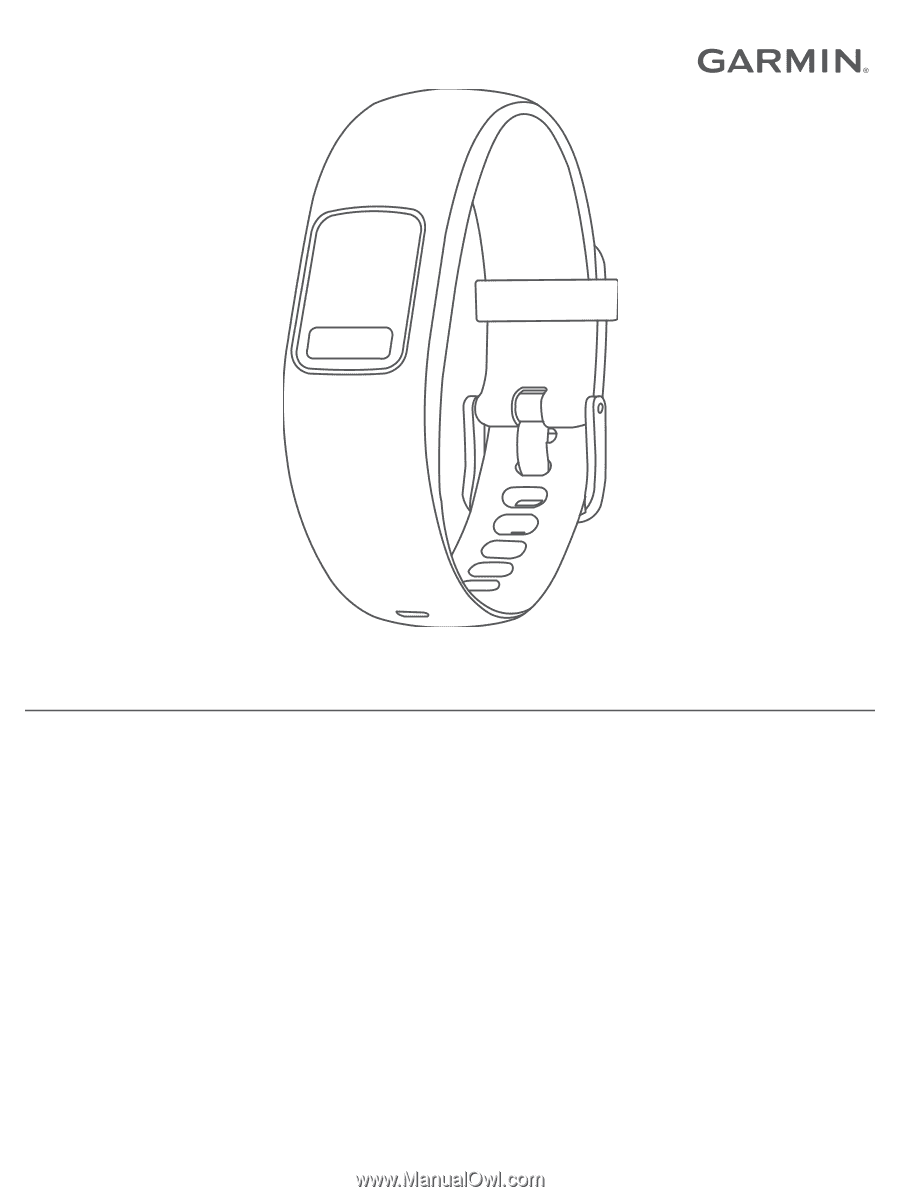
VÍVOFIT
®
4
Owner’s Manual









