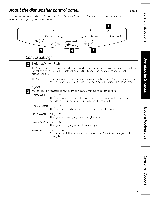GE GLC4100N Owners Manual
GE GLC4100N - Appliances Portable Dishwasher Manual
 |
View all GE GLC4100N manuals
Add to My Manuals
Save this manual to your list of manuals |
GE GLC4100N manual content summary:
- GE GLC4100N | Owners Manual - Page 1
ge.com Safety Instructions ...... 2-4 Operating Instructions Care and Cleaning 12 Control Panel and Settings ... S, 6 Loading Place Settings ........ 11 Loading the Racks 10 Unicouple 7 Using the Dishwasher ........ 8, 9 Troubleshooting Tips .. is, 14 Consumer Support Consumer - GE GLC4100N | Owners Manual - Page 2
• Do not attempt to repair or replace any part of your dishwasher unless it is specifically recommended in this manual. All other servicing should be referred to a qualified technician. • To minimize the possibility of electric shock, disconnect this appliance from the power supply before attempting - GE GLC4100N | Owners Manual - Page 3
PRONG FROM THE POWER CORD. GROUNDING INSTRUCTIONS--This appliance must be grounded. In the event of a malfunction or breakdown, grounding will reduce the risk of electric shock by providing a path of least resistance for electric current. This dishwasher is equipped with a cord having a grounding - GE GLC4100N | Owners Manual - Page 4
are getting rid of your old dishwasher, please follow the instructions below to help prevent accidents. Before You Throw Away Your Old Dishwasher: • Take off the door intended purpose as described in this Owner's Manual. • Do not operate your dishwasher unless all enclosure panels are properly in - GE GLC4100N | Owners Manual - Page 5
About the dishwasher control panel. ge,com You can locate your model number on the tub wall just inside the door Throughout this manual, features and appearance may vary from your model. !! CLEAN Jf • Cgcles _"--.__ ._Options • " OuietPowe3r ] • HOT L o,_ j L J FI El IN Control - GE GLC4100N | Owners Manual - Page 6
DELAY HOURS pad to choose the number of hours you want to delay the start of the cycle; then touch START/RESET one time. The dishwasher will count down and start automatically at the correct time. Touching START/RESETa second time will cancel the DELAY START selection. RESET To change a cycle - GE GLC4100N | Owners Manual - Page 7
About the unicouple, ge.com f Before Operating the Dishwasher the First Time Attach the faucet adapter. The special faucet adapter supplied with your dishwasher must be assembled to the sink faucet before you can use your dishwasheE The faucet adapter is designed to fit standard spouts having - GE GLC4100N | Owners Manual - Page 8
.) of rinse agent. Under normal conditions, this will last approximately one month. Try to keep it full, but do not overfill. _ii m Make sure the dishwasher door is fully open. D Turn the dispenser cap to the left and lift it out, B1Add rinse agent until the indicator window looks full. Clean - GE GLC4100N | Owners Manual - Page 9
com Proper Use of Detergent Use onl Udetergent specificall U made for use in dishwashers. Cascade_ and Electrasol _ Automatic Dishwashing Detergents have been approved for use in all GE dishwashers. Keep gout detergent fresh and drg. Don't put powder detergent into the dispenser until gou're readg - GE GLC4100N | Owners Manual - Page 10
upperrack isfor glassesc, upsand saucers,potsand panscanbe placedin this rack for effectivecleaning.Cupsand glassesfit best alongthe sidesT. hisisalsoa secureplacefor dishwasher-safeplastics. Theutilityshdf(on some modelsm) ag be placedin the up or down positionto add flexibilitgA. wine glossholder - GE GLC4100N | Owners Manual - Page 11
Loading place settings.., ge.com Follow these guidelines for loading 10 place settings. Features and appearance of racks and silverware baskets mag vary from gour model. Upper Rack--lO - GE GLC4100N | Owners Manual - Page 12
Uou have a CleanSteel Door panel. Follow the instructions below for cleaning the door panel for uour order Stainless Steel Magic #WXlOX15 through GE Parts bu calling 800.626.2002. dishwasher is left in an unheated place during the winter, ask a service technician to: IT] Unplug the dishwasher - GE GLC4100N | Owners Manual - Page 13
drains (about90 seconds). Dishwasher BEEPS This is o reminder that gout , Closeand latchthe door after openingit mid-cycle. once every 30 secondsdishwasher door has been left open during operation. It will continue beeping until gou close the door. Problem Dishesand flatware nat clean Spatsand - GE GLC4100N | Owners Manual - Page 14
Beforeyou call for service... Problem Possible Causes What To Do Detergent/eft in dispenser latch duringdrying and whenwater is beingpumpedout. Thisisnecessaryfor drying. • Detergentcup opening. • Water entering dishwasher. • The motor stops and starts at various times during the cycle. • Drain - GE GLC4100N | Owners Manual - Page 15
is needed to obtain service under the warranty. For The Period Of: One Year From the dote ofthe original purchase GE Will Replace: Any part of the dishwasher which fails due to consumer affairs office or your state's Attorney General. Warrantor: General Electric Compang. Louisville, KY 40225 15 - GE GLC4100N | Owners Manual - Page 16
800.626.2002 during normal business hours. Instructions contained in this manual cover procedures to be performed 6g ang user. Other servicing generally should be referred to qualified service personnel Caution must be exercised, since improper servicing mag cause unsafe operation. Contact Us If

ge.com
Safety
Instructions
......
2-4
Operating
Instructions
Care and Cleaning
............
12
Control
Panel and Settings
...
S, 6
Loading
Place Settings
........
11
Loading
the Racks
............
10
Unicouple
......................
7
Using the Dishwasher
........
8, 9
Troubleshooting
Tips
.. is, 14
Consumer
Support
Consumer
Support
.....
Back Cover
Warrants
....................
1S
165D4700P360
GLC41O0
Series
Write
the model
and serial
numbers
here:
Model
#
Serial
#
You can find them on the tub wall
just inside the door
49-55055-1
06-07
JR