GE JBP35DMWW Use and Care Manual
GE JBP35DMWW - 30" Electric Range Manual
 |
UPC - 084691162896
View all GE JBP35DMWW manuals
Add to My Manuals
Save this manual to your list of manuals |
GE JBP35DMWW manual content summary:
- GE JBP35DMWW | Use and Care Manual - Page 1
26 Standard-Clean Oven Interior . . . . 26 Storage Drawer 28 Vent 26 Troubleshooting Tips . . . . 33-36 Accessories 37 Consumer Support Consumer Support Back Cover Warranty 39 For a Spanish version of this manual, visit our Website at GEAppliances.com. Para consultar una version en español - GE JBP35DMWW | Use and Care Manual - Page 2
INSTRUCTIONS BEFORE USING. WARNING Read all safety instructions before using the product. Failure to follow these instructions may result in fire, electric For installation instructions of the bracket, visit GEAppliances.com (in Canada, GEAppliances.ca). Consumer Support Troubleshooting Tips Care - GE JBP35DMWW | Use and Care Manual - Page 3
OperaIntOisnptgreurIacnttsiitonrngusctions Care and Cleaning Troubleshooting Tips Consumer Support GEAppliances.com WARNING GENERAL SAFETY INSTRUCTIONS ■ Use this appliance for its intended purpose as described in this Owner's Manual. ■ Be sure your appliance is properly installed and - GE JBP35DMWW | Use and Care Manual - Page 4
. Failure to follow this instruction may result in severe burns. WARNING COOKTOP SAFETY INSTRUCTIONS ■ Never leave the surface earthenware or other glazed containers are suitable for cooktop service; others may break because of the sudden change in Support Troubleshooting Tips Care and Cleaning 4 - GE JBP35DMWW | Use and Care Manual - Page 5
OperaIntOisnptgreurIacnttsiitonrngusctions Care and Cleaning Troubleshooting Tips Consumer Support GEAppliances.com WARNING RADIANT COOKTOP SAFETY INSTRUCTIONS (Some models) ■ Use care when touching the cooktop. The glass surface of the cooktop will retain heat after the controls have - GE JBP35DMWW | Use and Care Manual - Page 6
, turn the oven off and disconnect the power supply. Have it serviced by a qualified technician. ■ Do not clean the door gasket. in or around any part of the oven. WARNING WARMING DRAWER/LOWER OVEN DRAWER SAFETY INSTRUCTIONS (Some models) ■ Support Troubleshooting Tips Care and Cleaning 6 - GE JBP35DMWW | Use and Care Manual - Page 7
Instructions OperaIntOisnptgreurIacnttsiitonrngusctions Care and Cleaning Troubleshooting Tips Consumer Support instructions can result in fire, serious injury or death. Throughout this manual, For coil cooktop surfaces: A surface unit ON indicator light will glow when any surface unit is on. The - GE JBP35DMWW | Use and Care Manual - Page 8
Safety Instructions Operating Instructions Consumer Support Troubleshooting Tips Care and Cleaning Using the surface units. Throughout this manual, features and appearance may vary from your model. Temperature Limiter on Radiant Glass Cooktops Every radiant surface unit has a temperature - GE JBP35DMWW | Use and Care Manual - Page 9
Instructions Operating Instructions and the Department of Agriculture Extension Service. Flat-bottomed canners are recommended. Use of new parts and insulating materials and will disappear in a short time. NOTE: On models with light-colored glass cooktops Troubleshooting Tips Consumer Support 9 - GE JBP35DMWW | Use and Care Manual - Page 10
recommended if bottom of pan is coated Operating Instructions Consumer Support Troubleshooting Tips Care and Cleaning Check pans for flat lids on the surface elements, particularly wet lids. ■ Do not use woks that have support rings. This type of wok will not heat on glass surface elements. ■ We - GE JBP35DMWW | Use and Care Manual - Page 11
manual, features and appearance may vary from your model. Operating Instructions Care and Cleaning Troubleshooting Tips Consumer Support Bake Temp Recall Kitchen Timer On/Off Bake/Temp Recall Pad Touch this pad to select the bake function. Bake Light range and call for service. Display On/Off To - GE JBP35DMWW | Use and Care Manual - Page 12
Instructions Using the oven control, clock and timer features and settings. Throughout this manual, features and appearance may vary from your model. Self Clean Self Clean Pad Touch this pad to select the self-cleaning function. See the Using the self-cleaning oven section. Self Clean Light - GE JBP35DMWW | Use and Care Manual - Page 13
directly above the other. Leave approximately 11⁄2″ between pans and from the front, back and sides of oven wall. Operating Instructions Care and Cleaning Troubleshooting Tips Consumer Support How to Set the Oven for Baking Touch the Bake pad. Touch the + or - pads until the desired temperature - GE JBP35DMWW | Use and Care Manual - Page 14
rack positions in the Broiling Guide. Touch the Broil Hi/Lo pad once for Hi Broil. To change to Lo Broil, touch the Broil Hi/Lo pad again. Touch the Start pad. When broiling is finished, touch the Clear/Off pad. Operating Instructions Consumer Support Troubleshooting Tips Care and Cleaning Leave - GE JBP35DMWW | Use and Care Manual - Page 15
Safety Instructions Operating Instructions Care and Cleaning Troubleshooting Tips Consumer Support Using the convection oven. (on some models) GEAppliances.com In a convection oven, a fan circulates hot air over, under and around the food. This circulating hot - GE JBP35DMWW | Use and Care Manual - Page 16
Do not warm food for more than 2 hours. Failure to follow these instructions may result in foodborne illness. The warming drawer will keep hot, cooked etc., before placing containers in warming drawer. Consumer Support Troubleshooting Tips Care and Cleaning Temperature Selection Chart To keep - GE JBP35DMWW | Use and Care Manual - Page 17
Safety Instructions Operating Instructions Care and Cleaning Troubleshooting Tips Consumer Support Using the lower oven drawer ON until the knob is moved to the OFF position. ■ The "Heating" signal light is located below the knob and glows when the heating elements are active. Preheat is complete - GE JBP35DMWW | Use and Care Manual - Page 18
Safety Instructions Operating Instructions Using the clock and timer. Not all followed by one beep every 6 seconds until the Kitchen Timer On/Off pad is touched. Consumer Support Troubleshooting Tips Care and Cleaning To Reset the Timer If the display is still showing the time remaining, - GE JBP35DMWW | Use and Care Manual - Page 19
Instructions Operating Instructions promotes the growth of harmful bacteria. Be sure that the oven light is off because heat from the bulb will speed harmful bacteria after controls are off. Care and Cleaning Troubleshooting Tips Consumer Support Bake Temp Recall Cooking Time Start Time Start - GE JBP35DMWW | Use and Care Manual - Page 20
Safety Instructions Operating Instructions Special features of your oven control. Energy activate the no shut-off and leave the control set in this special features mode. Consumer Support Troubleshooting Tips Care and Cleaning Adjust the oven thermostat-Do it yourself! You may find that your - GE JBP35DMWW | Use and Care Manual - Page 21
Instructions ⊃ ⊃ ⊃ Operating Instructions steam cleaning or delay start cooking. NOTE: The oven light comes on automatically (on some models) when the door is Sabbath. Remove the cooked food. Care and Cleaning Troubleshooting Tips Consumer Support Clear Off Bake + Broil Temp Recall Hi/Lo - GE JBP35DMWW | Use and Care Manual - Page 22
instructions. If not, refer to the Porcelain Oven Cleaning section for oven cleaning instructions. Operating Instructions Consumer Support Troubleshooting Tips or frayed, replace it. Make sure the oven light bulb cover is in place and the oven light is off. IMPORTANT: The health of some birds - GE JBP35DMWW | Use and Care Manual - Page 23
Safety Instructions Operating Instructions Care and Cleaning Troubleshooting Tips Consumer Support Using the self-cleaning oven. (on some models) GEAppliances.com Self Clean Start Time How to Delay the Start of Cleaning (on some models) Make - GE JBP35DMWW | Use and Care Manual - Page 24
Safety Instructions Operating Instructions Consumer Support Troubleshooting Tips Care and may result in burns. The Steam Clean cycle makes it easier to clean light soiling off the standard-clean porcelain oven interior. The range should be at room of the Owner's Manual for additional options. 24 - GE JBP35DMWW | Use and Care Manual - Page 25
range and cause injury. Operating Instructions Care and Cleaning Troubleshooting Tips Consumer Support How to Remove Protective Shipping Film and Packaging Tape Carefully grasp a corner of the protective shipping film with your fingers and slowly peel it from the appliance surface. Do not use - GE JBP35DMWW | Use and Care Manual - Page 26
Instructions Operating Instructions Consumer Support Troubleshooting . Soap and water will normally do the job. Heavy spattering or spillovers may require cleaning electric warming drawer or lower oven drawer, before performing any adjustments, cleaning or service, disconnect the range electrical - GE JBP35DMWW | Use and Care Manual - Page 27
Safety Instructions Operating Instructions Care and Cleaning Troubleshooting Tips Consumer Support GEAppliances.com The gasket is designed with a gap at the bottom to allow for proper air circulation. Do not rub or clean the door gasket- - GE JBP35DMWW | Use and Care Manual - Page 28
Instructions Operating Instructions necessary to grease all oven rack side edges with a light coating of vegetable oil after cleaning them by hand or racks in and out of the oven. Rail Stop guide Storage Drawer Removal To remove the drawer: Pull the Support Troubleshooting Tips Care and Cleaning 28 - GE JBP35DMWW | Use and Care Manual - Page 29
the oven is completely cool. Reconnect electrical power to the oven. Care and Cleaning Troubleshooting Tips Consumer Support Glass cover (on some models) Wire cover holder Oven Light Replacement (models equipped with standard 40-watt appliance bulbs) Be sure to let the light cover and bulb cool - GE JBP35DMWW | Use and Care Manual - Page 30
Safety Instructions Operating Instructions Consumer Support Troubleshooting Tips Care and Cleaning Cleaning the glass Ceramic Cooktop Scraper and all recommended supplies are available through our Parts Center. See instructions under "To Order Parts" section on next page. NOTE: Do not use a dull - GE JBP35DMWW | Use and Care Manual - Page 31
wipe clean with nonabrasive cleaners. Operating Instructions Care and Cleaning Troubleshooting Tips Consumer Support Glass surface-potential for permanent damage. will have to be replaced. In this case, service will be necessary. To Order Parts To order CERAMA BRYTE® Ceramic Cooktop Cleaner and - GE JBP35DMWW | Use and Care Manual - Page 32
the terminals of the surface unit through the opening in the drip pan and into the receptacle. Surface unit Operating Instructions Consumer Support Troubleshooting Tips Care and Cleaning Be sure all surface units are turned off before raising the cooktop. 32 Locking tab Receptacle Locking - GE JBP35DMWW | Use and Care Manual - Page 33
service... Troubleshooting Tips Save time and money! Review the charts on the following pages first and you may not need to call for service. GEAppliances.com Operating Instructions Care and Cleaning Troubleshooting Tips Consumer Support Problem on a model with a light-colored glass cooktop. • - GE JBP35DMWW | Use and Care Manual - Page 34
Before you call for service... Troubleshooting Tips Operating Instructions Consumer Support Troubleshooting Tips Care and Cleaning Problem Food does not bake or roast properly Possible Causes What To Do Oven controls improperly set. • See the Using the oven section. Rack position - GE JBP35DMWW | Use and Care Manual - Page 35
Instructions Care and Cleaning Troubleshooting Tips Consumer Support Problem Storage drawer is crooked Possible Causes Rear drawer support is on top of the guide rail. What To Do • Reposition the drawer. See the Storage Drawer Removal instructions until the light on the call for service. • On - GE JBP35DMWW | Use and Care Manual - Page 36
Before you call for service... Troubleshooting Tips Operating Instructions Consumer Support Troubleshooting Tips Care and Cleaning Problem Display flashes "bAd" then "linE" with a loud tone Display goes blank Display flashes Unable to get the display to show "SF" Power outage, clock flashes - GE JBP35DMWW | Use and Care Manual - Page 37
Have your model number ready. Operating Instructions Care and Cleaning Troubleshooting Tips Consumer Support Grates Surface Burner Heads and Caps Cooktop Cleaning Wipes Stainless Steel Appliance Polish Wipes Light Bulbs Stainless Steel Appliance Cleaner WX10X117GCS WX10X305 WX10X10001 - GE JBP35DMWW | Use and Care Manual - Page 38
Notes. 38 Consumer Support Troubleshooting Tips Care and Cleaning Operating Instructions Safety Instructions - GE JBP35DMWW | Use and Care Manual - Page 39
Safety Instructions OperaIntOisnptgreurIacnttsiitonrngusctions Care and Cleaning Troubleshooting Tips Consumer Support GE Electric Range Warranty. GEAppliances.com All warranty service provided by our Factory Service Centers, or an authorized Customer Care® technician. To schedule service, visit - GE JBP35DMWW | Use and Care Manual - Page 40
Support. GE Appliances Website GEAppliances.com Have a question or need assistance with your appliance? Try the GE Appliances Website 24 hours a day, any day of the year! For greater convenience and faster service, you can now download Owner's Manuals, order parts or even schedule service
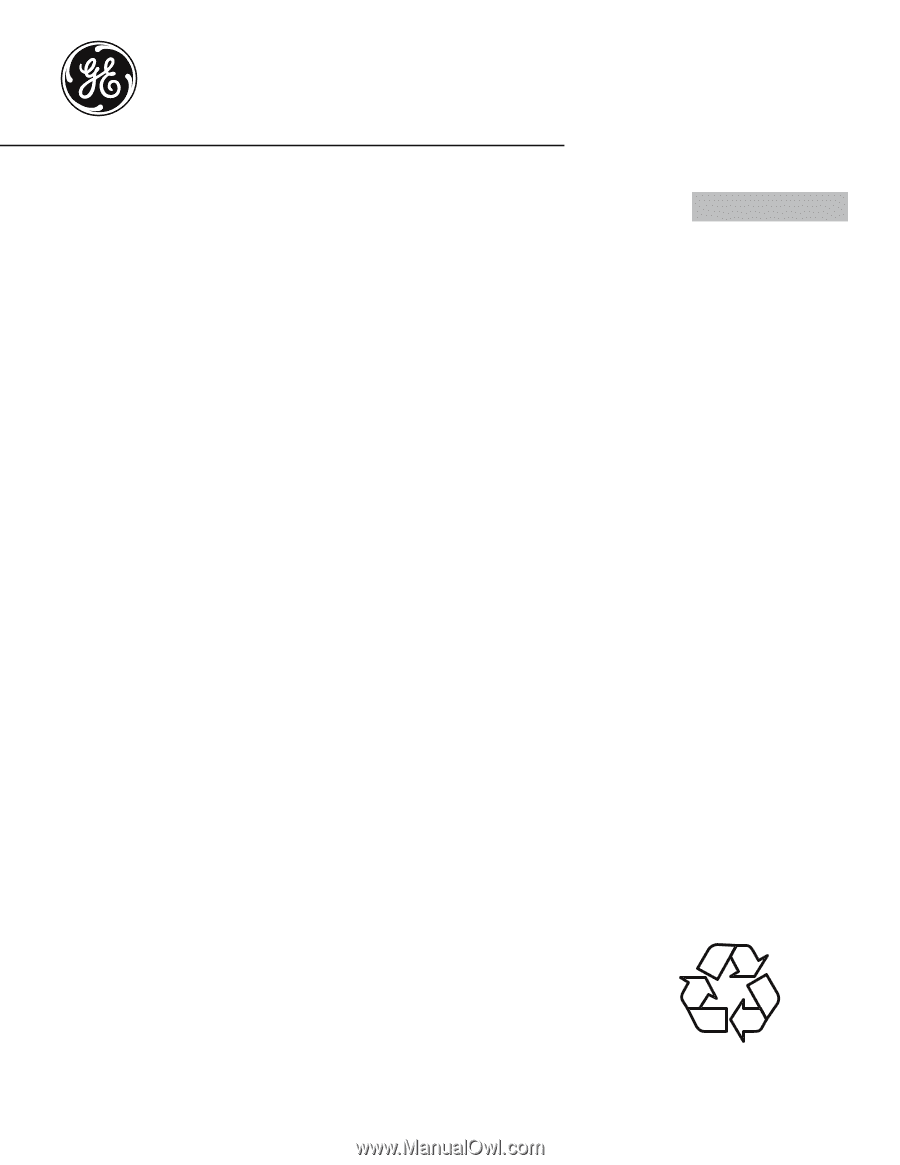
49-80591-1
05-09 JR
GEAppliances.com
Write the model and serial
numbers here:
Model # ________________
Serial # ________________
You can find them on a label
behind the drawer or behind the
lower oven door on the front of
the range frame.
Quickset III and
Quickset IV Models
Owner’s Manual
Ranges
Safety Instructions
. . . . . . . . .
2–6
Operating Instructions
Clock and Timer . . . . . . . . . . . . . . . . . . .18
Energy Saver Mode . . . . . . . . . . . . . . .20
Oven
. . . . . . . . . . . . . . . . . . . . . . . . . .11–24
Adjust the Oven Thermostat . . . . .20
Broiling, Broiling Guide . . . . . . . . . . .14
Controls . . . . . . . . . . . . . . . . . . . . . .11, 12
Convection Oven . . . . . . . . . . . . . . . . .15
Lower Oven Drawer . . . . . . . . . . . . . .17
Power Outage
. . . . . . . . . . . . . . . . . . .12
Sabbath Feature . . . . . . . . . . . . . . . . .21
Self-Cleaning . . . . . . . . . . . . . . . . .22, 23
Special Features . . . . . . . . . . . . . . . . .20
Steam Cleaning . . . . . . . . . . . . . . . . . .24
Timed Baking . . . . . . . . . . . . . . . . . . . .19
Warming Drawer . . . . . . . . . . . . . . . .16
Surface Units . . . . . . . . . . . . . . . . . . . 7–10
Care and Cleaning
Coil Surface Units . . . . . . . . . . . . . . . . .32
Control Knobs
. . . . . . . . . . . . . . . . . . . . 25
Drip Pans . . . . . . . . . . . . . . . . . . . . . . . . . 32
Glass Cooktop
. . . . . . . . . . . . . . . . 30, 31
Lift-Off Oven Door . . . . . . . . . . . . . . . . 27
Lift-Up Cooktop
. . . . . . . . . . . . . . . . . . .32
Light . . . . . . . . . . . . . . . . . . . . . . . . . . . . . . 29
Oven Heating Elements . . . . . . . . . . .28
Racks . . . . . . . . . . . . . . . . . . . . . . . . . . . . . 28
Removable Lower Oven
Drawer Pan . . . . . . . . . . . . . . . . . . . . . . . 26
Removable Warming
Drawer Pan . . . . . . . . . . . . . . . . . . . . . . . 26
Standard-Clean Oven Interior
. . . . 26
Storage Drawer . . . . . . . . . . . . . . . . . . . 28
Vent
. . . . . . . . . . . . . . . . . . . . . . . . . . . . . . 26
Troubleshooting Tips
. . . . 33–36
Accessories
. . . . . . . . . . . . . . . . . . . . 37
Consumer Support
Consumer Support . . . . . . Back Cover
Warranty . . . . . . . . . . . . . . . . . . . . . . . . . 39
Printed on
Recycled Paper
Electric Free-Standing, Slide-In and Drop-In
In Canada contact us at:
www.GEAppliances.ca
For a Spanish version of this
manual, visit our Website at
GEAppliances.com.
Para consultar una version
en español de este manual de
instrucciones, visite nuestro sitio
de internet GEAppliances.com.









