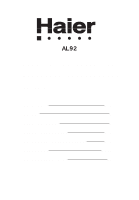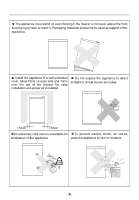Haier AL92 User Manual
Haier AL92 Manual
 |
View all Haier AL92 manuals
Add to My Manuals
Save this manual to your list of manuals |
Haier AL92 manual content summary:
- Haier AL92 | User Manual - Page 1
AL92 Domestic Refrigerator Operation Instructions Contents Cautions Parts Installation Basic Operation Operation Instructions Cleaning Troubleshooting 1-2 3 4 5-6 7-8 9-10 11 - Haier AL92 | User Manual - Page 2
of the waste materials collecting centers and waste paper disposal services nearest to your house. Safety Instructions and Warnings Before starting the appliance, read the information given in the User's Guide carefully. The User's Guide contains very important observations relating to the assembly - Haier AL92 | User Manual - Page 3
for the user of the appliance. If the supply cord is damaged, it must be replaced by the manufacturer or its service agent or a similarly or cover the ventilation grille of the appliance. Specifications This appliance is designed for food refrigeration. It is intended strictly for household use - Haier AL92 | User Manual - Page 4
Parts Bottle rack Shelf Temperature regulator and lamp Vegetable crisper The manufacturer reserves the right to improve the product from time to time without further notice. .3. - Haier AL92 | User Manual - Page 5
it. Packaging materials should not be used as support of the appliance. Install the appliance in a well-ventilated room. Allow 10cm on each side and 10cm over the top of the freezer for easy installation and proper air circulation. Do not expose the appliance to direct sunlight or a heat source as - Haier AL92 | User Manual - Page 6
Basic Operation Reversible door 1. Detach the plug (6) at the left upper corner and the component (1) at the left lower corner. 2. Detach the cover (5) of the hinge box at the right upper corner to remove the upper hinge. Hold and lift the door to take it out and put aside. 3. Detach the lower hinge - Haier AL92 | User Manual - Page 7
the temperature regulator (T) to adjust the inner temperature of the appliance. Remember that high figures on the regulator yield to lower degrees how often the door is opened. Storing foods The inner tempetature of the refrigerator will be cold enough after one or two hours (longer if the ambient - Haier AL92 | User Manual - Page 8
meals, dairy products 6 (5)Meat and sausage 3 (6)Salad, fruit and vegetable Tips for refrigeration Allow warm foods or beverages to cool down before placing them into the appliance. Clean and dry the foods to be refrigerated. Wrap or cover foods well before storing so as to avoid loss of - Haier AL92 | User Manual - Page 9
Operation Instructions Do not overfill the refrigerator. Always keep a good air circulation in the refrigerator. Foods should be placed with the power larger 1 than 15W are strictly prohibited.) Unplug the appliance before replacing the light bulb. Screw out the light bulb and replace it with a new - Haier AL92 | User Manual - Page 10
regulator. Keep the door seal clean. For efficient operation, dirt and dust should be removed from back and bottom of the appliance. Power failure Even in summer, foods in the refrigerator can be well stored for hours during power failure. If a power failure is announced in advance, then: Do not add - Haier AL92 | User Manual - Page 11
and it's necessary to shut off the power, take out all of the foods, defrost and clean the freezer. Dry the refrigerator and leave the door open to prevent odors. Transportation Unplug the appliance. Take out all of the foods. Fasten the shelves and vegetable crisper with adhesive tapes. Closed the - Haier AL92 | User Manual - Page 12
Troubleshooting Before calling for services, check the following points to see if you can solve the problem yourself. Problem The appliance doesn't work. The illuminating light doesn't work. Possible cause The bulb is broken. The appliance is not plugged in. The temperature regulator is set at
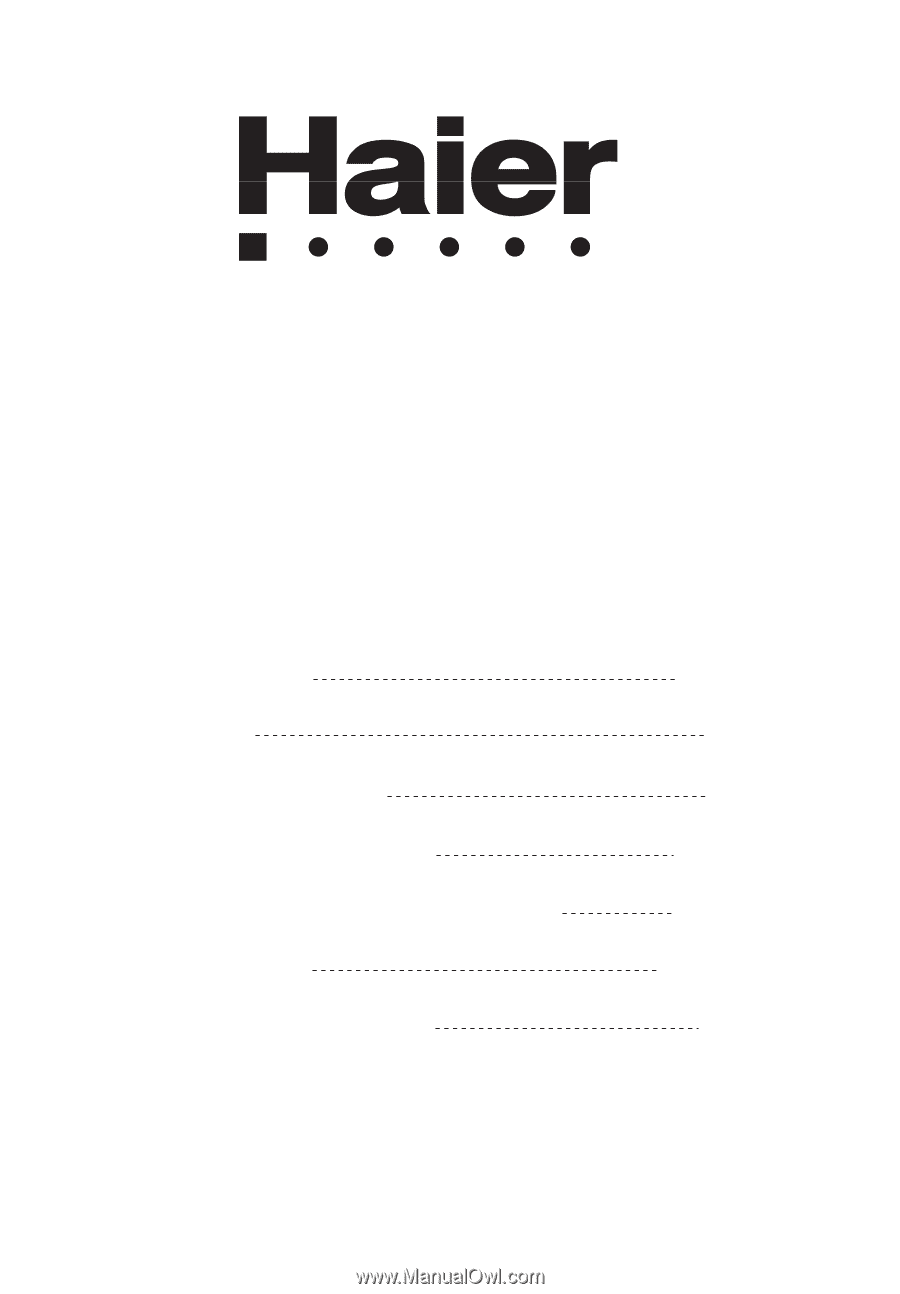
AL92
Domestic Refrigerator
Operation Instructions
Contents
Cautions
Parts
Installation
Basic Operation
Operation Instructions
Cleaning
Troubleshooting
1-2
3
4
5-6
7-8
9-10
11