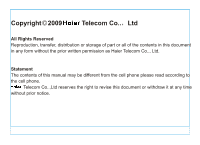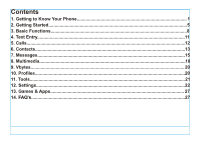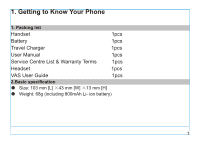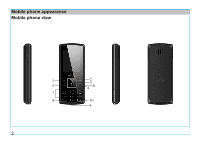Haier C300 User Manual
Haier C300 Manual
 |
View all Haier C300 manuals
Add to My Manuals
Save this manual to your list of manuals |
Haier C300 manual content summary:
- Haier C300 | User Manual - Page 1
the contents in this documen in any form without the prior written permission as Haier Telecom Co.., Ltd. tatement he contents of this manual may be different from the cell phone please read according tc he cell phone. .-laier Telecom Co. Ltd reserves the right to revise this document or withdraw it - Haier C300 | User Manual - Page 2
"Warnings and Precautions" . m Do not switch the phone on where Mobile Phone use is prohibited or when it may cause W interference or danger life. Only qualified personnel should service the phone or install the phone in a vehicle. Faulty N installation or service may be dangerous and may - Haier C300 | User Manual - Page 3
Contents 1. Getting to Know Your Phone 1 2. Getting Started 5 3. Basic Functions 8 4. Text Entry 11 5. Calls 12 6. Contacts 13 7. Messages 15 8. Multimedia 18 9. Vbytes 20 10. Profiles 20 11. Tools 21 12. Settings 22 13. Games & Apps 27 14. FAQ's 27 - Haier C300 | User Manual - Page 4
- Haier C300 | User Manual - Page 5
etting to Know Your Phone acking list Handset 1pcs Battery 1pcs ravel Charger 1pcs User Manual 1pcs Service Centre List & Warranty Terms 1pcs Headset 1pcs AS User Guide 1pcs asic specificati • Size: 103 mm [L] X43 mm [W] X13 mm [H] • Weight: 68g (including 800mAh Li- ion battery) - Haier C300 | User Manual - Page 6
Mobile phone appearance Mobile phone view 2 3 5 7 0 9 2 - Haier C300 | User Manual - Page 7
The appearance of the mobile phone and introduction Name (1)Left soft key Description In standby Entry number.Long press: Speed dial. (8)* key In standby mode,Short press: Entry *.Long press: Key lock. (9)0 key In standby mode.,Short press: Entry 0.Long press: Entry +. (10)# key In standby - Haier C300 | User Manual - Page 8
signal strength. You have enabled FM radio. You have set the alarm clock. Indicating the mobile phone is under data service mode currently. You have plug the earphone. You have one or several missed call. You micro SD card. You have enabled the calendar function. Indicating the keypad is locked. - Haier C300 | User Manual - Page 9
2. Getting Started 1. Insert the battery A C 5 - Haier C300 | User Manual - Page 10
2. Insert the RUIM card 3. Install the micro SD - Haier C300 | User Manual - Page 11
4. Plug the travel adapter into the phone 7 - Haier C300 | User Manual - Page 12
y hen that number will be dialed. .5 You can also access the main menu to make phone call from the recent list of calls received/Dialled and missed. eking a conference call Conference call is a network service that allows you to take part in a conference call with ether participants. Make a call to - Haier C300 | User Manual - Page 13
Enter the phone number of the second participant; or retrieve a number from your Conta press and find out the number you want to call. Press the Send - Haier C300 | User Manual - Page 14
option menu through left soft key, the option menu includes: Contacts, Messages, Close DTMF, Mute, Phone info, Voice privacy, and New call. ri 6. Ke In the standby mode, press key for more then 2 seconds to lock the keypad. 7. In the standby mode, press [#] key for more than 2 seconds to make - Haier C300 | User Manual - Page 15
Text Entry 1. Text input method Your phone provides following text input methods: 1.1 Letter , Word case text, only available at the beginning of a word and upper case. English input method supports intelligence input. Under this input method, 0 key is used as the blank space, lkey can fast switch - Haier C300 | User Manual - Page 16
5. Calls Calls stores information about the last Missed calls, Received calls, or Dialled calls. It also adds the total duration of all calls. When the number of calls exceeds the maximum, the most recent call replaces the oldest. •sed calls This is Missed calls list, you can View, Call, Save number - Haier C300 | User Manual - Page 17
contact records. The field of new contact records will be changed follow the changing of phone's memory or RUIM card. If the present memory is the phone, the new add contact record contains the following fields: Name, Mobile, Home, Office, Fax, E-mail, Home address, URL. Se You can search by name or - Haier C300 | User Manual - Page 18
set the ring of the group and add or delete the contacts record. The phone has Default group, RUIM, Family, Friend, Colleague, VIP, Custom 1, Custom to input the security code. StoninFcatic : Use this feature to choose storing phone numbers on your RUIM card or in your phone's memory. Memory status: - Haier C300 | User Manual - Page 19
's memory and RUIM card mutually according to the fields which you select. 7. Messages Your phone is capable of creating, sending and receiving text messages. , Create message: You can create a new message, edit the text then select the way that you - Haier C300 | User Manual - Page 20
operation. You can put your unwanted message into spam, and set the number as spam number, after that all the messages from that number will be filtered into spam. D You can edit and send the messages which were saved in drafts. You can also delete them throw h o tion menu. Ou You can view and - Haier C300 | User Manual - Page 21
reject the call. The menu has the following options Enable, Disable or Edit mory statu iew the memory space currently in use for messages in phone's memory and RUIM card Mete all: You can delete all kinds of messages in this menu, but you need to enter the - Haier C300 | User Manual - Page 22
. ED Notice: Network dependent feature. 8. Multimedia This menu contains four small tools: Radio, Music player, Gallery and Games off- You can use the FM the following operations through options menu: Auto tuning, Manual tuning and Set frequency Save: You can also save the frequency that you - Haier C300 | User Manual - Page 23
headset. •sic player: You can listen to music and the player will support you to edit playing list and change play ng setting. Under Music and Equalizer. You can view or manage the Downloaded files and Preloaded Image and Audio files in your phone. Micro SD card(external memory) details and Memory - Haier C300 | User Manual - Page 24
Services, Data Services,SMS Services, Tring Tunes and vRadio. But this function needs network support, please ask the network service provider for details. 10. Profile Profile define how your phone . Ringers: You can choose the pre-loaded, downloaded or Micro SD Ringtone. Volume: You can set - Haier C300 | User Manual - Page 25
Service Change, Fail on Outgoing and Charger. Blame: You can rename the pre-loaded profiles as per you choice. 11. Tools This menu contains four tools: . The phone has a calculator which can be chosen under the Tools Menu. The phone has a stopwatch which can be selected under the Tools Menu and - Haier C300 | User Manual - Page 26
settings menu provides you with various setting options to customize the VI I) phone to your preferences and needs. You can also reset the settings to their can control the time-out of the backlight on your phone under the idle situation. Wklight keep on You can enable or disable of the backlight during - Haier C300 | User Manual - Page 27
call. International p You can set the default international call code or users can edit international call code by themselves. Ca You can set the call forward as follows but it needs network support. No reply: When there is no reply from your phone ,all the incoming calls will go to your assigned - Haier C300 | User Manual - Page 28
the call waiting function but it needs network support. After activating this function, when you talk on the phone and there has another incoming call, the menu to set the keypad of your phone to lock automatically or not and choose th delay time when the phone is in the standby mode. Time - Haier C300 | User Manual - Page 29
can set the method of reminding for the spam messages. 5. You can ensure the safety of your phone here. Input Security Code which is 0000 by Default. Phone lock: You can set phone lock here. When phone is locked, to unlock, user must enter the security code(either Default or as per choice). ck. 25 - Haier C300 | User Manual - Page 30
service provider. Change security c You can change your security code, the original security code is 0000. Call restriction: You can bar the incoming call or dialing any number. This function needs network support. 6. Reset settin Factory reset: Use this menu to reset the phone's settings - Haier C300 | User Manual - Page 31
, ESN and my number. 13. Games & Apps ou can download the Applications or files which you select by brew, but this unction needs network support, please ask the network service provider my etails. 14. FAQ's f your mobile phone has abnormal conditions, please check it with the following table. If - Haier C300 | User Manual - Page 32
in the card; R-UIM card Please check if your R-UIM card is valid. Can not make phone call Please check if the phone number is valid. Please check if you are in service area. Weak talk quality Please check if the phone signal is strong enough; If you are in a building, please move the
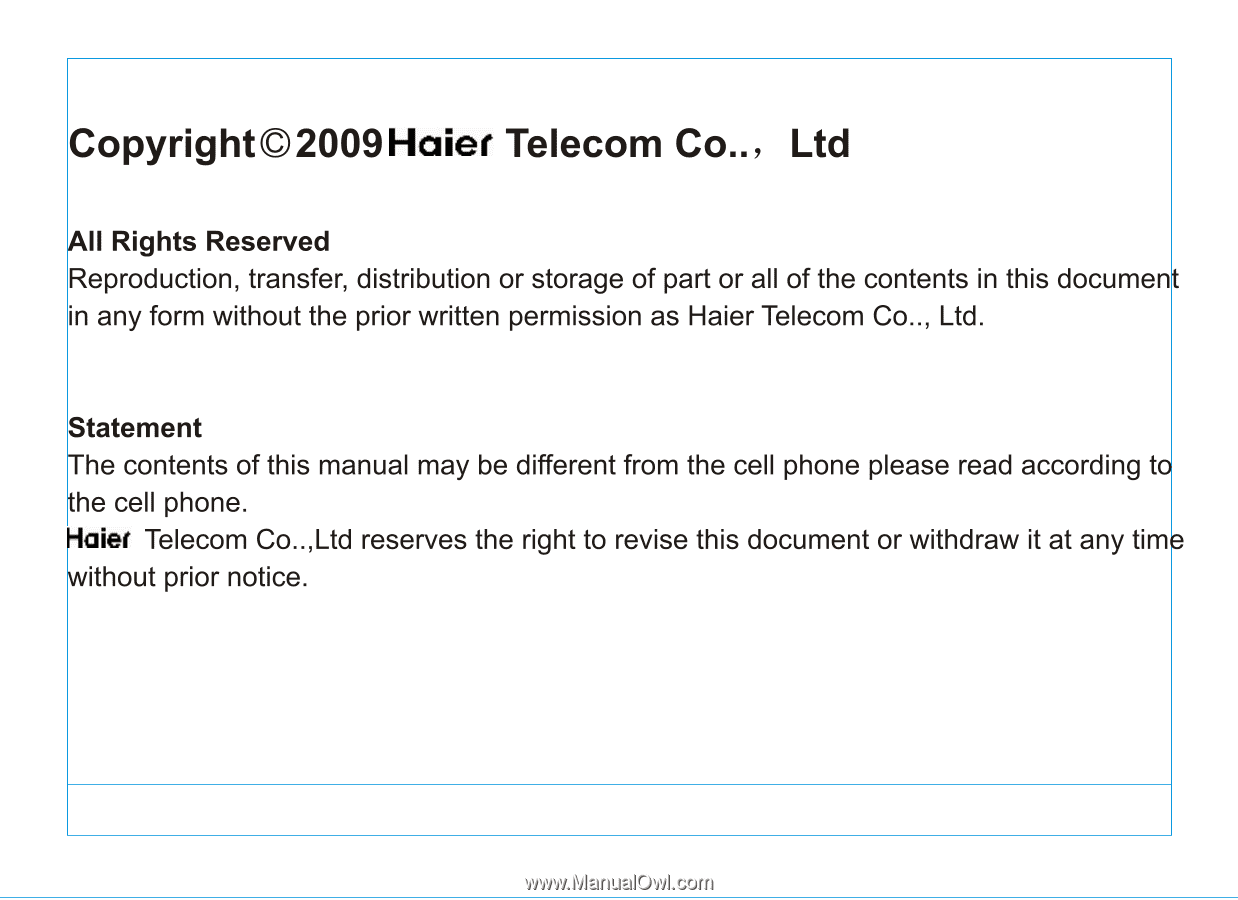
Copyright©2009Haier
Telecom
Co..,
Ltd
All
Rights
Reserved
Reproduction,
transfer,
distribution
or
storage
of
part
or
all
of
the
contents
in
this
documen
in
any
form
without
the
prior
written
permission
as
Haier
Telecom
Co..,
Ltd.
tatement
he
contents
of
this
manual
may
be
different
from
the
cell
phone
please
read
according
tc
he
cell
phone.
.-laier
Telecom
Co.
Ltd
reserves
the
right
to
revise
this
document
or
withdraw
it
at
any
tim
without
prior
notice.