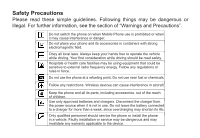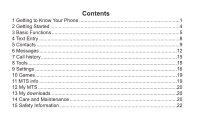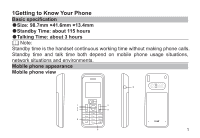Haier C6300 User Manual
Haier C6300 Manual
 |
View all Haier C6300 manuals
Add to My Manuals
Save this manual to your list of manuals |
Haier C6300 manual content summary:
- Haier C6300 | User Manual - Page 1
contents in this document in any form without the prior written permission of Haier Telecom Co.., Ltd. Statement The contents of this manual may be different with the cell phone, please read according to the cell phone. Haier Telecom Co.., Ltd reserves the right to revise this document or withdraw - Haier C6300 | User Manual - Page 2
not switch the phone on when Mobile Phone use is prohibited or when it may cause interference or danger. Do not place your phone and its life. Only qualified personnel should service the phone or install the phone in a vehicle. Faulty installation or service may be dangerous and may invalidate - Haier C6300 | User Manual - Page 3
Contents 1 Getting to Know Your Phone 1 2 Getting Started 4 3 Basic Functions 5 4 Text Entry ...8 5 Contacts ...9 6 Messages ...12 7 Call history 15 8 Tools ...15 9 Settings ...16 10 Games...19 11 MTS info ...19 12 My MTS ...20 13 My downloads 20 14 Care and Maintenance 20 15 Safety - Haier C6300 | User Manual - Page 4
- Haier C6300 | User Manual - Page 5
Standby Time: about 115 hours Talking Time: about 3 hours & Note: Standby time is the handset continuous working time without making phone calls. Standby time and talk time both depend on mobile phone usage situations, network situations and environments. Mobile phone appearance Mobile phone view 1 - Haier C6300 | User Manual - Page 6
The appearance of the mobile phone and introductions 2 - Haier C6300 | User Manual - Page 7
& Note: Long press means pressing key more than or equal to 2 seconds; short press means pressing key less than 2 seconds. Icon bar 3 - Haier C6300 | User Manual - Page 8
2Getting Started Install and charge the phone 1. Remove the battery cover 2. Insert the RUIM card 3. Install the battery 4. Plug the travel adapter into the phone 4 - Haier C6300 | User Manual - Page 9
call. 2. To end the call, press the End Key. &Note: Can input P/T by multi-tap press [*] key, the number after P/T is extension number. Making phone call using contacts 1.In the standby mode, press or press to access the Main menu > Contacts; 2.Select List to view the contacts list - Haier C6300 | User Manual - Page 10
dial In standby mode, press and hold one number key [1-9] to make phone call. See chapter 5 for more information about setting speed dial. Making a conference call Conference call depends upon the network services that allow taking part in a conference call with other participants. 1.Make a call - Haier C6300 | User Manual - Page 11
volume Press the navigation key of your phone to adjust the volume of the receiver call with the keypad locked To answer a call while the keypad is locked, press the Send Key Phone info. Keypad lock To prevent the keys from being accidentally pressed, you can lock the keypad. When the keypad is locked - Haier C6300 | User Manual - Page 12
4Text Entry Text input method Your phone provides following text input methods: English input method: input English characters; Numeric input method: input numeric characters; Change the input method Long press [*] to enter - Haier C6300 | User Manual - Page 13
& Note: Press [1] to insert common symbol under the Predictive mode or Multi-tap mode. 5 Contacts You can store names and phone numbers (contacts) in the phone and the RUIM card memory. List 1.Displays all the contacts. 2.In the standby mode, press to access the Main menu > Contacts > List; - Haier C6300 | User Manual - Page 14
; 2. The Multicopy includes Copy RUIM to phone, Copy phone to RUIM. Press to operate the below options: Copy all: Copy all the contacts between phone memory and RUIM card memory. Copy select: Copy the contacts you want between phone memory and RUIM card memory. Groups 1. In the standby - Haier C6300 | User Manual - Page 15
Set special ring to the group. Rename group: Edit the group's name (RUIM and Default can not be renamed). & Note: If the group ringer is incoming call except in Silence or Vibration. Erase all After you input correct phone security code to enter this menu. 1.In the standby mode, press to - Haier C6300 | User Manual - Page 16
Memory status Check the number of contacts you have stored in the phone memory or the RUIM card. 6 Messages Your phone is capable of creating, sending and receiving text messages. Write > to access the following options: Send, Insert templates, Send to many, Insert number, Save, Message settings. 12 - Haier C6300 | User Manual - Page 17
to access the following options: Reply, Forward, Save number, Erase, Copy to Phone/RUIM, Move to Spam. Outbox 1.In the standby mode, press to a network service and you may need to subscribe to it. For more information and for your voice mailbox number, contact your service provider. Spam - Haier C6300 | User Manual - Page 18
Spam; 2. Press to access the following options: Erase, Move to inbox. Templates 1.In the standby mode, press to access the Main menu > Messages > Templates; 2.Select the template message you want to use. 3.Press to Edit, Send, Erase and Add new. Erase messages In the - Haier C6300 | User Manual - Page 19
. It also adds the total duration of all calls. When the number of calls exceeds the maximum, the most recent call replaces the oldest. 8 Tools Your phone contains features to help organize your life, including Alarm clock, Scheduler, Calculator, Stopwatch and so on. Alarm clock Use this menu to set - Haier C6300 | User Manual - Page 20
mode, press to access the Main menu >Tools > Stopwatch; World Clock Use this menu to set your local city time. It can show time of different cities. 9 Settings The settings menu provides you with various setting options to customize the phone to your preferences and needs. You can also reset - Haier C6300 | User Manual - Page 21
this works, contact your wireless service provider for help. Phone lock The phone lock feature protects your phone from unauthorized outgoing calls or unauthorized access to information stored in the phone. When phone is locked, to unlock, user must enter the preset security code. When the device is - Haier C6300 | User Manual - Page 22
lock, PIN change. Call setup Auto answer: Set the phone to answer the incoming call automatically after 3 sec. Answer call: Use this menu to set the phone This network service reroutes incoming calls to a phone number that you specified. Call waiting: If your wireless provider supports this feature, - Haier C6300 | User Manual - Page 23
, contacts, and call history for accessing by another person. To access the menu, you must enter the preset lock code. By default, the preset lock code is 0000. 10 Games Your phone has 2 games available. 11 MTS info MTS brings you a variety of information and entertainment services on your 19 - Haier C6300 | User Manual - Page 24
MTS Operator Brew Services: my MTS provides you entertainment anytime, anywhere! Access my MTS and enjoy latest Movies' Wallpapers, Ringtones, Games and much more. Download My downloads and the following options: Downloaded Music and Downloaded picture. 14 Care and Maintenance If your mobile phone - Haier C6300 | User Manual - Page 25
table. If the problem still remains, please ask mobile phone after sales for help. 21 - Haier C6300 | User Manual - Page 26
15 Safety Information Electronic Device Most modern electronic equipment is shielded from radio frequency (RF) signals. However, certain electronic equipment may not be shielded against the RF signals from your Mobile Phone. Consult the manufacturer to discuss alternatives. Hospital 22 - Haier C6300 | User Manual - Page 27
explosive atmosphere, and obey all signs and instructions. Sparks in such areas could cause an explosion or fire resulting in bodily injury or even death. Users are advised to switch off the phone while at a refueling point (service station). Users are reminded of the need to observe restrictions - Haier C6300 | User Manual - Page 28
it may cause interference or danger. When connecting the phone or any accessory to another device, read its user's guide for detailed safety instructions. Do not connect incompatible products. As with other mobile radio transmitting equipment, users are advised that for the satisfactory operation of - Haier C6300 | User Manual - Page 29
. Precipitation, humidity, and liquids contain minerals that corrode electronic circuits. Do not use the phone with a wet hand. Doing so may cause an electric shock to you or damage to the phone. Do not use or store the phone in dusty, dirty areas, as it's moving parts may be damaged. Do not store - Haier C6300 | User Manual - Page 30
communications. Battery Never use a charger or battery that is damaged in any way. Use the battery only for its intended purpose. If you use the phone near the network's base station, it uses less power. Talk and standby time are greatly affected by the signal strength on the cellular network and - Haier C6300 | User Manual - Page 31
battery in hot or cold places because the capacity and lifetime of the battery will be reduced. Try to keep the battery at room temperature. A phone with a hot or cold battery may not work temporarily, even when the battery is fully charged. Li-ion batteries are particularly affected by temperatures - Haier C6300 | User Manual - Page 32
HC-C6300
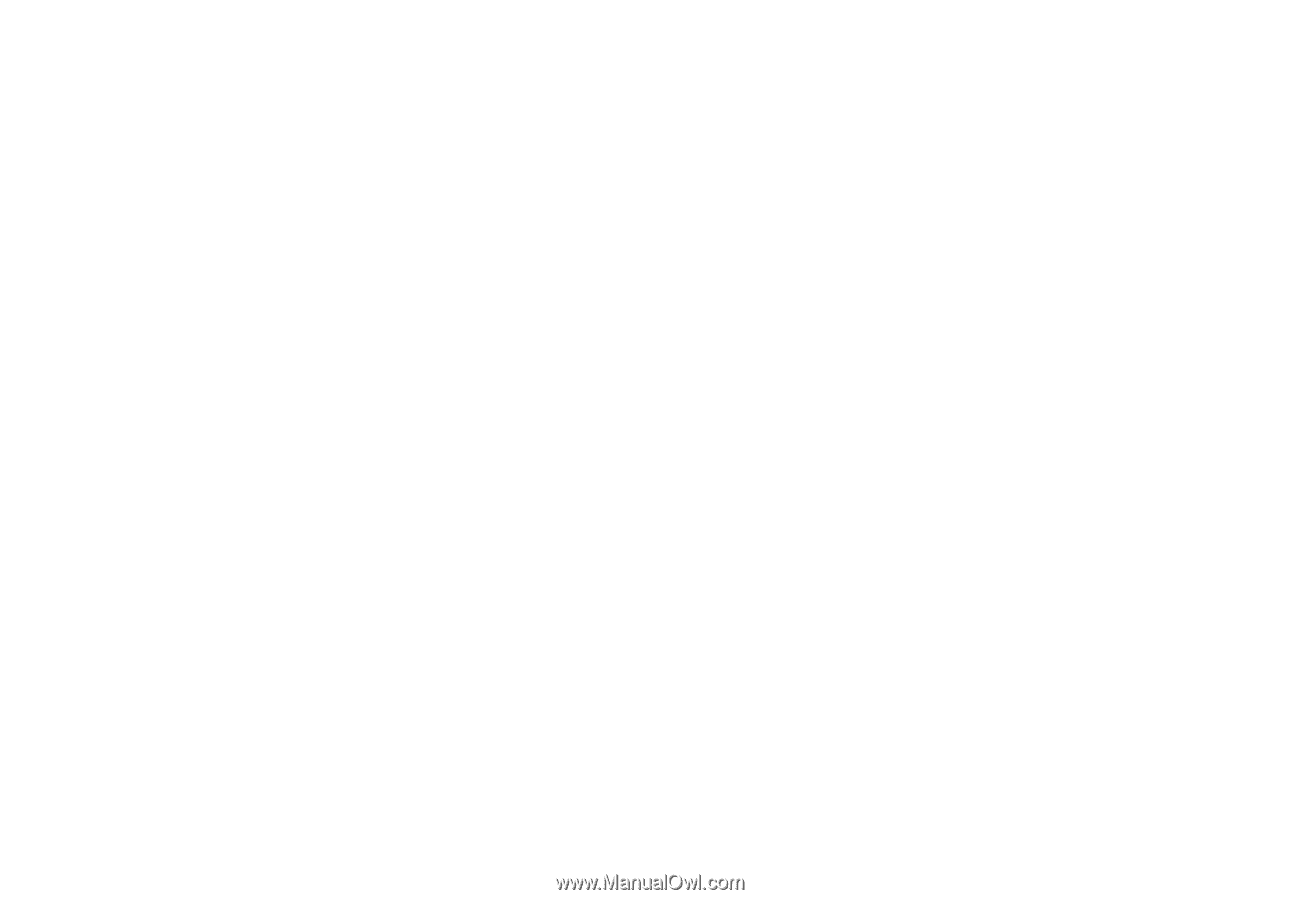
Copyright©2009 Haier Telecom Co.., Ltd
All Rights Reserved
Statement
Reproduction, transfer, distribution or storage of part or all of the contents in this
document in any form without the prior written permission of Haier Telecom Co..,
Ltd.
The contents of this manual may be different with the cell phone, please read
according to the cell phone.
Haier Telecom
reserves the right to revise this document or withdraw it
at any time without prior notice.
Co.., Ltd