Haier L42B1180 Product Manual
Haier L42B1180 Manual
 |
View all Haier L42B1180 manuals
Add to My Manuals
Save this manual to your list of manuals |
Haier L42B1180 manual content summary:
- Haier L42B1180 | Product Manual - Page 1
L26B1120 L32B1120 L42B1180 - Haier L42B1180 | Product Manual - Page 2
Contents Safety and warnings 2-3 Introduction 4 Stand installation guide 5 Installation...6-9 Remote Control 10 Operation...11-15 Trouble Shooting 16 Warranty...17 -1- - Haier L42B1180 | Product Manual - Page 3
. Servicing is required when the apparatus has been damaged in any way, such as power-supply cord or plug is damaged, liquid has been spilled or objects have fallen into the apparatus, the apparatus has been exposed to rain or moisture, does not operate normally, or has been dropped. 14) Mains plug - Haier L42B1180 | Product Manual - Page 4
Do not open the cabinet. Refer servicing to qualified service personnel. Never stand on, lean on, power cord from the AC outlet. Do not block the ventilation holes on the back cover of the TV. or near the television. Do not trap the power supply cord under the television receiver's stand. Dim:515 - Haier L42B1180 | Product Manual - Page 5
Remote Control 1 User s Manual 1 Battery(AAA 2 Main parameter Viewing Picture Size (diagonal) Resolution: Power consumption: Audio Output Power (THD Input Power Voltage: 7%): Aspect Ratio: TV System: Video Signal System: Receiving Channel: 26 inches 1366x768 32 inches 1366x768 42 inches - Haier L42B1180 | Product Manual - Page 6
GUIDE is provided to help you easily install the stand. Please carefully follow Step 1 through Step 3. Open the box and find the parts Open the box and find the following parts. - Stand x1 pc - Screws x 4 pcs Packing Screws Stand TV Stand Packing Place the Stand on the TV 1. Place the TV - Haier L42B1180 | Product Manual - Page 7
AV2 L 8 L R 9 R 1 2 3 4 5 6 7 8 9 0 + + VOL CH _ _ 1: Remote control sensor. 2: Indicator LED: GREEN RED 3: Side panel keys POWER ON. STANDBY. REAR AV INPUT/OUTPUT 1. SOURCE: Display the input source menu. 2. MENU: Display main MENU. 3. CH+/CH-: In TV mode, press "CH+" or - Haier L42B1180 | Product Manual - Page 8
both the TV and computer are powered off. 1. Connect a VGA and audio cable. 2. Connect the power cord. 3. Turn on the TV and switch to VGAmode. 4. Turn on the PC. HDMI 1 HDMI 2 Pr COMPONENT Pb INPUT AUDIO L INPUT AV1 Y R VGA INPUT HEADPHONE PC AUDIO COAXIAL INPUT RF INPUT AC INPUT 100 - Haier L42B1180 | Product Manual - Page 9
ANTENNA INSTALLATION Note: Aerial connections:IEC(female). Input impendance:75 unbalanced. -8- - Haier L42B1180 | Product Manual - Page 10
. There is one component (Y, Pb, Pr) and two composite (AV) video input located on the back of your TV. You can connect a VCR, cable box, or other video equipment to these jacks. Please see the diagram below. You may also need to refer to the owner's manual of the device that you are trying to - Haier L42B1180 | Product Manual - Page 11
: 1) Alkaline Batteries Recommended. 2) Remove batteries when they are exhausted or if the remote control is not to be used for a long time. REMOTE CONTROL 1: POWER Press to power ON/OFF (standby) the TV. 2: NUMBER KEY Press to enter theTV channel numberand select a channel (Press " " tochoose - Haier L42B1180 | Product Manual - Page 12
picture mode must be set to "Custom". Advanced Video: Press to select Advanced Video, press , and the screen shown below will be displayed. Color Temp. Aspect Noise Reduction < Normal > < Wide > < Middle > Parental Controls manual. 3.1. Parental Controls: Press to select Parental Controls - Haier L42B1180 | Product Manual - Page 13
Guidance suggested) X X TV-14(Parents strongly cautioned) X X X X X X TV-MA(Mature audience only) X X X 1). Old password: Input the old password 2). New password: Input the new password 3). Confirm password: Input the new password again P.G switch: When the Parental Control is ON - Haier L42B1180 | Product Manual - Page 14
2).Canada French: switch the French-rating control level: E, G,8ANS+,13 ANS+,16ANS+,18ANS < Off > < CC1 > < Service 1 > > 18ans+ Over 18 years Exit RRT setting: in ATSC digital TV mode, it could be adjusted Reset Edge style Font Edge color FG color BG color FG opacity BG opacity Adjust - Haier L42B1180 | Product Manual - Page 15
to fit the screen. 4. Channel MENU The fourth item of the MENU is the Channel MENU. You can adjust digital and analog TV Channel. Press to select, press to adjust. R F CH: 4 Found: 4 Analog: 1 Digital: 3 Adjust Select Menu Exit 3). Favorite: Press to add/delete favorite channels - Haier L42B1180 | Product Manual - Page 16
5. Multimedia MENU If you select the storage source. You can use the Multimedia Menu to display JPEG pictures and play MP3 music. 1. Select a Photo The screen shown below will be displayed. USB Photo C: .. 011.jpg Music C:\photo\ 011.jpg 200812222178878787.jpg 20081.jpg - Haier L42B1180 | Product Manual - Page 17
connections are not correct) Power cord is not inserted Power switch is not opened Contrast and brightness/volume setup Press standby key on the remote control for inspecting Normal audio Color control Picture breaking up Normal audio Retune channel or weak No color Noise TVsystem The LCD TV - Haier L42B1180 | Product Manual - Page 18
WARRANTY -17- - Haier L42B1180 | Product Manual - Page 19
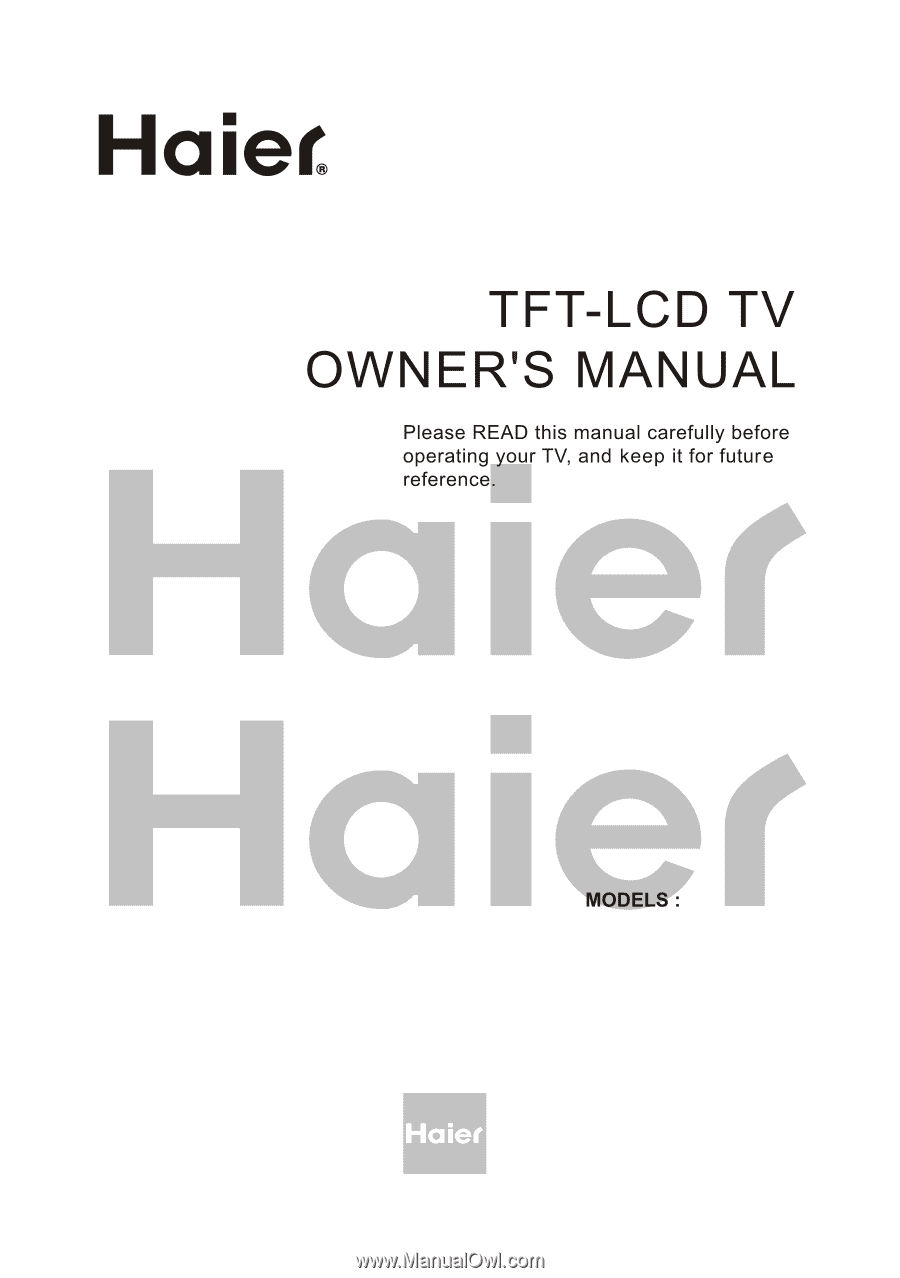
L26B1120
L32B1120
L42B1180









