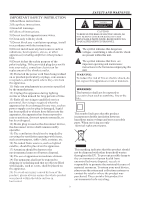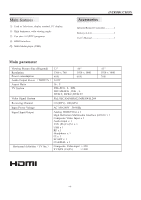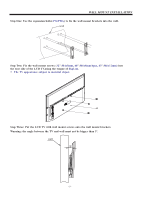Haier LE32K6000T User Manual for
Haier LE32K6000T Manual
 |
View all Haier LE32K6000T manuals
Add to My Manuals
Save this manual to your list of manuals |
Haier LE32K6000T manual content summary:
- Haier LE32K6000T | User Manual for - Page 1
LED LCD TV OWNER' S MANUAL MODEL: LE32K6000T LE40K6000TF LE43K6000TF Please READ this manual carefully before operating your TV, and retain it for future reference - Haier LE32K6000T | User Manual for - Page 2
Contents 1、 Safety and warnings...2-3 2、 Introduction...4 3、 Wall Mount Installation...5 4、 Installation...6-9 5、 Remote Controller...10-11 6、 TV Operation...12-22 7、 Trouble shooting...23 -1- - Haier LE32K6000T | User Manual for - Page 3
PARTS INSIDE. REFER SERVICING TO QUALIFIED SERVICE PERSONNEL. The symbol indicates that dangerous voltages constituting a risk of electric shock are present within this unit. The symbol indicates that there are important operating and maintenance instructions in the literaturaccompanying this - Haier LE32K6000T | User Manual for - Page 4
WARNINGS High voltages are used in the operation of this television receiver. Do not remove the cabinet back from your set. Refer servicing to qualified service personnel. Never stand on, lean on, or suddenly push the television or its stand. You should pay special attention to children. Serious - Haier LE32K6000T | User Manual for - Page 5
store 600(DTV) programs; ④ HDMI interface; 5 Multi-Media player (USB); Accessories INTRODUCTION Infrared Remote Controller 1 Battery(AAA 2 User's Manual 1 Main parameter Viewing Picture Size (Diagonal) 32" Resolution 1366 x 768 Power consumption 40W Audio Output Power (THD 7%) 2x8W 40 - Haier LE32K6000T | User Manual for - Page 6
WALL MOUNT INSTALLATION Step One: Use the expansion bolts(4*36PWA) to fix the wall mount brackets into the wall. wall Step Two: Fix the wall mount screws (32":M4x5mm, 40":M6x8mm/4pcs, 43":M6x12mm) into the rear side of the LCD TV,using the tongue of 8kgf.cm. * The TV appearance subject to material - Haier LE32K6000T | User Manual for - Page 7
Front panel INSTALLATION (32") 1 2 3 ≤8m APP STORE 1 3 2 (40"/43") ≤8m APP STORE 1: Remote control sensor. 2: Indicator LED: RED STANDBY. 3: Key board KEYBOARD The keyboard is located at the bottom left near the right side of signal indicator. Rocker Bottom (32") (40"/43") Bottom 1. - Haier LE32K6000T | User Manual for - Page 8
INSTALLATION REAR AV Connections(SIDE)(32") USB HDMI1(ARC) HDMI2 VGA SCART COAXIAL All the terminals are(from left to right): USB, HDMI1(ARC), HDMI2,VGA, SCART, COAXIAL Output. Note: When HDMI port get DVI signal ,the audio signal receives from the AV Audio channel. REAR AV Connections(SIDE - Haier LE32K6000T | User Manual for - Page 9
8 PRESET MODE (PC) RESOLUTION 1 800*600 2 1024*768 3 1280*768 4 1920*1080(40"/43") NOTE: PC V.Freq.(Hz) not more than 60Hz. SUPPORTED MODE (HDMI) RESOLUTION 1 640x480 2 800x600 3 1024x768 4 1366x768 5 1920x1080 V.Freq.(Hz) 60 60 60 60 V.Freq.(Hz) 60 60 60 60 60 -8- H.Freq - Haier LE32K6000T | User Manual for - Page 10
to VCR, DVD or other video equipment. Please refer to the owner's manual of the equipment to be connected as well. You can use the input multi disc player, DVD, camcorder, video game or stereo system, etc... YPbPr can support these video fomats: 480i, 576i, 480p, 576p, 720p, 1080i, 1080p. Note: - Haier LE32K6000T | User Manual for - Page 11
multimedia mode & Timeshift mode. Press to stop multimedia playback, REC& Timeshift mode. Press to open the input source list. GUIDE/ EXIT/ No function. Press to display electronic programme guide in TV mode. Press to enter the teletext subpage. Press to close the on-screen menu.In teletext mode - Haier LE32K6000T | User Manual for - Page 12
an information system broadcast by certain channels which can be consulted like a newspaper. It also offers access to subtitles for viewers with hearing problems or who are not familiar with the transmission language(cable networks, satellite channels, etc.) E Press: TEXT You will obtain: This is - Haier LE32K6000T | User Manual for - Page 13
Installation Guide The installation guide only appear when the TV first time turn on or reset to factory set. 1).Press the ▲▼ buttons to navigate the menu and change the settings. - Haier LE32K6000T | User Manual for - Page 14
Press the▼▲buttons to select Auto Tuning and then press the OK button. CHANNEL Auto Tuning PICTURE SOUND TIME OPTION OK CADTV Manual Tuning ATV Manual Tuning Programme Edit Signal Information CI Information Software Update(USB) LOCK MENU BACK MOVE OK OK 3). Press▼▲buttons to select Scan type - Haier LE32K6000T | User Manual for - Page 15
All the stored channels will be disappear after auto tuning . 2. 1 ) DTV Manual Tuning (DVB-T) 1). Press the MENU button and then press the▼▲ buttons to menu. 5). Press the EXIT button to exit the menu. 5 2. 2 )DTV Manual Tuning (DVB-C) 1). Press the MENU button and then press the▼ ▲buttons to - Haier LE32K6000T | User Manual for - Page 16
: You can change the sound system to search the analog TV channels and fine tune the channels , then storage the channels you selected. ATV Manual Tuning Storage To 1 System BG Current CH 1 Search Fine-Tune Frequency 424.25 MHz Save MENU Press teletext red button to storage to channels - Haier LE32K6000T | User Manual for - Page 17
4.TIME MENU The fourth item of the menu is the TIME MENU. You can adjust the clock, power on/off time,sleep timer etc CHANNEL PICTURE Clock Off Time OK SOUND TIME On Time Sleep Timer Time Zone OPTION LOCK MENU BACK MOVE OK OK Within 15 minutes there is no signal, the TV will auto sleep , - Haier LE32K6000T | User Manual for - Page 18
day. To access the EPG menu, press the GUIDE button, the following menu will be displayed: PROGRAMME GUIDE TIME 26/Jan 11:40 1 TV3 2 3/ change into "Success". Note: please check the term "speed". If it is "HD support", that means the speed of USB device is available for time shift and record. If - Haier LE32K6000T | User Manual for - Page 19
Speed Free Record Limit Pass Pass All Checking 6 Hr. OK MENU Select Disk C: Check PVR File System USB Disk Format Time Shift Size Speed HD Support Free Record Limit SUCCESS Pass Pass All 2730KB/S 6 Hr. OK MENU If you select the "Hi Speed FS "format mode, then you can change the - Haier LE32K6000T | User Manual for - Page 20
may be compatible, but it is not guaranteed to work. The USB support list are the same as Timeshift function,see the following pages for details. on the USB device. If it fails, it means the USB device may not support the Time Shift function. Record a paused DTV program to USB storage device 1. - Haier LE32K6000T | User Manual for - Page 21
Time Shift limitations: 1. When the Time Shift feature is activated, only the PLAY/PAUSE/STOP/VOL+/VOL-/MUTE keys and some basic operation keys (OK/EXIT/ navigation keys) are available. 2. Video playback may not be smooth and skip if USB recording speed does not meet the minimum requirements . 3. Do - Haier LE32K6000T | User Manual for - Page 22
10.USB Player Press source key, and select USB in source list, press OK button to enter the USB menu. Haier Innovation Life PHOTO MUSIC TEXT MOVIE USB2.0 EXIT Back Move OK Select Please make sure that the USB device have plugged in the slot.There are four type media item can be selected, - Haier LE32K6000T | User Manual for - Page 23
11.Hotel Mode: Please press source key first,and then press number key "1001" to enter into Hotel Mode. Hotel Mode Operation Hotel Mode Operation OFF Panel Key Lock OFF Max Volume 100 Start Source Off Setup Menu Display Off Input Source Change Off Save To USB Load Volume Default 10 - Haier LE32K6000T | User Manual for - Page 24
TROUBLE SHOOTING Trouble phenomenon Symptom Picture Audio Snow Noise Inspection Check antenna position, direction or connection Ghost Normal audio antenna position, direction or connection Interference Normal Picture No - Haier LE32K6000T | User Manual for - Page 25
4031Q325099

LED LCD TV
OWNER' S MANUAL
MODEL: LE32K6000T
Please READ this manual carefully
before operating your TV, and retain
it for future reference
LE40K6000TF
LE43K6000TF