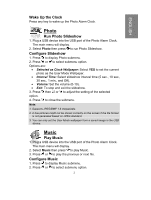Hannspree SG4311SB Quick Start Guide
Hannspree SG4311SB Manual
 |
View all Hannspree SG4311SB manuals
Add to My Manuals
Save this manual to your list of manuals |
Hannspree SG4311SB manual content summary:
- Hannspree SG4311SB | Quick Start Guide - Page 1
S_LCD5_Q_EUR_R03_# 62-02000115G002 - Hannspree SG4311SB | Quick Start Guide - Page 2
English 1 Deutsch 5 Français 9 Español 13 Português 17 Polski 21 Nederlands 25 29 Dansk 33 i - Hannspree SG4311SB | Quick Start Guide - Page 3
Quick Start Guide Congratulations on your purchase of this Photo Alarm Clock. This advanced Photo Alarm Clock functions like a typical alarm clock with the advanced features of a digital photo album and music player in one. Set the Wallpaper Adaptor Source: CWT:CAP005051 XX (XX=US,EU,UK,CN - Hannspree SG4311SB | Quick Start Guide - Page 4
to the next field. Using the Snooze Key Press the Snooze key to reset the alarm and will sound again after 3 minutes. Note: Pressing the User (user-defined music file), or FM Radio. • Language: Set the on screen display (OSD) language. • Clock Mode: Set the clock to12-hour or 24-hour mode. • Auto - Hannspree SG4311SB | Quick Start Guide - Page 5
setting of the selected option. 4. Press to close the submenu. Note: 1. Supports JPEG/BMP 1.6 megapixels. 2. A few pictures might not be shown correctly on Music 1. Plug a USB device into the USB port of the Photo Alarm Clock. The main menu will display. 2. Select Music then press to play Music. - Hannspree SG4311SB | Quick Start Guide - Page 6
device. FM Radio 1. Press to display the main menu. 2. Press or to select FM Radio, then press . Set Favorite Channel The Photo Alarm Clock supports up to manually. 5. Press twice to save as favorite. Use the FM Radio 1. To listen to a favorite channel press or . 2. Press to display FM Radio - Hannspree SG4311SB | Quick Start Guide - Page 7
Adapter: CWT:CAP005051 XX (XX=US,EU,UK,CN) PHIHONG:PSAC05R-050 For EU,UK Ihr Fotowecker wird mit sieben Hintergrundbildern geliefert, unter bis zum 25. Dezember ein weihnachtliches Motiv angezeigt. • Smart Clock (Dynamische Uhr): Hier wird jeweils ein zur Uhrzeit passendes Hintergrundbild ausgew - Hannspree SG4311SB | Quick Start Guide - Page 8
auswählen, in der das Bildschirmmenü (OSD) angezeigt wird. • Clock Mode (Anzeigeformat): Mit dieser Option stellen Sie die Uhrzeitanzeige auf 12- Gering) • Medium (Mittel) • High (Hoch) • Off (Aus) • Reset (Rücksetzen): Setzt die Einstellungen auf die Werksvorgaben zurück. 4. Mit den Tasten - Hannspree SG4311SB | Quick Start Guide - Page 9
Untermenü mit der Taste . 2. Wählen Sie die gewünschte Option mit den Tasten / . Folgende Optionen stehen zur Verfügung: • Selected as Clock Wallpaper (Als Hintergrundbild auswählen): Wenn Sie YES (Ja) wählen, wird das aktuelle Bild als benutzerdefiniertes Hintergrundbild festgelegt. • Interval Time - Hannspree SG4311SB | Quick Start Guide - Page 10
Einstellen der Lautstärke (von 0 - 10). • Search (Sender suchen): Zum Suchen und Einstellen von Radiosendern. • Exit (Beenden): Zum Stoppen und Beenden des UKW-Radios. 3. Drücken Sie zunächst , passen Sie die ausgewählte Option anschließend mit den Tasten / an. 4. Schließen Sie das Untermenü mit der - Hannspree SG4311SB | Quick Start Guide - Page 11
Guide Source de l'adaptateur : CWT:CAP005051 XX (XX=US,EU,UK,CN) PHIHONG:PSAC05R-050 For EU,UK Le Réveil Photo comprend sept fonds d'écran prédéfinis. la scène de Noël s'affichera du 1er au 25 décembre. • Smart Clock (Réveil intelligent) : la scène bascule automatiquement vers un fond d'écran de - Hannspree SG4311SB | Quick Start Guide - Page 12
é (fichier musical personnalisé), ou radio FM. • Language (Langue) : réglez la langue d'affichage sur l'écran (OSD). • Clock Mode (Mode horloge) : (faible) • Medium (moyen) • High (élevé) • Off (désactivé). • Reset (Réinitialiser) : permet de restaurer les réglages d'usine par défaut. 4. Appuyez - Hannspree SG4311SB | Quick Start Guide - Page 13
afficher le sous-menu Photo. 2. Appuyez sur ou pour choisir l'option du sous-menu. Les options disponibles sont les suivants : • Selected as Clock Wallpaper (Choisi comme fond d'écran du réveil) : choisissez YES (Oui) pour définir la photo actuelle comme fond d'écran personnalisé. • Interval Time - Hannspree SG4311SB | Quick Start Guide - Page 14
sont les suivantes : • Volume (Volume) : réglez le volume (0-10). • Search (Rechercher) : pour lancer la recherche des stations. • Exit (Quitter) : pour arrêter et quitter la radio FM. 3. Appuyez sur puis sur ou pour ajuster le réglage de l'option choisie. 4. Appuyez sur pour fermer le sous-menu. 12 - Hannspree SG4311SB | Quick Start Guide - Page 15
alimentación: CWT:CAP005051 XX (XX=US,EU,UK,CN) PHIHONG:PSAC05R-050 For EU,UK de música. Establecer el fondo de pantalla del 1 de diciembre al 25 de diciembre se mostrarán escenas navideñas. • Smart Clock (Reloj inteligente): la imagen cambia automáticamente a un fondo de pantalla diurno a partir - Hannspree SG4311SB | Quick Start Guide - Page 16
el usuario) o FM Radio (Radio FM). • Language (Idioma): esta opción permite configurar el idioma del menú en pantalla (OSD). • Clock Mode (Modo de reloj): Medium (Medio) • High (Alto) • Off (Desactivado). • Reset (Restablecer): esta opción permite restaurar la configuración predeterminada de fá - Hannspree SG4311SB | Quick Start Guide - Page 17
ón 1. Pulse para abrir el submenú Photo (Fotografía). 2. Pulse o para seleccionar una opción del submenú. Las opciones disponibles son: • Selected as Clock Wallpaper (Fijar como fondo de pantalla de reloj): seleccione YES (SÍ) para establecer la fotografía actual como fondo de pantalla en el modo de - Hannspree SG4311SB | Quick Start Guide - Page 18
sólo se puede establecer utilizando un archivo MP3 o WAV guardado en el dispositivo USB. Radio FM 1. Pulse para abrir el menú principal. 2. Pulse o para seleccionar FM Radio (Radio FM) y, a continuación, pulse . Configurar canales favoritos El Reloj despertador fotográfico permite guardar hasta - Hannspree SG4311SB | Quick Start Guide - Page 19
transformador: CWT:CAP005051 XX (XX=US,EU,UK,CN) PHIHONG:PSAC05R-050 For EU,UK moldura digital e reprodutor de música tudo apresentada uma imagem representativa do Natal de 1 a 25 de Dezembro. • Smart Clock (Relógio inteligente): A imagem muda automaticamente para um papel de parede diurno - Hannspree SG4311SB | Quick Start Guide - Page 20
música definido pelo utilizador), ou FM Radio (Rádio FM). • Language (Idioma): Definir o idioma apresentado no ecrã. • Clock Mode (Modo de relógio): Definir Bai) • Medium (Média) • High (Alta) • Off (Desligada) • Reset (Restaurar): Restaurar para as definições originais de fábrica. 4. Prima ou - Hannspree SG4311SB | Quick Start Guide - Page 21
aceder ao menu secundário de Photo (Fotografias). 2. Prima ou para seleccionar uma opção do menu secundário. As opções são: • Selected as Clock Wallpaper (Seleccionar como papel de parede do relógio): Seleccione YES (SIM) para definir a fotografia actual como papel de parede do Modo personalizado - Hannspree SG4311SB | Quick Start Guide - Page 22
vezes para guardar como favorito. Usar o Rádio FM 1. Para ouvir um canal favorito, prima ou . 2. Prima para aceder ao menu secundário de Radio FM (Rádio FM). As opções são: • Volume (Volume): Definir o volume (0-10). • Search (Pesquisar): Para pesquisar canais. • Exit (Sair): Para parar e sair do - Hannspree SG4311SB | Quick Start Guide - Page 23
CAP005051 XX (XX=US,EU,UK,CN) odtwarzacza muzycznego. PHIHONG:PSAC05R-050 For EU,UK Ustawianie tapety Budzik z funkcją wiąt Bożego Narodzenia wyświetlana jest od 1 grudnia do 25 grudnia. • Smart Clock (Inteligentny zegar): Scena przełączana jest automatycznie na tapetę dzienną o godzinie 6:00 (6: - Hannspree SG4311SB | Quick Start Guide - Page 24
ślony przez użytkownika) lub FM Radio (Radio FM). • Language (Język): Ustawienie języka menu ekranowego (OSD). • Clock Mode (Tryb zegara): Ustawienie 12- Low (Słabe) • Medium (Średnie) • High (Silne) • Off (Wył.) • Reset (Resetuj): przywrócenie domyślnych ustawień fabrycznych. 4. Naciśnij lub , aby - Hannspree SG4311SB | Quick Start Guide - Page 25
slajdów 1. Naciśnij , aby wyświetlić podmenu Photo (Zdjęcie). 2. Naciśnij lub , aby wybrać opcję podmenu. Dostępne opcje to: • Selected as Clock Wallpaper (Wybór na tapetę zegara): Wybierz YES (TAK), aby ustawić bieżące zdjęcie w trybie User Mode Wallpaper (Tapeta tybu użytkownika). • Interval Time - Hannspree SG4311SB | Quick Start Guide - Page 26
ć jako ulubiony. Używanie radia FM 1. Aby rozpocząć słuchanie ulubionego kanału, naciśnij lub . 2. Naciśnij , aby wyświetlić podmenu FM Radio (Radio FM). Dostępne opcje to: • Volume (Głośność): Ustawienie głośności (0-10). • Search (Wyszukaj): Wyszukiwanie kanałów. • Exit (Wyjście): Zatrzymanie - Hannspree SG4311SB | Quick Start Guide - Page 27
en een muziekspeler (XX=US,EU,UK,CN) in één apparaat. PHIHONG:PSAC05R-050 For EU,UK De achtergrond instellen De Fotowekker bevat instellen 1. Druk op om het hoofdmenu te openen. 2. Druk op of op om Date / Clock Time (Datum/kloktijd) te selecteren en druk op om de optie te accepteren. 3. De datum - Hannspree SG4311SB | Quick Start Guide - Page 28
gebruiker gedefinieerd muziekbestand), of FM Radio. • Language (Taal): stel de taal in voor het schermmenu (OSD). • Clock Mode (Klokmodus): stel de Low (Laag) • Medium • High (Hoog) • Off (Uit.) • Reset (Opnieuw instellen): De fabrieksinstellingen terugzetten. 4. Druk op of om de instelling te - Hannspree SG4311SB | Quick Start Guide - Page 29
) te openen. 2. Druk op of op om een optie in het submenu te selecteren. De volgende opties zijn beschikbaar: • Selected as Clock Wallpaper (Geselecteerd als klokachtergrond): selecteer YES (Ja) om de huidige foto als achtergrond voor de gebruikersmodus te selecteren. • Interval Time (Intervalduur - Hannspree SG4311SB | Quick Start Guide - Page 30
MP3- of WAV-bestand als alarmgeluid instellen op basis van een opgeslagen bestand op het USB-apparaat. FM-radio 1. Druk op om het hoofdmenu te openen. 2. Druk op of op om FM Radio te selecteren en druk vervolgens op . Het favoriete kanaal instellen De Fotowekker ondersteunt maximaal 25 kanalen die - Hannspree SG4311SB | Quick Start Guide - Page 31
CWT:CAP005051 XX (XX=US,EU,UK,CN) PHIHONG:PSAC05R-050 For EU,UK • Birthday Sports Normal Digital Holiday Analog 1 по 25 Smart Clock 6:00 18:00. • User Mode Calendar 1 2 Date / Clock Time 3 1 2 Alarm Time (Время 3 29 - Hannspree SG4311SB | Quick Start Guide - Page 32
2 Setup 3 • Alarm Tone Alarm 1, Alarm 2, Alarm 3, User FM Radio (FM • Language Clock Mode 12 или 24 Auto Lighting ON OFF Snooze • Low • Medium • High • Off (Выкл) • Reset 4 5 Меню Sleep 1 2 Sleep 3 • Off 10 минут 30 - Hannspree SG4311SB | Quick Start Guide - Page 33
1 USB USB 2 Photo 1 Photo 2 • Selected as Clock Wallpaper YES • Interval Time 5 сек., 10 сек., 30 сек., 1 мин. и Off • Volume 0-10). • Exit 3 4 1 JPEG и BMP 1,6 2 JPEG 3 USB. Музыка 1 USB USB 2 Music 3 1 Music 2 31 - Hannspree SG4311SB | Quick Start Guide - Page 34
Selected as Alarm Tone YES Volume 0-10). • Exit 3 4 1 MP3 (8-320 WAV (32-384 2 MP3 или WAV, USB. FM-радио 1 2 FM Radio (FM 25 1 Favorite 2 3 Search 4 5 FM-радио 1 2 FM Radio (FM • Volume 0-10). • Search Exit FM 3 4 32 - Hannspree SG4311SB | Quick Start Guide - Page 35
såsom et (XX=US,EU,UK,CN) digitalt fotoalbum og en PHIHONG:PSAC05R-050 For EU,UK musikafspiller. Indstil tapetet Billedvækkeuret og tid 1. Tryk på for at se hovedmenuen. 2. Tryk på eller for at vælge Date / Clock Time (Dato / Tid) og tryk derefter på for at bekræfte. 3. Indstil dato og tid. - Hannspree SG4311SB | Quick Start Guide - Page 36
User (Bruger) (brugervalgt musikfil) eller FM Radio (FM-radio). • Language (Sprog): Vælg OSD (skærmmenu)-sproget. • Clock Mode (Urindstilling): Indstil uret til 12- Medium (Medium) • High (Høj) • Off (Fra) • Reset (Tilbagestil): Til genopretning af fabrikkens standardindstillinger. 4. Tryk på - Hannspree SG4311SB | Quick Start Guide - Page 37
. Sådan konfigureres et lysbilledshow 1. Tryk på for at se Photo (Billed)-undermenuen. 2. Tryk på eller for at vælge undermenufunktion. Funktionerne er: • Selected as Clock Wallpaper (Valgt som urets tapet): Vælg YES (JA) for at indstille det nuværende billede som brugervalgt tapet. • Interval Time - Hannspree SG4311SB | Quick Start Guide - Page 38
kbps. 2. En MP3- eller WAV-fil kan kun indstilles som vækkelyd fra en gemt fil på USBenheden. FM-radio 1. Tryk på for at se hovedmenuen. 2. Tryk på eller for at vælge FM Radio (FM-radio) og tryk derefter på . Sådan indstilles en foretrukken kanal Billedvækkeuret understøtter op til 25 kanaler gemt
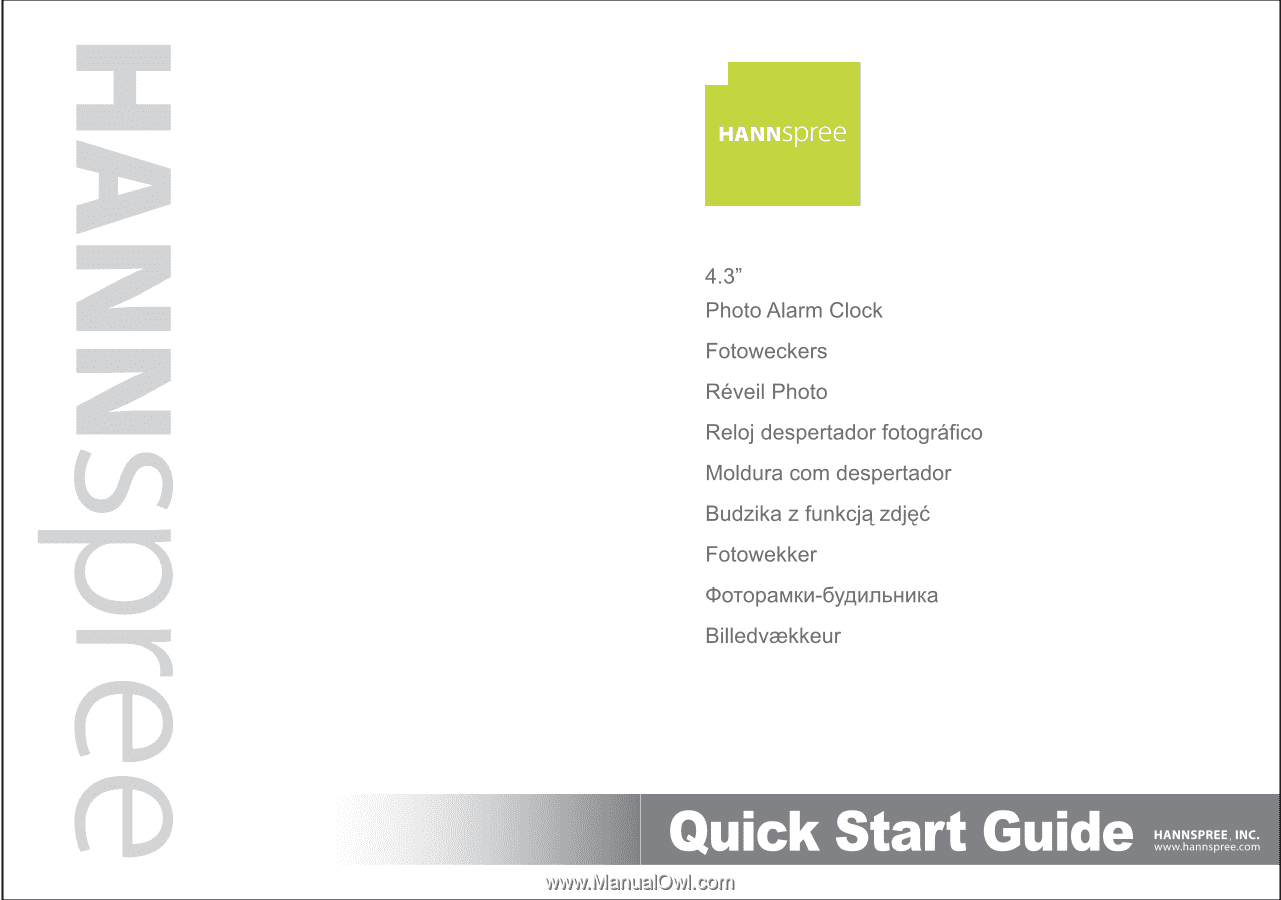
62-02000115G002
S_LCD5_Q_EUR_R03_#