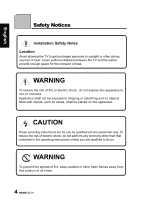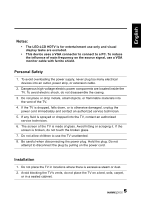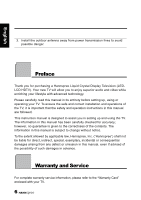Hannspree SV32AMUB User Manual
Hannspree SV32AMUB Manual
 |
View all Hannspree SV32AMUB manuals
Add to My Manuals
Save this manual to your list of manuals |
Hannspree SV32AMUB manual content summary:
- Hannspree SV32AMUB | User Manual - Page 1
Notices 4 Preface 6 Warranty and Service 6 1. Getting Started 8 1.1 Package Contents 8 1.2 Stand Base Assembly 9 1.3 Introducing the TV 11 1.4 Features 11 1.5 Control Panel 12 1.6 Input and Output Jacks 12 1.7 Remote Control 14 1.8 Inserting the Remote Control Batteries 18 2. Setting up - Hannspree SV32AMUB | User Manual - Page 2
English Table of Contents 3.6 Adjusting Eco Settings 32 4. Troubleshooting 33 5. Support Timing 34 6. Support USB Compatible Formats 35 7. Specifications 36 8. Dissembling the stand base 37 9. Using the Cable Organizer 38 2 - Hannspree SV32AMUB | User Manual - Page 3
laws of the Member States relating to electromagnetic compatibility and Directive 2006/95/EC on the harmonization of the laws of Member States relating to electrical equipment for use within certain voltage limits. Hannspree cannot accept responsibility for any failure to satisfy the requirements - Hannspree SV32AMUB | User Manual - Page 4
as vases, shall be placed on the apparatus. CAUTION These servicing instructions are for use by qualified service personnel only. To reduce the risk of electric shock, do not perform any servicing other than that contained in the operating instructions unless you are qualified to do so. WARNING To - Hannspree SV32AMUB | User Manual - Page 5
is dropped, falls down, or is otherwise damaged, unplug the power cord immediately and contact an authorized service technician. 5. If any fluid is sprayed or dropped into the TV, contact an authorized service technician. 6. The screen of the TV is made of glass. Avoid hitting or scraping it. If the - Hannspree SV32AMUB | User Manual - Page 6
by applicable law, Hannspree, Inc. ("Hannspree") shall not be liable for direct, indirect, special, exemplary, incidental or consequential damages arising from any defect or omission in this manual, even if advised of the possibility of such damages in advance. Warranty and Service For complete - Hannspree SV32AMUB | User Manual - Page 7
of Hannspree. The TV described in this manual may include copyrighted software of Hannspree (or other third parties). Hannspree (or either directly or by implication, estoppel or otherwise, any license under the copyrights, patents, patent applications or trademarks of Hannspree, except - Hannspree SV32AMUB | User Manual - Page 8
Make sure the following components are included in the box. Please contact Hannspree Customer Service immediately if anything is missing or damaged. • TV • User's manual • Quick start guide • Warranty card • Power cord • Remote control and batteries • TV cleaning cloth • Stand screw x 3 (for 19"/22 - Hannspree SV32AMUB | User Manual - Page 9
prevent scratching to the frame or glass and place near the edge of a table. (3) Follow the close-up, then place the base with the right direction. Insert base, then 3 screws (provided) and fasten securely. Please fasten with cross screwdriver. Be certain to hold the TV firmly with your hand to - Hannspree SV32AMUB | User Manual - Page 10
prevent scratching to the frame or glass and place near the edge of a table. (3) Follow the close-up, then place the base with the right direction. Insert base, then 4 screws (provided) and fasten securely. Please fasten with cross screwdriver. Be certain to hold the TV firmly with your hand to - Hannspree SV32AMUB | User Manual - Page 11
control buttons located on the TV and a handy remote control control - Dynamic contrast • Eco design • Noise Reduction Note: • The supporting devices mentioned in this manual may vary on different models. For more information, please refer to the manufacturer's user manual or the Quick Start Guide - Hannspree SV32AMUB | User Manual - Page 12
or move to the right on the OSD menu. Press to decrease the volume or move to the left on the OSD menu. Receive incoming remote control commands. Indicate power or standby status. The LED turns white when the device is turned on. Deliver high-quality sounds. 1.6 Input and Output Jacks Description - Hannspree SV32AMUB | User Manual - Page 13
. SCART 1 Connect to an external device, such as a VCR, STB, or a DVD player with AV, SVideo, RGB, L/R IN, Analog TV Out, and L/R Out. SCART 2 (32"/42" only) Connect to an external device, such as a VCR, STB, or a DVD player with AV, SVideo, L/R IN. VGA (PC) Input Connect to a PC's VGA port - Hannspree SV32AMUB | User Manual - Page 14
2 Input (32"/42" only) HDMI 3 Remote Control Description Icon Power Input Signal Type INPUT Keypad Pro.List Pro.LIST Function Press to turn the TV on or off. Press to select the input signal type selections: TV, YPbPr, AV, SCART, PC, HDMI 1, HDMI 2, and USB. Use to select a program directly - Hannspree SV32AMUB | User Manual - Page 15
English Description Last Icon LAST Function Press to return to the last channel selected. Information Menu OK Arrows Electronic Program Guide Teletext mode INFO MENU OK EPG TEXT Press to display current channel/program information. Press to turn the on-screen display (OSD) menu on / off. - Hannspree SV32AMUB | User Manual - Page 16
English Description Index Mix Adjust size Subtitle Hold Reveal Sound Mode Picture Mode Exit Freeze Icon INDEX MIX SIZE SUBTITLE HOLD REVEAL SOUND PIC EXIT FREEZE Function Press to display a table of the available teletext subjects. (Programmable in the teletext mode only) Press to display the - Hannspree SV32AMUB | User Manual - Page 17
the TV. Do not exceed an angle of 30 degrees when pointing at TV. • The operational distance may be shortened when the signal sensor is directly exposed to strong light. • Aim the transmitter on the remote control at the signal sensor and ensure that there are no obstacles between them. 17 - Hannspree SV32AMUB | User Manual - Page 18
English 1.8 Inserting the Remote Control Batteries 1 Open the battery compartment cover at the back of the remote control (A). (A) 2 Insert the batteries paying attention to the polarity markings inside the battery compartment (B). (B) 3 Replace the battery compartment cover (C). (C) 18 - Hannspree SV32AMUB | User Manual - Page 19
by the equipment manufacturer. Discard used batteries according to manufacturer's instructions. • Refer to your local recycling or waste disposal rules and contact a local waste disposal vendor to dispose of used batteries. • The remote control cover may have a magnet in it, so do not place - Hannspree SV32AMUB | User Manual - Page 20
outlet. 2.2 Rear Connections See the illustration and table below for device connection instructions. Speaker system Camcorder DVD player PC 32 PC 32"/42" only Blu-ray Disc player AC IN High quality speaker system 1 32"/42" only 45 6 7 Home theater Video Game Console DVD player VCR VCR - Hannspree SV32AMUB | User Manual - Page 21
English No. Connector Notes / Instructions 1 AUDIO In • The audio cable is optional. 2 VGA • The VGA and audio cables are optional. AUDIO In 3 HDMI 1 • The HDMI cable is optional. HDMI 2 • When - Hannspree SV32AMUB | User Manual - Page 22
on. 2 Press again. The power LED turns off when the device is turned off. 2.3.2 Switching Source Signals Press INPUT on the control panel or remote control to select the incoming source signal. 2.3.3 Performing an Automatic Channel Search Before using the TV to view programs, you need to activate - Hannspree SV32AMUB | User Manual - Page 23
: Displays the setting/value of the adjustable options. INSTRUCTIONS: Quick instructions for adjusting the settings Function OSD Menu Up Down Select/ Increase Select/ Decrease Return Exit TV Control Panel MENU P P VOL + VOL - MENU MENU Remote Control MENU Arrow Arrow Arrow Arrow EXIT EXIT 23 - Hannspree SV32AMUB | User Manual - Page 24
English 3.1 OSD Setting Menus Follow the instructions indicated on the down side of the OSD Function Menu. Press P /P on the control panel or / arrow keys to scroll through the menus, VOL + on the control panel or the arrow key to select an item, or MENU on the control panel or EXIT to exit the OSD - Hannspree SV32AMUB | User Manual - Page 25
English • Advanced Video can be used to adjust the Brightness, Contrast, Color Temperature, and Advanced Video settings for PC mode. Picture Brightness Contrast Colour Temperature Advanced Video 100 100 Cool Remove OK Select EXIT Exit Note: The options available on the OSD may vary depending - Hannspree SV32AMUB | User Manual - Page 26
, Switzerland, Turkey, UK, Ukraine, and Other. • Channels can be used to perform or adjust the Channel Scan, Update Scan, Single RF Scan, Analogue Manual Scan, Favourite Network Select, Channel Skip, Channel Sort, Channel Edit, Decoder, Analogue Ch Fine Tune, and Clean Channel List settings. 26 - Hannspree SV32AMUB | User Manual - Page 27
English • Select Channel Scan to activate the automatic TV channel search. Channels Channel Scan Update Scan Single RF Scan Analogue Manual Scan Favourite Network Select Channel Skip Channel Sort Channel Edit OK Scan Select EXIT Back Channel Scan Status:Scanning... Analog Channels: 0 Digital - Hannspree SV32AMUB | User Manual - Page 28
the desired channels from being accessed. Press PS/PT on the remote control or P /P on the control panel. Channel Skip 1 2 3 4 5 6 7 8 OK each channel. Channels Channel Scan Update Scan Single RF Scan Analogue Manual Scan Favourite Network Select Channel Skip Channel Sort Channel Edit OK Scan - Hannspree SV32AMUB | User Manual - Page 29
. - Colour System displays the type of current channel color system. - Sound System displays the type of current channel sound system. • Decoder supports the Canal+ (paid TV channel with encrypted programs). • Select Analogue Ch Fine Tune to adjust precisely the analog channel frequency to ensure - Hannspree SV32AMUB | User Manual - Page 30
English - The Features menu can be used to adjust the Menu Language, 4:3 Mode, Picture Format, Time, Subtitle, Teletext Language, Common Interface, OAD, Parental, Reset Default, Auto Power Off, and SW ver. settings. • Menu Language can be used to change the on-screen display (OSD) language. • 4:3 - Hannspree SV32AMUB | User Manual - Page 31
English • Select Set Password to change the password. Set Password New Confirm EXIT Back • Select Clear All to restore defaults for all parental settings. Note: Channel Block is only accessible in TV mode. • Picture Format selections include Auto, Normal, Zoom1, Zoom2, and Full Screen. Please see - Hannspree SV32AMUB | User Manual - Page 32
English 3.6 Adjusting Eco Settings 1 Press MENU to enter the OSD Main Menu screen. 2 Press to select the Eco menu. Eco Off On 3 Press to enter the Eco menu. 4 Press / to adjust the options settings. 5 Press MENU to return to the Eco menu entry. 6 Press EXIT to exit the OSD menu. Remove OK - Hannspree SV32AMUB | User Manual - Page 33
English 4 Troubleshooting Situation Solution • Connect the power direction of the antenna or replace the video signal cable. Make sure the battery is inserted correctly. Replace the battery with a new one. Make sure the TV power cord is plugged in. Make sure the path between the remote control - Hannspree SV32AMUB | User Manual - Page 34
Timing PC Mode Support Timing Mode 1 2 3 4 5 6 7 8 9 Resolution Horizontal Frequency Vertical Frequency (KHz) (Hz) 640 x 480 31 x 1024 63.981 60.02 1920 x 1080 66.587 60 Video Mode Support Timing Resolution (active dot) 480i 576i 480p 576p 720p 1080i 1080p HDMI/YPbPr V V V V V V V 34 - Hannspree SV32AMUB | User Manual - Page 35
MPEG4 (*.AVI, *.MP4,*.MOV, *.MKV) H.264 (*.AVI, *.MP4,*.MOV, *.MKV, *.TS) Notes: • It does not support "NTFS" and the maximum file size of a single file is 4GB. • Progressive format jpeg files are not supported. • Due to the compatibility limitation, not all of USB devices are able to be displayed - Hannspree SV32AMUB | User Manual - Page 36
English 7 Specifications Model No. SV19LMMB SV22LMMB SV25LMMB SV28LMMB SV32LMNB SV42LMNB DISPLAY Aspect Ratio 16:9 16:9 16:9 16:10 16:9 16:9 Resolution 1366 x 768 1920 x 1080 1920 x 1080 1920 x 1200 1920 x 1080 1920 x 1080 OSD Language - Hannspree SV32AMUB | User Manual - Page 37
42" (For reference only) Wall mounting the TV: Model Name SV19LMMB SV22LMMB SV25LMMB SV28LMMB SV32LMNB SV42LMNB 36 kg 72 kg Note: • Please read the instructions of your specific wall bracket to properly wall mount service personnel. Customers should not attempt to do the work themselves. Hannspree - Hannspree SV32AMUB | User Manual - Page 38
English 9 Using the Cable Organizer Route the cables through the cable clamp as shown: 38
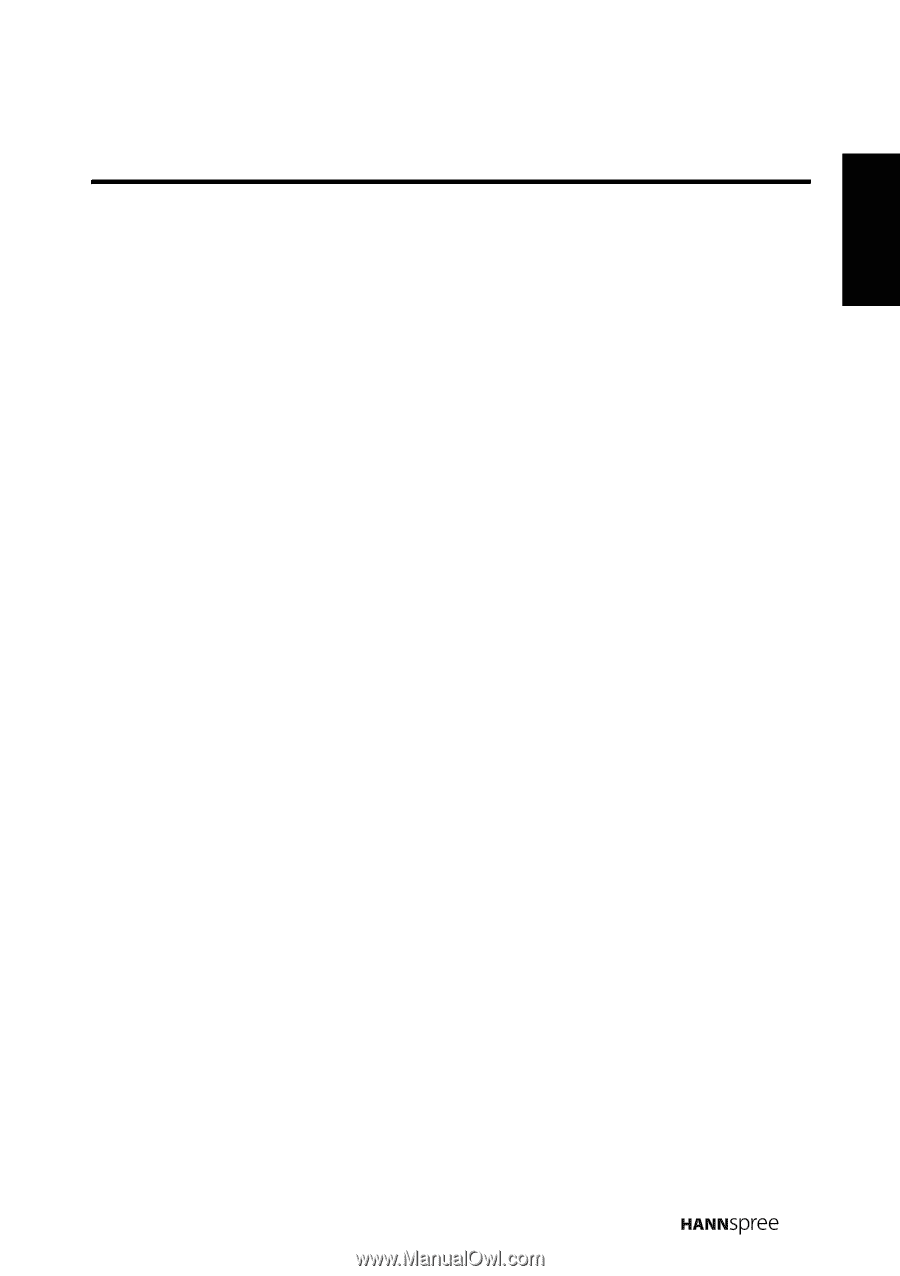
Table of Contents
1
English
Regulatory Information
................................................................
3
Description of Warning Symbols
..................................................
3
Safety Notices
.............................................................................
4
Preface
.......................................................................................
6
Warranty and Service
..................................................................
6
1.
Getting Started
........................................................................
8
1.1 Package Contents
.............................................................
8
1.2 Stand Base Assembly
........................................................
9
1.3 Introducing the TV
...........................................................
11
1.4 Features
.........................................................................
11
1.5 Control Panel
..................................................................
12
1.6 Input and Output Jacks
....................................................
12
1.7 Remote Control
...............................................................
14
1.8 Inserting the Remote Control Batteries
.............................
18
2.
Setting up your TV
.................................................................
20
2.1 Power Connection
...........................................................
20
2.2 Rear Connections
............................................................
20
2.3 Using the TV
...................................................................
22
2.3.1 Turning the TV On and Off
......................................
22
2.3.2 Switching Source Signals
........................................
22
2.3.3 Performing an Automatic Channel Search
................
22
2.3.4 Selecting Channels
.................................................
22
2.3.5 Adjusting the Volume
..............................................
22
3.
Adjusting On-Screen Display (OSD) Settings
..........................
23
3.1 OSD Setting Menus
.........................................................
24
3.2 Adjusting Picture Settings
................................................
24
3.3 Adjusting Sound Settings
.................................................
25
3.4 Adjusting TV Settings
......................................................
26
3.5 Adjusting Features Settings
.............................................
29