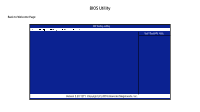HP 22-b400 BIOS Simulator
HP 22-b400 Manual
 |
View all HP 22-b400 manuals
Add to My Manuals
Save this manual to your list of manuals |
HP 22-b400 manual content summary:
- HP 22-b400 | BIOS Simulator - Page 1
Interactive BIOS simulator HP 22-b000 All-in-One Desktop PC Series Welcome to the interactive BIOS simulator for the HP 22-b000 All-in-One Desktop PC Series Here's how to use it... BIOS Utility menu options: While the menu options cannot be toggled, many of them offer item specific information about - HP 22-b400 | BIOS Simulator - Page 2
Back to Welcome Page File Storage Security Power Advanced BIOS Utility HP Setup Utility Item Specific Help Version 2.20.1271. Copyright (C) 2018 American Megatrends, Inc.
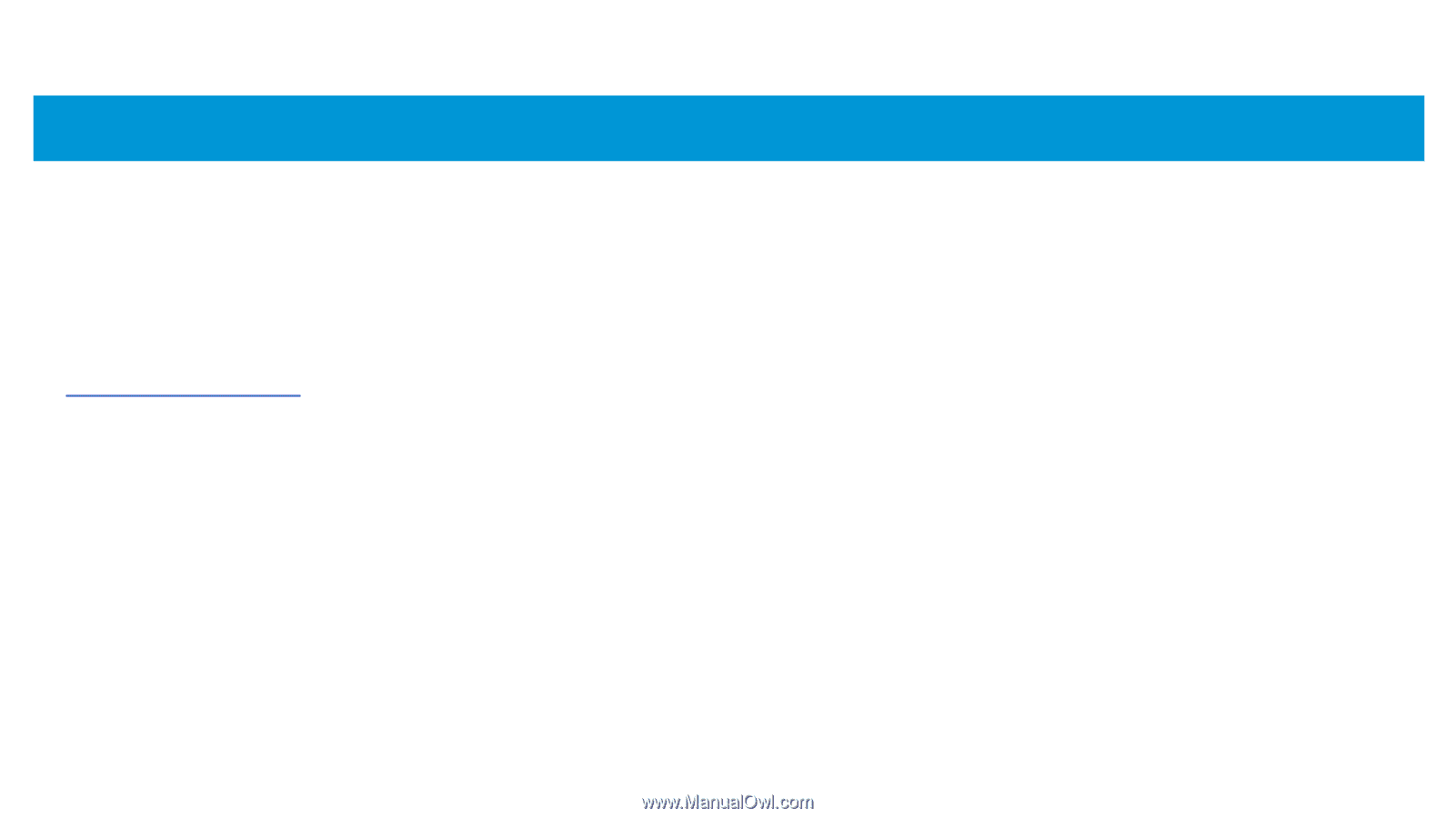
Interactive BIOS simulator
Welcome to the interactive BIOS simulator for the
HP 22-b000 All-in-One Desktop PC Series
Here’s how to use it…
BIOS Utility menu options:
While the menu options cannot be toggled, many of them offer item specific information about that option. To view this information, use the cursor
to rollover the option and the information will present in a pane on the right of the BIOS screen.
That’s it!
HP 22-b000 All-in-One Desktop PC Series