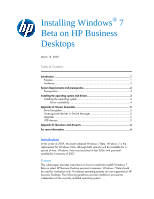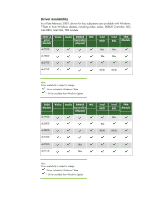HP 5850 Installing Windows 7 Beta on HP Business Desktops
HP 5850 - Deskjet Color Inkjet Printer Manual
 |
UPC - 844844844303
View all HP 5850 manuals
Add to My Manuals
Save this manual to your list of manuals |
HP 5850 manual content summary:
- HP 5850 | Installing Windows 7 Beta on HP Business Desktops - Page 1
. Purpose This white paper provides instructions on how to install Microsoft® Windows 7 Beta on select HP Business Desktop personal computers. Windows 7 Beta should be used for evaluation only. Pre-release operating systems are not supported on HP business Desktops. The following guidelines provide - HP 5850 | Installing Windows 7 Beta on HP Business Desktops - Page 2
The following represents a list of requirements and HP Business Desktop models recommended for testing with Windows 7. Minimum Requirements 1 GHz 32-bit (x86) or 64-bit (x64) processor 1 GB System Memory Graphics adapter with WDDM driver and 128MB of memory o All models listed below have WDDM - HP 5850 | Installing Windows 7 Beta on HP Business Desktops - Page 3
system. The operating system license shipped with HP PCs does not grant re-imaging and . Installing the operating system and drivers This section provides guidelines for users on the system. 3. Follow the on-screen instructions for operating system installation. 4. Select Custom Installation - HP 5850 | Installing Windows 7 Beta on HP Business Desktops - Page 4
No dc7800 dc5700 No No dc5750 * N/A N/A Note: Driver availability is subject to change. - Driver included in Windows 7 Beta * - Driver available from Windows Update 2008 Video Audio SMBUS NIC Models Controller (chipset) dc7900 dc5800 dc5850 dx7400 * dx7500 No dx7510 No Intel - HP 5850 | Installing Windows 7 Beta on HP Business Desktops - Page 5
Beta Description:, PCI Serial Port, PCI Simple Communications Controller, and Unknown devices lack drivers in Device to perform a clean install when installing Windows 7 Beta on HP Business Desktops. Remember to backup all data prior to installing any OS. (http://support.microsoft.com/kb/928631). - HP 5850 | Installing Windows 7 Beta on HP Business Desktops - Page 6
representative or visit our Web site at: http://www.hp.com/go/desktops © 2009 Hewlett-Packard Development Company, L.P. The information contained herein is subject to change without notice. The only warranties for HP products and services are set forth in the express warranty statements accompanying
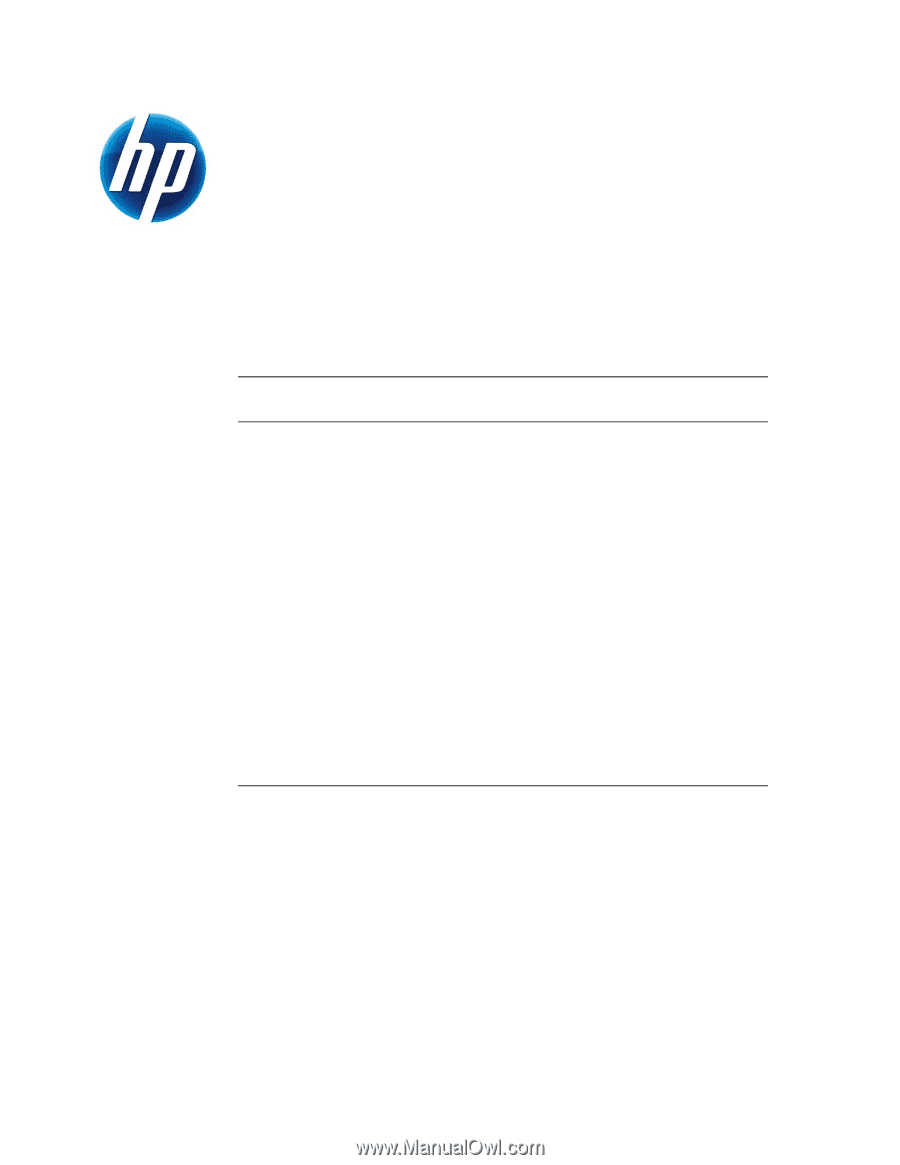
Installing Windows
®
7
Beta on HP Business
Desktops
March 15, 2009
Table of Contents:
Introduction
........................................................................................................
1
Purpose
..................................................................................................
1
Audience
................................................................................................
2
System Requirements and prerequisites
................................................................
2
Prerequisites
...........................................................................................
3
Installing the operating system and drivers
...........................................................
3
Installing the operating system
...................................................................
3
Driver availability
.............................................................................
4
Appendix A: Known Anomalies
...........................................................................
5
Drive Encryption
......................................................................................
5
Unrecognized devices in Device Manager
..................................................
5
Upgrade
................................................................................................
5
USB devices
............................................................................................
5
Appendix B: Questions and Answers
...................................................................
6
For more information
..........................................................................................
6
Introduction
In the winter of 2009, Microsoft released Windows 7 Beta. Windows 7 is the
replacement for Windows Vista, although both versions will be available for a
period of time. Windows Vista was launched in late 2006 with preinstall
availability in January of 2007.
Purpose
This white paper provides instructions on how to install Microsoft® Windows 7
Beta on select HP Business Desktop personal computers. Windows 7 Beta should
be used for evaluation only. Pre-release operating systems are not supported on HP
business Desktops. The following guidelines provide installation procedures
independent of the currently installed operating system.