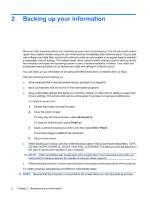HP 8730w Backup and Recovery - Windows 7
HP 8730w - EliteBook Mobile Workstation Manual
 |
UPC - 884962212455
View all HP 8730w manuals
Add to My Manuals
Save this manual to your list of manuals |
HP 8730w manual content summary:
- HP 8730w | Backup and Recovery - Windows 7 - Page 1
Backup and Recovery User Guide - HP 8730w | Backup and Recovery - Windows 7 - Page 2
© Copyright 2009 Hewlett-Packard Development Company, L.P. Windows is a U.S. registered trademark of Microsoft Corporation. The information contained herein is subject to change without notice. The only warranties for HP products and services are set forth in the express warranty statements - HP 8730w | Backup and Recovery - Windows 7 - Page 3
Table of contents 1 Overview 2 Backing up your information 3 Performing a recovery Using the Windows recovery tools ...5 Using f11 ...6 Using a Windows 7 operating system DVD (purchased separately 7 Index ...8 iii - HP 8730w | Backup and Recovery - Windows 7 - Page 4
iv - HP 8730w | Backup and Recovery - Windows 7 - Page 5
system repair discs (select models only), or create system restore points. In case of system failure, you can use the backup files to restore the contents of your computer. Windows detailed instructions, perform a search for these topics in Help and Support. NOTE: In case of system instability, HP - HP 8730w | Backup and Recovery - Windows 7 - Page 6
reset your preferences. To create a screen shot: 1. Display the screen you want to save. 2. Copy the screen image: To copy only the active window and DVDs with double-layer (DL) support store more information than CDs, so using AC power before you start the backup process. 2 Chapter 2 Backing up - HP 8730w | Backup and Recovery - Windows 7 - Page 7
Start > All Programs > Maintenance > Backup and Restore. 2. Follow the on-screen instructions to set up your backup, create a system image (select models only), or create a system repair disc (select models only). NOTE: Windows® includes the User Account Control feature to improve the security of - HP 8730w | Backup and Recovery - Windows 7 - Page 8
In case of system failure or instability, the computer provides the following tools to recover your files: ● Windows recovery tools: You can use Windows Backup and Restore to recover information you have previously backed up. You can also use Windows Startup Repair to fix problems that might prevent - HP 8730w | Backup and Recovery - Windows 7 - Page 9
(purchased separately)" section in this guide. 3. If the Windows partition and the HP Recovery partition are listed, restart the computer, and then press f8 before the Windows operating system loads. 4. Select Startup Repair. 5. Follow the on-screen instructions. NOTE: For additional information on - HP 8730w | Backup and Recovery - Windows 7 - Page 10
reinstalls the operating system and HP programs and drivers that were Windows 7 operating system DVD (purchased separately)" section in this guide. 3. If the HP Recovery partition is listed, restart the computer, and then press esc while the "Press the ESC key for Startup Menu" message is displayed - HP 8730w | Backup and Recovery - Windows 7 - Page 11
Windows 7 operating system DVD, go to http://www.hp.com/support, select your country or region, and follow the on-screen instructions. You can also order the DVD by calling technical support system, as well as drivers, software, and utilities. To initiate recovery using a Windows 7 operating system - HP 8730w | Backup and Recovery - Windows 7 - Page 12
Index B backing up files 2 Backup and Restore 1, 2 C creating a backup 2 F f11 recovery 6 H hard drive recovery 6 R recovering information 4 recovery partition 6 restoring the hard drive 6 W Windows 7 operating system DVD 7 8 Index

Backup and Recovery
User Guide