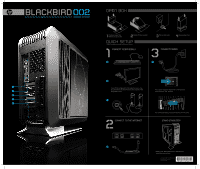HP Blackbird 002-21A HP Blackbird Gaming System - Setup Poster
HP Blackbird 002-21A Manual
 |
View all HP Blackbird 002-21A manuals
Add to My Manuals
Save this manual to your list of manuals |
HP Blackbird 002-21A manual content summary:
- HP Blackbird 002-21A | HP Blackbird Gaming System - Setup Poster - Page 1
BLACKBIRD 00? f/Z/Z/Z/Z/Z WZ/Z/Z/ZZ WM/ GAMING SYSTEM graphics card. O O 0 pi CONNECT TO THE INTERNET CV ETHERNET ETHERNET ji N ETHERNET ETHERNET 4111IFFIEL • Press power power button on front of PC. STAND STABILIZER* * Refer to the "Base Stabilization" addendum for installation instructions
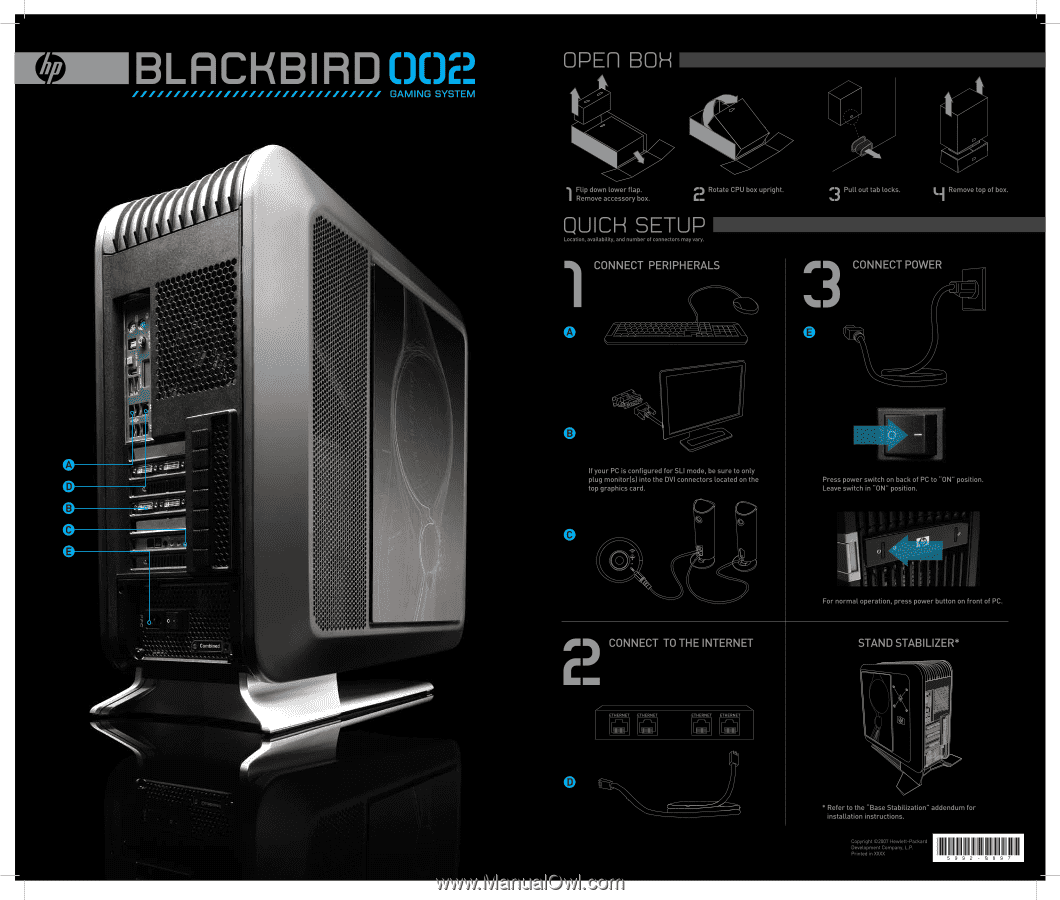
BLACKBIRD
00?
f/Z/Z/Z/Z/Z
WZ/Z/Z/ZZ
WM/
GAMING
SYSTEM
OP.
ti
O
D
,r
•••••
p
a
-
,,,,,
•
•
•
•
,
,,,
r
0 1
OM
1h
0
il
041
-,
0,0
$
40.
1
0
1.r
0ti
:
01
/
1
1
1
10
11
1
:0
14
0
4
1
1
1
0
6100:40.
0
0i
WI°
0
1
01
4
0
t
O
li
0
illi
t
0
011
0°
;*
t
i
4/00
1
100
0000
4
00
4
00
1
0040100
Al
li
Vit
tl
t0
kl
41
f
it
i
0
1
i
ki
0
00
0ll
0
t
00
l
it
0
'It
10
$
00$
pp
tPoit
i
ll
iit
s
ktdi
I
I/0
.
1
itlille
0$0
I
0
1
0
11
1°
0
O
S
O
I
01
1
it
Ilt°0
0
0 0
000
e 0 0 0
9
0
1
04
Al
l
il
i
tl
$
00
.0
4
1
14
0
$ $
to
o
f
01P
.
F
}r
4
4F
}
}
}*
1
444
11
44
14
4
1
4
$:.$
4
"
4
:
6
:
I
i
t
s
:
*
00
0 0
0
44.0
0.
$.0
0
Yivoloolvoles.
'l
o
t
s+ ki
i
3O
,
0
:0
0
F
14f$64.4ill
14,1
:I
I
sf
r
1
lav
041
e
o
00
4
10
0
y
,
4
1
4
+
*1
+
44
44
1.000
4
95$
#
I
#
I40#
0#
111
41
t
ill
:
11
)11
p
ro
,4
#
t
ttittttitt
t
o
t
o
t
o
t
o
t
o
t
o
m
o
t
o
t
o
t
o
i
o
l
444:4
t
o
'
We
Ye
t
immi
limommili
44
i
l
e
i
te
ly
t
y
hit
OPErl
BOH
cr
,
1
Flip
down
lower
flap.
Remove
accessory
box.
2,
Rotate
CPU
box
upright.
QUICH
SETUP
Location,
availability,
and
number
of
connectors
may
vary.
1
•
O
O
0
")
Pull
out
tab
locks.
Li
Remove
top
of
box.
%.7
CONNECT
PERIPHERALS
FI
rR
\m%
)
O
O
If
your
PC
is
configured
for
SLI
mode,
be
sure
to
only
plug
monitor(s)
into
the
DVI
connectors
located
on
the
top
graphics
card.
O
0
p3
•
CONNECT
POWER
Press
power
switch
on
back
of
PC
to
"ON"
position.
Leave
switch
in
"ON"
position.
r
f
II
ti
For
normal
operation,
press
power button
on
front
of
PC.
pi
CONNECT
TO
THE
INTERNET
C-
•
V
ETHERNET
ETHERNET
ji
ETHERNET
ETHERNET
4111IFFIEL
N
STAND
STABILIZER*
*
Refer
to
the
"Base
Stabilization"
addendum
for
installation
instructions.
Copyright
©2007
Hewlett-Packard
Development
Company,
L.P.
Printed
in
)000(