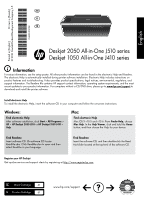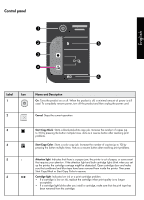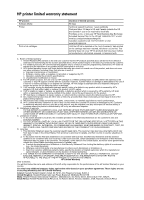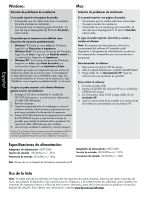HP CH346A Reference Guide
HP CH346A Manual
 |
View all HP CH346A manuals
Add to My Manuals
Save this manual to your list of manuals |
HP CH346A manual content summary:
- HP CH346A | Reference Guide - Page 1
Printed in [English] Deskjet 2050 All-in-One J510 series Deskjet 1050 All-in-One J410 series Information For setup information, see the setup poster. All other product information can be found in the electronic Help and Readme. The electronic Help is automatically installed during printer software - HP CH346A | Reference Guide - Page 2
firewall and close any anti-virus software. Restart these programs after the printer software is installed. 4. Insert the printer software CD in the computer's CD/DVD drive, then follow the on-screen instructions to install the printer software. Do not connect the USB cable until you are told to do - HP CH346A | Reference Guide - Page 3
printer. Then press Start Copy Black or Start Copy Color to resume. 6 Cartridge light: Indicates low ink or a print cartridge problem. • If a cartridge is low on ink, replace the cartridge when print quality is no longer acceptable. • If a cartridge light blinks after you install a cartridge - HP CH346A | Reference Guide - Page 4
HP printer limited warranty statement HP product Software Media Printer Print or Ink cartridges Duration of limited warranty 90 days Technical support by phone: 1 year worldwide Parts and labor: 90 days in US and Canada (outside the US and Canada 1 year or as required by local law) Purchase a one- - HP CH346A | Reference Guide - Page 5
instrucciones que aparecen en la pantalla. Windows: Mac: Encontrar la ayuda electrónica Después de instalar el software, haga clic en Inicio > Todos los programas > HP > HP Deskjet 2050 J510 o HP Deskjet 1050 J410 > Ayuda. Encontrar la ayuda electrónica Mac OS X v10.5 y v10.6: En el menú Ayuda - HP CH346A | Reference Guide - Page 6
Desinstalador HP. Siga las instrucciones que aparecen en pantalla. Para instalar el software: 1. Conecte el cable USB. 2. Inserte el CD/DVD del software HP en están el proceso de inicio, que prepara el dispositivo y los cartuchos para la impresión, y el mantenimiento de cabeceras, para mantener los - HP CH346A | Reference Guide - Page 7
ón. Para un apagado completo, apague el producto y desenchufe el cable de alimentación. Cancelar: Detiene la operación actual. 3 Iniciar Copia luces de ambos cartuchos al instalar la impresora, es posible que esté obstruido el carro de los cartuchos. Abra la puerta de los cartuchos y asegúrese de - HP CH346A | Reference Guide - Page 8
b. Software, soportes de impresión, piezas o consumibles que HP no proporcione o no admita; c. Uso que no se ajuste a las especificaciones del producto; d. Modificación o uso incorrecto no autorizados. 4. Para los productos de impresoras de HP, el uso de un cartucho que no sea de HP o de un cartucho - HP CH346A | Reference Guide - Page 9
CD du logiciel dans votre ordinateur et suivez les instructions qui s'affichent à l'écran. Windows : Recherche de l'aide en ligne Après l'installation du logiciel, cliquez sur Démarrer > Tous les programmes > HP > HP Deskjet 2050 J510 ou HP Deskjet 1050 J410 > Aide. Recherche du fichier Lisez-Moi - HP CH346A | Reference Guide - Page 10
Ouvrez le dossier Applications : Hewlett-Packard. 3. Double-cliquez sur Programme de désinstallation HP. Suivez les instructions à l'écran. Pour installer le logiciel : 1. Branchez le câble USB. 2. Insérez le CD/DVD du logiciel HP dans l'unité de CD-ROM de votre ordinateur. 3. Sur le bureau, ouvrez - HP CH346A | Reference Guide - Page 11
Panneau de commande ! Français Libellé 1 Icône 2 Nom et description Marche/arrêt : Permet de mettre le produit sous tension ou hors tension. Lorsque le produit est hors tension, il continue à recevoir une quantité minimale de courant. Pour supprimer toute alimentation, mettez le produit hors - HP CH346A | Reference Guide - Page 12
an ou selon la législation locale) Souscrivez un plan de service HP étendu d'une durée d'un à deux ans avec é la garantie ni d'un contrat de support HP. Toutefois, si la panne ou les défauts de conformité résultant de l'emballage, des instructions de montage ou de l'installation lorsque celle-ci a
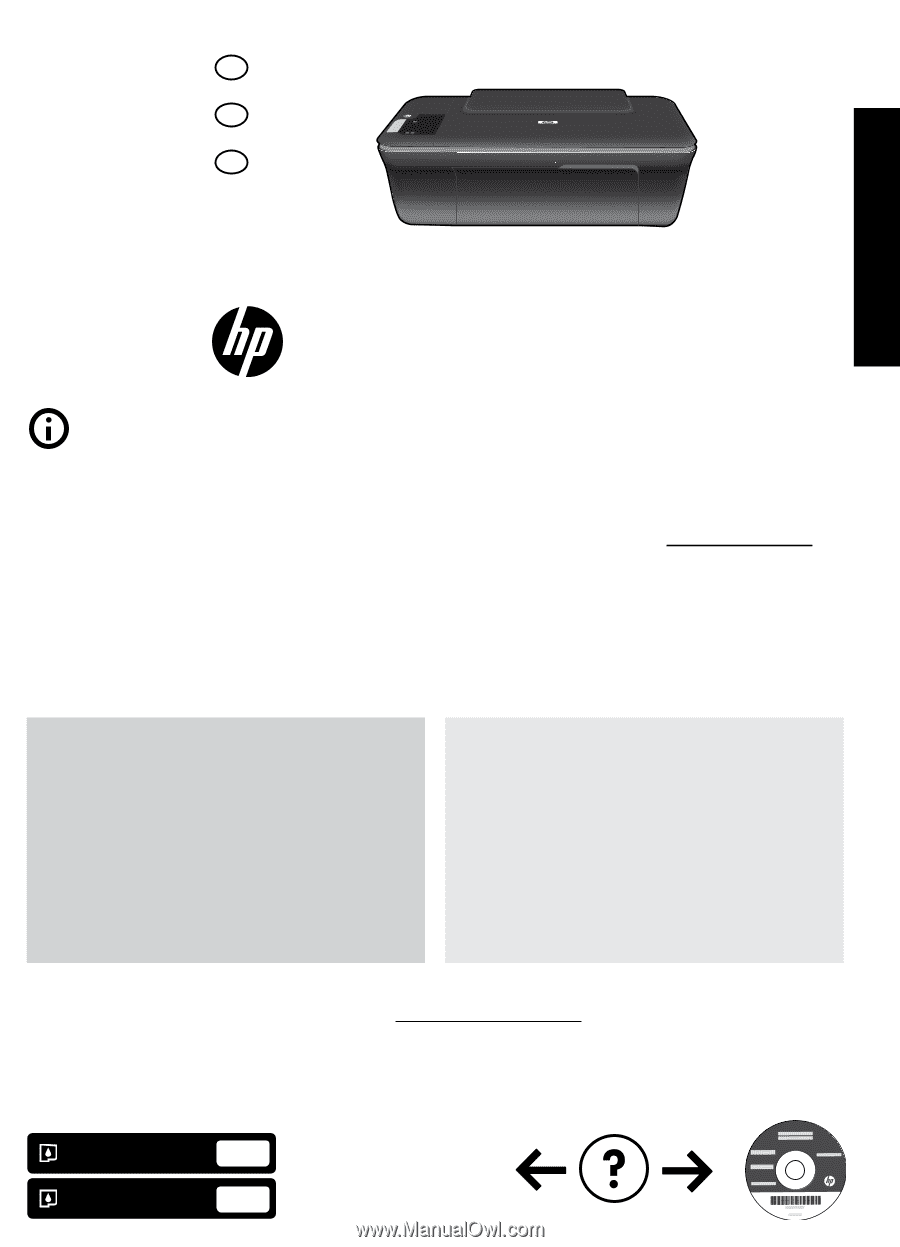
*CH350-90038*
*CH350-90038*
CH350-90038
© 2010 Hewlett-Packard Development Company, L.P.
Deskjet 2050 All-in-One J510 series
Deskjet 1050 All-in-One J410 series
Black Cartridge
Tri-color Cartridge
61
61
Windows:
Mac:
www.hp.com/support
Information
For setup information, see the setup poster. All other product information can be found in the electronic Help and Readme.
The electronic Help is automatically installed during printer software installation. Electronic Help includes instructions on
product features and troubleshooting. It also provides product specifications, legal notices, environmental, regulatory, and
support information. The Readme file contains HP support contact information, operating system requirements, and the most
recent updates to your product information. For computers without a CD/DVD drive, please go to
www.hp.com/support
to
download and install the printer software.
Install electronic Help
After software installation, click
Start
>
All Programs
>
HP
>
HP Deskjet 2050 J510
or
HP Deskjet 1050 J410
>
Help
.
Find Readme
Insert software CD. On software CD locate
ReadMe.chm. Click ReadMe.chm to open and then
select ReadMe in your language.
Find Readme
Insert the software CD, and then double-click the Read
Me folder located at the top-level of the software CD.
Find electronic Help
To install the electronic Help, insert the software CD in your computer and follow the on-screen instructions.
Find electronic Help
Mac OS X v10.5 and v10.6: From
Finder Help
, choose
Mac Help
. In the
Help Viewer
, click and hold the
Home
button, and then choose the Help for your device.
Register your HP Deskjet
Get quicker service and support alerts by registering at http://www.register.hp.com.
Printed in [French]
Printed in [English]
English
EN
ES
FR