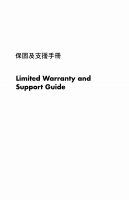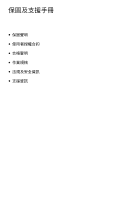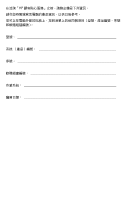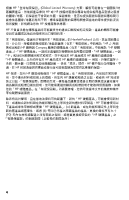HP CQ2200 Warranty
HP CQ2200 - Desktop PC Manual
 |
View all HP CQ2200 manuals
Add to My Manuals
Save this manual to your list of manuals |
HP CQ2200 manual content summary:
- HP CQ2200 | Warranty - Page 1
Limited Warranty and Support Guide - HP CQ2200 | Warranty - Page 2
- HP CQ2200 | Warranty - Page 3
- HP CQ2200 | Warranty - Page 4
在洽詢「HP - HP CQ2200 | Warranty - Page 5
法律事項 HP 1 30) 天 HP 網站: http://www.hp.com 一般條款 本「HP Hewlett-Packard HP HP HP HP HP HP 3 - HP CQ2200 | Warranty - Page 6
根據 HP Global Limited Warranty HP 或 HP HP HP Hewlett-Packard HP HP 廠牌與 Compaq HP HP HP HP HP HP HP HP HP HP HP HP HP HP HP HP HP HP HP a b 90 HP 4 - HP CQ2200 | Warranty - Page 7
HP HP HP HP HP a) 由 HP HP b HP HP HP a b c) 透過非 HP d e) 中毒;(f g i) HP、(ii) HP iii HP 或 HP HP HP HP 5 - HP CQ2200 | Warranty - Page 8
HP HP HP HP 或 HP HP HP HP HP HP HP HP 或 HP 「HP HP 6 - HP CQ2200 | Warranty - Page 9
為了讓 HP HP HP HP HP HP HP HP HP 08:00 至 17:00 50 HP HP http://www.hp.com/hk/support 或 http://www.hp.com.tw/support HP Customer Self Repair, CSR HP HP a) HP b) 通知 HP HP c HP d e HP 7 - HP CQ2200 | Warranty - Page 10
HP HP HP HP HP HP HP HP HP HP HP HP HP HP 15 HP HP HP HP HP http://www.hp.com/hk/support 或 http://www.hp.com.tw/support 8 - HP CQ2200 | Warranty - Page 11
HP HP http://www.hp.com/hk/support 或 http://www.hp.com.tw/support 大部分 HP HP HP HP HP HP HP HP HP HP HP HP 3) 年。「HP HP 或 HP HP HP HP HP HP HP HP HP 9 - HP CQ2200 | Warranty - Page 12
HP 對於以 HP HP 30 HP HP http://h20000.www2.hp.com/bizsupport/TechSupport/ Document.jsp?objectID=lpg50101 HP HP HP HP HP 30 HP EULA support pack HP 10 - HP CQ2200 | Warranty - Page 13
連絡 HP HP http://www.hp.com/hk/support 或 http://www.hp.com.tw/support • 連絡 HP HP 請洽詢 http://www.hp.com/hk/support 或 http://www.hp.com.tw/support 11 - HP CQ2200 | Warranty - Page 14
-Packard HP HP HP HP HP EULA EULA HP EULA EULA EULA HP 1 HP 依照 EULA a RAM) 裡。 b HP c d HP EULA e EULA HP f HP CD 或 DVD HP HP Microsoft Microsoft 2 HP 3 EULA 允許對 HP HP 4. 轉讓。 a EULA EULA b EULA 5 HP 6 EULA 7 EULA EULA 8 HP HP 9 HP 12 - HP CQ2200 | Warranty - Page 15
of their respective companies. The only warranties for HP products and services are set forth in the express warranty statements accompanying such products and services . Nothing herein should be construed as constituting an additional warranty. HP shall not be liable for technical or editorial - HP CQ2200 | Warranty - Page 16
合格聲明 依據 ISO/IEC 17050-1 和 EN 17050-1 Hewlett-Packard Company Hewlett-Packard Company 10955 Tantau Ave Cupertino, CA 95014 個人電腦 800、900 a000、a1000、a5000、a6000 CQ2000、CQ5000 d1000、d4000、dx2000、d5000 e9000 g2000、g3000 m000、m1000、m5000、m7000、m8000、m9000 p6000 s0000、s3000、s5000、s7000 SR1000、 - HP CQ2200 | Warranty - Page 17
EMC︰ Telecom: IEC 60950-1: 2001 / EN60950-1: 2001 EN 60825-1: 1994 + A1: 2002 + A2: 2001, Class 1 (Laser/LED) CISPR 22: 1997 / EN 55022: 1998 +A1: 2000 +A2: 2003, Class B/ EN 55022: 2006, Class B CISPR 24: 1997 / EN 55024: +1998 +A1: 2001 +A2: 2003 EN 55020: 1995/ EN 55020: 2002 +A1: 2002 + A2: - HP CQ2200 | Warranty - Page 18
作業規格 AC 輸入 100-127V∿,3A 或 4A 或 6A* 200-240V∿,2A 或 3A* 50/60 Hz 攝氏 5 度到 35 度 攝氏 -30 度到 65 度 攝氏 26 度下 15% 到 80% 0 到 2000 公尺 0 到 4572 公尺 化學物質 HP REACH EC) No 1907/2006 http://www.hp.com/go/reach 15 - HP CQ2200 | Warranty - Page 19
關於 Energy Star 標有 ENERGY STAR HP EPA) 的 ENERGY STAR EPA ENERGY STAR EPA Hewlett-Packard 公司為 ENERGY STAR ENERGY STAR ENERGY STAR ENERGY STAR EPA ENERGY STAR Computers Program Microsoft Windows ENERGY STAR 20 15 Wake On LAN (WOL EPA 的 ENERGY STAR www.energystar.gov/ - HP CQ2200 | Warranty - Page 20
HP EN 50332-1 No. 26 AWG NIC 17 - HP CQ2200 | Warranty - Page 21
IT IEC 60950 AC AC AC AC AC 115 或 230 V AC AC CR2032 Class 1 LED 產品 CD 和 DVD Radiation Control for Health and Safety Act of 1968 Department of Health and Human Services (DHHS) Radiation Performance Class 1 CD 或 DVD 18 - HP CQ2200 | Warranty - Page 22
CLASS 1 Article 810 of the National Electrical Code, ANSI/NFPA 70 雷電保護 電源線路 19 - HP CQ2200 | Warranty - Page 23
支援資訊 請造訪:http://www.hp.com/hk/register 1 2 HP 3 HP PC 4 HP http://www.hp.com/hk/support 或 http://www.hp.com.tw/support 5 HP 28024098 0800 366 9:00 - 18:00,週六:9:00 - 13:00 台灣:0800 095 996 8:30 - 21:00 HP http://www.hp.com/hk/support 或 http://www.hp.com.tw/support 20 - HP CQ2200 | Warranty - Page 24
列出的「HP HP 顧客支援 HP HP HP 21 - HP CQ2200 | Warranty - Page 25
Windows HP HP HP HP HP 30 30 HP 22 - HP CQ2200 | Warranty - Page 26
等於 1,000,000 1 個 Gigabyte (GB) 等於 1,000,000,000 1 個 Megabyte 等於 1,048,576 1 個 Gigabyte 等於 1,073,741,824 Microsoft Windows Microsoft Windows 在 [Windows 4GB 32 3GB HP 和 Compaq 3GB 系統 BIOS 4GB 1 2 按下 F1 BIOS Copyright © 2008-2009 Hewlett-Packard Development Company, L.P. 23 - HP CQ2200 | Warranty - Page 27
- HP CQ2200 | Warranty - Page 28
Limited Warranty and Support Guide • Warranty Statement • End-User License Agreement • Declaration of Conformity • Operating Specifications • Regulatory and Safety Information • Support Information - HP CQ2200 | Warranty - Page 29
future reference. The first four items on the list (Model Number, Product Number, Serial Number, and Software Build Number) can be found on a sticker on the outside of your computer. Model Number System (Product) Number Serial Number Software Build Number Operating System Purchase Date - HP CQ2200 | Warranty - Page 30
TO THE DURATION OF THE EXPRESS WARRANTY SET FORTH ABOVE. SOME SALE OF THIS PRODUCT TO YOU. This Limited Warranty is applicable in all countries/regions and may be enforced in any country/region where HP or its authorized service providers offer warranty service for the same product model number - HP CQ2200 | Warranty - Page 31
HP or its authorized service providers offer warranty service for the same product model number, without voiding the warranty. Warranty terms, service availability, and service from HP, or from the date HP completes installation. Your dated sales or reliability. HP may repair or replace HP Hardware - HP CQ2200 | Warranty - Page 32
or supplies not supplied by HP; (d) improper site preparation or maintenance; (e) virus infection; (f) loss or damage in transit; or (g) by modification or service by anyone other than (i) HP, (ii) an HP authorized service provider, or (iii) your own installation of end-user-replaceable HP or HP - HP CQ2200 | Warranty - Page 33
MADE IN HP SALES LITERATURE OR ADVICE GIVEN TO YOU BY HP OR AN AGENT OR EMPLOYEE OF HP - THAT MAY PRICE YOU HAVE PAID FOR THE PRODUCT OR THE COST OF REPAIR OR REPLACEMENT OF ANY HARDWARE COMPONENTS THAT MALFUNCTION IN CONDITIONS OF NORMAL USE. EXCEPT AS INDICATED ABOVE, IN NO EVENT WILL HP - HP CQ2200 | Warranty - Page 34
www.hp.com/hk/support Or http://www.hp.com.tw/support HP may, at its sole discretion, determine if on-site warranty service is required. For example, in many cases, the defect can be fixed by the use of a Customer Self Repair (CSR) part that you are required to replace yourself based on instructions - HP CQ2200 | Warranty - Page 35
identifies that the problem can be fixed using one of these parts, a replaceable part can be sent directly to you. Once the part arrives, replace the defective part pursuant to the provided instructions and documentation. If further assistance is required, call the HP Technical Support Center and - HP CQ2200 | Warranty - Page 36
available in all countries/regions. For information on availability of service upgrades and the cost for these service upgrades, refer to the HP Web site at: http://www.hp.com/hk/support Or http://www.hp.com.tw/support Options and Software Limited Warranties The Limited Warranty terms and conditions - HP CQ2200 | Warranty - Page 37
replacement. For blank tape removable media please refer to the following Web site: http://h20000.www2.hp.com/bizsupport/TechSupport/ Document.jsp?objectID=lpg50101 It is your responsibility to contact non-HP manufacturers or suppliers for their warranty support. Software Technical Support Software - HP CQ2200 | Warranty - Page 38
Web at: http://www.hp.com/hk/support Or http://www.hp.com.tw/support • Contact your authorized HP dealer or Authorized Service Provider and be sure to have the following information available before you call HP: • Product serial number, model name, and model number • Applicable error messages • Add - HP CQ2200 | Warranty - Page 39
the Software Product. You may load the Software Product into Your Computer's temporary memory (RAM) for purposes of using the Software Product. b. Storage. You may copy the Software Product into the local memory or storage device of the HP Product. c. Copying. You may make archival or back-up copies - HP CQ2200 | Warranty - Page 40
agree that HP and its affiliates may collect and use technical information you provide in relation to support services related to the Software Product. HP agrees not with FAR 12.211 and 12.212, Commercial Computer Software, Computer Software Documentation, and Technical Data for Commercial Items - HP CQ2200 | Warranty - Page 41
, proposals and representations with respect to the Software Product or any other subject matter covered by this EULA. To the extent the terms of any HP policies or programs for support services conflict with the terms of this EULA, the terms of this EULA shall control. Rev. 10/03 38 - HP CQ2200 | Warranty - Page 42
, CA 95014 declares, that the product(s) Product: Personal computer Model Number(s): 800, 900 a000, a1000, a5000, a6000 CQ2000, : Modem card: RD01-D850, CX-9Z-NR0134, A40, C40 Bluetooth: BM-GP-BR-51 TV Tuner card: 71xxx, 74xxx, 78xxx, 26xxx, 25xxx, JayHawk, Fennec, Twolf Keyboard: 51xx, - HP CQ2200 | Warranty - Page 43
conforms to the following Product Specifications: Safety: IEC 60950-1:2001 / EN60950-1: 2001 EN 60825-1: 1994 + A1: 2002 + A2: 2001, Class 1 (Laser/LED) EMC: CISPR 22: 1997 / EN 55022: 1998 +A1:2000 + - HP CQ2200 | Warranty - Page 44
power to the equipment before removing the enclosure. • Replace and secure the enclosure before re-energizing the equipment. • The computer power system. Batteries are delivered with this product. When empty, do not throw them away but collect as small chemical waste. Chemical Substances HP - HP CQ2200 | Warranty - Page 45
monitor, this feature will also support similar power management features of the monitor. To take advantage of this energy savings: • The Power Management feature has been preset to power down the computer after 20 minutes of user inactivity. • The Power Management feature has been preset to - HP CQ2200 | Warranty - Page 46
might lead to higher volume and should only be done with caution. • If one HP product number includes a computer along with a headset or earphone, this combination is in compliance with EN 50332-1. modem or telephone cable into the Network Interface Card (NIC) receptacle. SAVE THESE INSTRUCTIONS 43 - HP CQ2200 | Warranty - Page 47
equipment damage. Hazardous voltage levels are inside the power supply and modem of this product. Lithium Battery Caution WARNING: The computer uses a lithium battery, type CR2032. There is danger of an explosion if the battery is incorrectly replaced. Replace only with the same, or equivalent, type - HP CQ2200 | Warranty - Page 48
than those specified in the Upgrading and Servicing Guide may result in hazardous radiation a laser device installed in your product. TV Antenna Connectors Protection External Television Antenna Grounding If proper electrical grounding of the mast and supporting structure, grounding of the lead-in - HP CQ2200 | Warranty - Page 49
Lines An outside antenna system should not be located in the vicinity of overhead power lines or other electric light or power circuits, or where it can fall into such power lines or circuits. WARNING: When installing an outside antenna system, extreme care should be taken to keep from touching - HP CQ2200 | Warranty - Page 50
: • E-mail support. • HP Real Time Chat with qualified support specialists. • Support phone numbers. 3 If you think you have a hardware issue, before calling the Customer Care Center, run the hardware diagnostic tools that are preinstalled on your computer. Click Start, All Programs, PC Help & Tools - HP CQ2200 | Warranty - Page 51
new computer. Refer to the setup poster included with your system for help with setting up. If you have any problems setting up your system and turning it on, immediately contact the HP Customer Care Center listed earlier in this Limited Warranty and Support Guide, and a HP Customer Representative - HP CQ2200 | Warranty - Page 52
that are considered consumer replaceable. This is the fastest method of repair, as many times we can send the part directly to your home or business in a few days. • If a repair is necessary, the HP Customer Care Center will make arrangements to fix your computer. These services are covered during - HP CQ2200 | Warranty - Page 53
The information contained herein is subject to change without notice. Copyright © 2008-2009 Hewlett-Packard Development Company, L.P. 50 - HP CQ2200 | Warranty - Page 54
- HP CQ2200 | Warranty - Page 55
- HP CQ2200 | Warranty - Page 56
Printed in

Limited Warranty and
Support Guide
保固及支援手冊