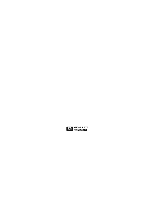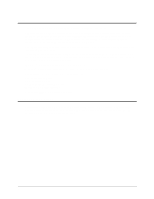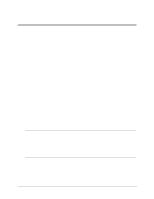HP D5970A HP Netserver DiagTools v1.0x User Guide
HP D5970A - NetServer - LCII Manual
 |
View all HP D5970A manuals
Add to My Manuals
Save this manual to your list of manuals |
HP D5970A manual content summary:
- HP D5970A | HP Netserver DiagTools v1.0x User Guide - Page 1
HP NetServer DiagTools Error Reference and User Guide Printed in September 1998 - HP D5970A | HP Netserver DiagTools v1.0x User Guide - Page 2
8059 USA © Copyright 1998, Hewlett-Packard Company. Audience Assumptions This guide is for the person who installs, administers, and troubleshoots LAN servers. Hewlett-Packard Company assumes you are qualified in the servicing of computer equipment and trained in recognizing hazards in products with - HP D5970A | HP Netserver DiagTools v1.0x User Guide - Page 3
the Basic Tests 10 Interpreting Basic Test Results 11 Running the Advanced System Tests 12 Advanced System Test Menus and Options 12 Reviewing Results: Running the Viewers 13 Reviewing Results: Saving and Printing the Support Ticket 13 To Create A Support Ticket 14 Troubleshooting When - HP D5970A | HP Netserver DiagTools v1.0x User Guide - Page 4
Support Ticket 22 To Create A Support Ticket 23 Troubleshooting When Devices are not Detected 23 Processor and Memory Non Detected Troubleshooting 23 SCSI Device Non Detected Troubleshooting -ROM 59 Multiprocessor Test 60 A Test Menus 69 Basic Test Menus 69 Advanced System Tests 70 B Test - HP D5970A | HP Netserver DiagTools v1.0x User Guide - Page 5
can capture information that allows support agents to quickly assess the condition of system components. To be most effective, offline diagnostics must be used in the context of a wider trouble-shooting procedure. (See Chapter 2 for more information on troubleshooting.) DiagTools Requirements and - HP D5970A | HP Netserver DiagTools v1.0x User Guide - Page 6
The DiagTools files are located on the HP NetServer Navigator. To prepare DiagTools for use, Thus, its capabilities are limited to a set of basic tests and a series of more advanced tests. the advanced series. You can use DiagTools to support trouble-shooting to carry out the tasks listed below: - HP D5970A | HP Netserver DiagTools v1.0x User Guide - Page 7
tests are appropriate for your HP NetServer. For example, if your disk will be checked as part of the basic system test. In the Advanced System Tests can refer to Chapter 5 of this guide, which lists the error messages in order the cause for possible system problems. Such diagnostic tools can easily - HP D5970A | HP Netserver DiagTools v1.0x User Guide - Page 8
Chapter 1 DiagTools Overview • inability to indicate problems with wrongly configured systems or the network • inability to boot to systems that cannot boot to DOS Latest version of the software as well as the most current documentation at the following web address: www.hp.com/go/netserver 4 - HP D5970A | HP Netserver DiagTools v1.0x User Guide - Page 9
with your system. It contains HP Information Assistant, including the system user manual (with a troubleshooting chapter) and a generic troubleshooting checklist. Ensure you have followed the recommendations in these two sources. 4. Finally, if you have not located the trouble in one of these steps - HP D5970A | HP Netserver DiagTools v1.0x User Guide - Page 10
a remote location, you need • A Utility Partition, installed during the setup of the NetServer, which has DiagTools as an option (See the HP Remote Administrator Guide) and one of the options outlined in Table 2-1. Table 2-1. Top Tools RMC or Integrated RA Options Option Top Tools Remote Management - HP D5970A | HP Netserver DiagTools v1.0x User Guide - Page 11
Chapter 2 Preparing to Run DiagTools 7 - HP D5970A | HP Netserver DiagTools v1.0x User Guide - Page 12
- HP D5970A | HP Netserver DiagTools v1.0x User Guide - Page 13
NOTE For basic information reboot the HP NetServer driver is not enabled in some versions of DiagTools. If you find that you cannot use the mouse or the keyboard's arrow and tab keys, use the function keys as instructed on the screen. If DiagTools does not start, check for these possible problems - HP D5970A | HP Netserver DiagTools v1.0x User Guide - Page 14
can Detect • product name • serial number • HP BIOS version • processor type, version, and speed Troubleshooting When Devices are not Detected" to locate the problem. NOTE For information about the Support Ticket, see "Reviewing Results: The Support Ticket." Running the Basic Tests The Basic - HP D5970A | HP Netserver DiagTools v1.0x User Guide - Page 15
is "passed" or "failed". • If the Basic System Test result is "failed", determine details of the problem as follows: 1. If the Basic System Test result was "failed", check to see whether there is an error message in the Support Ticket. To do so, create the support ticket by pressing F4. Then press - HP D5970A | HP Netserver DiagTools v1.0x User Guide - Page 16
Keys Run the Selected Tests Return to Main Menu 1. When the Basic System Tests are completed, you may want to run Advanced System Tests. To do message while DiagTools initializes, record and report the message to your support provider. Then press ENTER to proceed. 2. Tests can be - HP D5970A | HP Netserver DiagTools v1.0x User Guide - Page 17
appropriate responses. The error messages are also listed in Chapter 5 of this guide in alphanumeric order. Reviewing Results: Saving and Printing the Support Ticket Another option for reviewing test results is to create the Support Ticket and save it to your diskette. Then you can view it using - HP D5970A | HP Netserver DiagTools v1.0x User Guide - Page 18
Basic System Test and of any Advanced System Tests you ran. The Support Ticket text file will be written to the flexible diskette in the drive, which can be either the DiagTools flexible diskette or another formatted flexible diskette. If you have a large configuration or plan on looping tests HP - HP D5970A | HP Netserver DiagTools v1.0x User Guide - Page 19
the Setup utility on the HP NetServer Navigator CD-ROM. Then Basic System Tests and create a Support Ticket anyway. Doing so may give more information to help diagnose what the problem is. SCSI Device Non Detected Troubleshooting see your ASPI driver loaded. If you locate and correct a difficulty - HP D5970A | HP Netserver DiagTools v1.0x User Guide - Page 20
- HP D5970A | HP Netserver DiagTools v1.0x User Guide - Page 21
to the Utility Partition. NOTE After you boot up, you can get basic information on DiagTools and its latest release notes, by choosing 5. View . DiagTools is an option offered during boot up. (See the HP Remote Administrator Guide.) For remote operation, use one of the options outlined in Table - HP D5970A | HP Netserver DiagTools v1.0x User Guide - Page 22
are presented in the menu. Use the keyboard arrow keys to highlight "HP DiagTools for NetServers" on that list. Press Enter. Main Menu in Text DiagTools is running: 1. Run Basic Systems Tests 2. Go to Advanced to select individual tests 3. Create Support Ticket 4. Save Support Ticket to a floppy 5. - HP D5970A | HP Netserver DiagTools v1.0x User Guide - Page 23
Basic Test Results If the Basic System Test result is "failed", determine details of the problem as follows: a. Check to see whether there is an error message in the Support result of the Basic Systems Test is "passed," DiagTools has verified basic hardware components. If trouble continues, you may - HP D5970A | HP Netserver DiagTools v1.0x User Guide - Page 24
Keys Run the Selected Tests Return to Main Menu 1. When the Basic System Tests are completed, you may want to run Advanced System Tests. To do message while DiagTools initializes, record and report the message to your support provider. Then press ENTER to proceed. 2. Tests can be - HP D5970A | HP Netserver DiagTools v1.0x User Guide - Page 25
Ticket to Floppy Use the Misc menu to select the Support Ticket Viewer. Table 4-2. List of Items that DiagTools can Detect • product name • serial number • HP BIOS version • processor type, version, and speed • cache memory type and size • total main memory • active graphics adapter card - HP D5970A | HP Netserver DiagTools v1.0x User Guide - Page 26
use the section at the end of this chapter entitled "Troubleshooting When Devices are not Detected" to locate the problem. NOTE For information about the Support Ticket, see "Reviewing Results: Saving and Printing the Support Ticket." Reviewing Results: Running the Viewers The Advanced Systems - HP D5970A | HP Netserver DiagTools v1.0x User Guide - Page 27
Support Ticket when you communicate with your support provider. To Create A Support Ticket 1. When Basic System Tests are completed, select 3. Create a Support Guide. c. Look up each error code to find its meaning and take suggested corrective actions. Troubleshooting on the HP NetServer Navigator CD - HP D5970A | HP Netserver DiagTools v1.0x User Guide - Page 28
Basic System Tests and create a Support Ticket anyway. Doing so may give more information to help diagnose what the problem is. SCSI Device Non Detected Troubleshooting SCSI controller. • Check to see your ASPI driver loaded. If you locate and correct a difficulty, rerun the DiagTools tests to - HP D5970A | HP Netserver DiagTools v1.0x User Guide - Page 29
0A00h-0A12h 1000h-1083h The System Tests The tests included in the System Test Menu exercise the basic functionality of the CPU, ensuring that the registers, the flags, and both the basic and protected instructions work as expected. It includes tests of the chip speed as well as the operation of - HP D5970A | HP Netserver DiagTools v1.0x User Guide - Page 30
0007h Verify a Segment for Make sure the CPU is seated properly or replace the CPU. Reading) instruction execution error. 0008h 0009h 0010h 0011h 0012h VERW (Verify a Segment for Writing instruction execution error.) Cannot enable the A20 line. 32-bit register read or write error. PUSHA(D) or - HP D5970A | HP Netserver DiagTools v1.0x User Guide - Page 31
Reference Code 0013h 0014h 0015h 0016h Description GS registers. BSF or BSR execution error. FLAG Register Set or Reset error. Protected mode instruction execution error. 32-bit multiplication error. Recommended Action 3. Be sure the processor board (if any) is seated. 4. Make sure the CPU chip - HP D5970A | HP Netserver DiagTools v1.0x User Guide - Page 32
Chapter 5 Error Message Reference Code 001Eh Description The detected CPU Speed is not the same as specified. Recommended Action Check jumpers or switches on the system board to be sure they are set properly according to the technical reference label or card. 0020h 0021h 0022h 0023h 0024 NDP - HP D5970A | HP Netserver DiagTools v1.0x User Guide - Page 33
Chapter 5 Error Message Reference Code 0025h 0026h 0027h 0028h 0029h 002Ah Description NDP control word read or write error. Cannot reset the NDP control word. NDP Tag word read or write error. NDP stack read or write error. NDP operation status has failed. Recommended Action 5. Make sure the - HP D5970A | HP Netserver DiagTools v1.0x User Guide - Page 34
Chapter 5 Error Message Reference Code 002Bh 002Ch 002Dh 002Eh 002Fh Description Integer load or store error. NDP Tag word read or write error. NDP stack pop error. NDP Tag word read or write error. Recommended Action 3. Be sure the processor board (if any) is seated. 4. Make sure the CPU chip - HP D5970A | HP Netserver DiagTools v1.0x User Guide - Page 35
Chapter 5 Error Message Reference Code 0030h 0031h 0032h 0040h 0041h Description Recommended Action Read/Write test on DMA controller 1 failed. 1. Take ESD precautions and make sure the system board is seated. 2. Check the seating of the voltage regulator module (VRM) if present. 3. Be sure - HP D5970A | HP Netserver DiagTools v1.0x User Guide - Page 36
Chapter 5 Error Message Reference Code 0050h 0051h 0052h 0060h 0061h Description Recommended Action 8. If system repeatedly shows this error, replace the CPU chip or board, as appropriate. The Timer Periodic Interrupt is not being generated. 1. Take ESD precautions and make sure the system - HP D5970A | HP Netserver DiagTools v1.0x User Guide - Page 37
repeatedly shows this error, replace the element with the CMOS. Download a new version of DiagTools from the HP web site and run it. If you get the same error, call the HP Customer Care Center. Run BIOS Setup-- If problem persists replace battery, if present. Then replace the system board. 33 - HP D5970A | HP Netserver DiagTools v1.0x User Guide - Page 38
Reset the system and set BIOS Setup parameter. If the problem persists--replace divider set at CMOS RAM and the battery. incorrect or board, as appropriate. Download a new version of DiagTools from the HP web site and run it. If you get the same error, call the HP Customer Care Center. CMOS - HP D5970A | HP Netserver DiagTools v1.0x User Guide - Page 39
Chapter 5 Error Message Reference Code 0084h 0085h 0086h 0087h Description Recommended Action Cannot access PCI devices through the FIND_PCI_DEVICE call. Reading configuration space registers on boundary conditions failed. Consistency checking of PCI configuration space failed. GENERATE_SPECI - HP D5970A | HP Netserver DiagTools v1.0x User Guide - Page 40
Message Reference Code 0088h Description BIOS32 service directory integrity check failed. Recommended Action repeatedly shows this error, replace PCI Card and system board. 1. Clear CMOS per instructions on technical reference label or card. 2. Run Configuration Assistant from the Navigator CD - HP D5970A | HP Netserver DiagTools v1.0x User Guide - Page 41
it. If you get the same error, call the HP Customer Care Center. Download a new version of DiagTools from the HP web site and run it. If you get the same error, call the HP Customer Care Center. Download a new version of DiagTools from the HP web site and run it. If you get the same - HP D5970A | HP Netserver DiagTools v1.0x User Guide - Page 42
Chapter 5 Error Message Reference Code 00A1h 00A2h 00A3h Description NVRam buffer size is too big ESCD size is too small. ESCD Size is too big. Recommended Action 2. If necessary, update the BIOS. 3. Clear the CMOS and rerun configuration. See directions on the technical reference label or card. - HP D5970A | HP Netserver DiagTools v1.0x User Guide - Page 43
Chapter 5 Error Message Reference Code 00A4h 00A5h 00A6h Description NVRam base address is invalid. PnP function 42 failed. PnP function 43 failed. Recommended Action 6. Be sure the processor board (if any) is seated. 7. Make sure the CPU chip is seated. (Take ESD precautions.) 8. Make sure the - HP D5970A | HP Netserver DiagTools v1.0x User Guide - Page 44
Chapter 5 Error Message Reference Code 00A7h 00B1h 00B2h 00B3h Description NVRAM test failed. PNP header not found PNP function 50h execution failed. PNP function 51h execution failed. Recommended Action restart. 11. If system repeatedly shows this error, replace the element with the CMOS. 1. - HP D5970A | HP Netserver DiagTools v1.0x User Guide - Page 45
repeatedly shows this error, replace the element with the CMOS. Download a new version of DiagTools from the HP web site and run it. If you get the same error, call the HP Customer Care Center. DiagTools Error Download a new version of DiagTools from the HP web site and run it. If you get the same - HP D5970A | HP Netserver DiagTools v1.0x User Guide - Page 46
Chapter 5 Error Message Reference Code 00C5h 00C6h 00C7h 00C8h 00C9h Description Saturation Arithmetic test failed. Pack with signed saturation failed. Pack with unsigned saturation failed. Unpack high packed data failed. Unpack low packed data failed. Recommended Action 6. Check system fans. If - HP D5970A | HP Netserver DiagTools v1.0x User Guide - Page 47
Code 00CAh 00CBh 00CCh 00FFh Description Exit MMX state instruction(EMMS) failed. Matrix transpose test failed. MMX Performance or board, as appropriate. Download a new version of DiagTools from the HP web site and run it. If you get the same error, call the HP Customer Care Center. Memory - HP D5970A | HP Netserver DiagTools v1.0x User Guide - Page 48
shows this error, replace the CPU chip or board, as appropriate. Download a new version of DiagTools from the HP web site and run it. If you get the same error, call the HP Customer Care Center. Download a new version of DiagTools from the HP web site and run it. If you get the same error - HP D5970A | HP Netserver DiagTools v1.0x User Guide - Page 49
to ensure proper seating. 2. Check to see all DIMMs are the correct HP part number. 3. Visually inspect DIMM units to ensure they are properly seated matches that on the technical reference label or card. 5. Examine the support ticket and check for failures. 6. Bring the system down to its - HP D5970A | HP Netserver DiagTools v1.0x User Guide - Page 50
expected Recommended Action technical reference label or card. 5. Examine the support ticket and check for failures. 6. Bring the system down to its to ensure proper seating. 2. Check to see all DIMMs are the correct HP part number. 3. Visually inspect DIMM units to ensure they are properly seated - HP D5970A | HP Netserver DiagTools v1.0x User Guide - Page 51
that on the technical reference label or card. 5. Examine the support ticket and check for failures. 6. Bring the system down to Download a new version of DiagTools from the HP web site and run it. If you get the same error, call the HP Customer Care Center. No detected extended memory. In the basic - HP D5970A | HP Netserver DiagTools v1.0x User Guide - Page 52
to ensure proper seating. 2. Check to see all DIMMs are the correct HP part number. 3. Visually inspect DIMM units to ensure they are properly seated matches that on the technical reference label or card. 5. Examine the support ticket and check for failures. 6. Bring the system down to its - HP D5970A | HP Netserver DiagTools v1.0x User Guide - Page 53
the system board. 3. Change the floppy drive. 4. Change the system board. Download a new version of DiagTools from the HP web site and run it. If you get the same error, call the HP Customer Care Center. Download a new version of DiagTools from the HP web site and run it. If you get the same error - HP D5970A | HP Netserver DiagTools v1.0x User Guide - Page 54
Chapter 5 Error Message Reference Code 0322h 0340h 0341h 0342h 0344h 0345h 0347h 0348h 0349h 0350h 0360h Description Recommended Action Floppy Speed Error. 1. Try a different diskette. 2. Check the cable between the floppy drive and the system board. 3. Change the floppy drive. 4. Change the - HP D5970A | HP Netserver DiagTools v1.0x User Guide - Page 55
the system board. 3. Change the floppy drive. 4. Change the system board. Download a new version of DiagTools from the HP web site and run it. If you get the same error, call the HP Customer Care Center. Download a new version of DiagTools from the HP web site and run it. If you get the same error - HP D5970A | HP Netserver DiagTools v1.0x User Guide - Page 56
Chapter 5 Error Message Reference Code 0413h 0414h 0415h 0416h 0417h Description Keyboard data stuck low/high. DiagTools issued a command to the keyboard and either did not receive a response or received an improper response. Keyboard LED could not be turned on. Keyboard diagnostic echo failed. - HP D5970A | HP Netserver DiagTools v1.0x User Guide - Page 57
web site and run it. If you get the same error, call the HP Customer Care Center. Download a new version of DiagTools from the HP web site and run it. If you get the same error, call the HP Customer Care Center. 1. Check cables and connections: a) to SCSI components, b) to power source, c) between - HP D5970A | HP Netserver DiagTools v1.0x User Guide - Page 58
drive 8. Change the card or board that has the drive's controller. Download a new version of DiagTools from the HP web site and run it. If you get the same error, call the HP Customer Care Center. Download a new version of DiagTools from the HP web site and run it. If you get the same error - HP D5970A | HP Netserver DiagTools v1.0x User Guide - Page 59
card or board that has the drive's controller. 0522h 0521h DiagTools Error CD-ROM read error. Download a new version of DiagTools from the HP web site and run it. If you get the same error, call the HP Customer Care Center. 1. Insert a CD in the CD-ROM drive, or replace the existing CD - HP D5970A | HP Netserver DiagTools v1.0x User Guide - Page 60
update if necessary. 8. Replace the drive 9. Change the card or board that has the drive's controller. Download a new version of DiagTools from the HP web site and run it. If you get the same error, call the HP Customer Care Center. 1. Insert a CD in the CD-ROM drive, or replace the existing CD - HP D5970A | HP Netserver DiagTools v1.0x User Guide - Page 61
out. DiagTools Error DOS Memory Allocation Error. SCSI command not supported by this device. Recommended Action 4. Check seating of board has the drive's controller. Download a new version of DiagTools from the HP web site and run it. If you get the same error, call the HP Customer Care Center. The - HP D5970A | HP Netserver DiagTools v1.0x User Guide - Page 62
port XXXXh. Replace the system board DiagTools Error Report error to HP Customer Care Center and get the latest version of DiagTools. Infrared indicates that the system board is not working properly. Contact your support provider for more details. Parallel Port Test Failed Possible system board - HP D5970A | HP Netserver DiagTools v1.0x User Guide - Page 63
the board where the controller for the CD drive is located. Download a new version of DiagTools from the HP web site and run it. If you get the same error, call the HP Customer Care Center. Download a new version of DiagTools from the HP web site and run it. If you get the same error - HP D5970A | HP Netserver DiagTools v1.0x User Guide - Page 64
web site and run it. If you get the same error, call the HP Customer Care Center. Download a new version of DiagTools from the HP web site and run it. If you get the same error, call the HP Customer Care Center. Multiprocessor Test This test works on Multiprocessor systems only. This test detects - HP D5970A | HP Netserver DiagTools v1.0x User Guide - Page 65
Chapter 5 Error Message Reference Code 1001h 1002h 1008h 1009h Description Multi Processor Failure. Processor X failed to interrupt processor X. Multi Processor Failure. IPI physical mode test failed on processor X. Multi Processor Failure. MPI arbitration test failed. Multi Processor Failure. - HP D5970A | HP Netserver DiagTools v1.0x User Guide - Page 66
Chapter 5 Error Message Reference Code 100Ah 100Bh 100Ch 100Dh Description Multi Processor Failure. Memory consistency test failed. Multi Processor Failure. I/O access test failed on processor X at port XXXXh. Multi Processor Failure. Memory map I/O access test failed on processor X at address - HP D5970A | HP Netserver DiagTools v1.0x User Guide - Page 67
Chapter 5 Error Message Reference Code 100Eh 100Fh 1010h 1011h Description Recommended Action 4. Be sure the processor board (if any) is seated. 5. Make sure the CPU chip is seated. (Take ESD precautions.) 6. Make sure the memory elements (DIMMs) are properly seated. 7. Check system fans. If - HP D5970A | HP Netserver DiagTools v1.0x User Guide - Page 68
Chapter 5 Error Message Reference Code 1012h 1013h 1014h 1015h Description Recommended Action 4. Be sure the processor board (if any) is seated. 5. Make sure the CPU chip is seated. (Take ESD precautions.) 6. Make sure the memory elements (DIMMs) are properly seated. 7. Check system fans. If - HP D5970A | HP Netserver DiagTools v1.0x User Guide - Page 69
Chapter 5 Error Message Reference Code 1016h 1017h 1030h Description Failure. The pattern read back from the cache is not same as the pattern written. Multi Processor Failure. Tag Write with Data Read command failed. Multi Processor Failure. Tag Read with Data Read command failed. Multi Processor - HP D5970A | HP Netserver DiagTools v1.0x User Guide - Page 70
Chapter 5 Error Message Reference Code 1031h 1081h 1082h 1083h Description Recommended Action 9. If system repeatedly shows this error, replace the CPU chip or board, as appropriate. Multi Processor Failure. L2 Cache Parity error 1. Reduce the system to its minimum configuration per the - HP D5970A | HP Netserver DiagTools v1.0x User Guide - Page 71
shows this error, replace the CPU chip or board, as appropriate. Download a new version of DiagTools from the HP web site and run it. If you get the same error, call the HP Customer Care Center. Download a new version of DiagTools from the HP web site and run it. If you get the same error - HP D5970A | HP Netserver DiagTools v1.0x User Guide - Page 72
- HP D5970A | HP Netserver DiagTools v1.0x User Guide - Page 73
upon the type of hardware components present. Listed below is an example of the basic test set run each time DiagTools is used: System Test Script Processor Test Test Serial Port Test Parallel Port Test DiagTools may run additional basic tests for optional components which may be installed in some - HP D5970A | HP Netserver DiagTools v1.0x User Guide - Page 74
Appendix A Test Menus Advanced System Tests You may select Advanced System Tests by pressing F2 after completion of Basic Tests When advanced tests are run, the following menus are available: Advanced System Test Menus System Memory IDE FDD (Flexible Disk Drive) SCSI KBD (Keyboard) - HP D5970A | HP Netserver DiagTools v1.0x User Guide - Page 75
Descriptions Test Descriptions System Test Menu The tests included in the System Test Menu exercise the basic functionality of the CPU, ensuring that the registers, the flags, and both the basic and protected instructions work as expected. It includes tests of the chip speed as well as the operation - HP D5970A | HP Netserver DiagTools v1.0x User Guide - Page 76
and function number. It also checks validity of PCI BIOS32 service directories, and the generation of PCI special cycles. Multiprocessor Test on CPUs with MMX made by Intel and AMD. MMX specific registers, instructions and arithmetic operations are tested. Matrix transpose test is carried out to - HP D5970A | HP Netserver DiagTools v1.0x User Guide - Page 77
a comprehensive read/write test on entire memory space, using worst-case bit patterns such as AA55. This test will identify most memory problems. Extended Pattern Test This test performs a comprehensive write/read test on extended memory using several different scientifically proven worst-case test - HP D5970A | HP Netserver DiagTools v1.0x User Guide - Page 78
all of it. Pentium II L2 Cache Test The Pentium II processor provides a cache configuration mechanism for accessing the L2 cache controller and data RAM. Supported L2 Commands may be initiated on the cache bus via this mechanism and Tag, state, data, and ECC bits may be written to the L2 - HP D5970A | HP Netserver DiagTools v1.0x User Guide - Page 79
Appendix B Test Descriptions Elevator seek Test This test verifies the track-to-track seeking capability of the floppy drive. This test is sometimes called a butterfly test. Disk Change Line Test This test verifies the change line capability of the floppy drive. KBD (Keyboard) Tests The KBD Test - HP D5970A | HP Netserver DiagTools v1.0x User Guide - Page 80
Appendix B Test Descriptions SCSI Disk Read Test This test reads logical blocks from the SCSI disk. If the starting logical block number and end logical block number fields are not specified, the test starts reading from block 0 and terminates at the last block of the disk. SCSI Tape Unit Tests - HP D5970A | HP Netserver DiagTools v1.0x User Guide - Page 81
and FIFO test. Parallel Port A maximum of three parallel ports (LPT1 through LPT3) are tested. The test parameter window asks the user whether a printer or a loopback plug is connected. If these are not connected, only the register read/write test is performed. Otherwise, the following tests are - HP D5970A | HP Netserver DiagTools v1.0x User Guide - Page 82
- HP D5970A | HP Netserver DiagTools v1.0x User Guide - Page 83
C Batch Menu Batch Menu The Batch Menu allows users to specify what tests to run as well as how many times to repeat a particular test. Edit Batch Parameters Selecting this option is the same as pressing from the main menu. This option allows you to specify different groups of parameters: - HP D5970A | HP Netserver DiagTools v1.0x User Guide - Page 84
Appendix C Batch Menu Run Batch Selecting this options is the same as pressing from the main menu. This option allows you to run all of the selected tests in batch mode. Batch Help This option will display detailed messages on batch function. 80 - HP D5970A | HP Netserver DiagTools v1.0x User Guide - Page 85
System Test, DiagTools, 12, 21 systems supported, 1 T Test Descriptions, 25 batch menu, 79 floppy, 49, 74 IDE CD-ROM, 59, 77 keyboard, 51, 75 memory, 43, 73 multiprocessor, 61 port and speaker, 57, 76 SCSI devices, 52, 75 system, 25, 71 video, 59, 77 troubleshooting how to begin, 5 U Utilities Setup
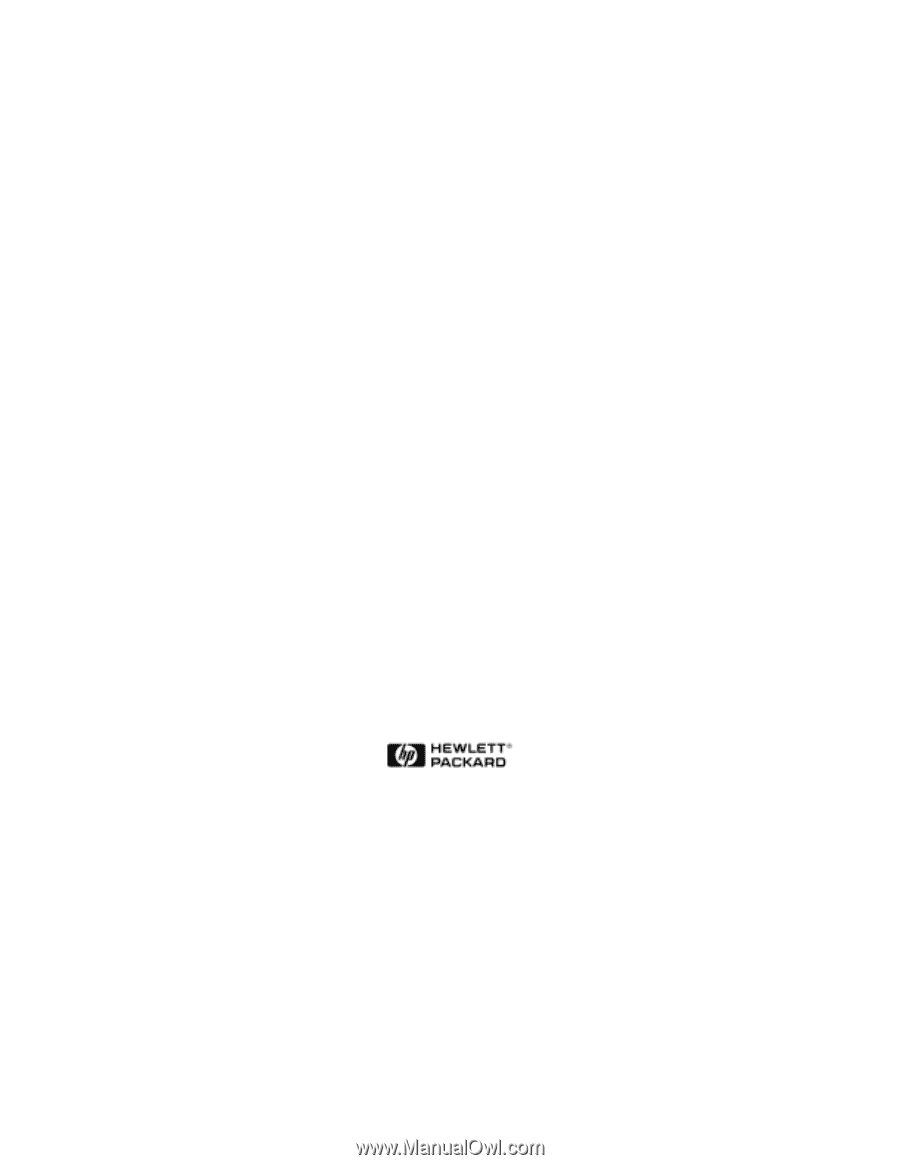
HP NetServer DiagTools
Error Reference and User Guide
Printed in September 1998