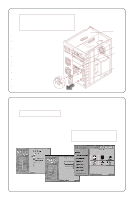HP D5970A HP Netserver LD Pro Installation Road Map
HP D5970A - NetServer - LCII Manual
 |
View all HP D5970A manuals
Add to My Manuals
Save this manual to your list of manuals |
HP D5970A manual content summary:
- HP D5970A | HP Netserver LD Pro Installation Road Map - Page 1
HP NetServer user and service documentation HP NetServer LD Pro User Guide contains ! Instructions for accessing your HP NetServer documentation ! UPS software installation steps ! Hot Swap Subsystem configuration ! Troubleshooting and getting help ! Warranty and regulatory information HP Drivers - HP D5970A | HP Netserver LD Pro Installation Road Map - Page 2
, administers, and troubleshoots LAN servers. Hewlett-Packard Company assumes you are qualified in the servicing of computer equipment 3500; download 6005.txt from NSNAVCD library ! CompuServe-GO HPPC; download 6005.txt from the NetServer library To obtain drivers and utilities for non-HP components - HP D5970A | HP Netserver LD Pro Installation Road Map - Page 3
in any socket 5 Install Additional EISA Boards and PCI Boards NOTE Do not install ISA boards until instructed by the Configuration Assistant program in Step 7: Configure the HP NetServer and Install Additional ISA Boards. 1. Read the documentation included with each board. Look for any special - HP D5970A | HP Netserver LD Pro Installation Road Map - Page 4
and Install Additional ISA Boards NOTE Do not install ISA boards until instructed by the Configuration Assistant program. 1. Reassemble the HP NetServer and connect the power cord. 2. Turn on the HP NetServer and monitor. 3. If the HP NetServer Navigator CD-ROM is not loaded in the CD-ROM drive
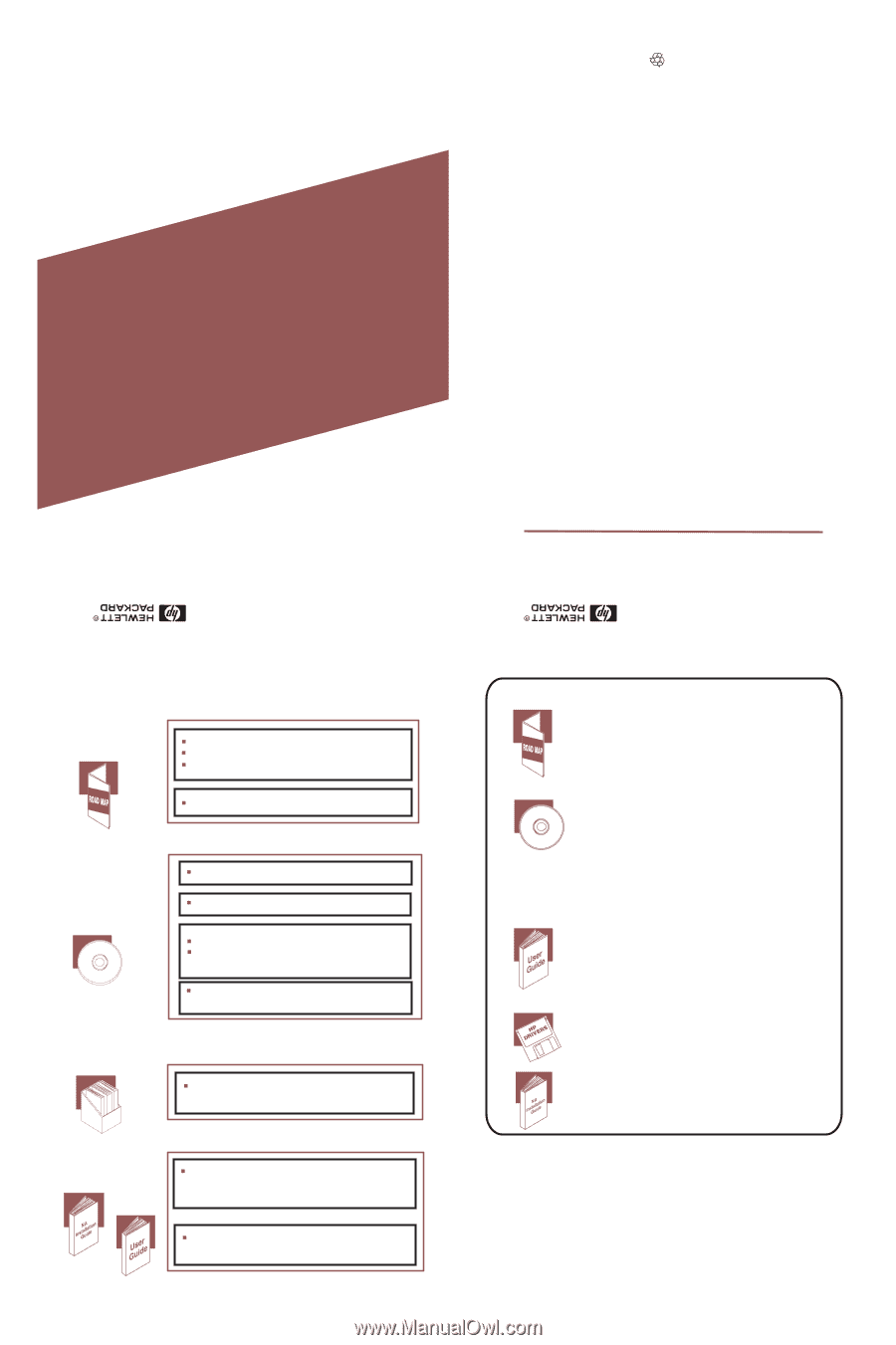
Notice
The information contained in this document is subject to change
without notice.
Hewlett-Packard makes no warranty of any kind with
regard to this material, including, but not limited to, the
implied warranties of merchantability and fitness for a
particular purpose. Hewlett-Packard shall not be liable for
errors contained herein or for incidental or consequential
damages in connection with the furnishing, performance, or use
of this material.
Hewlett-Packard assumes no responsibility for the use or
reliability of its software on equipment that is not furnished by
Hewlett-Packard.
This document contains proprietary information that is protected
by copyright. All rights are reserved. No part of this document
may be photocopied, reproduced, or translated to another
language without the prior written consent of Hewlett-Packard
Company.
Network Server Division
P.O. Box 58059, Technical Marketing
Santa Clara, CA 95052-8059 USA
© Copyright 1996, Hewlett-Packard Company
Hewlett-Packard Company
Road Map contains
Hardware installation steps
Instructions for accessing Navigator CD Release
History
HP NetServer Navigator CD-ROM contains
Readme file
Configuration Assistant: automated or custom
EISA Configuration Utility
JetSet Utility (for setting up the disk array)
Creation of a diskette with Network Operating
System (NOS) hardware drivers
Creation of a hard disk partition for utilities
ISA board installation
Information Assistant containing complete HP
NetServer user and service documentation
contains
Instructions for accessing your HP NetServer
documentation
UPS software installation steps
Hot Swap Subsystem configuration
Troubleshooting and getting help
Warranty and regulatory information
!
!
!
!
!
!
!
!
!
!
!
!
!
!
!
HP NetServer LD Pro User Guide
5965-2360
Printed on recycled paper.
Contents of Navigator Kit
System Installation Overview
!
!
Verify contents
Ensure that your software is the latest revision
View the Readme File
Install all accessories except ISA boards
Configure your HP NetServer
Create a diskette with HP NOS drivers
!
!
View HP NOS Installation Instructions
Copy HP NOS Installation Instructions to a
DOS-formatted diskette for printing
Install your Network Operating System with
HP-supplied drivers
Install server management software using
NetServer Assistant Installation Guide
Install UPS software using the
HP NetServer
LD Pro User Guide
HP Drivers Diskette is created by HP
Configuration Assistant
HP NetServer Assistant Installation Guide
contains instructions for installing server
management software
N
a
v
i
g
a
t
o
r
N
a
v
i
g
a
t
o
r
Install Hardware
using the Road Map
Configure Hardware
using Configuration
Assistant
Install NOS
Install Management
Utilities
LD Pro
Installation
Road Map
HP NetServer
Test your configured hardware using
Diagnostic Assistant (optional)
NOS