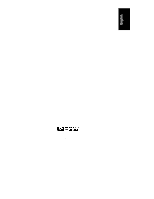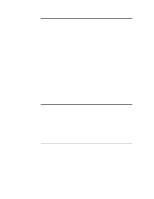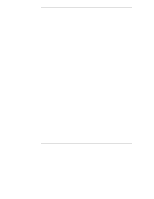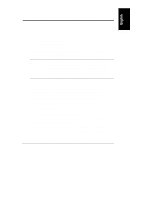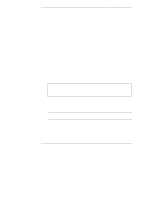HP D5970A HP Netserver LH 4r Rack Cabling Guide
HP D5970A - NetServer - LCII Manual
 |
View all HP D5970A manuals
Add to My Manuals
Save this manual to your list of manuals |
HP D5970A manual content summary:
- HP D5970A | HP Netserver LH 4r Rack Cabling Guide - Page 1
HP NetServer LH 4r Rack Cabling Reference HP Part Number D6969-90005 Printed in November 1998 - HP D5970A | HP Netserver LH 4r Rack Cabling Guide - Page 2
CA 95104 USA © Copyright 1998, Hewlett-Packard Company. Audience Assumptions This guide is for the person who installs, administers, and troubleshoots LAN servers. Hewlett-Packard Company assumes you are qualified in the servicing of computer equipment and trained in recognizing hazards in products - HP D5970A | HP Netserver LH 4r Rack Cabling Guide - Page 3
Preparation 12 Site Preparation Checklist 13 Site Preparation: Circuit Breakers 15 Cabling Preparation for the HP NetServer LH 4r 16 Assess How Components Will Be Connected to the Server 16 Attach Cable Guide to Rack Column 16 Mount Power Distribution Units 16 Attach Data Cables 23 Plan Data - HP D5970A | HP Netserver LH 4r Rack Cabling Guide - Page 4
Determining Rack Locations 53 Key Cabling Guidelines Used in Developing a Rack Layout 53 Placement Considerations Due to Data Cable Lengths 53 Cooling Requirements for the HP NetServer LH 4r 54 Index...55 iv - HP D5970A | HP Netserver LH 4r Rack Cabling Guide - Page 5
4r, and are ready to cable the components in the rack enclosure. For instructions on how to install the HP NetServer LH 4r in a rack, consult the installation guide or user guide shipped with your unit. NOTE For instructions on how to assemble other components in a rack, please find and follow the - HP D5970A | HP Netserver LH 4r Rack Cabling Guide - Page 6
lifted. Compare the order documents to the packing list or to a list of boxes received. Check to see that all parts are present. Unpack the HP NetServer and external storage and tape backup units (if any were ordered). NOTE Save the boxes and packaging materials if you intend to reship the units - HP D5970A | HP Netserver LH 4r Rack Cabling Guide - Page 7
of instructions. Move Rack Enclosures and Other Units to Installation Location WARNING Whenever you lift equipment, limit the amount of weight each person picks up. Lift with your legs, not with your back. Use two or more people and the proper equipment to move the rack enclosure, server, mass - HP D5970A | HP Netserver LH 4r Rack Cabling Guide - Page 8
servers. Always use the rack mounting handles that are shipped on rack optimized units as shown in accompanying instructions ). Each package contains rack installation instructions or a user guide. NOTE If an Uninterruptible Power -together kit. Otherwise, skip this step. Newer models may - HP D5970A | HP Netserver LH 4r Rack Cabling Guide - Page 9
HP Rack System product numbers J1487B, J1487B option AXH, and J1488A require that enclosures to be tied together before any components are mounted inside them. To avoid problems be used, install it following instructions which accompany the unit. NOTE If your server has an internal fan system, - HP D5970A | HP Netserver LH 4r Rack Cabling Guide - Page 10
regenerate it. 2. Rack-optimized HP NetServer and mass storage unit have instructions in their user or installation guides for mounting the units in the rack enclosure. For other servers and storage units, rack mounting instructions are included with optional rack-mount kits, if available. See the - HP D5970A | HP Netserver LH 4r Rack Cabling Guide - Page 11
. 6. Connect and Route Cables NOTE Illustrated information about cabling the HP NetServer LH 4r in the rack is available in Chapter 2 of this Reference be connected to each server. • Attach cable guides to the rack column. See instructions included with cable guides. •Mount Power Distribution - HP D5970A | HP Netserver LH 4r Rack Cabling Guide - Page 12
cable length to allow servers to be extended from and tie cables • Route cables through cable guide and tie wrap them in place. Power on NetServer user or installation manual and configure the system. Install front and rear doors as required, and mount side panels. Follow the detailed instructions - HP D5970A | HP Netserver LH 4r Rack Cabling Guide - Page 13
power and telephone cords when you service or install components. Prevent Damage to -dissipating work surface connected to the server chassis when handling printed circuit boards, memory devices, and processor chips or modules Follow instructions in the section titled "Power Up Sequence" to minimize - HP D5970A | HP Netserver LH 4r Rack Cabling Guide - Page 14
- HP D5970A | HP Netserver LH 4r Rack Cabling Guide - Page 15
2 Connecting and Routing Cables to the HP NetServer LH 4r Introduction Overview of Cabling Steps This chapter includes information on cabling the server and other components in a rack, including: • Site preparation • Cabling preparation for data and power • Attach data cables • Attach power cables • - HP D5970A | HP Netserver LH 4r Rack Cabling Guide - Page 16
the HP NetServer LH 4r Figure 2-1. The Rack Optimized HP NetServer LH 4r Site Preparation You may want to copy and use the site preparation checklist in this section with a representative of the organization installing the rack. Doing so before you begin may reveal actions you can take to support - HP D5970A | HP Netserver LH 4r Rack Cabling Guide - Page 17
and data cabling in place. Working LAN, one working client, one working printer available (if integrating into an existing network). Software license requirements met. Networking peripherals connected. Security The HP NetServer LH 4r must be installed only in locations where access is restricted to - HP D5970A | HP Netserver LH 4r Rack Cabling Guide - Page 18
HP NetServer LH 4r Table 2-1. Site Preparation Checklist (Continued) Environment and Space Requirements In the United States, must meet OSHA code. Elsewhere, must meet local code and HP specifications for safety and supportability console terminal and user guides. Bookshelf for documentation. Area - HP D5970A | HP Netserver LH 4r Rack Cabling Guide - Page 19
Chapter 2 Connecting and Routing Cables to the HP NetServer LH 4r Site Preparation: Circuit Breakers When you connect the HP NetServer LH 4r to an AC power source, the server temporarily draws a large "inrush current. " This occurs even when the system is in standby mode. Inrush current is much - HP D5970A | HP Netserver LH 4r Rack Cabling Guide - Page 20
Routing Cables to the HP NetServer LH 4r Cabling Preparation for the HP NetServer LH 4r Assess How Components Will Be Connected to the Server You may find the following steps helpful before you begin cabling. • Review the layout of the rack installation generated with HP's rack configuration tools - HP D5970A | HP Netserver LH 4r Rack Cabling Guide - Page 21
Chapter 2 Connecting and Routing Cables to the HP NetServer LH 4r Three Types of Power Distribution Unit The three types of Power Distribution Units (PDU) currently available for the LH 4r are: ◊ The 120 VAC PDU (HP product number E7675A) is designed to fit horizontally between the columns of the - HP D5970A | HP Netserver LH 4r Rack Cabling Guide - Page 22
to the HP NetServer LH 4r Table 2-2. PDU and Cable Guide Placement Is Not Recommended Behind These Units HP Product Name Can PDU Be Mounted Behind? Reason HP NetServer LH 4r Horizontal mounting not Interferes with hot- recommended at bottom of LH 4r swappable power supplies HP NetServer LPr - HP D5970A | HP Netserver LH 4r Rack Cabling Guide - Page 23
Chapter 2 Connecting and Routing Cables to the HP NetServer LH 4r Figure 2-2. Three PDU Configurations The 208-240 VAC, wide-voltage-range-rated, switchless version of the Power Distribution Unit (PDU) can be mounted in several configurations with the LH 4r. One of these configurations is shown in - HP D5970A | HP Netserver LH 4r Rack Cabling Guide - Page 24
Chapter 2 Connecting and Routing Cables to the HP NetServer LH 4r Figure 2-3. Mounting a Pair of PDUs 1. Determine the exact location of the PDU. A PDU is not recommended behind certain HP units, as shown in Table 2-2. (Horizontally mounted PDUs conflict with mechanical access if mounted - HP D5970A | HP Netserver LH 4r Rack Cabling Guide - Page 25
2-2, if you locate the PDU behind the HP NetServer LH 4r, HP Rack Storage/12, HP Rack Storage/8 or HP NetServer LH 3r, then the hot-swappable power supplies out the rear of the rack for service. You may only locate a PDU horizontally behind the HP NetServer LPr if you use the bracket provided - HP D5970A | HP Netserver LH 4r Rack Cabling Guide - Page 26
2 Connecting and Routing Cables to the HP NetServer LH 4r CAUTION Orient the star-washer on the PDU vertically, follow these steps: 1. Locate the PDU on the side of the rack opposite the cable guide. Avoid the door latch near the center of the rack. The receptacles of the PDU should face inward, - HP D5970A | HP Netserver LH 4r Rack Cabling Guide - Page 27
2-6, "Overview of Data Cabling of the HP NetServer LH 4r" shows a typical set-up you might do before running HP NetServer Navigator to configure your server. See the HP NetServer LH 4r Installation Guide (as well as the installation or user guide for your HP mass storage unit) for more information - HP D5970A | HP Netserver LH 4r Rack Cabling Guide - Page 28
cables from the devices through the HP Console Switch, to the server. Alternate cabling paths for SCSI cables from the server to the mass storage units are also shown. Figure 2-6. Overview of Data Cabling of the HP NetServer LH 4r NOTE Figure 2-6 shows an HP Console Switch, which is not necessary - HP D5970A | HP Netserver LH 4r Rack Cabling Guide - Page 29
Routing Cables to the HP NetServer LH 4r 4. Attach the video cable to the video port on the server. Attach the mouse and keyboard cables to the server. If you are using one keyboard, mouse, and monitor for more than one server, attach the cables for the HP Console Switch to the server ports of the - HP D5970A | HP Netserver LH 4r Rack Cabling Guide - Page 30
Chapter 2 Connecting and Routing Cables to the HP NetServer LH 4r Attach Power Cables When all components have been mounted in the rack and their data cables connected the power cables can be attached. Attaching Server and Component Power Cables 1. Make sure all power switches (for devices which - HP D5970A | HP Netserver LH 4r Rack Cabling Guide - Page 31
See, for instance, Figures 2-11 and 2-12. CAUTION Do not plug the two HP NetServer LH 4r power cords in to two different PDUs. Doing so could result in a single . Add more PDU-UPS circuits to support higher loads. NOTE Choosing a higher line voltage will reduce the number of PDUs required. 27 - HP D5970A | HP Netserver LH 4r Rack Cabling Guide - Page 32
200/208, or 230/240/250 VAC. Power supply (UPS) and distribution (PDU) components are available to support all three configurations. Power considerations for the HP NetServer LH 4r include: ◊ The HP NetServer LH 4r can be powered by 100 VAC, 120 VAC, 200/208 VAC, or 230/240 VAC ◊ Appropriately rated - HP D5970A | HP Netserver LH 4r Rack Cabling Guide - Page 33
Chapter 2 Connecting and Routing Cables to the HP NetServer LH 4r ◊ For 120 VAC, a 16-amp Power Distribution Unit ( for power, current, and number of receptacles ◊ The appropriate power cord for each server is shipped according to local requirements; refer to Table 3-1 for details 100/120V PDU - HP D5970A | HP Netserver LH 4r Rack Cabling Guide - Page 34
system. See the section titled "Site Preparation: Circuit Breakers. " If your electrical system has the capacity to power the components, plug the HP NetServer LH 4r and mass data storage units into NEMA 5-15 receptacles using the 90-inch (approximately 230 cm) power cords supplied. Table 2-3. 120 - HP D5970A | HP Netserver LH 4r Rack Cabling Guide - Page 35
Chapter 2 Connecting and Routing Cables to the HP NetServer LH 4r Figure 2-8. PDU 120 VAC Configuration Figure 2-8 shows a UPS connected to the power grid through a captive cord with a NEMA 5-20P. The UPS has receptacles for - HP D5970A | HP Netserver LH 4r Rack Cabling Guide - Page 36
Chapter 2 Connecting and Routing Cables to the HP NetServer LH 4r Two 120 V PDUs per UPS Possible Two 120 In the 208 VAC case, without a UPS, make sure your power system has the capacity to support the power and current needs of the components you will power (see the section titled "Site - HP D5970A | HP Netserver LH 4r Rack Cabling Guide - Page 37
and Routing Cables to the HP NetServer LH 4r Table 2-5. 200/208 VAC PDU Power and Current Component (Note 1, 2) Model Input Power (VA) Input Power (W) Current (A) 200/208 VAC PDU E7671A or E7672A N/A N/A maximum 16 HP NetServer D7093A (400 MHz/512) LH 4r D7095A (400/1M) 1130 - HP D5970A | HP Netserver LH 4r Rack Cabling Guide - Page 38
Chapter 2 Connecting and Routing Cables to the HP NetServer LH 4r Figure 2-9. 208 VAC PDU Configuration 34 - HP D5970A | HP Netserver LH 4r Rack Cabling Guide - Page 39
Chapter 2 Connecting and Routing Cables to the HP NetServer LH 4r 230/240V PDU Rack Power Configurations Configurations for the 230/240 VAC, PDU options are shown in the text below, Table 2-6, and Figure 2-10. - HP D5970A | HP Netserver LH 4r Rack Cabling Guide - Page 40
and Routing Cables to the HP NetServer LH 4r Table 2-6. 230/240 VAC PDU Power and Current Component (Note 1, 2) Model Input Power (VA) Input Power (W) Current (A) 230/240 VAC PDU E7671A or E7672A N/A N/A maximum 16 HP NetServer D7093A (400 MHz/512) LH 4r D7095A (400/1M) 1120 - HP D5970A | HP Netserver LH 4r Rack Cabling Guide - Page 41
Chapter 2 Connecting and Routing Cables to the HP NetServer LH 4r Figure 2-10. 230/240 VAC PDU Configuration 37 - HP D5970A | HP Netserver LH 4r Rack Cabling Guide - Page 42
Chapter 2 Connecting and Routing Cables to the HP NetServer LH 4r Cabling Two Power Supplies and High Density Configuration shows a double power cabling example. This example shows two sets of server-storage units powered by two PDUs and two UPS units. Figure 2-11. Cabling Two Power Supplies - HP D5970A | HP Netserver LH 4r Rack Cabling Guide - Page 43
Routing Cables to the HP NetServer LH 4r Power Supply Redundancy and Power Cable Non-Redundancy When two HP NetServer LH 4r units are loaded meter HP Systems or HP System/E rack) is completely filled with power supplies, servers, and storage units. Two mass storage units "sandwich" each NetServer. - HP D5970A | HP Netserver LH 4r Rack Cabling Guide - Page 44
Chapter 2 Connecting and Routing Cables to the HP NetServer LH 4r Figure 2-12. 200/208 VAC High Density Configuration Block Diagram 40 - HP D5970A | HP Netserver LH 4r Rack Cabling Guide - Page 45
Loop A cable management loop allows the NetServer to be extended by service personnel (without disconnecting data cables) for upgrades and maintenance. In a fully utilized HP NetServer LH 4r, you can form a cable management loop by connecting cables when the server is fully extended from the rack - HP D5970A | HP Netserver LH 4r Rack Cabling Guide - Page 46
Chapter 2 Connecting and Routing Cables to the HP NetServer LH 4r Figure 2-13. Forming the LH 4r Cable Management Loop Power Up the Components in the Rack Follow the Power Up Sequence to minimize initial surge currents and prevent breakers from - HP D5970A | HP Netserver LH 4r Rack Cabling Guide - Page 47
Connecting and Routing Cables to the HP NetServer LH 4r 5. If an HP Console Switch is present, it must be on before the server is turned on. Otherwise the server will not detect all the required components, and will likely report an error. 6. Lastly, power on one server at a time, waiting for fan - HP D5970A | HP Netserver LH 4r Rack Cabling Guide - Page 48
- HP D5970A | HP Netserver LH 4r Rack Cabling Guide - Page 49
3 Cabling Reference Information Power Cords and Component Reference Table 3-1 gives details of the plugs and receptacles for three different power alternatives for use with the HP NetServer LH 4r. 45 - HP D5970A | HP Netserver LH 4r Rack Cabling Guide - Page 50
Plugs and Receptacles Reference Item 100/120VAC 200/208VAC 230/240VAC LH 4r, RS/8 Line Cord LH 4r, RS/8 PDU Jumper Cord Model No. PDU Model No. Can PDUs be "Daisy Chained"? PDU Linecord style Recommended PDU linecord for installations with recommended - HP D5970A | HP Netserver LH 4r Rack Cabling Guide - Page 51
Chapter 3 Cabling Reference Information Wide-Ranging PDU Configurations Use of four possible 200 - 240 VAC PDU configurations depends upon the power requirements of the devices in the rack. Table 3-1 shows the characteristics used to determine how many PDUs are supplied with each rack - HP D5970A | HP Netserver LH 4r Rack Cabling Guide - Page 52
HP NetServer LH 4r two C13 or two 5-15R HP Rack Storage/8 two C13 or use Y-Cable* or Rack Storage/12 All other devices one C13 * Two Y-Cables may be used to connect two HP sufficient receptacles. In this case, use the Y-cable to connect HP Rack Storage/8 units to the PDUs. (b) When required, a pair - HP D5970A | HP Netserver LH 4r Rack Cabling Guide - Page 53
Current Requirements of Rack Optimized Devices and Components Device (Notes 1, 2, 3) HP NetServer LPr HP NetServer LXr 8000 HP NetServer LH 4r HP NetServer LH 3r HP NetServer LXr Pro8 HP NetServer LXr Pro HP Rack Storage/12 HP Rack Storage/8 Monitor (14-inch.) Monitor (15-21-inch.) DLT Library - HP D5970A | HP Netserver LH 4r Rack Cabling Guide - Page 54
Current Requirements of Rack Optimized Devices and Components Device (Notes 1, 2, 3) HP NetServer LPr HP NetServer LXr 8000 HP NetServer LH 4r HP NetServer LH 3r HP NetServer LXr Pro8 HP NetServer LXr Pro HP Rack Storage/12 HP Rack Storage/8 Monitor (14-inch.) Monitor (15-21-inch.) DLT Library - HP D5970A | HP Netserver LH 4r Rack Cabling Guide - Page 55
Current Requirements of Rack Optimized Devices and Components Device (Notes 1, 2, 3) HP NetServer LPr HP NetServer LXr 8000 HP NetServer LH 4r HP NetServer LH 3r HP NetServer LXr Pro8 HP NetServer LXr Pro HP Rack Storage/12 HP Rack Storage/8 Monitor (14-inch.) Monitor (15-21-inch.) DLT Library - HP D5970A | HP Netserver LH 4r Rack Cabling Guide - Page 56
Current Requirements of Rack Optimized Devices and Components Device (Notes 1, 2, 3) HP NetServer LPr HP NetServer LXr 8000 HP NetServer LH 4r HP NetServer LH 3r HP NetServer LXr Pro8 HP NetServer LXr Pro HP Rack Storage/12 HP Rack Storage/8 Monitor (14-inch.) Monitor (15-21-inch.) DLT Library - HP D5970A | HP Netserver LH 4r Rack Cabling Guide - Page 57
in the HP rack configuration tools discussion is intended to support your understanding of how For complete details, see the HP rack configuration tools located on so that the HP NetServer can be extended for service by trained personnel to or further from the server. This depends upon whether the - HP D5970A | HP Netserver LH 4r Rack Cabling Guide - Page 58
rack. Locate the cable guide on the same side of the rack as the door hinge hardware. Locate the PDU opposite the cable guide (if mounted vertically), servers and connected devices provide for a cable management loop (for the LH 4r). Cooling Requirements for the HP NetServer LH 4r The HP NetServer LH - HP D5970A | HP Netserver LH 4r Rack Cabling Guide - Page 59
for perforated doors, 5 G grounding the rack enclosure, 22, 23 H HP Console Switch use with LH 4r, 24 HP NetServer LH 4r cords, plugs, and receptacles, 45 voltages, 28 HP Rack Assistant, 53 HP World Wide Web site, 6 I illustration HP NetServer LH 4r, 11 instructions, 6 rack installation, 2 55 - HP D5970A | HP Netserver LH 4r Rack Cabling Guide - Page 60
Index M multiple rack bays tie together kit, 4 O overview cabling the assembled rack, 7 data cabling, 23 P 17 208/240 VAC, 16 amp, 17 230/240 VAC illustration, 35, 37 configuration guidelines, 47 configurations for LH 4r, 19 determining load on two PDUs in a rack, 27 how to mount the PDU, 16 models, - HP D5970A | HP Netserver LH 4r Rack Cabling Guide - Page 61
at a time, 4 leveler feet, 3 lifting precautions, 3 minimize server weight, 7 moving racks safely, 3 prevent tip-over, 6 preventing disk packs, 4 use attached rack mounting handles, 4 SCSI cables illustration of LH 4r connections, 24 shipment to a second location packaging materials, 2 remove and
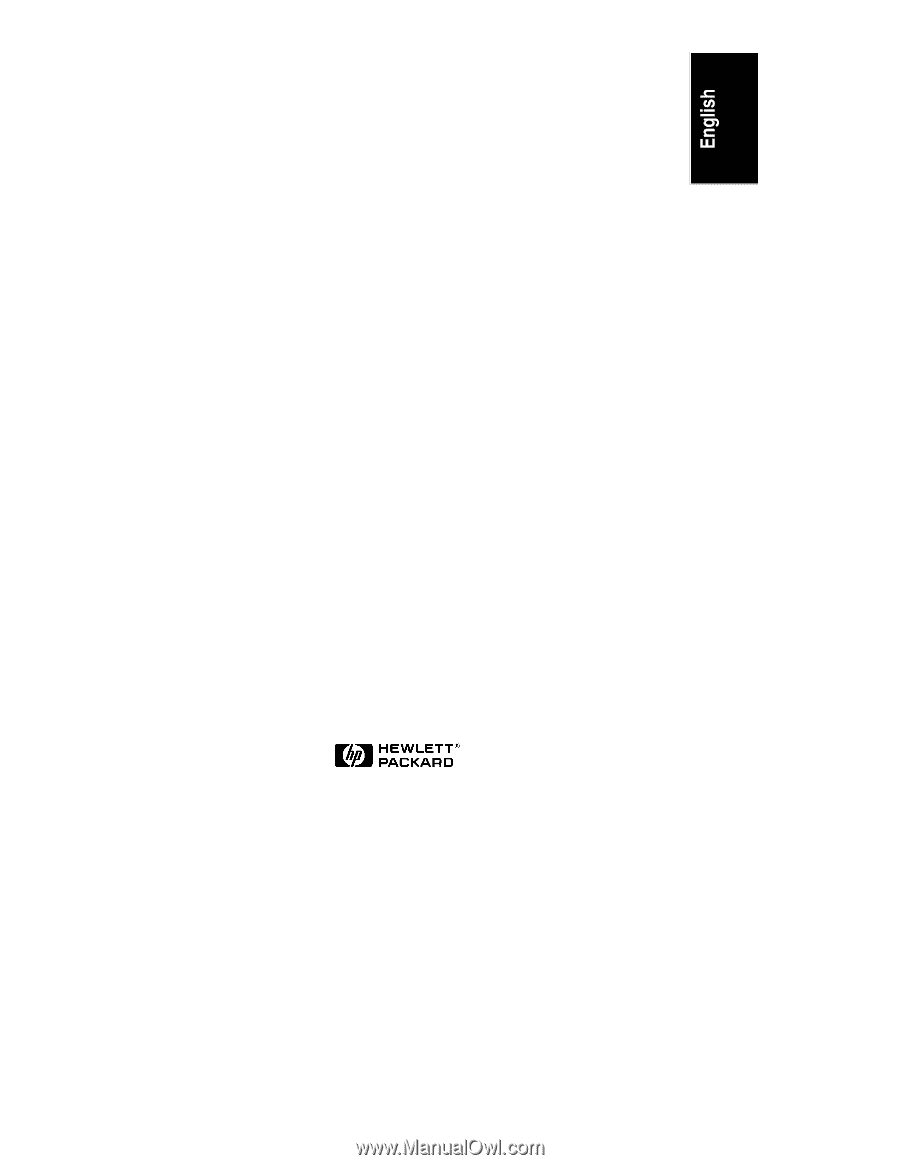
HP NetServer LH 4r Rack
Cabling Reference
HP Part Number D6969-90005
Printed in November 1998