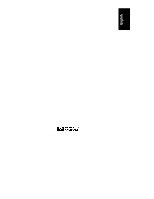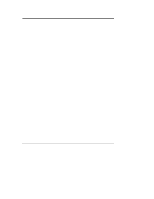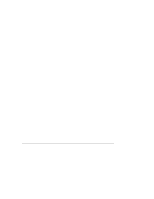HP D5970A HP Netserver LX Pro User Guide
HP D5970A - NetServer - LCII Manual
 |
View all HP D5970A manuals
Add to My Manuals
Save this manual to your list of manuals |
HP D5970A manual content summary:
- HP D5970A | HP Netserver LX Pro User Guide - Page 1
HP NetServer LX Pro User Guide HP Part Number D4844-90001 Printed in May 1996 - HP D5970A | HP Netserver LX Pro User Guide - Page 2
for the use or reliability of its software on equipment that is not furnished by guide is for the person who installs, administers, and troubleshoots LAN servers. Hewlett-Packard Company assumes you are qualified in the servicing of computer equipment and trained in recognizing hazards in products - HP D5970A | HP Netserver LX Pro User Guide - Page 3
Novell NetWare 15 To Install the UPS Software on the HP NetServer 16 To Install the User Interface on a Local Client PC 18 To Install the UPS Manager Application 18 4 Troubleshooting 19 Troubleshooting Tools 19 Common Installation Problems 20 Troubleshooting Sequence 20 If the System Will - HP D5970A | HP Netserver LX Pro User Guide - Page 4
6 Warranty and Software License 37 HP NetServer LX Pro On-Site Limited Warranty 37 Three Year On-Site Limited Hardware Warranty 37 HP Software Product License Agreement and Limited Warranty 41 Software License Agreement 41 Software Product Limited Warranty 43 A Specifications 45 Environment - HP D5970A | HP Netserver LX Pro User Guide - Page 5
Notice for Canada: DOC Requirements 49 Notice for EU 49 Warning for LAN Connection 49 Declaration of Conformity 50 Notice for Finland: Laser Safety Statement 51 Notice for Germany 51 Noise Declaration and Ergonomics 51 Laser Safety Statement 51 Notice for Japan: VCCI Statement 52 Notice for - HP D5970A | HP Netserver LX Pro User Guide - Page 6
- HP D5970A | HP Netserver LX Pro User Guide - Page 7
and service information available in online format that can be viewed on the screen and printed. The information includes system and accessory installation documentation, NOS Guides, troubleshooting, error messages, part numbers, replacement information, and other important information. HP NetServer - HP D5970A | HP Netserver LX Pro User Guide - Page 8
drivers diskette that you need to install your operating system and to create a file that contains the appropriate NOS installation and optimization instructions step creates an 8 MB utility partition on the server hard disk where HP NetServer Navigator will copy the EISA Configuration Utility (ECU), - HP D5970A | HP Netserver LX Pro User Guide - Page 9
of HP NetServer Assistant, HP Remote Assistant, and other HP and third-party management applications. HP NetServer Assistant (NSA) is included on the HP Navigator CD-ROM. NSA is for managing servers from an HP OpenView console. The software is customizable and contains easy-to-use troubleshooting - HP D5970A | HP Netserver LX Pro User Guide - Page 10
, and problem information • Error alerting and identification for the server's Power-On Self Tests • HP ECC memory, HP Disk Array, HP UPS management software, and HP Remote Assistant products, including management agents with event notification integrated into the HP NetServer Assistant/HP OpenView - HP D5970A | HP Netserver LX Pro User Guide - Page 11
Chapter 1 HP NetServer Navigator • Print or View Configuration: Allows you to print or view the current system configuration, including details of which cards are detected in the system - HP D5970A | HP Netserver LX Pro User Guide - Page 12
- HP D5970A | HP Netserver LX Pro User Guide - Page 13
, managing and servicing your HP NetServer. Information Assistant has complete documentation on the HP NetServer and accessories as an outline of every module, and topic in the Information Assistant for the selected product. The Map enables you to view the contents of the Information Assistant in outline view - HP D5970A | HP Netserver LX Pro User Guide - Page 14
Chapter 2 HP NetServer Information Assistant Search for a word or phrase using the Index. The by subject, not by task. The Reference Button list shows reference documents available for the selected product. Select a Task button. Each button represents a task you can perform, and each task contains - HP D5970A | HP Netserver LX Pro User Guide - Page 15
HP NetServer Information Assistant You can also find information using drop-down menus and hot spots. For example: • Lookup error number. This drop-down menu displays the Error Number dialog box in which you enter the error number for which you need information. • Lookup part number word processors, - HP D5970A | HP Netserver LX Pro User Guide - Page 16
At the command prompt, type the following: {drive}:\infoasst\setup /a where {drive} is the letter of the CD-ROM drive. 6. Follow the instructions that appear on your screen. In Program Manager, the Setup Program creates a new program group called HP NetServer Information Assistant, with an icon for - HP D5970A | HP Netserver LX Pro User Guide - Page 17
of the CD-ROM drive. 5. Follow the instructions that appear on your screen. Running the Setup Program on a Client PC To run the HP NetServer Information Assistant from a client PC, it is necessary for the client to run the setup program that was installed onto the network hard disk, as follows - HP D5970A | HP Netserver LX Pro User Guide - Page 18
- HP D5970A | HP Netserver LX Pro User Guide - Page 19
steps: • Install your UPS using the instructions in the HP NetServer LX Pro Road Map. • Install your Network Operating System. • (Optional) Install server management software using the instructions in the NetServer Assistant Installation Guide. The following sections describe the UPS installation - HP D5970A | HP Netserver LX Pro User Guide - Page 20
letter of the CD-ROM drive. 4. Follow the instructions on the screen. ◊ You will be prompted to identify an installation path for the software. ◊ In the Installation Options window, select PowerWise Assistant. ◊ You will need to identify the serial port on the server to which the HP PowerWise UPS is - HP D5970A | HP Netserver LX Pro User Guide - Page 21
application on the central management console running HP OpenView for Windows or NetServer Assistant. 1. If the server's CD-ROM drive is accessible, keep the CD-ROM at its present location. Otherwise, put the HP NetServer Navigator CD-ROM in the CD-ROM drive of the central management console. If you - HP D5970A | HP Netserver LX Pro User Guide - Page 22
Navigator CD-ROM in the \pwa\netware\dos directory. Before installing the software, make sure that: • Your HP PowerWise UPS is plugged in, turned on, and connected to the server via the serial cable. (See the instructions in the HP NetServer LX Pro Road Map.) • Novell NetWare is running on your - HP D5970A | HP Netserver LX Pro User Guide - Page 23
} is the letter of the CD-ROM drive. 4. Follow the instructions on the screen. ◊ You will be prompted to identify an installation path for the software. ◊ In the Installation Options window, select PowerWise Assistant. ◊ You will need to identify the server as a Master or a Slave. For the Master - HP D5970A | HP Netserver LX Pro User Guide - Page 24
on an additional local client PC that you will be using to manage the HP PowerWise UPS. To install the UPS Software, follow these steps: 1. Insert the HP NetServer Navigator CD-ROM into the CD-ROM drive that is accessible from the Windows client. 2. In the Windows Program Manager, select Run - HP D5970A | HP Netserver LX Pro User Guide - Page 25
Tools If you are having problems installing your HP NetServer, there are a number of different tools available for troubleshooting. The following tools are available on your HP NetServer Navigator CD-ROM: • HP NetServer Information Assistant: At the HP NetServer Navigator Main Menu, select "Access - HP D5970A | HP Netserver LX Pro User Guide - Page 26
jewelry. Troubleshooting Sequence To troubleshoot an installation problem, do NetServer is configured with a disk array, check the JetSet Utility. • If it is a network-related error, determine if the server has enough memory and hard disk drive capacity. Consult your network operating system manual - HP D5970A | HP Netserver LX Pro User Guide - Page 27
Troubleshooting If it is a hardware error, follow these steps: 1. Log users off the LAN and power down the server. Remove the NetServer cover. 2. Simplify the HP NetServer configuration to the minimum required: a monitor, one flexible and one hard disk drive . 3. If the server is plugged into a - HP D5970A | HP Netserver LX Pro User Guide - Page 28
for actions to take. If the actions do not solve your problem, contact your reseller. If there is no error message, follow these steps: 1. Check to ensure that the HP NetServer is configured correctly in the EISA Configuration Utility. 2. If the server still does not work, turn it off and remove all - HP D5970A | HP Netserver LX Pro User Guide - Page 29
Chapter 4 Troubleshooting f. Replace the NetServer cover. g. Replace all power cords and power cables. h. Turn on the monitor. i. Turn on the server. j. Check for error messages. 4. Run the HP NetServer Diagnostic Assistant Disk located on a flexible disk mounted inside your HP NetServer in a - HP D5970A | HP Netserver LX Pro User Guide - Page 30
- HP D5970A | HP Netserver LX Pro User Guide - Page 31
or information systems department yourself-and you must work with the different hardware and software manufacturers to obtain assistance. Refer to each manufacturer's documentation for information on obtaining telephone support, repair service, World Wide Web, Internet FTP, BBS, and/or automated fax - HP D5970A | HP Netserver LX Pro User Guide - Page 32
to date with your HP NetServer: • HP NetServer Support News • HP NetServer Navigator CD-ROM Subscription This chapter also covers the following: • Ordering HP cables, drive trays, and manuals • Contacting HP's Regional Headquarters • Joining CompuServe HP NetServer Navigator CD-ROM Release History - HP D5970A | HP Netserver LX Pro User Guide - Page 33
Chapter 5 Service and Support • Version number • Release date • Part number of the HP Navigator CD-ROM • Document Number The Status Report for your specific HP NetServer Navigator CD-ROM describes in detail any software updates between this version of the CD-ROM and the previous version. To obtain - HP D5970A | HP Netserver LX Pro User Guide - Page 34
home page, or from HP's automated fax system. Each of these services is described elsewhere in this chapter. CompuServe Discussion Forum and Library CompuServe, the worldwide electronic information utility, provides support, technical data, and updated software drivers for the products of over 900 - HP D5970A | HP Netserver LX Pro User Guide - Page 35
: Bulletin Board System The HP NetServer Support BBS is for downloading only, Messages asking support questions should be left in the HPPC forum on CompuServe. The HP NetServer Support BBS has eight lines. The Datacomm specifications are as follows: • 300/1200/2400/9600/14400 - HP D5970A | HP Netserver LX Pro User Guide - Page 36
5 Service and Support Automated Fax HP's automated fax system contains full product data sheets, price guides, and a subset of the HP NetServer support information of available documents. After you have made your choice, you are instructed to press START on your fax machine and hang up the handset. - HP D5970A | HP Netserver LX Pro User Guide - Page 37
. Obtaining HP Repair and Telephone Support The "Warranty and Software License" chapter of this guide gives details of the hardware warranty-including which HP products are covered, travel limitations, charges for non-HP-caused service calls, etc. Please refer to the "Troubleshooting" chapter - HP D5970A | HP Netserver LX Pro User Guide - Page 38
from HP, such as the HP NetServer Product Line Service Handbook. NOTE Service information, including the publication Dealer Configuration (CFG) File Creation Guide, is also available on the HP NetServer Navigator CD-ROM. Telephone Ordering Information U.S. • To identify a part or manual: BBS - HP D5970A | HP Netserver LX Pro User Guide - Page 39
Chapter 5 Service and Support Canada • Call (1 800) 387-3154. • Also available for part or manual identification: automated fax (1 800) 333- 1917; voice (1 916) 783-0804. Latin America • Call your local HP office or (1 305) 267-4220 (Miami). • Also available for part or manual identification: call - HP D5970A | HP Netserver LX Pro User Guide - Page 40
Chapter 5 Service and Support Joining CompuServe To open a CompuServe account or to obtain information on access numbers and charges in your country, you can purchase a CompuServe startup kit at a computer software reseller or you can contact CompuServe directly. Mention "Representative 133" to - HP D5970A | HP Netserver LX Pro User Guide - Page 41
Chapter 5 Service and Support 35 - HP D5970A | HP Netserver LX Pro User Guide - Page 42
- HP D5970A | HP Netserver LX Pro User Guide - Page 43
the following warranties: • HP NetServer LX Pro On-Site Limited Warranty • HP Software Product License Agreement and Limited Warranty HP NetServer LX Pro On-Site Limited Warranty Three Year On-Site Limited Hardware Warranty Hewlett-Packard (HP) warrants this hardware product against defects in - HP D5970A | HP Netserver LX Pro User Guide - Page 44
no event shall HP's liability for property damage exceed the greater of $50,000 or the purchase price of the specific product that caused such 3339 Other countries. For hardware service, contact your local HP office. For telephone support, contact your authorized HP reseller. Warranty start date. The - HP D5970A | HP Netserver LX Pro User Guide - Page 45
included with the product. HP products external to the system processor unit-such as external storage subsystems, printers, and other peripherals-are covered by the applicable warranties for those products; HP software is covered by the HP Software Product Limited Warranty. Non-HP products. On-site - HP D5970A | HP Netserver LX Pro User Guide - Page 46
300 miles, 480 km); and negotiated beyond Zone 6. The HP Worldwide Customer Support Travel Guide is available from any HP Sales Office. Travel restrictions and response time for reseller service are defined by the participating reseller. Service contracts that provide after-hours or weekend coverage - HP D5970A | HP Netserver LX Pro User Guide - Page 47
charges (and shall pay all duty and taxes) for products returned to HP for warranty service. HP shall pay for return of products to the customer except for products returned to the customer from another country. HP Software Product License Agreement and Limited Warranty Please carefully read this - HP D5970A | HP Netserver LX Pro User Guide - Page 48
has failed to do so within thirty (30) days of such notice. • Updates and Upgrades Customer agrees that the software does not include updates and upgrades that may be available from Hewlett-Packard under a separate support agreement. • Export Clause Customer agrees not to export or reexport the - HP D5970A | HP Netserver LX Pro User Guide - Page 49
FAR 52.227-19(c)(1,2). Software Product Limited Warranty Ninety-Day Limited Software Warranty HP warrants for a period of ninety (90) days from the date of the purchase that the software product will execute its programming instructions when all files are properly installed. HP does not warrant that - HP D5970A | HP Netserver LX Pro User Guide - Page 50
Software License provinces do not allow limitations on how long an implied warranty lasts, so the above limitation or exclusion may not apply to you. This warranty gives specific Warranty Service You may obtain Warranty service from your Authorized HP Reseller or HP Sales and Service Office. - HP D5970A | HP Netserver LX Pro User Guide - Page 51
A Specifications The specifications listed below can vary if you install a mass storage device in your server that has more stringent environmental limits. Make sure that the operating environment for your server is suitable for all the mass storage devices that you are using. Environment - HP D5970A | HP Netserver LX Pro User Guide - Page 52
kg (187 lb.) 676 x 454 mm (26.625 x 17.875 in) 3.4 cm (1.4 in) 46.8 cm (18.4 in) 19.8 cm (7.8 in) 1.9 kilograms (4.2 lb.) 3 m (9.9 ft) Power Supply Specifications Power Supply Module AC input Auto-Ranging Power Supply 100 to 127 VAC ~ 8 A at 50/60 Hz 200 to 240 VAC ~ 4 A at 50/60 Hz - HP D5970A | HP Netserver LX Pro User Guide - Page 53
installed and used in accordance with the instructions, may cause harmful interference to radio communications were conducted with HP-supported peripheral devices and HP shielded cables, such with the requirements of the FCC. Class A Product Statement: Warning for Accessories Installation and use of - HP D5970A | HP Netserver LX Pro User Guide - Page 54
and Safety Act of 1968. To ensure proper use of this product, please read this instruction manual carefully and retain for future reference. Should the unit ever require maintenance, contact an authorized service location. CAUTION Use of controls, adjustments or the performance procedures other - HP D5970A | HP Netserver LX Pro User Guide - Page 55
LAN Adapter, in your HP NetServer is intended for use in an industrial or commercial environment. This connection has been found to comply with CISPR 22 Class A EMC emission limits. In a domestic environment, this product may cause radio interference, in which case the user may be required to take - HP D5970A | HP Netserver LX Pro User Guide - Page 56
Clara, CA 95052 Singapore 119951 USA declares, that the product Product Name: Network Server Model Number(s): HP NetServer 6/166 LX Pro, 6/166 LX2 Pro, 6/200 LX Pro and 6/200 LX2 Pro Product Options: All conforms to the following Product Specifications: Safety: IEC 950:1991 + A1, A2 / EN 60950:1992 - HP D5970A | HP Netserver LX Pro User Guide - Page 57
1 LASERLAITE KLASS 1 LASER APPARAT HP NetServer LX - verkkopalvelimeen voidaan asentaa lisä position) nach DIN 45635 T. 19 (per ISO 7779) This product has not been evaluated for compliance with the ZH1/618 ergonomic und als Referenz aufbewahren. Falls Probleme mit diesem Modell aufreten, die - HP D5970A | HP Netserver LX Pro User Guide - Page 58
at preventing radio interference in such residential area. When used near a radio or TV receiver, it may become the cause of radio interference. Read the instructions for correct handling. 52 - HP D5970A | HP Netserver LX Pro User Guide - Page 59
Appendix B Notice for Korea: RFI Statement Regulatory Information (Translation) User Guide (Class A) Please note that this equipment has been approved for business purposes with regard to electromagnetic interference. If purchased in error for use in a residential - HP D5970A | HP Netserver LX Pro User Guide - Page 60
Appendix B Regulatory Information CONDICIONES 1. Centros de Servicio, Refacciones y Partes: Para hacer efectiva esta garantía, no podrán exigirse mayores requisitos que la presentación de esta póliza junta con el producto en el lugar donde fue adquirido o en cualquiera de los centros de servicio - HP D5970A | HP Netserver LX Pro User Guide - Page 61
para que se le expida otra póliza de garantía, previa presentación de la nota de compra o factura respectiva. Notice for U.K.: General Approval The HP NetServer LX is approved under approval number NS/G/ 1234/J/100003 for indirect connection to Public Telecommunication Systems in the U.K. 55 - HP D5970A | HP Netserver LX Pro User Guide - Page 62
- HP D5970A | HP Netserver LX Pro User Guide - Page 63
automated FAX help system, 30 B BBS HP support bulletin board, 28, 29, 30 C CompuServe, 28 configuring your HP NetServer custom configuration, 3 D Diagnostic Assistant, 3, 4, 19 disk array configuration, 2 E EISA Configuration Utility, 2 environmental specifications, 43, 53 error messages, 23 F FAX - HP D5970A | HP Netserver LX Pro User Guide - Page 64
warranty service, 38 S software license agreement for, 39 support for, 25 warranty for, 41 support Release History, 26 Status Report, 26 system configuration, 2 system support, 25 Index T telephone support, 31 temperature, 43 troubleshooting basics, 20 error messages, 23 finding the problem, 20
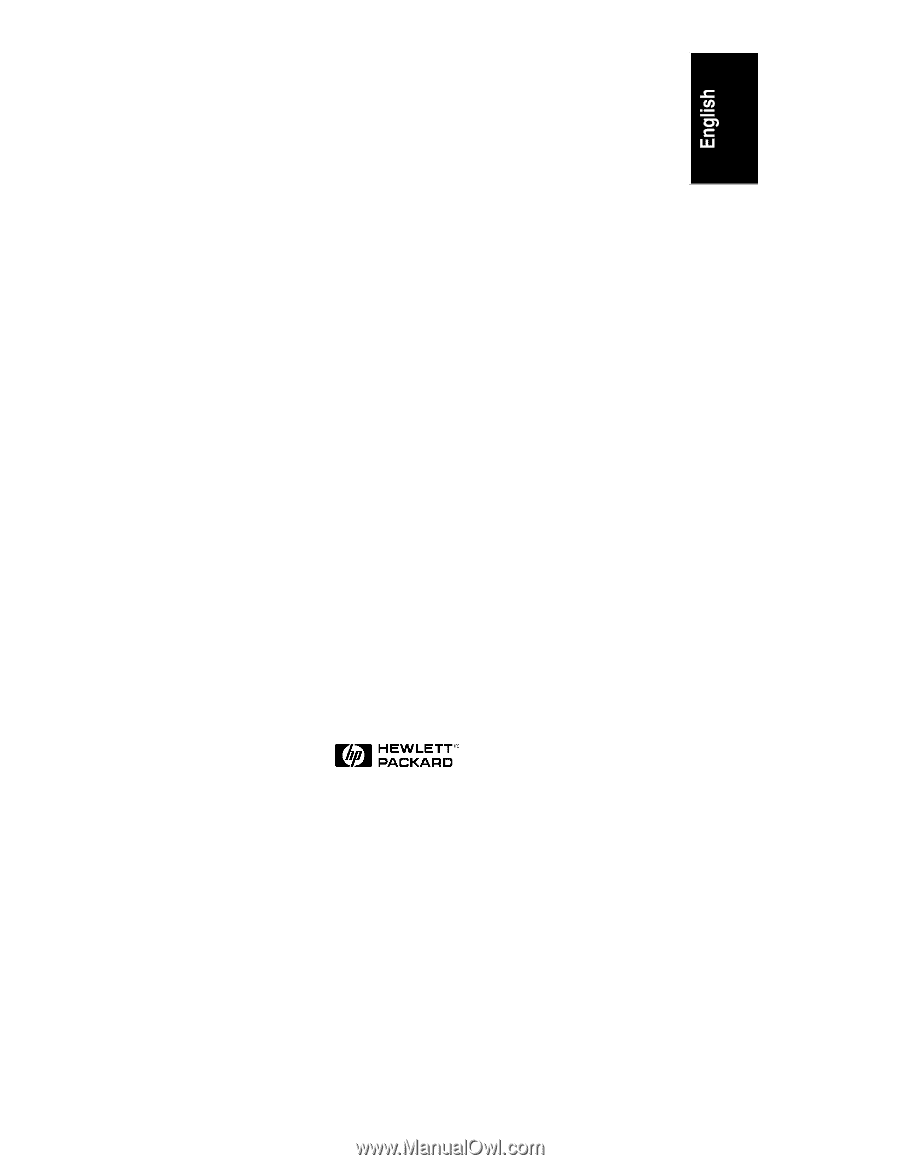
HP NetServer LX Pro
User Guide
HP Part Number D4844-90001
Printed in May 1996