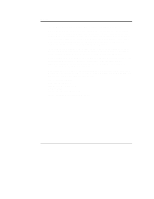HP D5970A HP Netserver LXr Pro8 Remote Administrator Guide
HP D5970A - NetServer - LCII Manual
 |
View all HP D5970A manuals
Add to My Manuals
Save this manual to your list of manuals |
HP D5970A manual content summary:
- HP D5970A | HP Netserver LXr Pro8 Remote Administrator Guide - Page 1
HP NetServer LXr Pro8 Remote Administrator Guide Server Management Solution HP Part Number 5967-4505 Printed April 1998 - HP D5970A | HP Netserver LXr Pro8 Remote Administrator Guide - Page 2
Notice The information contained in this document is subject to change without notice. Hewlett-Packard makes no warranty of any kind with regard to this material, including, but not limited to, the implied warranties of merchantability and fitness for a particular purpose. Hewlett-Packard shall not - HP D5970A | HP Netserver LXr Pro8 Remote Administrator Guide - Page 3
Installation of HP Remote Console 6 Setup at the HP NetServer 7 Setup at the Remote Console 10 Using HP Remote Console 14 At the HP NetServer 14 pcANYWHERE32 on the NetServer 20 Using Graphics Console Redirection 23 At the HP NetServer 23 At the Remote Console 23 When an NT Graphic Console - HP D5970A | HP Netserver LXr Pro8 Remote Administrator Guide - Page 4
- HP D5970A | HP Netserver LXr Pro8 Remote Administrator Guide - Page 5
Remote Console • Graphics Console Redirection (Windows NT) HP Remote Console HP Remote Console is built into the LXr Pro8 NetServer BIOS and is NOS independent. Use HP's BIOS level remote access to diagnose and remedy problems associated with a NetServer's hardware operations or configuration. The - HP D5970A | HP Netserver LXr Pro8 Remote Administrator Guide - Page 6
Windows NT) You can use pcANYWHERE32's capabilities (when installed at both NetServer and remote console) to gain virtually full graphic control over an HP NetServer LXr Pro8 from a remote location. Using this feature, the console display exactly mimics the display at the NetServer. In this way, you - HP D5970A | HP Netserver LXr Pro8 Remote Administrator Guide - Page 7
Console Redirection pcANYWHERE32 allows you to redirect what's graphically displayed on an HP NetServer running Windows NT 4.0 to a remote Windows NT 3.51, administrative tools, and driver installation. Recommended Modems A list of recommended modems may be found on the HP NetServer LXr Pro8 Tested - HP D5970A | HP Netserver LXr Pro8 Remote Administrator Guide - Page 8
how to install and use the Remote Console feature to manage your HP NetServer LXr Pro8 server. • pcANYWHERE online documentation. The complete pcANYWHERE User Guide is in Adobe Acrobat PDF format on the HP NetServer Navigator CD in the LXRPRO8\UTILS\PCA32\language subdirectory (where language - HP D5970A | HP Netserver LXr Pro8 Remote Administrator Guide - Page 9
Remote Console The HP NetServer's built-in Remote Console feature can be used to provide troubleshooting and diagnostic services. Remote Console allows you (or a VAR or system administrator) to manage, monitor and configure a server without traveling to the NetServer site. Using Remote Console, you - HP D5970A | HP Netserver LXr Pro8 Remote Administrator Guide - Page 10
HP NetServer's serial A (COM 1) port (refer to Chapter 1 for information about recommended modems) • Microsoft Windows NT Server 4.0 • An HP NetServer Navigator CD-ROM Version G.01.65 or later. (To find the version number , use an ANSI color terminal that supports 25-line mode and IBM PC character - HP D5970A | HP Netserver LXr Pro8 Remote Administrator Guide - Page 11
with two built-in serial ports located on the back of the unit. Only Serial A (COM 1) is supported for remote connection use. To enable and configure Remote Console at the server: 1. Power on (or reboot) the HP NetServer and, when prompted during bootup, press [F2] to run the Setup program. 2. On - HP D5970A | HP Netserver LXr Pro8 Remote Administrator Guide - Page 12
you disable console redirection as soon as you or the remote user are finished using HP Remote Console Redirection. This requires going back into the NetServer's BIOS setup program and setting the "COM Port Address" entry setting (shown in Table 1, above) to "disabled." Modem Installation To enable - HP D5970A | HP Netserver LXr Pro8 Remote Administrator Guide - Page 13
the NetServer. HP Modem Initialization Utility Modem initialization string: AT&F Login Password: hp OK NOTE You can modify the modem initialization string as required. This string may have been preset by the service personnel who call in to diagnose problems with the - HP D5970A | HP Netserver LXr Pro8 Remote Administrator Guide - Page 14
To disable password protection and return to normal NetServer operation, press the space bar. NOTE Once the NetServer's modem has been initialized, your HP NetServer awaits a call from the remote console and is functionally disabled until a connection is made. Setup at the Remote Console You can - HP D5970A | HP Netserver LXr Pro8 Remote Administrator Guide - Page 15
you plan to manage your HP NetServer using either a direct , the following parameters apply at the server's COM port Table 2: Communications Parameters Parameter Required Baud Rate you use a PC-based, ANSI color terminal emulator that supports 25-line mode and the IBM PC character set. The - HP D5970A | HP Netserver LXr Pro8 Remote Administrator Guide - Page 16
at the Remote Console Although there are several connection options, typically you access the HP NetServer via a modem. Unless you have decided to use another communications package, you by prompting you for basic information such as the COM port (COM 1) and your modem specifications. 12 - HP D5970A | HP Netserver LXr Pro8 Remote Administrator Guide - Page 17
Chapter 2 Installing HP Remote Console Redirection 5. After setup with the Smart Wizard is complete, software will be configured for your remote console modem model and phone number for your HP NetServer. Proceed to the next section for instructions on enabling the remote connection. 13 - HP D5970A | HP Netserver LXr Pro8 Remote Administrator Guide - Page 18
the remote console. Because Symantec's pcANYWHERE32 communications software is included with your customer's HP NetServer, the following instructions assume use of this software product at the remote console. At the HP NetServer Have someone at the NetServer initialize the modem by booting into the - HP D5970A | HP Netserver LXr Pro8 Remote Administrator Guide - Page 19
selection. Windows NT 3.51 will present you with COM port options. 5. Click the Settings tab and confirm the server's phone number. 6. Click OK to return to the main have access to both the BIOS setup routine and to the HP NetServer's Utility Partition. Refer to Appendix B "Terminal Emulation Keys - HP D5970A | HP Netserver LXr Pro8 Remote Administrator Guide - Page 20
Chapter 2 Installing HP Remote Console Redirection entry for server by right-clicking on the icon and going into "Properties...". When a Remote Console Connection May be Lost During the - HP D5970A | HP Netserver LXr Pro8 Remote Administrator Guide - Page 21
Redirection A window on the console display exactly mimics the display at the NetServer. In this way, you can take full control of your HP NetServer from the remote console. However, to enable graphics redirection, pcANYWHERE32 software must be installed on both the NetServer and the remote console - HP D5970A | HP Netserver LXr Pro8 Remote Administrator Guide - Page 22
For best results, use an ANSI color terminal that supports 25-line mode and IBM PC character set. In HP NetServer Navigator CD-ROM that comes with each HP NetServer system. • Microsoft Windows 95, or Windows NT Workstation 3.51 or 4.0 Installing pcANYWHERE32 on the Remote Console See the instructions - HP D5970A | HP Netserver LXr Pro8 Remote Administrator Guide - Page 23
present you with a preconfigured list of Unimodem entries for your selection. Windows NT 3.51 will present you with COM port options. 5. Click the Settings tab and confirm the server's phone number. 6. Click OK to return to the main program window. Your remote console is now configured to enable - HP D5970A | HP Netserver LXr Pro8 Remote Administrator Guide - Page 24
exe where x: is the drive letter of the HP NetServer's CD-ROM drive. Follow the instructions on the screen to install pcANYWHERE32. 2. Once Wizard helps you configure your system and prompts you for basic information including COM port and modem type. Select the modem on the list that most closely - HP D5970A | HP Netserver LXr Pro8 Remote Administrator Guide - Page 25
Chapter 3 Installing Graphic Console Redirection Table 4: HP NetServer LXr Pro8 Default Serial Port Interrupts Label Port Interrupt Serial A COM 1 3F8h IRQ 4 For best performance, check the FIFO Enabled box. Be sure to select the same COM port you identified when you configured the - HP D5970A | HP Netserver LXr Pro8 Remote Administrator Guide - Page 26
the drop-down menu in the Connection Info section. After verifying that the COM port and modem type are set correctly, click OK to return to pcANYWHERE32's the configuration process is complete. Your server is now ready to support a remote connection. To customize your host configuration for more - HP D5970A | HP Netserver LXr Pro8 Remote Administrator Guide - Page 27
server using the "Call Online Service" from a remote console running pcANYWHERE32. At the HP NetServer To initiate a graphics your HP NetServer. This initializes the modem and dials the server's phone number. 3. Enter the password for the HP NetServer if supported by the BIOS, see Appendix B. 23 - HP D5970A | HP Netserver LXr Pro8 Remote Administrator Guide - Page 28
Chapter 3 Installing Graphic Console Redirection When an NT Graphic Console Redirection Session May be Lost During the graphic console redirection session, if you do a "Shutdown and Restart" of the Windows NT NetServer, this will reboot the server and you will loose the remote connection to the - HP D5970A | HP Netserver LXr Pro8 Remote Administrator Guide - Page 29
, Warranty, and Support HP Software License Agreement ATTENTION: USE OF THE SOFTWARE IS SUBJECT TO THE HP SOFTWARE LICENSE TERMS SET other personal computer workstations. Ownership. The Software is owned and copyrighted by HP or its third party suppliers. Your license confers no title or ownership in - HP D5970A | HP Netserver LXr Pro8 Remote Administrator Guide - Page 30
Terms as a condition to the transfer. Termination. HP may terminate your license upon notice for failure HP standard software agreement for the product involved. Warranty Refer to your system User Guide for Software and Hardware warranty information. Technical Support Refer to your system User Guide - HP D5970A | HP Netserver LXr Pro8 Remote Administrator Guide - Page 31
must be emulated in the form of ANSI escape sequences to access HP NetServer functions remotely. If you choose not to use pcANYWHERE32 (which the software you are using, you must send strings manually. The tables below provide a guide to keyboard emulation, both with keyboard combinations (where - HP D5970A | HP Netserver LXr Pro8 Remote Administrator Guide - Page 32
Appendix B Sequence Esc [ M Esc [ U Esc [ V Esc [ Z Esc [ i Esc [ 2 i Esc [ 1 7 ~ Esc [ 1 8 ~ Legend F5 Page Down Page Up Shift Tab Print Screen Shift Print Screen F6 F7 Terminal Emulation Keys Sequence Esc [ 7 0 ~ Esc [ 7 1 ~ Esc [ 7 2 ~ Esc [ 7 3 ~ Esc [ 7 4 ~ Esc [ 7 5 ~ Esc Esc Esc Del - HP D5970A | HP Netserver LXr Pro8 Remote Administrator Guide - Page 33
of session, 24 Overview, 2 Graphics Console Redirection using, 23 H HP NetServer Tested Products List, 3 I Installation server setup for Remote Console redirection connection, 24 Loss of remote connection, 16 M Modems supported for Remote Console, 3 P pcANYWHERE documentation, 4 pcANYWHERE32 - HP D5970A | HP Netserver LXr Pro8 Remote Administrator Guide - Page 34
at the server, 20 Server requirements Remote Console, 5 Graphic console redirection, 17 Software license, 25 Support Anywhere documentation, 4 Support information, 25 Remote Console, 3 T Technical support, 26 Index Terminal emulation keys for pcANYWHERE32, 27 Terminal emulation settings, 12 Tested

HP NetServer LXr Pro8
Remote Administrator
Guide
Server Management Solution
HP Part Number 5967-4505
Printed April 1998