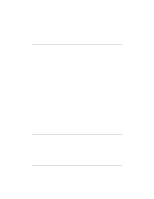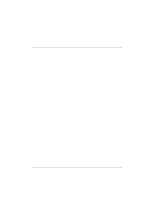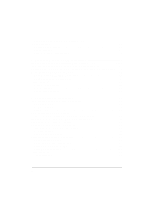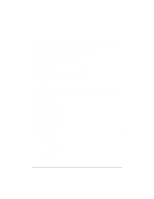HP D5970A HP Netserver Ultra3 SCSI HBA Guide
HP D5970A - NetServer - LCII Manual
 |
View all HP D5970A manuals
Add to My Manuals
Save this manual to your list of manuals |
HP D5970A manual content summary:
- HP D5970A | HP Netserver Ultra3 SCSI HBA Guide - Page 1
HP Netserver Ultra3 SCSI Host Bus Adapter Installation and Configuration Guide HP Part Number 5971-0821 Printed in November 2000 - HP D5970A | HP Netserver Ultra3 SCSI HBA Guide - Page 2
Hewlett-Packard Company. Audience Assumptions This Installation and Configuration Guide is for the person who installs, administers, and troubleshoots LAN servers. Hewlett-Packard Company assumes you are qualified in the servicing of computer equipment and trained in recognizing hazards in products - HP D5970A | HP Netserver Ultra3 SCSI HBA Guide - Page 3
Bus Adapter 3 Setting Up SCSI Devices 5 Choosing SCSI Cables 5 Connecting SCSI Devices 7 HP Ultra3 SCSI Host Adapter Driver Software 13 Preloaded Ultra3 Drivers 13 Embedded Ultra3 Drivers 13 Troubleshooting 14 2 Configuration with SCSISelect 15 Starting SCSISelect 16 Exiting SCSISelect 17 - HP D5970A | HP Netserver Ultra3 SCSI HBA Guide - Page 4
2000 .... 38 Using Advanced Configuration Parameters 39 Using Windows 2000 SCSI Parameters 39 Using Driver-specific Parameters 41 Troubleshooting 42 Problems and Solutions 43 Error Messages 43 Driver Error Messages 44 5 Novell NetWare Installation 49 Installing the Driver When Installing - HP D5970A | HP Netserver Ultra3 SCSI HBA Guide - Page 5
Boot the New Kernel 87 Using UnixWare and the Host Adapter 87 Using Tunable Parameters 88 Using Multiple Host Adapters 88 Removing the Driver 88 Troubleshooting 90 Problems and Solutions 90 Error Messages 90 8 Linux Support 95 A Product Specifications 97 - HP D5970A | HP Netserver Ultra3 SCSI HBA Guide - Page 6
Troubleshooting Checklist 101 Common Error Messages 101 C Regulatory Information 103 Regulatory 107 D Warranty and Support 109 Hardware Accessories Limited Warranty 109 Hewlett-Packard Hardware Accessories 109 Third-Party Hardware Products 110 HP Repair and Telephone Support 110 U.S. and - HP D5970A | HP Netserver Ultra3 SCSI HBA Guide - Page 7
SCSI devices-such as hard disk drives, scanners, and CD-ROM drives-to HP Netservers with 32-bit or 64-bit PCI expansion slots. You can connect newer Ultra3 32-bit mode. This installation guide explains how to: • Install the HP Ultra3 SCSI host bus adapter • Set up SCSI devices • Connect SCSI devices - HP D5970A | HP Netserver Ultra3 SCSI HBA Guide - Page 8
secondary SE segment on the SCSI bus. This allows the HP Ultra3 SCSI host bus adapter to support newer Ultra3 and Ultra2 SCSI devices at speeds up to 160 MBytes/sec on the primary LVD/SE segment while at the same time supporting Ultra (legacy) devices at speeds up to 40 MBytes/sec on the secondary - HP D5970A | HP Netserver Ultra3 SCSI HBA Guide - Page 9
HP Netserver). WARNING Turn OFF power to the HP Netserver and disconnect the power cord. 2. After you turn off your HP Netserver and unplug the power cord, remove the cover from the Netserver expansion slot and remove the expansion slot cover. If the HP Netserver does not have a 64-bit slot, you can - HP D5970A | HP Netserver Ultra3 SCSI HBA Guide - Page 10
Figure 1-4. Host Bus Adapter Installed in 64-bit Slot HP Netservers may have vertical or horizontal expansion slots. Refer to your HP Netserver manual to locate the PCI slots. NOTE Be careful when inserting the HP Ultra3 SCSI host bus adapter in a PCI slot. Some 32-bit slots will not accommodate it, - HP D5970A | HP Netserver Ultra3 SCSI HBA Guide - Page 11
for specific instructions. Below are some guidelines for setting SCSI IDs and termination on your devices. Check the SCSI IDs The HP Ultra3 SCSI drives attached to HP Ultra3 host bus adapters inside a HP Netserver require the use of a special Ultra3 twisted pair cable. The HP Ultra3 cable - HP D5970A | HP Netserver Ultra3 SCSI HBA Guide - Page 12
SCSI Devices Interface Cable Product Number All Models HP Netserver Rack External Storage/12 (RS/12) D3636C - HDTS68 to HDTS68, 2.5m All Models HP SureStore H/A TapeArray 5500 External D3637C - HDTS68 to VHDC1, 2.5m All Models HP SureStore DLT80e/80k & DAT 40e/40k External C5666A - HP D5970A | HP Netserver Ultra3 SCSI HBA Guide - Page 13
Tray Connect internal Ultra3 and Ultra2 SCSI devices to the internal LVD/SE connector on the HP Ultra3 SCSI host bus adapter. To do this, see Table 1-1 to determine the correct cable for your HP Netserver. Follow these steps to connect the devices: NOTE We recommend that you keep your Ultra3 and - HP D5970A | HP Netserver Ultra3 SCSI HBA Guide - Page 14
be changed. Proper SCSI bus termination is provided by the terminator at the end of the LVD SCSI cable. 4. Connect a power cable from your HP Netserver's internal power supply to each internal SCSI device. Connecting the SCSI Host Adapter to a Hot-Plug Cage 1. Use the point-to-point twisted-pair - HP D5970A | HP Netserver Ultra3 SCSI HBA Guide - Page 15
Wide SCSI cable. Follow these steps to connect the devices: 1. Plug one end of the cable to the Ultra/Fast Wide SCSI connector on the HP Ultra3 SCSI host bus adapter. 9 - HP D5970A | HP Netserver Ultra3 SCSI HBA Guide - Page 16
to the connectors between the two ends of the cable. Be sure these other devices are unterminated. 4. Connect a power cable from your HP Netserver's internal power supply to each internal device. Connecting Internal Ultra/Fast Narrow Devices Connect internal Ultra/Fast Narrow SCSI devices that have - HP D5970A | HP Netserver Ultra3 SCSI HBA Guide - Page 17
to the connectors between the two ends of the cable. Be sure these other devices are unterminated. 4. Connect a power cable from your HP Netserver's internal power supply to each internal device. Connecting External SCSI Devices Connect external Ultra2 and Ultra3 SCSI devices to the 68-pin external - HP D5970A | HP Netserver Ultra3 SCSI HBA Guide - Page 18
drop to the speed of the older devices. (See Bus Segments on the HP Ultra3 SCSI Host Adapter on page 2.) Follow these steps to connect the external LVD SCSI cable to the external LVD/SE connector on the HP Ultra3 SCSI host bus adapter. SCSI Terminator SCmSIinaTtorer Figure 1-10. Connecting - HP D5970A | HP Netserver Ultra3 SCSI HBA Guide - Page 19
bus adapter was included as part of a HP Netserver you purchased, then the appropriate HP driver has already been pre-installed by HP and you do not need to install it. Embedded Ultra3 Drivers Some operating systems have embedded driver support for the HP Ultra3 SCSI host bus adapter. To determine - HP D5970A | HP Netserver Ultra3 SCSI HBA Guide - Page 20
Troubleshooting If you have any problems while installing the HP Ultra3 SCSI host bus adapter, check the following items first: • Are all SCSI devices powered on? • meters.) • Is the SCSI bus properly terminated? If you are still unable to resolve a problem, contact HP Technical Support for help. 14 - HP D5970A | HP Netserver Ultra3 SCSI HBA Guide - Page 21
2 Configuration with SCSISelect SCSISelect, included with the HP Ultra3 SCSI Host Bus Adapter, enables you to change SCSI settings without opening the computer or handling the host bus adapter. SCSISelect also enables you - HP D5970A | HP Netserver Ultra3 SCSI HBA Guide - Page 22
Under BIOS Disabled, Boot Only, Disabled as Fixed Disks2 All Disks BIOS Support for Bootable CD-ROM2 Enabled, Disabled Enabled BIOS Support for Int 13 Extensions2 Enabled, Disabled Enabled 1Setting is valid only if Multiple LUN Support is enabled 2Settings are valid only if host adapter BIOS is - HP D5970A | HP Netserver Ultra3 SCSI HBA Guide - Page 23
During the startup process, pay careful attention to the messages that appear on your screen. 2. When the following message appears on your screen, press the Ctrl-A keys simultaneously (this message appears for only a few seconds): Press for SCSISelect (TM) Utility! 3. From the menu that - HP D5970A | HP Netserver Ultra3 SCSI HBA Guide - Page 24
transfer on the SCSI bus. Leave this setting enabled unless any SCSI device connected to the Ultra3 SCSI Host Bus Adapter does not support SCSI parity. • Host Adapter SCSI Termination-(Default: Automatic) Determines the termination setting for the SCSI host bus adapter. The default setting for both - HP D5970A | HP Netserver Ultra3 SCSI HBA Guide - Page 25
using an 8-bit SCSI device that hangs or exhibits other performance problems with 16-bit data transfer rate enabled. • Enable Disconnection-( change), which usually allows for optimum drive performance. • BIOS Multiple LUN Support-(Default: No) Leave this setting at No if the device does not have - HP D5970A | HP Netserver Ultra3 SCSI HBA Guide - Page 26
• Reset SCSI Bus at IC Initialization-(Default: Enabled) When set to Enabled, the SCSI host bus adapter generates a SCSI bus reset during its power-on initialization and after a hard reset. • Display Messages during BIOS Initialization-(Default: Enabled) When set to Enabled, the SCSI host - HP D5970A | HP Netserver Ultra3 SCSI HBA Guide - Page 27
is on. If you want to be able to remove the media while the drive is on, install the removable-media software driver and set Support Removable Disks Under BIOS as Fixed Disks to Disabled. Boot Only-Only the removable-media drive designated as the boot device is treated as a hard - HP D5970A | HP Netserver Ultra3 SCSI HBA Guide - Page 28
Using SCSI Disk Utilities To access the SCSI disk utilities, follow these steps: 1. Select the SCSI Disk Utilities option from the menu that appears after starting SCSISelect. SCSISelect scans the SCSI bus (to determine the devices installed) and displays a list of all SCSI IDs and the devices - HP D5970A | HP Netserver Ultra3 SCSI HBA Guide - Page 29
Press S to skip auto-detection of your SCSI host adapter. 4. Press S again to specify an additional device. 5. Press Enter to select Others; insert the HP Ultra3 Family Manager Set disk for Windows NT into your floppy disk drive. 6. Using the arrow keys, select the following driver and press Enter - HP D5970A | HP Netserver Ultra3 SCSI HBA Guide - Page 30
S to specify an additional device. 5. Press Enter to select Others; insert the HP Ultra3 Family Manager Set disk for Windows NT into your floppy disk drive. 6. continue with the Windows NT operating system setup. Follow the instructions on-screen and in the Windows NT documentation to complete the - HP D5970A | HP Netserver Ultra3 SCSI HBA Guide - Page 31
SCSI Adapters icon. 5. Click the Drivers tab, and then click the Add button. 6. In the Install Driver window, click the Have Disk button. 7. Insert the HP Ultra3 Family Manager Set disk for Windows NT into drive A. 8. From the Copy Manufacturer's File From text box, type a:\nt4, and click OK. 9. In - HP D5970A | HP Netserver Ultra3 SCSI HBA Guide - Page 32
Parameters Follow the instructions below to enter If 1 is specified, the Windows NT SCSI manager assumes that no SCSI targets support LUNs other than 0. Otherwise, LUNs from 0 to 8 are scanned during system : \HKEY_LOCAL_MACHINE\System\CurrentControlSet\ Services\adpu160m\Parameters\Device 26 - HP D5970A | HP Netserver Ultra3 SCSI HBA Guide - Page 33
the Registry Editor to enter adpu160m.sys driver-specific parameters that affect the configuration information for SCSI PCI device drivers, follow the instructions below. A list of valid parameters follows: NOTE The following parameters are case-sensitive and must be entered exactly as shown. When - HP D5970A | HP Netserver Ultra3 SCSI HBA Guide - Page 34
the Start button. 2. Type regedt32 and press Enter. 3. Open the registry list to the following location: \HKEY_LOCAL_MACHINE\System\CurrentControlSet\ Services\adpu160m\Parameters\Device\DriverParameters If the Parameters, Device, and Driver Parameters keys already exist, skip to Step 10 below to - HP D5970A | HP Netserver Ultra3 SCSI HBA Guide - Page 35
unless your system is Hot-Plug PCI capable and you wish to use the Hot-Plug PCI feature. Follow the instructions below to enable Hot-Plug PCI support in the driver: 1. Insert the HP Ultra3 Family Manager Set disk for Windows NT into drive A. 2. Select Run from the Start menu. 3. Type a:\nt4\hotp160m - HP D5970A | HP Netserver Ultra3 SCSI HBA Guide - Page 36
value /HOTPLUG. Running hotp160m.reg will overwrite your current driver-specific registry values located at: \HKEY_LOCAL_MACHINE\System\CurrentControlSet\ Services\adpu160m\Parameters\Device\DriverParameters If you have previously added other driver specific registry values, you should note them - HP D5970A | HP Netserver Ultra3 SCSI HBA Guide - Page 37
so that the device driver is no longer loaded during system bootup. Troubleshooting Problems and Solutions I made changes to the host adapter configuration and Windows NT appears, press the Spacebar and follow the instructions onscreen to continue booting with the last known good configuration: 31 - HP D5970A | HP Netserver Ultra3 SCSI HBA Guide - Page 38
Press spacebar NOW to invoke the Last Known Good menu 3. Once your computer is operational again, check all of the hardware and soft- ware configuration changes you want to make. Look specifically for conflicts with parts of the existing system configuration that are not being changed. Error - HP D5970A | HP Netserver Ultra3 SCSI HBA Guide - Page 39
the error message. For example, [xxxxx010], [xxxxx011], [xxxxx012], etc. NOTE When reporting problems to HP Customer Support, be sure to include the complete error message in your problem description. [xxxxx004] Command completed with error [xxxxx005] Command completed with error [xxxxx006] Command - HP D5970A | HP Netserver Ultra3 SCSI HBA Guide - Page 40
while the driver was setting up its internal data structures. Verify that your adapter is supported by this version of the driver. [xxxxx089] Unable to allocate memory This indicates that there may be a problem with the amount of memory installed in your system. Verify that your system has at - HP D5970A | HP Netserver Ultra3 SCSI HBA Guide - Page 41
to allocate memory This indicates that there may be a problem with the amount of memory installed in your system. Verify Scatter/Gather element list that contained more elements than are supported by the miniport. Scatter/Gather is a list of HP Web site located at http://netserver.hp.com/netserver/ 35 - HP D5970A | HP Netserver Ultra3 SCSI HBA Guide - Page 42
36 - HP D5970A | HP Netserver Ultra3 SCSI HBA Guide - Page 43
This chapter explains how to install the HP Ultra3 Family Manager Set driver for Windows 2000 drive to install Windows 2000 from the bootable CD-ROM, make sure Bootable CD-ROM support is enabled in either the system or SCSI BIOS setup utility. If these options are follow these instructions: 37 - HP D5970A | HP Netserver Ultra3 SCSI HBA Guide - Page 44
1. Start Windows 2000. 2. Click the Start button on the Windows 2000 task bar, and then point to Settings. 3. Click the Control Panel. 4. Double-click the System icon. 5. Select the Hardware tab and click the Device Manager button. 6. Under SCSI and RAID Controllers, click on the + sign to the left. - HP D5970A | HP Netserver Ultra3 SCSI HBA Guide - Page 45
Windows 2000 device drivers supplied by HP. All Windows 2000 configuration information is Windows 2000 SCSI Parameters Follow the instructions below to enter the registry aic78xx, aic78u2, adf6u160, and 2930u2. All SCSI host adapters supported by the modified key are affected by the values you enter - HP D5970A | HP Netserver Ultra3 SCSI HBA Guide - Page 46
is specified, the Windows 2000 SCSI manager assumes that no SCSI targets support LUNs other than 0. Otherwise, LUNs from 0 to 7 are scanned list to the following location: \HKEY_LOCAL_MACHINE\System\CurrentControlSet\ Services\adpu160m\Parameters\Device If the Parameters\Device keys already exist - HP D5970A | HP Netserver Ultra3 SCSI HBA Guide - Page 47
you restart your system. Using Driver-specific Parameters Follow the instructions below to enter the registry values that affect the configuration keys are aic78xx, aic78u2, adf6u160, and 2930u2. All SCSI host adapters supported by the modified key are affected by the values you enter here. A - HP D5970A | HP Netserver Ultra3 SCSI HBA Guide - Page 48
\HKEY_LOCAL_MACHINE\System\CurrentControlSet\ Services\adpu160m\Parameters\Device If the Parameters\Device restart your system. Troubleshooting Most problems can be resolved by following the recommendations in the "Problems and Solutions" below. If you still experience problems after following the - HP D5970A | HP Netserver Ultra3 SCSI HBA Guide - Page 49
Problems and Solutions I made changes to the host adapter configuration and Windows 2000 no longer boots! The boot manager for Windows 2000 contains recovery logic to - HP D5970A | HP Netserver Ultra3 SCSI HBA Guide - Page 50
etc. NOTE When reporting problems to HP Customer Support, be sure to include the complete error message in your problem description. [xxxxx004] Command the HP Web site at http://netserver.hp.com/netserver/ [xxxxx011] Error issuing command The requested command is not supported by this driver. 44 - HP D5970A | HP Netserver Ultra3 SCSI HBA Guide - Page 51
adapter or target device has broken the communication protocol. A badly behaving device could cause this message to appear. Normally this is not a serious problem. If you get this message frequently over a short period of time, it could indicate that the device or system is malfunctioning. Unplug or - HP D5970A | HP Netserver Ultra3 SCSI HBA Guide - Page 52
while the driver was setting up its internal data structures. Verify that your adapter is supported by this version of the driver. [xxxxx089] Unable to allocate memory This indicates that there may be a problem with the amount of memory installed in your system. Verify that your system has at - HP D5970A | HP Netserver Ultra3 SCSI HBA Guide - Page 53
occurred while the driver was setting up its internal data structures. Try installing the most up-to-date version of the driver available from the HP Web site at http://netserver.hp.com/netserver/ 47 - HP D5970A | HP Netserver Ultra3 SCSI HBA Guide - Page 54
48 - HP D5970A | HP Netserver Ultra3 SCSI HBA Guide - Page 55
. 2. Create the DOS partition on the boot hard disk drive. 3. If you are installing NetWare 3.12/3.2 from a CD-ROM attached to an HP Ultra3 host adapter, follow the instructions in "Install CD-ROM Drivers on a DOS Bootable Hard Disk" on page 53 to configure your computer for CD-ROM access. If you - HP D5970A | HP Netserver Ultra3 SCSI HBA Guide - Page 56
4. Reboot your computer after configuring for CD-ROM access. 5. Follow the instructions in your NetWare documentation for installing a new server. 6. After NetWare installs the DOS portion adapters. 15. Run server.exe. 16. Note the slot number detected for the HP Ultra3 SCSI host bus adapter. 50 - HP D5970A | HP Netserver Ultra3 SCSI HBA Guide - Page 57
4.12/4.2 for the first time: 1. Begin installation of NetWare 4.12/4.2 on your server as instructed in your NetWare documentation. 2. When a screen appears that asks you to select a disk driver, press Insert. 3. Insert the HP Ultra3 Family Manager Set disk for NetWare into your floppy disk drive. 51 - HP D5970A | HP Netserver Ultra3 SCSI HBA Guide - Page 58
the installation to complete the installation. NetWare 5.0 Follow these instructions only if you are installing NetWare 5.0 for the first time storage drivers. 5. Press Insert to add an unlisted driver. 6. Insert the HP Ultra3 Family Manager Set disk for NetWare into your floppy disk drive. 7. Press - HP D5970A | HP Netserver Ultra3 SCSI HBA Guide - Page 59
to a SCSI adapter, these drivers do not need to be copied or installed. However, you may choose to install these drivers if you are having trouble accessing your CD-ROM from Netware. NOTE You do not need these drivers for Windows NT or UNIX. Install CD-ROM Drivers on a DOS Bootable - HP D5970A | HP Netserver Ultra3 SCSI HBA Guide - Page 60
adpt160m.ham driver when NetWare is already installed, follow the instructions in this section. The procedures are similar for all versions before installing the new driver. 2. Copy the adpt160m.ham driver from the HP Ultra3 Family Manager Set disk for NetWare into the server's startup directory - HP D5970A | HP Netserver Ultra3 SCSI HBA Guide - Page 61
Loading the Driver at Server Bootup To automatically load the adpt160m.ham at server bootup, the startup.ncf file (usually located in your server's startup directory) must contain a load command line that specifies the location of the driver and any appropriate command line options (see "Using the - HP D5970A | HP Netserver Ultra3 SCSI HBA Guide - Page 62
adpt160m.ham Command Line Options Option auto_disable_tagq= dev_enable= flush_diskreq= instr= lun_enable=a max_tags= Values on, off 0-FFFF 0-FFFF on, off 0-FF 1-128 Default off FFFF 0 off 01 16 Description Enables/disables auto disable tagged queuing algorithm. Allows you to enable the driver's - HP D5970A | HP Netserver Ultra3 SCSI HBA Guide - Page 63
host adapter configuration information at load time. a.Many multiple-LUN and removable-media devices are changers or magazines. Some of these are only supported by the driver through an ASPI driver provided by the hardware vendor. b.The values can vary and are dependent on the system configuration - HP D5970A | HP Netserver Ultra3 SCSI HBA Guide - Page 64
Bit Mask Options Use the example below as an aid for calculating Bit Mask option hex values. Each SCSI device is enabled by a 1 in its corresponding bit position. The table that follows the figure, lists the binary-to-hex conversions. Using this example, if you want to enable scanning for LUNs 0, 2, - HP D5970A | HP Netserver Ultra3 SCSI HBA Guide - Page 65
an error message appears when attempting to load the driver, refer to "Troubleshooting" on page 63. Here is an example of the adpt160m.ham driver media, and to lock/unlock the media. NetWare's monitor.nlm program supports several removable-media options. Follow these steps to view and configure these - HP D5970A | HP Netserver Ultra3 SCSI HBA Guide - Page 66
Status2 Default Value (select for list) Hardware Level Not Supported Active Mounted Not Locked 1Valid for both removable and non- and then select the Drive Mount option. Lock Status If your removable-media device supports the Lock/Unlock feature, you can lock the media (menu choice 6). The - HP D5970A | HP Netserver Ultra3 SCSI HBA Guide - Page 67
you to backup server disk drives to a server tape drive. The utility supports HP host adapters. Novell NetWare documentation contains instructions for loading the server backup software. Refer to the NetWare Server Backup Manual to load the tapedai, tsa, and sbackup modules. 1. Once you have loaded - HP D5970A | HP Netserver Ultra3 SCSI HBA Guide - Page 68
server.312\adpt160m slot=2). Optimizing Performance The HP Ultra3 SCSI Bus Master firmware increases the SCSI performance of the HP Ultra3 host adapters under multitasking environments. The NOTE A large number of max_tags can also cause starvation problems leading to deactivation with some drives. 62 - HP D5970A | HP Netserver Ultra3 SCSI HBA Guide - Page 69
. Try installing the most up-to-date version of the driver available from the HP Web site located at http://netserver.hp.com/netserver/ [xxxxx083] Adapter not supported by this version of the driver Your adapter is not supported by the driver on your system. You may have installed a new adapter and - HP D5970A | HP Netserver Ultra3 SCSI HBA Guide - Page 70
. Try installing the most up-to-date version of the driver available from the HP Web site located at http://netserver.hp.com/netserver/ [xxxxx085] Unable to allocate memory This indicates that there may be a problem with the amount of memory installed in your system. Verify that your system has - HP D5970A | HP Netserver Ultra3 SCSI HBA Guide - Page 71
problems accessing the device. Try installing the most up-to-date version of the driver available from the HP Web site located at http://netserver.hp.com/netserver already loaded for all the supported adapters in this system. [xxxxx0a4] your hardware documentation for instructions on setting and changing - HP D5970A | HP Netserver Ultra3 SCSI HBA Guide - Page 72
allocate memory [xxxxx07d] Unable to allocate memory [xxxxx07e] Unable to allocate memory [xxxxx07f] Unable to allocate memory This indicates that there may be a problem with the amount of memory installed in your system. Verify that your system has at least the minimum amount of memory required by - HP D5970A | HP Netserver Ultra3 SCSI HBA Guide - Page 73
HP Ultra3 Family Manager Set driver ad160 for SCO OpenServer 5.0.x. The ad160 driver supports the HP from a disk. Refer to the QuickStart Guide for SCO OpenServer driver disk creation. Installing follow the instructions below. Installing SCO OpenServer 5.0.x Follow these instructions only if - HP D5970A | HP Netserver Ultra3 SCSI HBA Guide - Page 74
the Driver When SCO OpenServer is Already Installed To update or install the adl6O driver if SCO OpenServer is already installed, follow the instructions in this section. The procedures are similar for all versions of SCO OpenServer. Procedures that are specific to a SCO version are noted when - HP D5970A | HP Netserver Ultra3 SCSI HBA Guide - Page 75
To update or install the driver, you must first enter the Single User Mode (System Maintenance Mode). Refer to the SCO OpenServer documentation for instructions on how to use the init(m) or shutdown(m) command to put the system into System Maintenance Mode. 1 Perform a System Backup If you have not - HP D5970A | HP Netserver Ultra3 SCSI HBA Guide - Page 76
mount /dev/boot /stand cp /stand/unix /stand/unix.orig NOTE If you ever need to boot up from the pre-update kernel, load the unix.orig backup kernel at the UNIX boot: prompt. To do this, type unix.orig and press Enter. c This step is optional. For extra security, you may back up the mdevice file and - HP D5970A | HP Netserver Ultra3 SCSI HBA Guide - Page 77
Please enter the names of the packages you wish to install, or q to quit: c At this point, type ad160 and press Enter. The screen then displays this mes- sage and various installation status prompts: Installing adl60 When the driver is loaded, the following message appears, indicating that the adl60 - HP D5970A | HP Netserver Ultra3 SCSI HBA Guide - Page 78
adapter prefix for the host adapter number 0 is the appropriate prefix for each device on your primary HP host adapter. See the table above. e Save the file and exit the text editor. 4 following these steps: a Follow the on-screen instructions to reboot your system, usually by pressing Enter. 72 - HP D5970A | HP Netserver Ultra3 SCSI HBA Guide - Page 79
If so, go back and correct any problem before proceeding. c Wait for UNIX to boot with the new kernel. See "Troubleshooting" on page 76 if the system crashes or additional HP Ultra3 SCSI host bus adapter to a system with an Ultra3 SCSI host bus adapter already installed, follow the instructions in - HP D5970A | HP Netserver Ultra3 SCSI HBA Guide - Page 80
Already Installed" on page 68 for instructions. Using Wide SCSI Host Adapters and Devices SCO OpenServer 5.0.x supports SCSI IDs 0 to 15. Using are set according to the values specified by your SCSISelect utility for your HP Ultra3 SCSI host bus adapter. However, you can override the parameters by - HP D5970A | HP Netserver Ultra3 SCSI HBA Guide - Page 81
/etc/conf/pack.d/ad160. Modify the following line so that lun=1: int ad160_scan_lun=0 Enabling Scatter/Gather and Tagged Queuing The adl60 driver supports Scatter/Gather and Tagged Queuing; however, the Sdsk (SCSI disk module) driver controls whether these features are enabled or disabled. Look for - HP D5970A | HP Netserver Ultra3 SCSI HBA Guide - Page 82
host bus adapter User's Guide for additional troubleshooting information, and check the the SCSI bus. To solve this problem, turn off synchronous negotiation for HP Ultra3 SCSI host bus adapter or PCI hardware that also supports level-triggered interrupts. Check your host bus adapter User's Guide - HP D5970A | HP Netserver Ultra3 SCSI HBA Guide - Page 83
is high, power OFF the computer, move the HP Ultra3 SCSI host bus adapter to a PCI slot number order in the system. I am having problems booting the computer from a SCSI drive. NOTE If must be the boot device, unless your system supports Bios Boot Specification (BBS). Refer to the documentation - HP D5970A | HP Netserver Ultra3 SCSI HBA Guide - Page 84
Unit Number (LUN) of the SCSI device. This field is usually 0. • Bus: Identifies the SCSI bus that the SCSI device is attached to. For most HP host bus adapters, the bus number is 0. If you need to edit the mscsi file, use the vi editor. You must build a new kernel in - HP D5970A | HP Netserver Ultra3 SCSI HBA Guide - Page 85
If you are booting from an HP Ultra3 SCSI host bus adapter and are using ISA/ EISA-based host bus adapters as secondary devices, you must disable the BIOS on all ISA/ - HP D5970A | HP Netserver Ultra3 SCSI HBA Guide - Page 86
Customer Support, be sure to include the complete error message in your problem description. [xxxxx020] Adapter or target device not responding or not connected The target device did not respond to the adapter. If the device is present, refer to your host bus adapter User's Guide for troubleshooting - HP D5970A | HP Netserver Ultra3 SCSI HBA Guide - Page 87
failure - possible resource conflict The driver failed the internal software or hardware diagnostic. Refer to your host bus adapter User's Guide for troubleshooting information. [xxxxx0ca] Cannot initialize device The system, host bus adapter, or target device is busy or is not responding. The - HP D5970A | HP Netserver Ultra3 SCSI HBA Guide - Page 88
82 - HP D5970A | HP Netserver Ultra3 SCSI HBA Guide - Page 89
adst21 or adst70 driver at the same time you install UnixWare, follow the instructions below. The procedures are the same for UnixWare 2.1x and 7.01/7.1. select Install Host Bus Adapter Driver and press Enter. 3. Insert the HP Ultra3 Family Manager Set disk for UnixWare 2.1x or 7.1 into the primary - HP D5970A | HP Netserver Ultra3 SCSI HBA Guide - Page 90
to fix the installation. Follow the instructions in the UnixWare documentation and in this User's Guide to retry the installation. Installing the Driver Load the Package-Uses pkgadd to load the HP Ultra3 Family driver package. 3. Modify the New System File-For computers booting from a - HP D5970A | HP Netserver Ultra3 SCSI HBA Guide - Page 91
the driver, follow these steps: 1. At the system prompt, type the following and press Enter: pkgadd -d diskette1 Follow the instructions on-screen to insert the IHV HBA disk (or HP Ultra3 Family Manager Set disk for UnixWare 2.1x or UnixWare 7.01/7.1) into the boot floppy disk drive. 2. Select the - HP D5970A | HP Netserver Ultra3 SCSI HBA Guide - Page 92
adst21 or adst70 driver does not appear in the pkginfo listing, turn to "Troubleshooting" on page 90. The listing should be similar to PKGINST: adst21 NAME: below the line $version 2. 3. If your computer is not to boot from the HP Ultra3 SCSI host bus adapter, and you wish to leave the driver as a - HP D5970A | HP Netserver Ultra3 SCSI HBA Guide - Page 93
with the new kernel, follow these steps: 1. Follow the on-screen instructions (usually by pressing Enter) to reboot your computer. 2. Check the go back and correct any problems before proceeding. 3. Wait for UnixWare to complete bootup with the new kernel. Refer to "Troubleshooting" on page 90 if the - HP D5970A | HP Netserver Ultra3 SCSI HBA Guide - Page 94
. • To boot from the HP Ultra3 SCSI host bus adapter, make sure the host adapter is installed in the lowest PCI slot number. See your host adapter's user's guide. • UnixWare 2.1x and UnixWare 7.01/7.1 supports auto-configuration. When adding multiple host adapters to an existing UnixWare 2.1x and - HP D5970A | HP Netserver Ultra3 SCSI HBA Guide - Page 95
1. Back up all important computer files. 2. At the UnixWare root prompt, type the following: For UnixWare 2.1x: /etc/conf/bin/idinstall -d adst21 The following files will be deleted: /etc/conf/mdevice.d/adst21 /etc/conf/pack.d/adst21/Driver.o /etc/conf/pack.d/adst21/space.c /etc/conf/pack.d/adst21/ - HP D5970A | HP Netserver Ultra3 SCSI HBA Guide - Page 96
Troubleshooting Problems and Solutions My computer crashes or displays panic messages during the Installed" on page 84. To repeat the driver update procedure, follow these steps: 1. Follow the instructions in "Removing the Driver" on page 88 to delete the driver from your computer. 2. Perform the - HP D5970A | HP Netserver Ultra3 SCSI HBA Guide - Page 97
NOTE When reporting problems to Customer Support, be sure to include the complete error code in your problem description. [xxxxx003] Command driver available from the http://netserver.hp.com/netserver/ [xxxxx011] Error issuing command The requested command is not supported by this driver. [xxxxx012] - HP D5970A | HP Netserver Ultra3 SCSI HBA Guide - Page 98
the device is present, refer to your host adapter's user's guide for troubleshooting information. If the device is no longer connected to the system, is malfunctioning. Unplug or power down unused devices to see if the problem persists. [xxxxx023] Target device parity error The driver has detected a - HP D5970A | HP Netserver Ultra3 SCSI HBA Guide - Page 99
device did not respond to abort sequence The target device did not abort the command requested by the driver. Some devices do not support the abort command properly. Normally, this indicates a faulty or noncompliant target device. [xxxxx047] Command aborted An internal condition caused the driver to - HP D5970A | HP Netserver Ultra3 SCSI HBA Guide - Page 100
memory This indicates that there may be a problem with the amount of memory installed in your driver has detected more host bus adapters than is supported by this version of the driver or operating to your host adapter's user's guide for troubleshooting information. [xxxxx0d7] Target device scan - HP D5970A | HP Netserver Ultra3 SCSI HBA Guide - Page 101
6.4 TurboLinux Workstation 6.0 World Wide Web URL www.caldera.com www.debian.com www.redhat.com www.suse.com www.turbolinux.com Installation Guides are available at the web sites listed above. Refer to your HP Netserver User Guide for additional information on Linux support for your system. 95 - HP D5970A | HP Netserver Ultra3 SCSI HBA Guide - Page 102
96 - HP D5970A | HP Netserver Ultra3 SCSI HBA Guide - Page 103
operating conditions for the Ultra3 SCSI adapter. Check the User Guide for the server containing the adapter, and ensure that the • Disconnect/Reconnect • Fully multitasking/multithreading • Tagged Queuing support • Multiple LUN support • Parity handling in Data, Message, Status, Selection/ - HP D5970A | HP Netserver Ultra3 SCSI HBA Guide - Page 104
Electrical Device Support Cable Length Electrical Termination Up to 15 LVD or SE SCSI devices 25m for a single LVD SCSI device Up to 12m for 15 LVD devices - HP D5970A | HP Netserver Ultra3 SCSI HBA Guide - Page 105
Regulatory Meets electromagnetic compliance requirements of: USA: CFR 47 part 15, Class B, C63.4 - 1992 Canada: Industry Canada, ICES-003, CISPR 22, Class B Europe: EN50081, EN 55022, Class B Japan: VCCI, CISPR 22 Class B ITE South Korea: Min. of Information & Communication, Class B Australia: AS/ - HP D5970A | HP Netserver Ultra3 SCSI HBA Guide - Page 106
100 - HP D5970A | HP Netserver Ultra3 SCSI HBA Guide - Page 107
bus terminated properly? • Are the PCI configuration parameters set correctly in your HP Netservers setup program? • Is parity checking consistently enabled or disabled on all devices on the SCSI bus? If your problems persist, continue with the following sections. Common Error Messages If the host - HP D5970A | HP Netserver Ultra3 SCSI HBA Guide - Page 108
appears, follow the drive manufacturer's instructions to make sure the drive is set peripheral cables from the host adapter and then starting the HP Netserver. If the HP Netserver successfully restarts, check SCSI bus termination and cable connections. connector does not support this feature. 102 - HP D5970A | HP Netserver Ultra3 SCSI HBA Guide - Page 109
and so it is limited by country regulations to levels intended to minimize potential interference to other electrical equipment, including public safety services. Two levels of radio frequency energy are allowed according to the type or use of equipment. Class A levels have been established for - HP D5970A | HP Netserver Ultra3 SCSI HBA Guide - Page 110
-Packard's system certification tests were conducted with HP-supported peripheral devices and HP shielded cables, such as those you receive with energy and, if not installed and used in accordance with the instructions manual, may cause harmful interference to radio communications. Operation of this - HP D5970A | HP Netserver Ultra3 SCSI HBA Guide - Page 111
(VCCI). Although aimed for residential area operation, radio interference may be caused when used near a radio or TV receiver. Read the instructions for correct operation. For products labeled as Class A: This equipment is in the Class A category information technology equipment based on the rules - HP D5970A | HP Netserver Ultra3 SCSI HBA Guide - Page 112
radio interference may be caused. In this case, you may need to take appropriate corrective actions. Notice for Korea The equipment you have purchased may be in either the class A or class B category. Class A Equipment: Please note that this equipment has been approved for business purposes with - HP D5970A | HP Netserver Ultra3 SCSI HBA Guide - Page 113
Notice for Taiwan Class A Warning 107 - HP D5970A | HP Netserver Ultra3 SCSI HBA Guide - Page 114
, Australia) DECLARATION OF CONFORMITY according to ISO/IEC Guide 22 and EN 45014 Manufacturer's/Supplier Name: Manufacturer's/Supplier 94304 650-857-1501 European Contact: Your local Hewlett-Packard Sales and Service Office or Hewlett-Packard GmbH, Department ZQ / Standards Europe, Herrenberger - HP D5970A | HP Netserver Ultra3 SCSI HBA Guide - Page 115
to components purchased as accessories. If your component was factory installed as part of an HP Netserver model, refer to the HP Netserver Warranty and Service/Support Booklet for the warranty limitations, customer responsibilities, and other terms and conditions. Hardware Accessories Limited - HP D5970A | HP Netserver Ultra3 SCSI HBA Guide - Page 116
) (970) 635-1000 (24-hours a day, 7-days a week). Other Countries Refer to the HP Netserver Warranty and Service/Support Booklet supplied with your HP Netserver system documentation for instructions on how to obtain HP repair and telephone support. World Wide Web On the World Wide Web go to: http - HP D5970A | HP Netserver Ultra3 SCSI HBA Guide - Page 117
Index A aspi8u2.sys 53 aspicd.sys 53 autoexec.bat 53 B Backup 61 Bit mask options 56, 58 Booting from UnixWare 86 C CD-ROM 49, 53, 61 Command line options 54, 55 Command syntax 85 config.sys 53 Configuration information 57 D DCU 84 Device configuration utility 84 Disconnects 26, 39 Drivers CD-ROM 53 - HP D5970A | HP Netserver Ultra3 SCSI HBA Guide - Page 118
SCSI cables 6 Support 110 Synchronous negotiation 26 112 T Tagged commands 56 Tagged queuing 26, 39, 56 Tape backup 61 Troubleshooting NetWare 63-65 adapters 88 pkgadd 84, 85 pkginfo 86 removing the driver 88 troubleshooting 90-94 tunable parameters 88 W Warranty hardware accessories limited 109 - HP D5970A | HP Netserver Ultra3 SCSI HBA Guide - Page 119
registry editor 25 removing a host adapter 30 removing the driver 30 troubleshooting 31-35 113 - HP D5970A | HP Netserver Ultra3 SCSI HBA Guide - Page 120
114

HP Netserver
Ultra3 SCSI Host Bus Adapter
Installation and Configuration
Guide
HP Part Number 5971-0821
Printed in November 2000