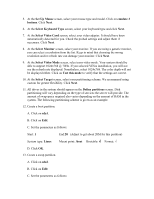HP D5970A Installing Caldera eServer on an HP Netserver
HP D5970A - NetServer - LCII Manual
 |
View all HP D5970A manuals
Add to My Manuals
Save this manual to your list of manuals |
HP D5970A manual content summary:
- HP D5970A | Installing Caldera eServer on an HP Netserver - Page 1
the HP web site as a reference to install an operating system, be sure to also check the HP web site for the latest available drivers. © result the kernel and Caldera OpenLinux will only function on systems that support the PAE (Physical Address Extensions) standard. Such CPUs include the following - HP D5970A | Installing Caldera eServer on an HP Netserver - Page 2
adapter manufacturer and model number. · The Ethernet card manufacturer, model number, IRQ, and I/O address. Other requirements: · Caldera OpenLinux Server 3.1 CD-ROM. · HP server with minimum of 128MB of RAM (256MB or more recommended). · One or more Network Interface Cards (NIC). · IP address for - HP D5970A | Installing Caldera eServer on an HP Netserver - Page 3
Mode screen, select your video mode. Your system should be able to support 1024x768 @ 70Hz. If you selected VESA installation, you will not see Define partitions screen. Disk partitioning will vary depending on the type of services the server will provide. The amount of swap space required also - HP D5970A | Installing Caldera eServer on an HP Netserver - Page 4
record. Click Next. 21. If you have a modem installed in your system, you can configure it at this time. Click Next. 22. If you have a printer attached to your system, you can configure it at this time. Click Next. - HP D5970A | Installing Caldera eServer on an HP Netserver - Page 5
, system administrator guide and developer guide can be installed on your system. Check the list of packages available and make sure you select them for installation. Caldera Systems Inc., web access: http://www.caldera.com HP web access: http://www.hp.com HP Server Online Documentation CD (included
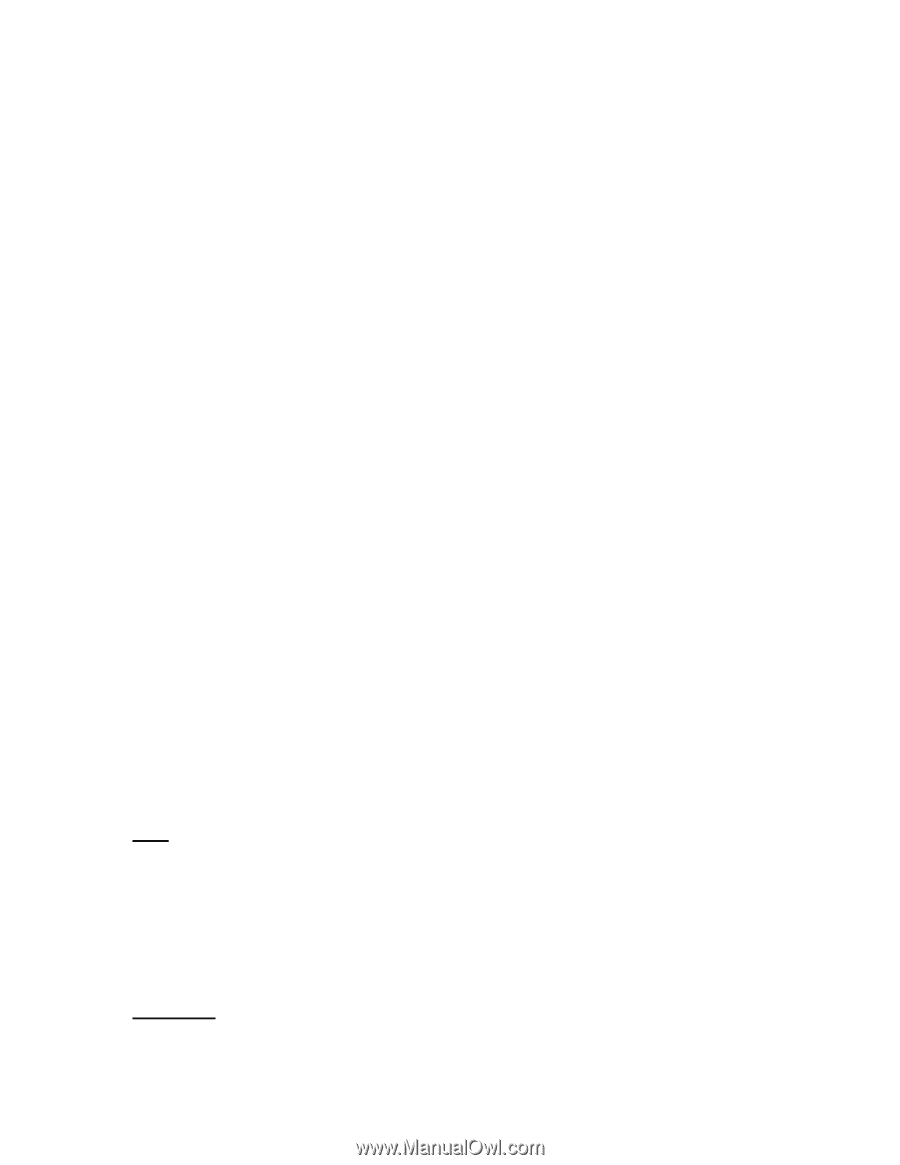
Caldera OpenLinux Server 3.1
Installation Guide for HP NetServers
NOTICE: The information in this document was last updated for the HP NetServer Navigator CD-ROM version
M.04.05. If you don't have the M.04.05 version CD-ROM and you're obtaining this document from the HP web
site as a reference to install an operating system, be sure to also check the HP web site for the latest available
drivers.
©Copyright Hewlett-Packard Company
(This document is only available in English.)
November 3, 2001 (Rev: 20011103)
Introduction
This document was created by Hewlett-Packard for the purpose of helping you install
Caldera OpenLinux Server 3.1 on your HP NetServer, based on procedures tested by HP.
The objective of this document is to provide the information needed to achieve the
following tasks.
±²
Install Caldera OpenLinux Server 3.1 from CD-ROM.
±²
Configure network settings.
Features
Caldera OpenLinux 3.1 includes the Linux 2.4 kernel, XFree86 4.0, KDE 2, and a
number of security features that significantly enhance OpenLinux out-of-the-box
security. These security-related features include OpenSSL, OpenSSH, Tripwire,
PortSentry, and enhancements to the Apache HTTPD server.
Requirements
CPU
: Caldera OpenLinux 3.1 includes the 2.4 kernel compiled to support up to 64GB of
RAM. As a result the kernel and Caldera OpenLinux will only function on systems that
support the PAE (Physical Address Extensions) standard. Such CPUs include the
following:
±²
Intel Pentium III
±²
Intel Pentium 4
Disk Space
: A full installation of Caldera OpenLinux 3.1 requires 1700 MB.