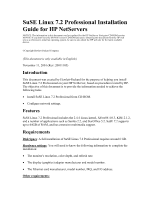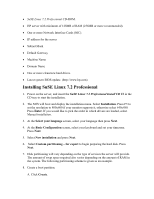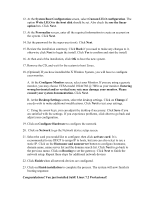HP D5970A Installing SuSE on an HP Netserver
HP D5970A - NetServer - LCII Manual
 |
View all HP D5970A manuals
Add to My Manuals
Save this manual to your list of manuals |
HP D5970A manual content summary:
- HP D5970A | Installing SuSE on an HP Netserver - Page 1
SuSE Linux 7.2 Professional Installation Guide for HP NetServers NOTICE: The information in this document was last updated for the HP NetServer Navigator CD-ROM version M.04.05. If you don't have the M.04.05 version CD-ROM and you're obtaining this document from the HP web site as a reference to - HP D5970A | Installing SuSE on an HP Netserver - Page 2
or more clean/new hard drives. · Latest system BIOS update. (http://www.hp.com) Installing SuSE Linux 7.2 Professional 1. Power on the server, and insert the SuSE supports it, otherwise select 640x480. Press Enter. If you would like to pick the order in which drivers are loaded, select Manual - HP D5970A | Installing SuSE on an HP Netserver - Page 3
as follows: Start: default End: default Mount point: / lFormat lData with Ext2 Click OK. Click Next. 11. At the Software selection screen, select the software package that suits your need. You can customize the preset packages by clicking on Detailed selection. Create a root partition. Click - HP D5970A | Installing SuSE on an HP Netserver - Page 4
. Click Save if you are satisfied with the settings. If you experience problems, click abort to go back and adjust your configuration. 19. Click on Click on the Hostname and nameserver button to configure hostname, domain name, name server list and the domain search list. Click Next to go back to the - HP D5970A | Installing SuSE on an HP Netserver - Page 5
On-Line Information and Software Sources SuSE Inc., web access: http://www.suse.com HP web access: http://www.hp.com HP Server Online Documentation CD (included with your system): includes all server documentation online
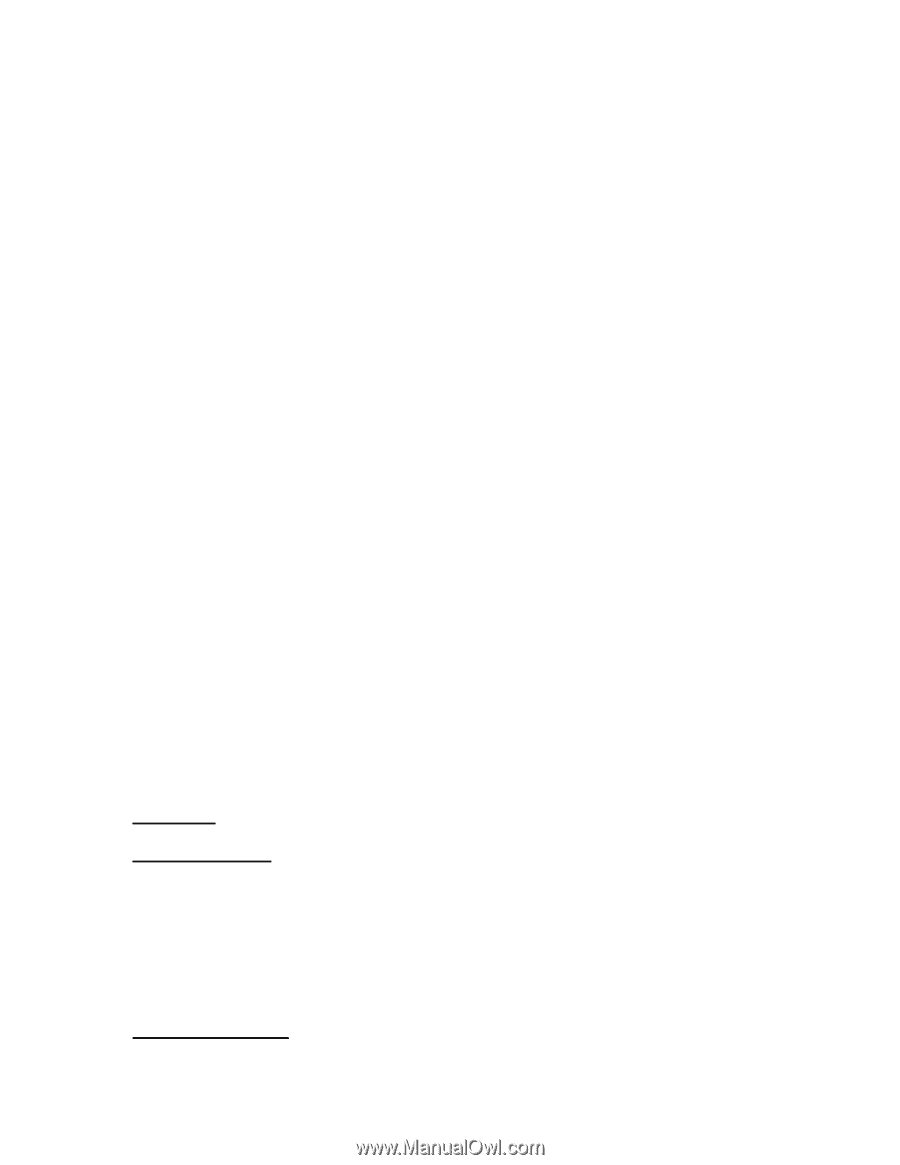
SuSE Linux 7.2 Professional Installation
Guide for HP NetServers
NOTICE: The information in this document was last updated for the HP NetServer Navigator CD-ROM version
M.04.05. If you don't have the M.04.05 version CD-ROM and you're obtaining this document from the HP web
site as a reference to install an operating system, be sure to also check the HP web site for the latest available
drivers.
©Copyright Hewlett-Packard Company
(This document is only available in English.)
November 11, 2001 (Rev: 20011105)
Introduction
This document was created by Hewlett-Packard for the purpose of helping you install
SuSE Linux 7.2 Professional on your HP NetServer, based on procedures tested by HP.
The objective of this document is to provide the information needed to achieve the
following tasks.
±²
Install SuSE Linux 7.2 Professional from CD-ROM.
±²
Configure network settings.
Features
SuSE Linux 7.2 Professional includes the 2.4.4 Linux kernel, XFree86 4.0.3, KDE 2.1.2,
and a number of applications such as Samba 2.2, and StarOffice 5.2. SuSE 7.2 supports
up to 64GB of RAM, and has extensive multimedia support.
Requirements
Disk Space
: A full installation of SuSE Linux 7.2 Professional requires around 6 GB.
Hardware settings
: You will need to know the following information to complete the
installation:
±²
The monitor's resolution, color depth, and refresh rate.
±²
The display (graphics) adapter manufacturer and model number.
±²
The Ethernet card manufacturer, model number, IRQ, and I/O address.
Other requirements: