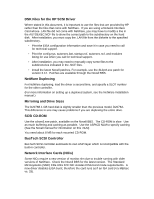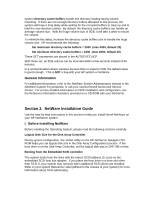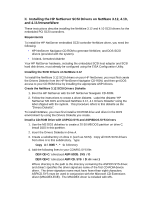HP D5970A NetWare Installation Guide
HP D5970A - NetServer - LCII Manual
 |
View all HP D5970A manuals
Add to My Manuals
Save this manual to your list of manuals |
HP D5970A manual content summary:
- HP D5970A | NetWare Installation Guide - Page 1
Sizes and NetWare 4.11/IntranetWare Section 2. NetWare Installation Guide I. Before Installing NetWare Logical Disk Size for the Disk Array Controller Booting from the Embedded SCSI controller II. Installing the HP NetServer SCSI Drivers on NetWare 3.12, 4.10, and 4.11/IntranetWare Requirements - HP D5970A | NetWare Installation Guide - Page 2
4.11/IntranetWare Requirements Installing NetWare and HP NetRAID Drivers on a New HP NetServer Installing NetWare and HP NetRAID Drivers on an HP NetServer Already Setup with NetWare Section 3. HP LAN Card J3171A Installation Guide Installing the J3171A LAN Card Driver on NetWare 3.12 Installing the - HP D5970A | NetWare Installation Guide - Page 3
HP SCSI Driver Where stated in this document, it is important to use the files that are provided by HP when you call for technical support. • After installation, you may need to manually copy some files to the a new version of monitor.nlm due to trouble running with older versions of NetWare. Check - HP D5970A | NetWare Installation Guide - Page 4
for NetWare 3.12. Be sure to call for latest driver. Interrupts (IRQS) to Avoid Some systems may not option. See the NetWare Installation guide and any documentation provided with your configuring the Disk Array for NetWare 4.1 with the HP JetSet Utility, you can maximize performance by setting the - HP D5970A | NetWare Installation Guide - Page 5
enough. This is NOT a bug with your HP system or NetWare. General Information For additional information, refer to the NetWare System Administration manual or the NetWare Support Encyclopedia, or call your nearest Novell Authorized Service Center. For a more detailed information on NOS installation - HP D5970A | NetWare Installation Guide - Page 6
to your CD-ROM drive by installing the appropriate ASPI drivers. Create the NetWare 3.12 SCSI Drivers Diskette 1. Boot the HP NetServer with the HP NetServer Navigator CD-ROM. 2. Follow the instructions to create a driver diskette. Label the diskette "HP NetServer MS DOS and Novell NetWare 3.12 - HP D5970A | NetWare Installation Guide - Page 7
driver also supports a driver signature parameter (for example, /D:driver1). The name used for this parameter must match the name used for the ASPICD.SYS driver =C:\DOS\HIMEM.SYS REM DOS=HIGH Load the Drivers 1. Reboot the system. 2. Remove the HP NetServer Navigator CD-ROM and insert the NetWare - HP D5970A | NetWare Installation Guide - Page 8
lines in the CONFIG.SYS file: Device=C:\DOS\HIMEM.SYS DOS=HIGH Installing the SCSI Drivers on NetWare 4.11/IntranetWare 1. Boot your HP NetServer with HP Navigator CD-ROM. 2. Follow the instructions to create a NetWare 4.11/IntranetWare Drivers Diskette. (Optional for NetWare 4.11/IntranetWare) - HP D5970A | NetWare Installation Guide - Page 9
and the software drivers for accessory hardware. Follow the instructions listed below that your multi-processor system, make sure that you use HP Navigator and run EISA Config to set the MP SPEC MOST APPROPRIATE drivers. ∗ If a hard disk controller or a LAN card has more than 1 driver to support it, - HP D5970A | NetWare Installation Guide - Page 10
be configured using the EISA Configuration Utility. Installing the HP Disk Array Controller Driver on NetWare 3.12 1. Boot the HP NetServer using the HP NetServer Navigator CD-ROM. 2. Follow the instructions to create a driver diskette. Label the diskette "HP NetServer MS DOS and Novell NetWare 3.12 - HP D5970A | NetWare Installation Guide - Page 11
.312\HPDA 10. Continue the installation process. Installing the HP Disk Array Controller Driver on NetWare 4.10 1. Boot the HP NetServer using the HP NetServer Navigator CD-ROM. 2. Follow the instructions to create a driver diskette. Label the diskette "HP NetServer MS DOS and Novell NetWare 3.12 - HP D5970A | NetWare Installation Guide - Page 12
system) • A blank, formatted diskette Installing NetWare and HP NetRAID Drivers on a New HP NetServer Use the following instructions to install both NetWare and HP NetRAID drivers on an HP NetServer for the first time. NetWare 3.12 and HP NetRAID Drivers 1. Use the MS DOS diskettes to create a 20 - HP D5970A | NetWare Installation Guide - Page 13
to have access to the CD-ROM drive. 3. Insert the HP NetServer Navigator CD in the CD-ROM drive and boot the HP NetServer. 4. Follow the instructions from the HP NetServer Navigator to configure NetRAID disk array and create a drivers diskette. The following procedures refer to this diskette as the - HP D5970A | NetWare Installation Guide - Page 14
to have access to the CD-ROM drive. 3. Insert the HP NetServer Navigator CD in the CD-ROM drive and boot the HP NetServer. 4. Follow the instructions from the HP NetServer Navigator to configure NetRAID disk array and create a drivers diskette. The following procedures refer to this diskette as the - HP D5970A | NetWare Installation Guide - Page 15
NO and overwrite them. 14. Continue the installation process. Installing NetWare and HP NetRAID Drivers on an HP NetServer Already Setup with NetWare Use the following instructions if you are installing HP NetRAID drivers on an HP NetServer already setup and running NetWare. NetWare 3.12 and - HP D5970A | NetWare Installation Guide - Page 16
. NetWare 4.10 and HP NetRAID Drivers 1. Down the server. 2. Insert the HP NetRAID adapter, cable, and disk array drives. 3. Boot the HP NetServer using the HP NetServer Navigator CD 4. Follow the instructions to configure the HP NetRAID disk array and create a drivers diskette for NetWare 4.10 - HP D5970A | NetWare Installation Guide - Page 17
and update the AUTOEXEC and STARTUP.NCF. Section 3. HP LAN Card J3171A Installation Guide Use the instructions listed here if you have an HP NetServer LD Pro bundled with the HP J3171A 10/100 TX Fast Ethernet PCI LAN card. To install J3171A drivers in NetWare environment follow the steps: 1. Boot - HP D5970A | NetWare Installation Guide - Page 18
4.10 When installing NetWare 4.10, do not load any network drivers. Complete installation first. Then follow these instructions: 1. Down the server. 2. Insert the Drivers Diskette in drive A and copy the HP J3171A drivers to the NWSERVER directory boot directory by entering the command: C:\COPY - HP D5970A | NetWare Installation Guide - Page 19
PCI LAN controller: Install found the following hardware but found more that one driver supporting this hardware: PCI.8086.1229.0000.0000.01 Press for a list of drivers to choose from or to continue 1. Press key 2. High light the driver HPTX.LAN (HP 10/100 PCI Ethernet Adapter) - HP D5970A | NetWare Installation Guide - Page 20
in HP NetServer LX with 4GB memory needs a special procedure. Follow the instruction closely to avoid system hang problem. 1. Install NetWare 4.11/IntranetWare, with memory less than 2GB, as described in the previous sections. 2. Install NetWare 4.11/IntranetWare Support Pack v2.0. The Support Pack - HP D5970A | NetWare Installation Guide - Page 21
HP NetServer CD Status Report FAX HP has a new FAX service to ensure that you have access to the newest versions of HP NetServer system software. To obtain an HP NetServer CD Status Report via FAX, perform the following: 1. Call the HP Web: 1. Access URL http://www.hp.com/go/netserver/ 2. Click on

HP NetServer LD Pro, LH, LH Plus, LH Pro, LS, LX Pro,
LXe Pro
NetWare Installation Guide
May 15, 1997
This document presents the most important information that you need to install
NetWare.
The first part of this document is a list of helpful tips on NOS installation, the second
part is a step-by-step installation guide.
Please see the CD-ROM-based
HP Information Assistant
for additional detailed
information to help you in installing NetWare.
Table of Contents
Section 1. Installation Tips
Create a DOS Partition
EISA .cfg files
DSK Files for the HP SCSI Driver
NetWare Duplexing
Mirroring and Drive Sizes
SCSI CD-ROM
BusTech SCSI Controller
Network Interface Cards (NICs)
Interrupts (IRQS) to Avoid
Packet Receive Buffers
Setting Volume Disk Block and Cache Buffer Sizes
Creating Partitions on the Disk Array
Large Volume Sizes and NetWare 4.11/IntranetWare
Section 2. NetWare Installation Guide
I.
Before Installing NetWare
Logical Disk Size for the Disk Array Controller
Booting from the Embedded SCSI controller
II. Installing the HP NetServer SCSI Drivers on NetWare 3.12, 4.10, and
4.11/IntranetWare
Requirements
Installing the SCSI Drivers on NetWare 3.12