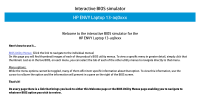HP ENVY 13-aq0000 BIOS Simulator
HP ENVY 13-aq0000 Manual
 |
View all HP ENVY 13-aq0000 manuals
Add to My Manuals
Save this manual to your list of manuals |
HP ENVY 13-aq0000 manual content summary:
- HP ENVY 13-aq0000 | BIOS Simulator - Page 1
Interactive BIOS simulator HP ENVY Laptop 13-aq0xxx Welcome to the interactive BIOS simulator for the HP ENVY Laptop 13-aq0xxx Here's how to use it... BIOS Utility Menus: (Click the link to navigate to the individual menus) On this page you will find thumbnail - HP ENVY 13-aq0000 | BIOS Simulator - Page 2
Back to Welcome Page BIOS Utility Menus Main Security Configuration Boot Options Exit - HP ENVY 13-aq0000 | BIOS Simulator - Page 3
System Board CT Number Factory installed OS Primary Battery SN ► System Log 2 Build ID Feature Byte [14:28:05] 02/13/2019 HP ENVY Laptop 13-aq0xxx HP Envy 4810G9010007 85E2 02/11/2019 Intel(R) Core(TM) i3-8145U CPU @ 2.10GHz 4 GB Insyde B.08 ABC84900VJ 58A01C9E-F9EB-11E8 - HP ENVY 13-aq0000 | BIOS Simulator - Page 4
Main Menu Main Security Configuration Boot Options Exit Device Firmware Revision Embedded Controller Intel ME (Management Engine) GOP (Graphic Output Protocol) USB Type-C Controller(s) 29.13 12.0.20.1301 9.0.1084 F7.07.10.04.05 Item Specific Help Back to Welcome Page - HP ENVY 13-aq0000 | BIOS Simulator - Page 5
Back to BIOS Utility Menus Main Menu Main Security Configuration Boot Options Exit System Log Result: Time: - No Data - No Data - No Data - No Data - No Data - No Data - No Data - No Data - No Data - No Data - No Data - Item Specific Help Back to Welcome Page - HP ENVY 13-aq0000 | BIOS Simulator - Page 6
Back to BIOS Utility Menus Security Menu Main Security Configuration Boot Options Exit Administrator Password 1 Power-On Password 2 Intel Software Guard Extensions (SGX) TPM Device 3 4 TPM State 5 Clear TPM 6 Restore - HP ENVY 13-aq0000 | BIOS Simulator - Page 7
Back to BIOS Utility Menus Security Menu Main Security Configuration Boot Options Exit Administrator Password 1 Power-On Password 2 Intel Software Guard Extensions (SGX) TPM Device 3 4 TPM State 5 Clear TPM 6 Restore - HP ENVY 13-aq0000 | BIOS Simulator - Page 8
Back to BIOS Utility Menus Security Menu Main Security Configuration Boot Options Exit Administrator Password 1 Power-On Password 2 Intel Software Guard Extensions (SGX) TPM Device 3 4 TPM State 5 Clear TPM 6 Restore - HP ENVY 13-aq0000 | BIOS Simulator - Page 9
Back to BIOS Utility Menus Security Menu Main Security Configuration Boot Options Exit Administrator Password 1 Power-On Password 2 Intel Software Guard Extensions (SGX) TPM Device 3 4 TPM State 5 Clear TPM 6 Restore - HP ENVY 13-aq0000 | BIOS Simulator - Page 10
Back to BIOS Utility Menus Security Menu Main Security Configuration Boot Options Exit Administrator Password 1 Power-On Password 2 Intel Software Guard Extensions (SGX) TPM Device 3 4 TPM State 5 Clear TPM 6 Restore - HP ENVY 13-aq0000 | BIOS Simulator - Page 11
Back to BIOS Utility Menus Security Menu Main Security Configuration Boot Options Exit Administrator Password 1 Power-On Password 2 Intel Software Guard Extensions (SGX) TPM Device 3 4 TPM State 5 Clear TPM 6 Restore - HP ENVY 13-aq0000 | BIOS Simulator - Page 12
Back to BIOS Utility Menus Security Menu Main Security Configuration Boot Options Exit Administrator Password 1 Power-On Password 2 Intel Software Guard Extensions (SGX) TPM Device 3 4 TPM State 5 Clear TPM 6 Restore - HP ENVY 13-aq0000 | BIOS Simulator - Page 13
Security Defaults (023) 5317 + ENTER - to complete the change ESC - continue without changing For more information, please visit: http://www.hp.com/go/techcenter/startup Item Specific Help 1. Administrator Password prevents unauthorized access to the Setup Utilities. To disable the audible password - HP ENVY 13-aq0000 | BIOS Simulator - Page 14
a processor feature for running multiple simultaneous Virtual Machines allowing specialized software applications to run in full isolation of each other. HP recommends that this feature remain disabled unless specialized applications are being used. 3. Sets the Fan Always On 4. Disabled: Requires - HP ENVY 13-aq0000 | BIOS Simulator - Page 15
a processor feature for running multiple simultaneous Virtual Machines allowing specialized software applications to run in full isolation of each other. HP recommends that this feature remain disabled unless specialized applications are being used. 3. Sets the Fan Always On 4. Disabled: Requires - HP ENVY 13-aq0000 | BIOS Simulator - Page 16
a processor feature for running multiple simultaneous Virtual Machines allowing specialized software applications to run in full isolation of each other. HP recommends that this feature remain disabled unless specialized applications are being used. 3. Sets the Fan Always On 4. Disabled: Requires - HP ENVY 13-aq0000 | BIOS Simulator - Page 17
a processor feature for running multiple simultaneous Virtual Machines allowing specialized software applications to run in full isolation of each other. HP recommends that this feature remain disabled unless specialized applications are being used. 3. Sets the Fan Always On 4. Disabled: Requires - HP ENVY 13-aq0000 | BIOS Simulator - Page 18
a processor feature for running multiple simultaneous Virtual Machines allowing specialized software applications to run in full isolation of each other. HP recommends that this feature remain disabled unless specialized applications are being used. 3. Sets the Fan Always On 4. Disabled: Requires - HP ENVY 13-aq0000 | BIOS Simulator - Page 19
a processor feature for running multiple simultaneous Virtual Machines allowing specialized software applications to run in full isolation of each other. HP recommends that this feature remain disabled unless specialized applications are being used. 3. Sets the Fan Always On 4. Disabled: Requires - HP ENVY 13-aq0000 | BIOS Simulator - Page 20
a processor feature for running multiple simultaneous Virtual Machines allowing specialized software applications to run in full isolation of each other. HP recommends that this feature remain disabled unless specialized applications are being used. 3. Sets the Fan Always On 4. Disabled: Requires - HP ENVY 13-aq0000 | BIOS Simulator - Page 21
a processor feature for running multiple simultaneous Virtual Machines allowing specialized software applications to run in full isolation of each other. HP recommends that this feature remain disabled unless specialized applications are being used. 3. Sets the Fan Always On 4. Disabled: Requires - HP ENVY 13-aq0000 | BIOS Simulator - Page 22
Back to BIOS Utility Menus Configuration Menu Main Security Configuration Boot Options Exit UEFI HII Configuration ► MAC: 101E7C62944A5-IPv4 network Configuration 1 ► MAC: 101E7C62944A5-IPv6 network Configuration 2 Item Specific Help 1. Configure IPv4 network parameters. (MAC: 10E7C62944A5) - HP ENVY 13-aq0000 | BIOS Simulator - Page 23
Boot Options Exit Post Hotkey Delay (sec) USB Boot Network Boot Network Boot Protocol Legacy Support Secure Boot Platform Key Pending Action Clear All Secure Boot Keys Load HP Factory Default Keys Load MSFT Debug Policy Keys 1 2 3 4 - HP ENVY 13-aq0000 | BIOS Simulator - Page 24
Options Exit Post Hotkey Delay (sec) USB Boot Network Boot Network Boot Protocol Legacy Support Secure Boot Platform Key Pending Action Clear All Secure Boot Keys Load HP Factory Default Keys Load MSFT Debug Policy Keys 1 2 3 4 - HP ENVY 13-aq0000 | BIOS Simulator - Page 25
Boot Options Exit Post Hotkey Delay (sec) USB Boot Network Boot Network Boot Protocol Legacy Support Secure Boot Platform Key Pending Action Clear All Secure Boot Keys Load HP Factory Default Keys Load MSFT Debug Policy Keys 1 2 3 4 - HP ENVY 13-aq0000 | BIOS Simulator - Page 26
Boot Options Exit Post Hotkey Delay (sec) USB Boot Network Boot Network Boot Protocol Legacy Support Secure Boot Platform Key Pending Action Clear All Secure Boot Keys Load HP Factory Default Keys Load MSFT Debug Policy Keys 1 2 3 4 - HP ENVY 13-aq0000 | BIOS Simulator - Page 27
Boot Options Exit Post Hotkey Delay (sec) USB Boot Network Boot Network Boot Protocol Legacy Support Secure Boot Platform Key Pending Action Clear All Secure Boot Keys Load HP Factory Default Keys Load MSFT Debug Policy Keys 1 2 3 4 - HP ENVY 13-aq0000 | BIOS Simulator - Page 28
Boot Options Exit Post Hotkey Delay (sec) USB Boot Network Boot Network Boot Protocol Legacy Support Secure Boot Platform Key Pending Action Clear All Secure Boot Keys Load HP Factory Default Keys Load MSFT Debug Policy Keys 1 2 3 4 - HP ENVY 13-aq0000 | BIOS Simulator - Page 29
Boot Options Exit Post Hotkey Delay (sec) USB Boot Network Boot Network Boot Protocol Legacy Support Secure Boot Platform Key Pending Action Clear All Secure Boot Keys Load HP Factory Default Keys Load MSFT Debug Policy Keys 1 2 3 4 - HP ENVY 13-aq0000 | BIOS Simulator - Page 30
Boot Options Exit Post Hotkey Delay (sec) USB Boot Network Boot Network Boot Protocol Legacy Support Secure Boot Platform Key Pending Action Clear All Secure Boot Keys Load HP Factory Default Keys Load MSFT Debug Policy Keys 1 2 3 4 - HP ENVY 13-aq0000 | BIOS Simulator - Page 31
Back to BIOS Utility Menus Exit Menu Main Security Configuration Boot Options Exit Save Changes and Exit 1 Ignore Changes and Exit 2 Load Setup Defaults 3 Item Specific Help 1. Exit System Setup and save your changes to CMOS. 2. Exit utility without saving Setup data to CMOS. 3. Load default - HP ENVY 13-aq0000 | BIOS Simulator - Page 32
Back to BIOS Utility Menus Exit Menu Main Security Configuration Boot Options Exit Save Changes and Exit 1 Ignore Changes and Exit 2 Load Setup Defaults 3 Save Changes and Exit? Yes No Item Specific Help 1. Exit System Setup and save your changes to CMOS. 2. Exit utility without saving - HP ENVY 13-aq0000 | BIOS Simulator - Page 33
Back to BIOS Utility Menus Exit Menu Main Security Configuration Boot Options Exit Save Changes and Exit 1 Ignore Changes and Exit 2 Load Setup Defaults 3 Ignore Changes and Exit Yes No Item Specific Help 1. Exit System Setup and save your changes to CMOS. 2. Exit utility without saving - HP ENVY 13-aq0000 | BIOS Simulator - Page 34
Back to BIOS Utility Menus Exit Menu Main Security Configuration Boot Options Exit Save Changes and Exit 1 Ignore Changes and Exit 2 Load Setup Defaults 3 Load Setup Defaults? Yes No Item Specific Help 1. Exit System Setup and save your changes to CMOS. 2. Exit utility without saving Setup

Interactive BIOS simulator
HP ENVY Laptop 13-aq0xxx
Welcome to the interactive BIOS simulator for the
HP ENVY Laptop 13-aq0xxx
Here’s how to use it…
BIOS Utility Menus:
(Click the link to navigate to the individual menus)
On this page you will find thumbnail images of each of the product’s BIOS utility menus. To view a specific menu in greater detail, simply click that
thumbnail. Just as in the live BIOS, on each menu, you can select the tab of each of the other utility menus to navigate directly to that menu.
Menu options:
While the menu options cannot be toggled, many of them offer item specific information about that option. To view this information, use the
cursor to rollover the option and the information will present in a pane on the right of the BIOS screen.
That’s it!
On every page there is a link that brings you back to either this Welcome page or the BIOS Utility Menus page enabling you to navigate to
whatever BIOS option you wish to review.