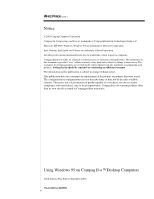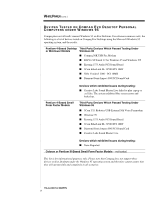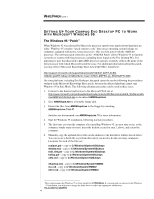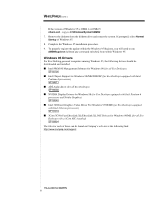HP Evo D500 Using Windows 95 on Compaq Evo Desktop Computers
HP Evo D500 - Convertible Minitower Manual
 |
View all HP Evo D500 manuals
Add to My Manuals
Save this manual to your list of manuals |
HP Evo D500 manual content summary:
- HP Evo D500 | Using Windows 95 on Compaq Evo Desktop Computers - Page 1
provides test results for devices tested with Evo Desktop D300 and D500 Convertible Minitower, Desktop, and Small Form Factor models equipped with the Intel Pentium 4 processor, and outlines the necessary steps and files required to allow these Evo computer systems to function with Microsoft Windows - HP Evo D500 | Using Windows 95 on Compaq Evo Desktop Computers - Page 2
, nor does it ensure compliance with any federal, state or local requirements. Compaq does not warrant products other than its own strictly as stated in Compaq product warranties. Using Windows 95 on Compaq Evo Desktop Computers North America First Edition (September 2001) 15LA-0901A-WWEN 2 - HP Evo D500 | Using Windows 95 on Compaq Evo Desktop Computers - Page 3
or Minitower Models Windows 95 I Compaq 56K USB Fax Modem I BAPCo SYSmark 32 for Windows 95 and Windows NT I Ensoniq 1373 Audio PCI Sound Board I 3Com EtherLink XL 3C900 PCI 10BT I 3Dfx Voodoo3 2000 - PCI 16MB I Diamond Sonic Impact S90 PCI Sound Card Pentium 4-Based Small Form Factor Models - HP Evo D500 | Using Windows 95 on Compaq Evo Desktop Computers - Page 4
Evo Desktop PCs. It is important to note that this patch is not AMD-processor specific disk. computer after installing Windows 95, an error may occur, or the computer simply many not start. Insert the diskette created in step 2, above, and restart the computer. 6. Manually copy the updated driver - HP Evo D500 | Using Windows 95 on Compaq Evo Desktop Computers - Page 5
] from within Windows 95. Windows 95 Drivers For Evo Desktop personal computers running Windows 95, the following drivers should be downloaded and installed: I Intel PRO/100 Management Software for Windows 98 (for all Evo Desktops) SP18756 I Intel Chipset Support for Windows 9X/ME/2000/XP (for

W
HITE
P
APER
15LA-0901A-WWEN
1
.
.
.
.
.
.
.
.
.
.
.
.
.
.
.
.
.
.
.
.
.
.
.
.
.
.
.
.
.
.
.
.
.
.
.
.
.
.
.
.
.
.
.
.
.
.
.
.
.
.
.
.
.
.
.
.
.
.
.
.
.
.
.
.
.
.
.
.
.
.
.
.
.
.
.
.
.
.
.
.
.
.
.
.
.
.
.
.
.
.
.
.
.
.
.
.
.
.
.
.
.
.
.
.
.
.
.
.
.
.
.
.
.
.
.
.
.
.
.
.
.
.
.
.
.
.
.
.
.
.
.
.
.
.
.
.
.
.
.
.
.
.
.
.
.
.
.
.
.
.
.
.
.
.
.
.
.
.
.
.
September 2001
Prepared By
ABG Desktop &
Workstation Marketing
& Communications
Services
Compaq Computer
Corporation
C
ONTENTS
Devices Tested on
Compaq Evo
Desktop Personal
Computers under
Windows 95
.....................
3
Setting Up Your
Compaq Evo
Desktop PC to
Work with
Microsoft Windows
95
....................................
4
Using Windows 95 on Compaq
Evo
Desktop Computers
Compaq does not officially support the Microsoft Windows 95 operating system on the
Compaq Evo Desktop Family of personal computers. However, Compaq recognizes that
some customers have custom or proprietary software images based upon the Windows 95
operating system. Compaq has provided this document to assist those customers who
wish to purchase Evo systems and continue to deploy their Windows 95-based software.
This paper provides test results for devices tested with Evo Desktop D300 and D500
Convertible Minitower, Desktop, and Small Form Factor models equipped with the Intel
Pentium 4 processor, and
outlines the necessary steps and files required to allow these
Evo computer systems to function with Microsoft Windows 95.