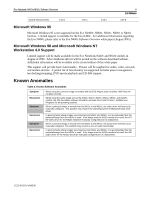HP Evo n410c Compaq Evo N410c & N610c Software Overview
HP Evo n410c - Notebook PC Manual
 |
View all HP Evo n410c manuals
Add to My Manuals
Save this manual to your list of manuals |
HP Evo n410c manual content summary:
- HP Evo n410c | Compaq Evo N410c & N610c Software Overview - Page 1
and Diagnostics 9 Intelligent Manageability.......... 10 Video 11 Audio 11 Security 11 Advanced Configuration and Power Interface (ACPI 12 Easy Access Buttons Support 12 Reference Guides 12 Frequently Asked Questions ... 13 1st Release Evo Notebook N410c/N610c Software Overview Abstract: The - HP Evo n410c | Compaq Evo N410c & N610c Software Overview - Page 2
Evo Notebook N410c/N610c Software Overview 2 1st Release Notice 172Z-0702A-WWEN © 2002 Compaq Computer Corporation Compaq, the Compaq logo, and Armada Registered in U.S. Patent and Trademark Office. Evo and SoftPaq are trademarks of Compaq Information Technologies Group, L.P. in the United States - HP Evo n410c | Compaq Evo N410c & N610c Software Overview - Page 3
C 4.05 A (CD) Allegro Audio Driver 5.12 D 7.00 A 7.00 A 7.00 A Altiris Express Client 4.10 C (Preloaded) 5.10 A (CD) 5.10 A (CD) 5.10 A (CD) Evo Quick Reference N400c or N600c Guide N800c Guide (CD) N1000c Guide (CD) (CD) N410c or N610c Guide (CD) ATI Video Driver 3.00 A (for N400c - HP Evo n410c | Compaq Evo N410c & N610c Software Overview - Page 4
Evo Notebook N410c/N610c Software Overview 4 1st Release Table 1. Windows 2000 Software Component Version Comparison (continued) Software Component Evo N400c (850 MHz)/ Evo N800c N600c Preinstall Evo N1000c Evo N410c/N610c Compaq Default Settings N/A 1.00 B 1.00 C 1.00 C Compaq DVD - HP Evo n410c | Compaq Evo N410c & N610c Software Overview - Page 5
on select Evo N400c, N410c, N600c, N610c N800c, and N1000c models. Compaq also supports customers who install Windows XP on their own. Table 2. Windows XP Pro Software Component Version Comparison Software Component ADI WDM Audio Driver Adobe Acrobat Reader Allegro Audio Driver Altiris Express - HP Evo n410c | Compaq Evo N410c & N610c Software Overview - Page 6
Evo Notebook N410c and N610c models in August of 2002. Select hardware drivers will be posted on the software download website. Additional information will be available in the second edition of this white paper. This support will provide basic functionality. Drivers will be supplied for audio, video - HP Evo n410c | Compaq Evo N410c & N610c Software Overview - Page 7
. Users select one component at a time to reinstall. Compaq Support Software CD The Compaq Support Software CD (SSCD) includes updated drivers and utilities for Compaq commercial portable, desktop, and workstation computers. Key drivers and utilities for Evo Notebook computers are included on the - HP Evo n410c | Compaq Evo N410c & N610c Software Overview - Page 8
Evo Notebook N410c/N610c Software Overview 8 1st Release Compaq Worldwide Web Site and Download Facility Individual drivers and utilities can be downloaded, in the form of SoftPaqs, from the Compaq Download Facility or from the Compaq Web site at http://www.compaq.com or ftp://ftp.compaq.com. - HP Evo n410c | Compaq Evo N410c & N610c Software Overview - Page 9
Evo Notebook N410c/N610c Software Overview 9 1st Release Software Enhancements This section discusses the following software enhancements: • Setup and Diagnostics • Intelligent Manageability • Video • Audio • Easy Access buttons support • Reference guides The check boxes following each enhancement - HP Evo n410c | Compaq Evo N410c & N610c Software Overview - Page 10
Evo Notebook N410c/N610c Software Overview 10 1st Release Intelligent Manageability ! Windows XP & Windows 2000 ! Compaq Support Software CD ! Compaq QuickRestore CD ! Compaq Web Site With Intelligent Manageability, Compaq responds to the need that customers have for easy-tomanage computers - HP Evo n410c | Compaq Evo N410c & N610c Software Overview - Page 11
by a display utility that provides easy access to video settings through the Windows Control Panel. Audio ! Windows XP & Windows 2000 ! Compaq Support Software CD ! Compaq QuickRestore CD ! Compaq Web Site Audio drivers on the Evo N410c and N610c enable the ADI 1886 CODEC controller to run - HP Evo n410c | Compaq Evo N410c & N610c Software Overview - Page 12
! Compaq Web Site Easy Access buttons can be assigned to open an Internet destination site, open an application on the computer, or bring up a document. This utility supports the Easy Access buttons on Evo Notebook computers. Reference Guides ! Windows XP & Windows 2000 Evo N400c/N410c/N600c/N610c - HP Evo n410c | Compaq Evo N410c & N610c Software Overview - Page 13
options included with the preinstall image? Compaq MultiPort Bluetooth drivers are included with the Evo Notebook N410c/N610c. Software for other MultiPort devices is provided with the option kit and must be installed prior to use. MultiPort devices are only supported under Windows 98, Windows 2000 - HP Evo n410c | Compaq Evo N410c & N610c Software Overview - Page 14
How can you call this a common image when manual reconfiguration is required? Manual reconfiguration is only necessary if the image is unbundled on an Evo N410c. When an image from an Evo N610c is used as a starting point, manual reconfiguration of drivers is not required. This image has been tested
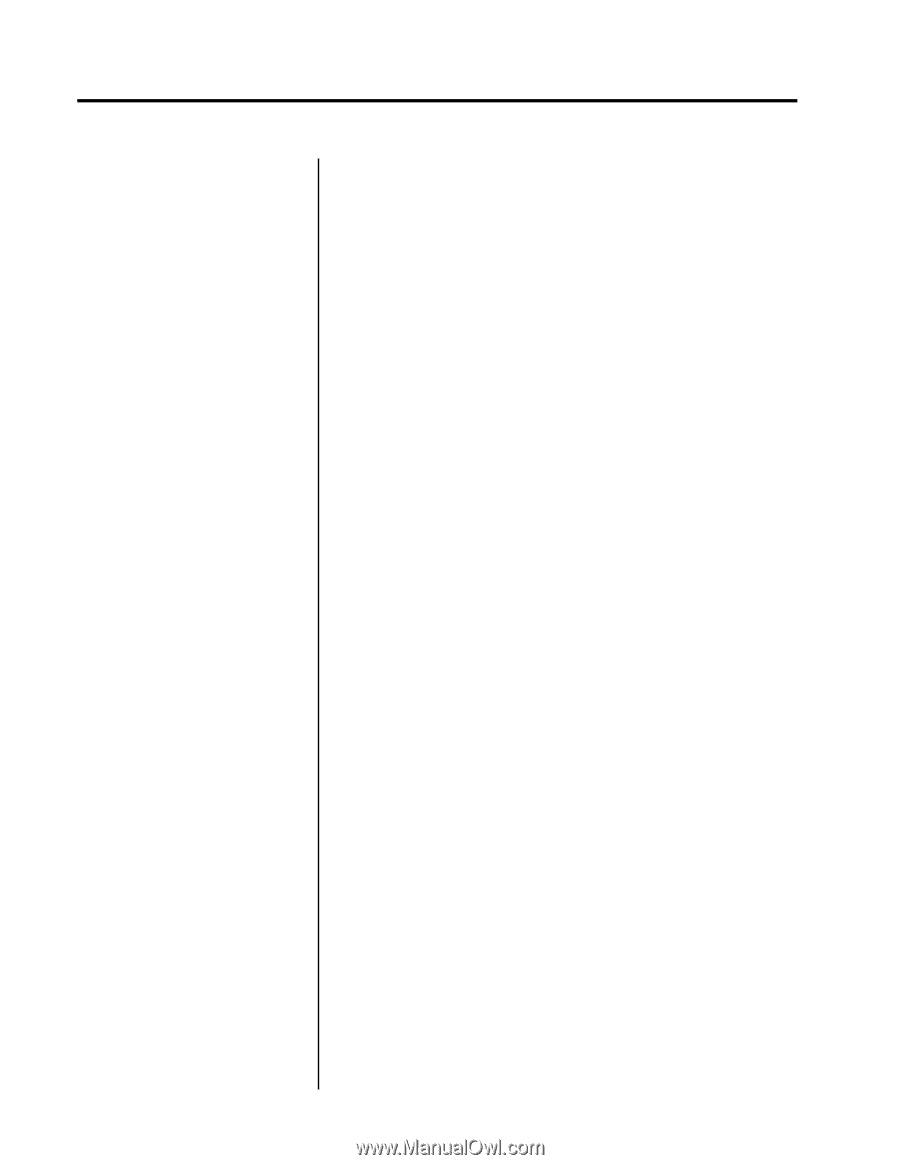
White Paper
1st Release
July 2002
172Z-0702A-WWEN
Prepared by:
Software Marketing
Compaq Computer Corporation
Contents
Highlights
....................................
3
Operating Systems
.....................
3
Microsoft Windows 2000
...........
3
Microsoft Windows XP
Professional
..............................
5
Microsoft Windows 95
...............
6
Microsoft Windows 98 and
Microsoft Windows NT
Workstation 4.0 Support
............
6
Known Anomalies
.......................
6
Software Delivery
........................
7
Compaq QuickRestore CD
Kit
..............................................
7
Compaq Support Software
CD
.............................................
7
Compaq Worldwide Web
Site and Download Facility
........
8
Software Enhancements
............
9
Setup and Diagnostics
..............
9
Intelligent Manageability
..........
10
Video
.......................................
11
Audio
.......................................
11
Security
...................................
11
Advanced Configuration and
Power Interface (ACPI)
...........
12
Easy Access Buttons
Support
...................................
12
Reference Guides
...................
12
Frequently Asked Questions ... 13
Evo Notebook N410c/N610c
Software Overview
Abstract:
The purpose of this white paper is to present both an
overview of the preinstalled software with operating system support
and a brief description of major software components and features.
This white paper covers the new Evo Notebook N410c and N610c
models along with a software comparison to Evo Notebook N400c,
N600c, N800c, and N1000c models.
This document is intended for Compaq personnel and customers who
need information about the software provided on the Evo preinstall
images.