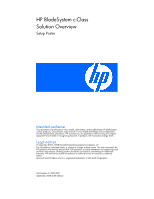HP GbE2c BladeSystem c-Class Solution Overview Setup Poster
HP GbE2c - Blc Layer 2/3 Fiber SFP Option Manual
 |
UPC - 808736802215
View all HP GbE2c manuals
Add to My Manuals
Save this manual to your list of manuals |
HP GbE2c manual content summary:
- HP GbE2c | BladeSystem c-Class Solution Overview Setup Poster - Page 1
for the person who installs, administers, and troubleshoots HP BladeSystem c-Class products. Only persons experienced in server blade technology and configuration should attempt these procedures. HP assumes you are qualified in the servicing of computer equipment and trained in recognizing hazards - HP GbE2c | BladeSystem c-Class Solution Overview Setup Poster - Page 2
also includes detailed port mapping information. • Maintain and Troubleshoot. Maintenance and troubleshooting information are provided. This tab also includes useful links to HP BLadeSystem c-Class firmware and software upgrades and driver downloads. • Functionality and Value. Learn about the - HP GbE2c | BladeSystem c-Class Solution Overview Setup Poster - Page 3
links to BladeSystem technical information like Quick Specs and Customer advisories o The installation checklist, used to collect information needed for installation and configuration o User documentation, such as user guides, quick install cards, and troubleshooting information o Copies of all the - HP GbE2c | BladeSystem c-Class Solution Overview Setup Poster - Page 4
as processor, memory, mezzanine card, or hard drive, into each blade. Based on the total number ordered and the planned configuration, install the following components: • Blades • Onboard Administrator modules • Power supplies • Active cool fans For installation instructions, see the appropriate - HP GbE2c | BladeSystem c-Class Solution Overview Setup Poster - Page 5
configured on the Insight Display Settings screen. For specific instructions, see the HP BladeSystem Onboard Administrator User Guide on the HP website (http://www.hp to complete the installation and configuration at the assigned address. • If no DHCP server is present on the customer management - HP GbE2c | BladeSystem c-Class Solution Overview Setup Poster - Page 6
the installation instructions that ship with each interconnect module. To configure HP Virtual Connect modules, see the HP Virtual Connect for c-Class BladeSystem User Guide on the HP website (http://www.hp.com/go/bladesystem/documentation). 5 Firmware Management To determine recommended updates and - HP GbE2c | BladeSystem c-Class Solution Overview Setup Poster - Page 7
. Use the wizard-based installer to configure and license HP Systems Insight Manager (HP SIM) and ProLiant Essentials management software rapidly and consistently, which reduces manual procedures and enables faster production deployment of HP BladeSystem servers. If previous enclosures have been - HP GbE2c | BladeSystem c-Class Solution Overview Setup Poster - Page 8
, and follow the instructions on the Getting Started pop-up to complete installation and configuration. For more information, see the HP Insight Control Management Software portfolio at the HP website (http://h18013.www1.hp.com/products/servers/management/index.html?jumpi d=servers/proliant/manage

HP BladeSystem c-Class
Solution Overview
Setup Poster
Intended audience
This document is for the person who installs, administers, and troubleshoots HP BladeSystem
c-Class products. Only persons experienced in server blade technology and configuration
should attempt these procedures. HP assumes you are qualified in the servicing of computer
equipment and trained in recognizing hazards in products with hazardous energy levels.
Legal notices
© Copyright 2006, 2008 Hewlett-Packard Development Company, L.P.
The information contained herein is subject to change without notice. The only warranties for
HP products and services are set forth in the express warranty statements accompanying such
products and services. Nothing herein should be construed as constituting an additional
warranty. HP shall not be liable for technical or editorial errors or omissions contained
herein.
Microsoft and Windows are U.S. registered trademarks of Microsoft Corporation.
Part Number 413339-005
September 2008 (Fifth Edition)