HP Indigo WS6000 Charge Roller -- CA393-00080 Rev 07
HP Indigo WS6000 Manual
 |
View all HP Indigo WS6000 manuals
Add to My Manuals
Save this manual to your list of manuals |
HP Indigo WS6000 manual content summary:
- HP Indigo WS6000 | Charge Roller -- CA393-00080 Rev 07 - Page 1
HP Indigo 7600 Digital Press, HP Indigo 7800 Digital Press, HP Indigo WS6000 Digital Press, HP Indigo WS6000p Digital Press, HP Indigo WS6600 Digital Press, HP Indigo WS6800 Digital Press, HP Indigo W7200 Digital Press, HP Indigo W7250 Digital Press, HP Indigo 6r Digital Press, HP Indigo 7r Digital - HP Indigo WS6000 | Charge Roller -- CA393-00080 Rev 07 - Page 2
Table of contents 1 Procedures ...1 Troubleshooting customer-level issues...1 Troubleshooting the high voltage connection failure...1 Troubleshooting dirt accumulation on the roller...4 Replacing the solenoids ...6 Appendix A Revision history and confidentiality notice ...10 Revision history ...10 - HP Indigo WS6000 | Charge Roller -- CA393-00080 Rev 07 - Page 3
customer-level issues, see Charge Roller Operating Principles and Maintenance Guide (CA393-03440). Troubleshooting the high voltage connection failure It explains how to troubleshoot the high voltage connection failure. Overview The charge roller charges the PIP to -900 V. Before every - HP Indigo WS6000 | Charge Roller -- CA393-00080 Rev 07 - Page 4
by either a high voltage contact failure or charge roller engage problem. NOTE: If the balancing roller it is not functioning correctly, voltage contacts Check the charge roller high voltage contacts. 1. Use a digital voltmeter to check the continuity between the high voltage pins and the carbon - HP Indigo WS6000 | Charge Roller -- CA393-00080 Rev 07 - Page 5
2. Make sure that the high voltage pins are not broken or bent. Figure 1-2 Bent pin 3. Make sure that the high voltage plugs are connected correctly. (In the figure below, one of the high voltage plugs is next to the high voltage pin but not on it.) Figure 1-3 High voltage plugs 1 High voltage - HP Indigo WS6000 | Charge Roller -- CA393-00080 Rev 07 - Page 6
housing 1 Guide rails 2 Front position pins 7. Verify that the charge roller housing rests completely on the three position pins on the press wall. 8. Make sure that the charge roller housing holding screws allow the charge roller to move to the fully engaged position. Troubleshooting dirt - HP Indigo WS6000 | Charge Roller -- CA393-00080 Rev 07 - Page 7
Removing the sticky residue and dirt Clean the rollers with a lint-free wipe soaked in water or with the water wipes that come with each new charge roller. This will return the rollers to an almost-new condition. Minimizing the sticky residue and dirt Minimize the sticky residue and dirt. Under - HP Indigo WS6000 | Charge Roller -- CA393-00080 Rev 07 - Page 8
operator level actions and are described elsewhere. Removing the solenoids Removal of the solenoids. 1. Remove the charge roller from the press. Figure 1-7 Charge roller 1 Front solenoid 2 Rubber roller 3 Rear solenoid 2. Remove the rubber roller from the charge roller. Replacing the rear - HP Indigo WS6000 | Charge Roller -- CA393-00080 Rev 07 - Page 9
2. Using a small Phillips screwdriver, remove the three screws attached to the solenoid connector cover. Remove the cover. Figure 1-9 Phillips screws attaching the rear solenoid connector cover 3. Disconnect the solenoid connector, Figure 1-10 Rear solenoid connector 4. Remove the solenoid assembly. - HP Indigo WS6000 | Charge Roller -- CA393-00080 Rev 07 - Page 10
8. Attach the solenoid assembly to the charge roller assembly using the three Allen screws, washers and spring washers. Replacing the front solenoid Replace the front solenoid. 1. Remove the Allen screw on the front solenoid extraction clip. Remove the spring from under the clip. Figure 1-12 Allen - HP Indigo WS6000 | Charge Roller -- CA393-00080 Rev 07 - Page 11
4. Disconnect the solenoid connector. Figure 1-15 Solenoid connector and attachment screws 1 Solenoid connector 2 Solenoid attachment screws 5. Remove the three Allen screws that attach the solenoid to the charge roller assembly. 6. Remove the solenoid assembly. Figure 1-16 Solenoid assembly - HP Indigo WS6000 | Charge Roller -- CA393-00080 Rev 07 - Page 12
: HP Indigo 7500 Digital Press, HP Indigo WS6000p Digital Press, HP Indigo WS6600 Digital Press CA393-00080 Rev04 Added the following press to scope: HP Indigo 7600 Digital Press CA393-00080 Rev05 Added the troubleshooting sections Added the following press to scope: HP Indigo 7250 Digital Press - HP Indigo WS6000 | Charge Roller -- CA393-00080 Rev 07 - Page 13
© Copyright 2015 HP Development Company, L.P. All rights reserved. Confidentiality notice 11
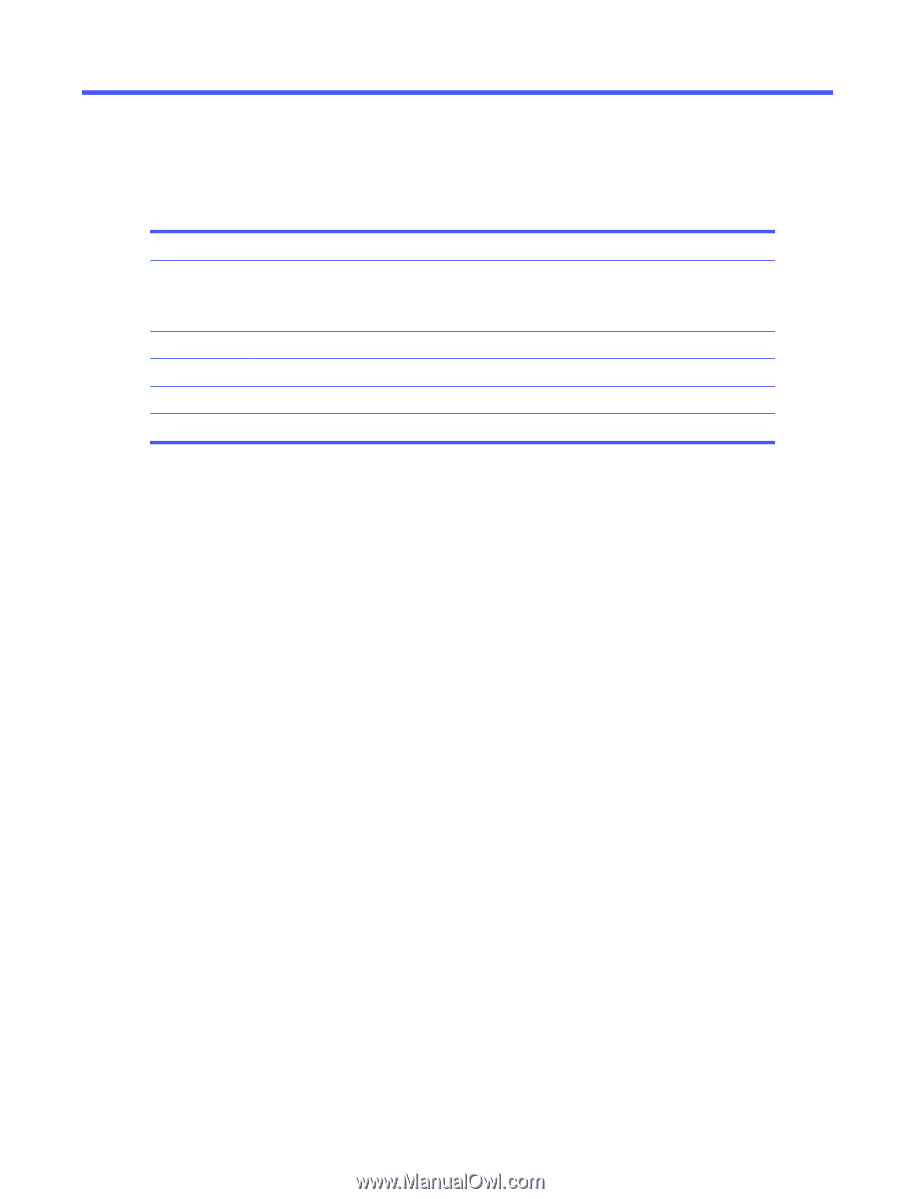
Charge Roller
Document details
Purpose
Describes charge roller service actions
Scope
HP Indigo 7000 Digital Press, HP Indigo 7500 Digital Press, HP Indigo 7600 Digital Press,
HP Indigo 7800 Digital Press, HP Indigo WS6000 Digital Press, HP Indigo WS6000p Digital Press,
HP Indigo WS6600 Digital Press, HP Indigo WS6800 Digital Press, HP Indigo W7200 Digital Press,
HP Indigo W7250 Digital Press, HP Indigo 6r Digital Press, HP Indigo 7r Digital Press.
Document number
CA393-00080
Revision number
07
Date
17 December 2015
Security level
HP Confidential
The information contained in this document is accurate at the date of release.
Check CE Suitcase for the most recent version of this document.
i









