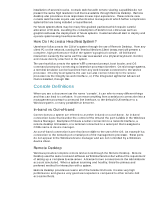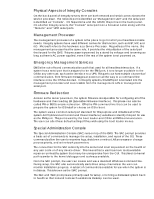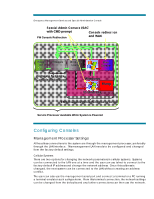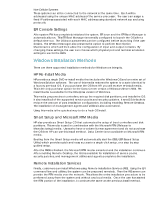HP Integrity rx5670 Headless Windows
HP Integrity rx5670 Manual
 |
View all HP Integrity rx5670 manuals
Add to My Manuals
Save this manual to your list of manuals |
HP Integrity rx5670 manual content summary:
- HP Integrity rx5670 | Headless Windows - Page 1
Desktop ...3 Physical Aspects of Integrity Consoles 4 Management Processor ...4 Emergency Management Services...4 Firmware Redirection...4 Special Windows Installation Methods...6 HP Re-Install Media ...6 Smart Setup and Microsoft RTM Media 6 Remote Installation Services...6 For more - HP Integrity rx5670 | Headless Windows - Page 2
familiar with the setup, installation, and operation of systems using a keyboard, video, and mouse. These users may not be familiar with the robust set of headless functionality that is provided by HP Integrity servers running Windows Server 2003. Integrity servers provide a complete set of tools to - HP Integrity rx5670 | Headless Windows - Page 3
future systems. Customers should start to deploy and operate systems using headless methods. How Do I Access to the service processor via the Integrity iLo web interface, or, if the Integrated Lights-Out Terminal Services but without the requirement of setting up a complete license server. A - HP Integrity rx5670 | Headless Windows - Page 4
service processor. The network port is identified as "Management LAN" and the serial port is identified as "Console". On Superdome and the rx4640, this port is on the back panel. On all other Integrity servers all the way to a command line interface once the OS has booted. In Integrity systems, this - HP Integrity rx5670 | Headless Windows - Page 5
FW Console Redirection and !SAC Power Off Firmware Windows Loader Blue Screen Firmware Supports Console Redirection Windows Hung In Distress EMS Available While Windows is Active Service Processor Available While System is Powered Configuring Consoles Management Processor Settings All - HP Integrity rx5670 | Headless Windows - Page 6
Maintenance supported installation methods for Windows on Integrity. HP Re-Install Media HP by step guided setup. Services Finally, customers can install Windows using Remote Installation Services (RIS). Using the EFI command line and utilities, the system can be prepared remotely. Then the RIS server - HP Integrity rx5670 | Headless Windows - Page 7
For more information www.hp.com/go/integrity www.hp.com/go/windows © 2005 Hewlett-Packard Development Company, L.P. The information contained herein is subject to change without notice. The only warranties for HP products and services are set forth in the express warranty statements accompanying
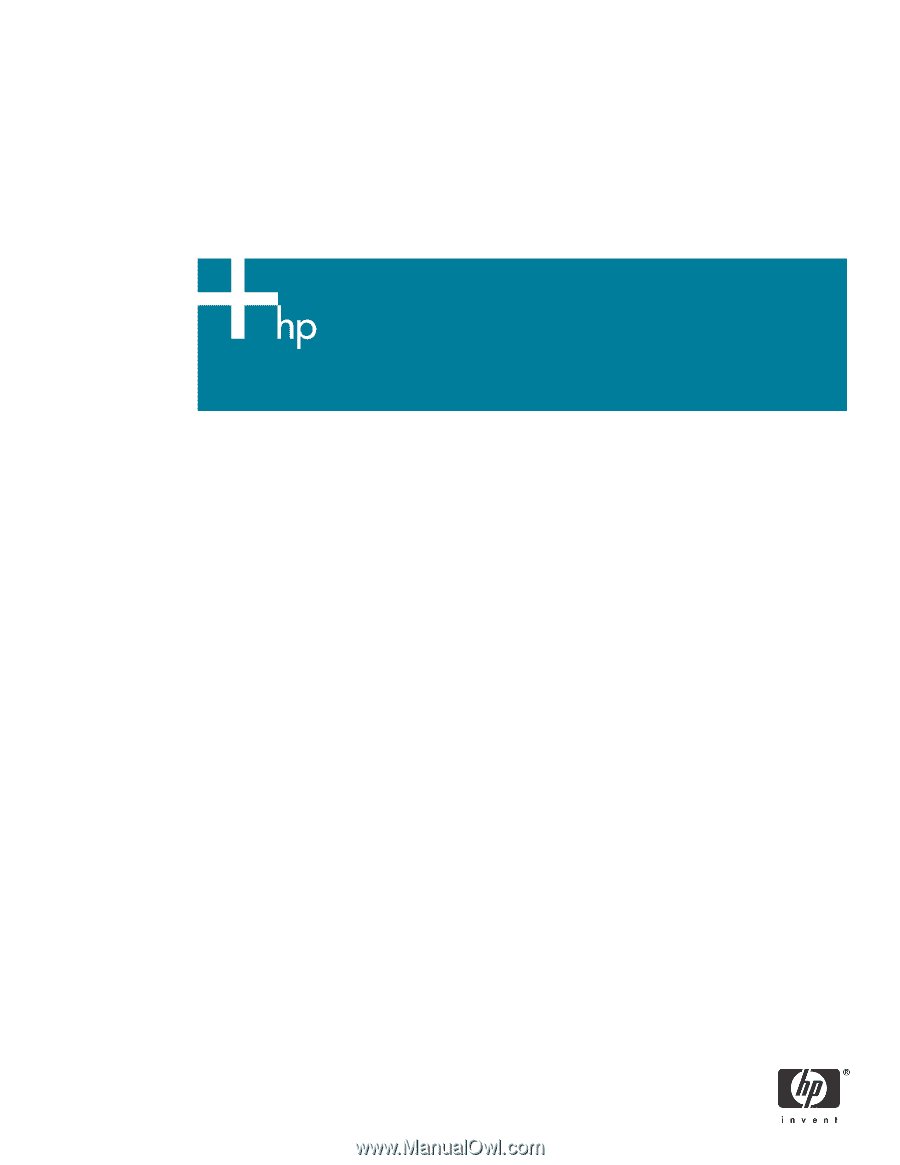
Headless Windows
Executive Summary
................................................................................................................................
2
Why Headless?
........................................................................................................................................
2
What is a Headless System?
................................................................................................................
2
Benefits of Headless Systems
..............................................................................................................
2
How Do I Access a Headless System?
................................................................................................
3
Console Definitions
.................................................................................................................................
3
In-band vs. Out-of-band
.....................................................................................................................
3
Remote Desktop
.................................................................................................................................
3
Physical Aspects of Integrity Consoles
...............................................................................................
4
Management Processor
.....................................................................................................................
4
Emergency Management Services
....................................................................................................
4
Firmware Redirection
..........................................................................................................................
4
Special Administration Console
..........................................................................................................
4
Configuring Consoles
.............................................................................................................................
5
Management Processor Settings
........................................................................................................
5
Ce
llular Systems
...............................................................................................................................
5
Non-Cellular Systems
........................................................................................................................
6
EFI Console Settings
............................................................................................................................
6
Windows Installation Methods
................................................................................................................
6
HP Re-Install Media
.............................................................................................................................
6
Smart Setup and Microsoft RTM Media
..............................................................................................
6
Remote Installation Services
...............................................................................................................
6
For more information
..............................................................................................................................
7