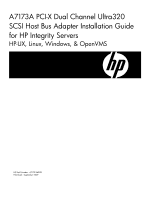HP Integrity rx5670 U320 Installation Guide
HP Integrity rx5670 Manual
 |
View all HP Integrity rx5670 manuals
Add to My Manuals
Save this manual to your list of manuals |
HP Integrity rx5670 manual content summary:
- HP Integrity rx5670 | U320 Installation Guide - Page 1
A7173A PCI-X Dual Channel Ultra320 SCSI Host Bus Adapter Installation Guide for HP Integrity Servers HP-UX, Linux, Windows, & OpenVMS HP Part Number: A7173-96008 Published: September 2007 - HP Integrity rx5670 | U320 Installation Guide - Page 2
and services are set forth in the express warranty statements accompanying such products and services. Nothing herein should be construed as constituting an additional warranty. HP shall not be liable for technical or editorial errors or omissions contained herein. Intel, Pentium, Intel Inside - HP Integrity rx5670 | U320 Installation Guide - Page 3
Connecting External Devices...23 Using the EFI Utility on HP Integrity Systems 23 Obtaining the EFI Driver, EFI Utility, and Firmware 24 Starting the pscsi Utility...24 Configuring the SCSI Ultra320 Interface 25 Configuring SCSI Devices...26 Downloading and Installing a Firmware Image 27 Exiting - HP Integrity rx5670 | U320 Installation Guide - Page 4
4 - HP Integrity rx5670 | U320 Installation Guide - Page 5
/en/netcom.html#SCSI%20Host%20Bus%20Adapters 11. If you will be using a disk array in a multi-host environment, be sure you have a LUN 0 configured. See the HP A7173A PCI-X Dual Channel Ultra320 SCSI Host Bus Adapter Support Guide, at: http://docs.hp.com/en/netcom.html#SCSI%20Host%20Bus%20Adapters - HP Integrity rx5670 | U320 Installation Guide - Page 6
is used by the A7173A adapter in all supported HP-UX systems. The mpt driver is available on the application release CD or at the HP Software Depot. The scsiU320-00 bundle, which includes the mpt driver, also includes the mptconfig and mptutil utilities for online configuration and troubleshooting - HP Integrity rx5670 | U320 Installation Guide - Page 7
• For detailed instructions on using OLAR on HP-UX 11i v1, see Configuring HP-UX for Peripherals: http://docs.hp.com/en/oshpux11i.html#System%20Administration • For detailed instructions on using OL* on HP-UX 11i v2, see the Interface Card OL* Support Guide: http://docs.hp.com/en/oshpux11iv2 - HP Integrity rx5670 | U320 Installation Guide - Page 8
.35.69. The most recent SCSI firmware version for the A7173A product is listed in the HP Ultra320 SCSI Host Bus Adapter Support Matrix. The procedures to update the firmware are listed in the HP A7173A PCI-X Dual Channel Ultra320 SCSI Host Bus Adapter Support Guide. These documents are available at - HP Integrity rx5670 | U320 Installation Guide - Page 9
Driver that has claimed the adapter. Use in conjunction with the S/W State column to determine the status of the adapter. 3 Software status. Use in conjunction with the Driver system with two A7173A adapters installed. The ioscan output indicates that the adapters have been claimed by the mpt driver. - HP Integrity rx5670 | U320 Installation Guide - Page 10
SCSI host bus adapters are connected to the same SCSI bus. For details on setting SCSI IDs in a multi-initiator configuration, see the HP A7173A PCI-X Dual Channel Ultra320 SCSI Host Bus Adapter Support Guide, at: http://docs.hp.com/en/netcom.html#SCSI%20Host%20Bus%20Adapters 10 HP-UX Installation - HP Integrity rx5670 | U320 Installation Guide - Page 11
Integrity system running Linux, follow these steps: 1. Check the Linux Support Notes for known problems or issues having to do with this card. These documents are available at: http://docs.hp.com/linux 2. To confirm that the A7173A adapter is supported in your specific Linux-Integrity configuration - HP Integrity rx5670 | U320 Installation Guide - Page 12
12 - HP Integrity rx5670 | U320 Installation Guide - Page 13
your specific Windows Integrity configuration, review the HP Ultra320 SCSI Host Bus Adapter Support Matrix: http://docs.hp.com/en/netcom.html#SCSI%20Host%20Bus%20Adapters 2. Make sure you have the necessary parts and tools. Installing the A7173A adapter requires disassembly of some system components - HP Integrity rx5670 | U320 Installation Guide - Page 14
cluster server setting to Yes or No (the default setting "No" should be used unless an attached device is shared with other SCSI adapters. If configuration problems are encountered, refer to the HP Support site at http://www.hp.com/support/itaniumservers by searching or selecting a product. Updating - HP Integrity rx5670 | U320 Installation Guide - Page 15
and click OK. 10. Next, run the Windows Device Manager (Start > Settings> Control Panel, double-click System icon, select Hardware tab, and click Device Manager). 11. Navigate to the desired device in the Device Manager list and update the driver manually ("install from list") by pointing it to the - HP Integrity rx5670 | U320 Installation Guide - Page 16
16 - HP Integrity rx5670 | U320 Installation Guide - Page 17
firmware and update if necessary. See "Downloading and Installing a Firmware Image" (page 27). 7. Confirm the SCSI parameters, and change settings if necessary. See "Configuring the SCSI Ultra320 Interface" (page 25). 8. Verify the installation. See "Verifying the Installation" (page 17). Driver - HP Integrity rx5670 | U320 Installation Guide - Page 18
logging is enabled. Error count 0 Owner process "" Owner process ID 00000000 Reference count 0 Current preferred CPU Id 0 Current Interrupt CPU Id 0 Operations completed Owner UIC Dev Prot Default buffer size Fastpath 45 [SYSTEM] S:RWPL,O:RWPL,G,W 0 1 3. Parallel SCSI disk devices - HP Integrity rx5670 | U320 Installation Guide - Page 19
00 3F 09 00 00 00 00 00 00 00 00 00 00 00 00 00 00 Quick Arb/Sel Dual Transfer Info Units QAS DT (Packetized) 0 0 0 1 1 1 1 1 1 0 0 0 0 0 0 0 0 0 0 0 0 0 1 0 0 0 0 0 0 0 0 0 0 0 0 0 0 0 0 0 0 0 0 0 0 Verifying the Installation 19 - HP Integrity rx5670 | U320 Installation Guide - Page 20
20 - HP Integrity rx5670 | U320 Installation Guide - Page 21
to use the A7173A adapter in your system, see the HP Ultra320 SCSI Host Bus Adapter Support Matrix, at: http://docs.hp.com/en/netcom.html#SCSI%20Host%20Bus%20Adapters For information about updating system firmware, see the HP A7173A PCI-X Dual Channel Ultra320 SCSI Host Bus Adapter Support Guide, at - HP Integrity rx5670 | U320 Installation Guide - Page 22
bit, 4x ("Twin Turbo" or "Dual Rope") slot. For more information on slot specifications, see the system documentation; or, for entry-class servers, see the I/O Slot Matrix - Entry Class Integrity Servers, at: http://docs.hp.com/en/hw.html#General%20Guides After installing the A7173A adapter, go to - HP Integrity rx5670 | U320 Installation Guide - Page 23
the A7173A adapter is installed in a supported HP Integrity® system, a menu driven Extended Firmware Interface based Parallel SCSI Offline Operations Utility (EFI utility) can be used to set or confirm the SCSI parameters offline. The EFI utility can also be used offline to update the A7173A adapter - HP Integrity rx5670 | U320 Installation Guide - Page 24
.hp.com/go/bizsupport b. Click Download drivers and software c. Search for A7173A. d. Click the link for the adapter in the search results. e. Click the link for "cross-operating system software," or similar. f. Click the Download>> link for the EFI Boot Services Driver. 2. Follow the instructions - HP Integrity rx5670 | U320 Installation Guide - Page 25
: The response may not be instantaneous, depending on the terminal you are using. Allow sufficient time for the EFI utility to respond before pressing any other keys. Example 5-2 shows the Adapter Properties screen for a typical A7173A controller: Using the EFI Utility on HP Integrity Systems 25 - HP Integrity rx5670 | U320 Installation Guide - Page 26
is displayed on the screen. CAUTION: HP recommends that you do not change the default Enabled BIOS and OS setting unless you are instructed to do so by a support representative. • To change the Host SCSI ID, select the default 7 in the Host SCSI ID row, then use + or - to change the displayed value - HP Integrity rx5670 | U320 Installation Guide - Page 27
not apply to HP-UX Downloading and Installing a Firmware Image From the main menu screen, use the Arrow keys to select Download and Install Firmware Image, then press Enter. A menu listing the available SCSI Ultra320 controllers appears. For example: Using the EFI Utility on HP Integrity Systems 27 - HP Integrity rx5670 | U320 Installation Guide - Page 28
Core-IO 01 00 80 01 Yes 1.03.35.65 1.04.02.00 SCSI Ultra320 Dual-Channel PCI-X Adapter Select All Back The Flash Part column indicates whether the EFI utility can update the firmware of a SCSI controller. A value of No in this column indicates the EFI utility cannot be used to update - HP Integrity rx5670 | U320 Installation Guide - Page 29
follow screen appears: Updating the EFI Driver Image requires a system reset for the new EFI Driver to take effect. Do you want to reset the system now? (y/n) You must press y to reset the system in order to complete the new EFI driver installation. Using the EFI Utility on HP Integrity Systems 29 - HP Integrity rx5670 | U320 Installation Guide - Page 30
*A7173-96008* Printed in the US

A7173A PCI-X Dual Channel Ultra320
SCSI Host Bus Adapter Installation Guide
for HP Integrity Servers
HP-UX, Linux, Windows, & OpenVMS
HP Part Number: A7173-96008
Published: September 2007