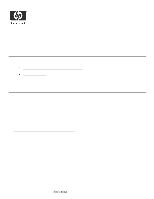HP Integrity rx6600 Errata: HP OpenVMS Support - HP Integrity rx3600 and rx660
HP Integrity rx6600 Manual
 |
View all HP Integrity rx6600 manuals
Add to My Manuals
Save this manual to your list of manuals |
HP Integrity rx6600 manual content summary:
- HP Integrity rx6600 | Errata: HP OpenVMS Support - HP Integrity rx3600 and rx660 - Page 1
rx3600 or rx6600 server with the PCI-Express I/O backplane, you may not be able to boot the V8.3 installation media and install OpenVMS with some I/O card configurations. See the following section for temporary workarounds that will allow you to install OpenVMS and install the required patches. HP - HP Integrity rx6600 | Errata: HP OpenVMS Support - HP Integrity rx3600 and rx660 - Page 2
in the HP Integrity rx3600 User Service Guide or HP Integrity rx6600 User Service Guide for instructions. 3. Do not install an HP PCI-Express FibreChannel I64 System Disk" section in the HP OpenVMS Version 8.3 Upgrade and Installation Manual.. 7. Install the required OpenVMS V8.3 patches. Shut down - HP Integrity rx6600 | Errata: HP OpenVMS Support - HP Integrity rx3600 and rx660 - Page 3
and rx6600 support. • If you will configure the Smart Array 6402 or 6404 RAID adapters, refer to either of the following web sites to download the MSA$UTIL kit. MSA$UTIL is a system management and diagnostic tool capable of configuring integrated RAID functionality for MSA arrays and for the HP - HP Integrity rx6600 | Errata: HP OpenVMS Support - HP Integrity rx3600 and rx660 - Page 4
© 2007 Hewlett-Packard Development Company, L.P. HP Part No. 5991-8644 March 2007
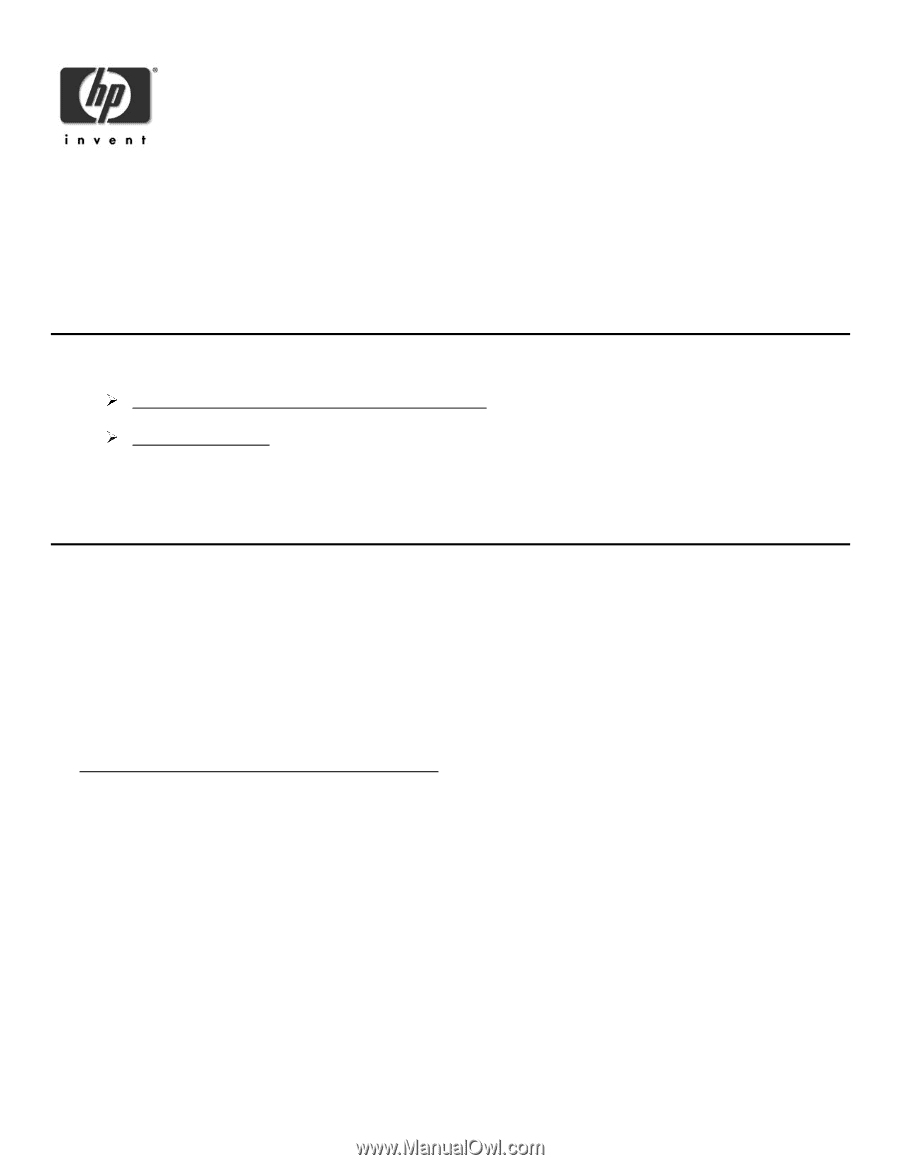
HP Part No.
5991-8644
March 2007
Errata for HP OpenVMS Support for
HP Integrity rx3600 and rx6600 Servers
with PCI-Express I/O Backplane
Introduction
This document supplements the
HP OpenVMS Version 8.3 Release Notes
and the
HP Integrity rx3600 Server
and rx6600 Server Upgrade Guide,
which are available from the following web sites:
(for OpenVMS documents)
(for Integrity server documents)
This document contains new release information for OpenVMS customers using the optional PCI-Express I/O
backplane in rx3600 or rx6600 servers.
Read this document before configuring or booting your system.
Required OpenVMS patches
The minimum supported operating system version for rx3600 and rx6600 servers is OpenVMS V8.3.
Several
patches are required to enable full support for the optional PCI-Express I/O backplane.
The following patches (or later) are required:
•
VMS83I_UPDATE-V0200
•
VMS83I_LAN-V0400
•
VMS83I_FIBRE_SCSI-V0300
•
VMS83I_RX3600_RX6600-V0100
Refer to the following web site to download current patches:
Please read the release notes supplied with each patch kit for installation instructions and patch contents.
If you purchased a new system with OpenVMS Factory Installed Software (FIS), some of the required patches
may already be installed on your system.
Consult the release notes on the system disk in file:
SYS$HELP:FIS.RELEASE_NOTES
If you are upgrading an existing server to use the new PCI-Express I/O backplane, install the OpenVMS
patches
before
upgrading the server's firmware and installing the new backplane.
OpenVMS customers do
not
need to re-install the operating system.
Some OpenVMS device names may change due to the different
order in which I/O cards are discovered and named.
If you are installing OpenVMS V8.3 on a new rx3600 or rx6600 server with the PCI-Express I/O backplane, you
may not be able to boot the V8.3 installation media and install OpenVMS with some I/O card configurations.
See the following section for temporary workarounds that will allow you to install OpenVMS and install the
required patches.