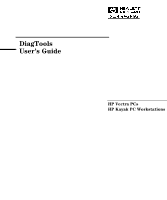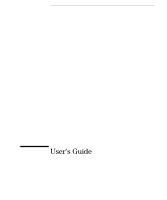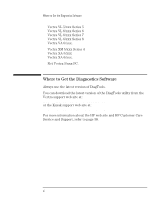HP Kayak XW A2-U2-W2 DiagTools User's Guide
HP Kayak XW A2-U2-W2 Manual
 |
View all HP Kayak XW A2-U2-W2 manuals
Add to My Manuals
Save this manual to your list of manuals |
HP Kayak XW A2-U2-W2 manual content summary:
- HP Kayak XW A2-U2-W2 | DiagTools User's Guide - Page 1
DiagTools User's Guide HP Vectra PCs HP Kayak PC Workstations - HP Kayak XW A2-U2-W2 | DiagTools User's Guide - Page 2
Notice The information contained in this document is subject to change without notice. Hewlett-Packard makes no warranty of any kind with regard to this material, including, but not limited to, the implied warranties of merchantability and fitness for a particular purpose. Hewlett-Packard shall not - HP Kayak XW A2-U2-W2 | DiagTools User's Guide - Page 3
User's Guide - HP Kayak XW A2-U2-W2 | DiagTools User's Guide - Page 4
Who Should Read This Book This manual is for anyone who wants to: • Diagnose hardware problems on a Vectra PC or Kayak PC Workstation • Understand the purpose of DiagTools • Learn how to use DiagTools • Know what to do when a test fails • Provide HP-dedicated Support Agents with more information for - HP Kayak XW A2-U2-W2 | DiagTools User's Guide - Page 5
results and the PC's configuration. The support ticket can be used to communicate the test results to your local or HP-dedicated Support Agent. This is described in chapter 5. Compatibility DiagTools can run on the following HP Vectra PC and HP Kayak PC Workstation platforms: Ì All Vectra V-Line - HP Kayak XW A2-U2-W2 | DiagTools User's Guide - Page 6
the latest version of the DiagTools utility from the Vectra support web site at: http://www.hp.com/go/vectrasupport or the Kayak support web site at: http://www.hp.com/go/kayaksupport. For more information about the HP web site and HP Customer Care Service and Support, refer to page 38. vi English - HP Kayak XW A2-U2-W2 | DiagTools User's Guide - Page 7
and Setting Up DiagTools 2 Net Vectra PC Users 2 Vectra PC & Kayak PC Workstation Users and Network Administrators. 2 Downloading and Installing the Latest PC's Setup Program 7 Starting DiagTools from a Diskette 8 If There is a Problem 8 Starting DiagTools from the Hard Disk Drive 9 If There is - HP Kayak XW A2-U2-W2 | DiagTools User's Guide - Page 8
2 Hardware Detection Overview of Hardware Detection 12 During Hardware Detection 12 Hardware Detection Results 13 What is Detected 14 If a PC Component is Not Detected 15 3 Basic System Test Overview of the Basic System Test 18 How to Run the Basic System Test 18 Test Result: PASS 19 Test - HP Kayak XW A2-U2-W2 | DiagTools User's Guide - Page 9
Get An Error Code 32 5 The Support Ticket What is the Support Ticket 34 Creating a Support Ticket 34 Adding Comments to the Support Ticket 35 6 HP Customer Care Service and Support Your HP Authorized Reseller 38 Hewlett-Packard Information Services 38 HP World Wide Web Site 38 Hewlett-Packard - HP Kayak XW A2-U2-W2 | DiagTools User's Guide - Page 10
0810h: PC Speaker Error Code 69 0801h - 806h: Windows Sound System Compatible Error Codes 69 0830h: Joystick Port Test Error Code 70 0900h - 090Fh: Video Error Codes 70 0A00h - 0A12h: CD-ROM Error Codes 72 0C00h - 0C07h: IDE Tape Error Codes 73 0E00h - 0E5Fh: SMBus (System Management Bus) Error - HP Kayak XW A2-U2-W2 | DiagTools User's Guide - Page 11
1 Starting DiagTools This chapter describes how to set up and start the Vectra and Kayak Hardware Diagnostics. - HP Kayak XW A2-U2-W2 | DiagTools User's Guide - Page 12
DiagTools on a Net Vectra PC, refer to "Starting DiagTools from the Hard Disk Drive", on page 9. Vectra PC & Kayak PC Workstation Users and Network Administrators For Vectra PC and Kayak PC Workstation users, as well as network administrators, you must do the following before you can use DiagTools - HP Kayak XW A2-U2-W2 | DiagTools User's Guide - Page 13
HP's support web site at: http://www.hp.com/go/vectrasupport or the Kayak's support web site at: http://www.hp.com/go/kayaksupport. For more information about the HP web site and HP Customer Care Service and Support & Drivers and Manuals: • The DiagTools . • The User's Guide for DiagTools - the - HP Kayak XW A2-U2-W2 | DiagTools User's Guide - Page 14
that you use the proposed target directory when extracting the Hardware Diagnostic files. This ensures compatibility with HP TopTools. 2 Open the README file and read the installation instructions. To open this file in Windows, double-click it. Creating the Hardware Diagnostics Diskette(s) If you - HP Kayak XW A2-U2-W2 | DiagTools User's Guide - Page 15
application showing the Diags page. Your version of TopTools may be different from this. For more information about using TopTools, refer to the TopTools online help in the Help menu. If you have the Stand-Alone version of DiagTools If you have the stand-alone version of the Hardware Diagnostics - HP Kayak XW A2-U2-W2 | DiagTools User's Guide - Page 16
contained in this file supersedes any information given in this manual. Updating DiagTools Remotely (For Network Administrators) If you are instructions on your screen. For more information about using TopTools, refer to the TopTools online help in the Help menu and to HP's Web site at http://www.hp - HP Kayak XW A2-U2-W2 | DiagTools User's Guide - Page 17
default values and allow the PC to recover. To enter the PC's Setup program, restart the PC and press F2 when the Vectra Logo or Kayak logo screen (or the Summary screen) appears. To run DiagTools from the hard disk drive, the PC must have the correct boot (start) configuration. All - HP Kayak XW A2-U2-W2 | DiagTools User's Guide - Page 18
starts from the hard disk drive as normal, running your operating system. The problem could be: a Your PC's Setup program may not be correctly configured. Ensure may be problem with the floppy disk drive or the internal cable connections. Contact your local or HP-dedicated Support Agent. 8 English - HP Kayak XW A2-U2-W2 | DiagTools User's Guide - Page 19
and press any key when ready appears when the PC starts. This means that the PC cannot find the system files on the diskette. The problem could be: a The diskette may be damaged or corrupted. Select another diskette and create another Hardware Diagnostics diskette (refer to page 4). b If there is - HP Kayak XW A2-U2-W2 | DiagTools User's Guide - Page 20
your network administrator or, alternatively, contact your local or HPdedicated Support Agent. The Welcome Screen When you start the Hardware Diagnostics utility, you will see the following screen: Press to continue and follow the instructions on the screen to run the diagnostic tests. You can quit - HP Kayak XW A2-U2-W2 | DiagTools User's Guide - Page 21
2 Hardware Detection This chapter describes the hardware detection phase of the Vectra and Kayak Hardware Diagnostics. - HP Kayak XW A2-U2-W2 | DiagTools User's Guide - Page 22
2 Hardware Detection Overview of Hardware Detection Overview of Hardware Detection Hardware detection determines which tests are appropriate for your PC. For example, if your PC has a IDE or SCSI hard disk drive, the boot sector of the hard disk drive will be checked as part of the basic system test - HP Kayak XW A2-U2-W2 | DiagTools User's Guide - Page 23
2 Hardware Detection Overview of Hardware Detection Hardware Detection Results The following is an example of a screen that will appear after the hardware detection phase: You can use the mouse or the arrow keys to scroll through the list of detected components. English 13 - HP Kayak XW A2-U2-W2 | DiagTools User's Guide - Page 24
VL 7/333) Ì Processor type, version and speed (such as Central Processor Pentium II @333 MHz) Ì Cache memory type and size Ì HP BIOS version Ì Serial number Ì Total main memory (such as 64 MB Memory) Ì IDE device list, with drive letter, device type, and capacity Ì SCSI device list, - HP Kayak XW A2-U2-W2 | DiagTools User's Guide - Page 25
the PC's Setup program.) 3 Refer to the User's Guide that came with the PC for information about troubleshooting the PC. 4 Run the DiagTools and proceed to the that supports the SCSI controller. 5 If the problem persists, contact your local or HP-dedicated Support Agent for assistance. English - HP Kayak XW A2-U2-W2 | DiagTools User's Guide - Page 26
2 Hardware Detection If a PC Component is Not Detected 16 English - HP Kayak XW A2-U2-W2 | DiagTools User's Guide - Page 27
3 Basic System Test This chapter describes the basic system test performed by the Vectra and Kayak Hardware Diagnostics. - HP Kayak XW A2-U2-W2 | DiagTools User's Guide - Page 28
do the basic system test, follow these steps: 1 Start DiagTools. To learn how to do this, refer to chapter 1, Starting DiagTools. 2 Follow the instructions on the screen to proceed with hardware detection. Hardware detection is described in chapter 2. 3 You will then be invited to proceed with the - HP Kayak XW A2-U2-W2 | DiagTools User's Guide - Page 29
a known hardware problem, press to create a Support Ticket. Although no failure was detected, the Support Ticket will be effective for communicating the test results and PC configuration to your local or HP-dedicated support agent. (To learn more about the Support Ticket, refer to chapter - HP Kayak XW A2-U2-W2 | DiagTools User's Guide - Page 30
3 Basic System Test Test Result: FAIL If you are a less experienced user, contact your local or HPdedicated support agent for assistance. You may be asked by your support agent to conduct an advanced system test. You can repeat the basic system test if desired. To do this, press . Test Result: FAIL - HP Kayak XW A2-U2-W2 | DiagTools User's Guide - Page 31
test results. It is the most effective way to communicate the problem to your local or HP-dedicated support agent. (To learn more about the Support Ticket, refer to chapter 5.) • If you are a novice user, contact your local or HP-dedicated support agent for assistance. You can e-mail or fax them the - HP Kayak XW A2-U2-W2 | DiagTools User's Guide - Page 32
3 Basic System Test What is Tested What is Tested The basic tests include the following: Ì Basic System Tests, to verify the correct functioning of the processor and subsystems: • Basic processor functionality • DMA controller • Interrupt controller • Timer • Real time clock • CMOS Validity • PCI - HP Kayak XW A2-U2-W2 | DiagTools User's Guide - Page 33
3 Basic System Test What is Tested Ì Keyboard tests: • Keyboard controller • Keyboard clock line • Keyboard data line Ì VESA Video memory test Ì USB test Ì Other tests: • Basic serial port test (does not include data transfer - this is an advanced test) • Basic parallel port test (does - HP Kayak XW A2-U2-W2 | DiagTools User's Guide - Page 34
3 Basic System Test What is Tested 24 English - HP Kayak XW A2-U2-W2 | DiagTools User's Guide - Page 35
4 Advanced System Tests This chapter describes the advanced system tests. Individual PC components can be thoroughly tested using the advanced system tests. - HP Kayak XW A2-U2-W2 | DiagTools User's Guide - Page 36
DiagTools. To learn how to do this, refer to chapter 1, Starting DiagTools. 2 Follow the instructions on the screen to proceed with hardware detection. Hardware detection is described in chapter 2. 3 Follow the instructions on the screen to complete the basic system test. The basic system test is - HP Kayak XW A2-U2-W2 | DiagTools User's Guide - Page 37
4 Advanced System Tests Help on Advanced Tests Help on Advanced Tests You can get more information about each available test. There are two ways to get information about a test: • At the bottom of the screen there is a one-line explanation of the test currently selected in the menu. To get help for - HP Kayak XW A2-U2-W2 | DiagTools User's Guide - Page 38
an IDE hard disk drive) tests • FDD: flexible disk drive tests • SCSI: SCSI device (such as a SCSI hard disk drive) tests • KBD: keyboard tests • Video: graphics system tests • USB: Universal Serial Bus tests • Misc: other tests, such as mouse and serial port tests • User: user defined tests • Batch - HP Kayak XW A2-U2-W2 | DiagTools User's Guide - Page 39
: to delete the complete list of errors. Do not use the Erase Error List command if you want to create a Support Ticket (test report). The error list is used to create the Support Ticket. Batch Tests You can use the batch test facility to run a pre-defined suite of advanced tests. Each test in - HP Kayak XW A2-U2-W2 | DiagTools User's Guide - Page 40
4 Advanced System Tests Batch Tests Selecting Batch Tests First, you must configure the batch test. To do this, use the Edit Batch Parameters submenu in the Batch menu. The Edit Batch Parameters submenu has these commands: • Batch Parameters: to configure the test mode, time limit, and number of - HP Kayak XW A2-U2-W2 | DiagTools User's Guide - Page 41
the following will appear: 2 Press to create a Support Ticket. The Support Ticket is a complete record of the test results. It is the most effective way to communicate the problem to your local or HP-dedicated support agent. (To learn more about the Support Ticket, refer to chapter 5.) 3 If you need - HP Kayak XW A2-U2-W2 | DiagTools User's Guide - Page 42
actions, provided to help you find the most appropriate solution to the problem. If the Error Code is Not If the error code you are looking local or HP-dedicated Support Agent. Sending Comments and You can email all information about missing error codes, as well as any Suggestions to HP comments - HP Kayak XW A2-U2-W2 | DiagTools User's Guide - Page 43
5 The Support Ticket This chapter describes the Support Ticket, which is a record of the test results and the PC's configuration. - HP Kayak XW A2-U2-W2 | DiagTools User's Guide - Page 44
essential information to your local or HP-dedicated Support Agent. If necessary, you can e-mail or fax the Support Ticket to your support agent. You can also add extra information and your own comments to the Support Ticket. Creating a Support Ticket The Support Ticket can be created: • After the - HP Kayak XW A2-U2-W2 | DiagTools User's Guide - Page 45
Support Ticket Adding Comments to the Support Ticket Adding Comments to the Support Ticket You can add extra information or your own comments to the Support Ticket. This can help your support agent solve the problem more quickly and effectively. Do not remove any information from the Support Ticket - HP Kayak XW A2-U2-W2 | DiagTools User's Guide - Page 46
5 The Support Ticket Adding Comments to the Support Ticket 36 English - HP Kayak XW A2-U2-W2 | DiagTools User's Guide - Page 47
6 HP Customer Care Service and Support - HP Kayak XW A2-U2-W2 | DiagTools User's Guide - Page 48
the latest versions of drivers, BIOS and software utilities. The Access Guide Directory guides you through the information and services available. HP Home Page HP Vectra Support HP Kayak Support http://www.hp.com http://www.hp.com/go/vectrasupport http://www.hp.com/go/kayaksupport 38 English - HP Kayak XW A2-U2-W2 | DiagTools User's Guide - Page 49
6 HP Customer Care Service and Support Hewlett-Packard Telephone Support Hewlett-Packard Telephone Support HP North American Customer Support Center Assistance from the HP North American Customer Support Center is available Monday to Friday, 7:00 am to 6:00 pm Mountain time. The number is: +1 ( - HP Kayak XW A2-U2-W2 | DiagTools User's Guide - Page 50
at a per-minute rate or to your credit card (Visa, Mastercard or American Express) at a flat fee. The charge begins AFTER you have been put in contact with a support technician. If your problem is found to be covered by the HP Hardware Warranty, no charge will be applied. In the US please call the - HP Kayak XW A2-U2-W2 | DiagTools User's Guide - Page 51
Appendix A The Error Codes This appendix lists all error codes produced by the Hardware Diagnostics advanced tests. A description of the error and a recommended action are provided for each error code. - HP Kayak XW A2-U2-W2 | DiagTools User's Guide - Page 52
Codes 0810h: Speaker Error Code 0811h - 0816h: WSS (Windows Sound System) Compatible Error Codes 0830h: Joystick Port Test Error Code 0900h - 090Fh: Video Error Codes 0A00h - 0A12h: CD-ROM Error Codes 0C00h - 0C07h: IDE Tape Error Codes 0E00h - 0E5Fh: SMBus (System Management Bus) Test - HP Kayak XW A2-U2-W2 | DiagTools User's Guide - Page 53
. execution error. Check that the processor is correctly installed. If the error persists, install new processor. LSL (Load Segment Limit) instruction execution error. Processor error. Check that the processor is correctly installed. If the error persists, install new processor. VERR (Verify - HP Kayak XW A2-U2-W2 | DiagTools User's Guide - Page 54
Set or Reset error. Processor error. Check that the processor is correctly installed. If the error persists, install new processor. Protected mode instruction execution error. Processor error. Check that the processor is correctly installed. If the error persists, install new processor. 32-bit - HP Kayak XW A2-U2-W2 | DiagTools User's Guide - Page 55
Appendix A The Error Codes 0001h - 00CCh: System Error Codes Code 0020h Explanation NDP (Numeric Data Processor) is not ready. 0021h Cannot reset the NDP. 0022h - NDP control word read or write error. 0025h 0026h Cannot reset the NDP control word. 0027h NDP Tag word read or write error. 0028h - HP Kayak XW A2-U2-W2 | DiagTools User's Guide - Page 56
Appendix A The Error Codes 0001h - 00CCh: System Error Codes Code 002Dh 002Eh - 002Fh 0030h 0031h 0032h 0040h 0041h 0050h 0051h 0052h 0060h 0061h Explanation Details/Parts to Check NDP stack pop error. Processor error. Check that the processor is correctly installed. If the error persists, - HP Kayak XW A2-U2-W2 | DiagTools User's Guide - Page 57
Appendix A The Error Codes 0001h - 00CCh: System Error Codes Code 0062h 0063h 0070h 0071h 0072h 0073h 0074h 0075h 0076h Explanation Details/Parts to Check The Real Time Clock is running at a faster Real Time Clock (RTC) error. rate. Install new system board. The date and time read from Real - HP Kayak XW A2-U2-W2 | DiagTools User's Guide - Page 58
checking of PCI configuration Install new BIOS or system board. space failed. GENERATE_SPECIAL_CYCLE check failed. Install new system board. BIOS32 service directory integrity check BIOS error. failed. Install new system BIOS. PCI stress test failed. Buffer data mismatch. Check that the - HP Kayak XW A2-U2-W2 | DiagTools User's Guide - Page 59
Appendix A The Error Codes 0001h - 00CCh: System Error Codes Code 0090h 0091h 0094h 0095h 0096h 0097h 0098h 0099h 009Ah 009Bh 009Ch 009Dh 009Eh 009Fh 00A0h 00A1h Explanation PnP function 00 failed. PnP function 01 failed. Number of system device nodes is not the same as reported. One or more nodes - HP Kayak XW A2-U2-W2 | DiagTools User's Guide - Page 60
. Unpack high packed data failed. Unpack low packed data failed. Exit MMX state instruction (EMMS) failed. Matrix transpose test failed. MMX performance failed. Out of memory. Install new processor. Install new processor. Re-run the HP Hardware Diagnostics utility using keyboard only. 50 English - HP Kayak XW A2-U2-W2 | DiagTools User's Guide - Page 61
Appendix A The Error Codes 0100h - 01A4h: Memory Error Codes 0100h - 01A4h: Memory Error Codes Code 0100h 0101h 0102h 0120h 0130h 0131h 0132h 0135h 0136h 0137h 0140h Explanation Details/Parts to Check ROM read error. DiagTools was not able System board error. to read from a ROM location. - HP Kayak XW A2-U2-W2 | DiagTools User's Guide - Page 62
Appendix A The Error Codes 0100h - 01A4h: Memory Error Codes Code 0150h 0160h 0170h 0171h - 0172h 0180h 0181h 0182h 0183h 0184h 0190h 01A0h 01A1h 01A2h Explanation Details/Parts to Check Failure at XXXXXXXXh, bit position bbh. Memory error. Replace appropriate memory module. There is an address - HP Kayak XW A2-U2-W2 | DiagTools User's Guide - Page 63
01A4h L2 cache read/write test failed. Appendix A The Error Codes 0100h - 01A4h: Memory Error Codes Details/Parts to Check Cache memory error. If problem persists, install new: • L2 memory (if installed in accessory slot), or • processor (if integrated on the processor card). Cache memory error. If - HP Kayak XW A2-U2-W2 | DiagTools User's Guide - Page 64
Appendix A The Error Codes 0201h - 02FFh: Hard Disk Error Codes 0201h - 02FFh: Hard Disk Error Codes Code 0201h 0202h 0204h 0205h 0207h 0208h 0209h 020Ah Explanation Details/Parts to Check Undefined or invalid command. Hard disk or hard disk controller error. Check your hard disk drive is - HP Kayak XW A2-U2-W2 | DiagTools User's Guide - Page 65
Appendix A The Error Codes 0201h - 02FFh: Hard Disk Error Codes Code 0210h 0211h 0220h 0240h 0252h 0254h 025Ah 0260h 0265h 0275h 0280h Explanation Details/Parts to Check CRC or ECC data error in sequential test. Diagnostic test error. Re-run the diagnostic tests. ECC (Error Correction Coding) - HP Kayak XW A2-U2-W2 | DiagTools User's Guide - Page 66
disk error. Check your hard disk drive is installed correctly. If error persists, install new hard disk drive. Sleep error. The command is not supported by the device. No action needed. Drive not ready in sequential test. Hard disk error. Check your hard disk drive is installed correctly. If - HP Kayak XW A2-U2-W2 | DiagTools User's Guide - Page 67
Code 02F5H Explanation Number of blocks error. 02FFh Disk data read/write error. Appendix A The Error Codes 0301h - 03FFh: Floppy Disk Error Codes Details/Parts to Check Format, or re-format, the partition. If error persists, install new hard disk drive. Hard disk or hard disk controller error. - HP Kayak XW A2-U2-W2 | DiagTools User's Guide - Page 68
Appendix A The Error Codes 0301h - 03FFh: Floppy Disk Error Codes Code 0307h 0308h 0309h 030Ah 0310h 0311h 0321h 0322h 0340h 0341h Explanation Details/Parts to Check Drive parameter activity failed in sequential test. Floppy disk drive or floppy disk controller error. Check your floppy disk - HP Kayak XW A2-U2-W2 | DiagTools User's Guide - Page 69
Appendix A The Error Codes 0301h - 03FFh: Floppy Disk Error Codes Code 0342h 0344h 0345h 0347h 0348h 0349h 0350h 0360h 0380h Explanation Details/Parts to Check Address mark not found in random test. Floppy disk drive error. Check your floppy disk drive is installed correctly. If error persists, - HP Kayak XW A2-U2-W2 | DiagTools User's Guide - Page 70
Appendix A The Error Codes 0301h - 03FFh: Floppy Disk Error Codes Code 03AAh 03CCh 03EEh 03FEh 03FFh Explanation Details/Parts to Check Drive not ready. Write fault on selected drive. Data write/data read mismatch. Diskette data read/write error in sequential test. Diskette data read/write error - HP Kayak XW A2-U2-W2 | DiagTools User's Guide - Page 71
stuck low/high. Keyboard or keyboard controller error. Check that keyboard is connected correctly. If error persists, install new system board. The HP Hardware Diagnostics utility issued a command to the keyboard and either did not receive a response or received an improper response. Keyboard or - HP Kayak XW A2-U2-W2 | DiagTools User's Guide - Page 72
Appendix A The Error Codes 0500h - 0590h: SCSI Error Codes 0500h - 0590h: SCSI Error Codes Code 0500h Explanation Error in SCSI device. 0502h SCSI device read error. 0503h SCSI disk read timeout. 0504h SCSI device write error. 0505h SCSI disk format failed. 0507h SCSI disk buffer error. 0508h - HP Kayak XW A2-U2-W2 | DiagTools User's Guide - Page 73
Code 050Ch 050Dh Explanation Error in Partition Table. Boot sector error. 050Eh Media error. 050Fh Inconsistent sector numbers. 0510h Cannot allocate memory. 0511h Positioning failed on tape drive. 0512h Tape read error. 0514h Tape write error. 0515h Tape Selftest error. 0516h Tape buffer - HP Kayak XW A2-U2-W2 | DiagTools User's Guide - Page 74
CD Close error. 0527h 0528h 0550h CD buffer error. Pattern compare failed. Read timeout. 0560h 0580h File not found. Cannot allocate memory. 0590h Command not supported. Details/Parts to Check SCSI CD-ROM error. Insert a CD-ROM into the CD-ROM drive. SCSI CD-ROM error. Insert an audio CD into - HP Kayak XW A2-U2-W2 | DiagTools User's Guide - Page 75
Appendix A The Error Codes 0601h - 0617h: Serial Port Error Codes 0601h - 0617h: Serial Port Error Codes Code 0601h 0602h 0603h 0604h 0605h 0606h 0607h 0608h Explanation Details/Parts to Check Data written to port xxxxh was yyyyh. Data read back from the port was zzzzh. Serial port or serial - HP Kayak XW A2-U2-W2 | DiagTools User's Guide - Page 76
Appendix A The Error Codes 0601h - 0617h: Serial Port Error Codes Code 0609h 0610h 0611h 0612h 0613h 0614h 0615h 0616h 0617h Explanation FIFO trigger level test failed at port XXXXh. FIFO character timeout indication test failed at port XXXXh. FIFO data transfer test failed at port XXXXh. Baud - HP Kayak XW A2-U2-W2 | DiagTools User's Guide - Page 77
Appendix A The Error Codes 0701h - 0708h: Parallel Port Error Codes 0701h - 0708h: Parallel Port Error Codes Code 0701h 0702h 0704h 0705h 0706h 0707h 0708h Explanation Details/Parts to Check Data written to port XXXXh was yyh. Data read back was zzh. Parallel port or parallel port controller - HP Kayak XW A2-U2-W2 | DiagTools User's Guide - Page 78
test failed 0804h Playback rate test failed. 0805h Frequency test failed 0806h Speaker test failed Details/Parts to Check Sound board error. If problem persists, install new: • sound board (if installed in accessory slot), or • system board (if integrated on system board). Sound board error. If - HP Kayak XW A2-U2-W2 | DiagTools User's Guide - Page 79
persists, install new: • sound board (if installed in accessory slot), or • system board (if integrated on system board). Sound board error. If problem persists, install new: • sound board (if installed in accessory slot), or • system board (if integrated on system board). Sound board error. If - HP Kayak XW A2-U2-W2 | DiagTools User's Guide - Page 80
persists, install new sound board. 0900h - 090Fh: Video Error Codes Code 0900h Explanation Details/Parts to Check Video adapter memory read or write test failed. Video memory error. Install new video memory. If problem persists, install new: • video adapter (if installed in accessory slot), or - HP Kayak XW A2-U2-W2 | DiagTools User's Guide - Page 81
(if installed in accessory slot), or • system board (if integrated on system board). Video memory error. Install new video memory. If problem persists, replace: • video adapter (if installed in accessory slot), or • system board (if integrated on system board). DDC Error. Check the DDC display - HP Kayak XW A2-U2-W2 | DiagTools User's Guide - Page 82
Appendix A The Error Codes 0A00h - 0A12h: CD-ROM Error Codes 0A00h - 0A12h: CD-ROM Error Codes Code 0A00h 0A01h 0A02h 0A03h 0A04h 0A05h 0A06h 0A07h 0A08h 0A09h Explanation Details/Parts to Check No CD in drive. CD-ROM error. Insert a CD in the CD-ROM drive. Eject fails on drive x. Diagnostic - HP Kayak XW A2-U2-W2 | DiagTools User's Guide - Page 83
Appendix A The Error Codes 0C00h - 0C07h: IDE Tape Error Codes Code 0A10h 0A11h 0A12h Explanation Details/Parts to Check Random play test failed. No data in Drive x. CD-ROM error. Insert an audio CD in the CD-ROM drive and re-run the diagnostic test. No audio tracks in the multisession CD in - HP Kayak XW A2-U2-W2 | DiagTools User's Guide - Page 84
system board error. Function not supported or system board error. Function not supported or system board error. Function not supported or system board error. Function not supported or system board error. Function not supported or system board error. Function not supported or system board error. 74 - HP Kayak XW A2-U2-W2 | DiagTools User's Guide - Page 85
test failed. 16LC63 test failed. Details/Parts to Check Function not supported or system board error. Function not supported or system board error. Function not supported or system board error. Function not supported or system board error. 0F02h - 0F05h: ATAPI Removable Devices Error Codes - HP Kayak XW A2-U2-W2 | DiagTools User's Guide - Page 86
Seek operation failed. 0F05h Eject fails on drive x. Details/Parts to Check If the seek function is supported by the device controller, replace the controller. The eject feature is not supported or does not work. Re-run the diagnostics test. 1000h - 100Dh: Multiple Processor Error Codes Code - HP Kayak XW A2-U2-W2 | DiagTools User's Guide - Page 87
in accessory slot), or • processor (if integrated on the processor card). Check processor, L2 cache and main memory are correctly installed. If problem persists, install new: • L2 memory (if installed in accessory slot), or • processor (if integrated on the processor card). Check processor, L2 cache - HP Kayak XW A2-U2-W2 | DiagTools User's Guide - Page 88
Data Read command failed. L2 Cache Pattern error. Details/Parts to Check Check processor, L2 cache and main memory are correctly installed. If problem persists, install new: • L2 memory (if installed in accessory slot), or • processor (if integrated on the processor card). Check processor, L2 cache - HP Kayak XW A2-U2-W2 | DiagTools User's Guide - Page 89
Appendix A The Error Codes 1500h - 1503h: Modem Error Codes Code 1031h Explanation L2 Cache Parity error. 1081h No active external cache memory. 1082h 1083h 8000h No extended memory available from HIMEM.SYS. No extended memory detected. Fails in executing an external program. Details/Parts to - HP Kayak XW A2-U2-W2 | DiagTools User's Guide - Page 90
adapter (if installed in accessory slot), or • system board (if integrated on system board). Video controller error. If problem persists, install new: • video adapter (if installed in accessory slot), or • system board (if integrated on system board). SuperIO error. Install new system board. LAN - HP Kayak XW A2-U2-W2 | DiagTools User's Guide - Page 91
- HP Kayak XW A2-U2-W2 | DiagTools User's Guide - Page 92
Part NDumiabgeTr oToBlDs User's Guide
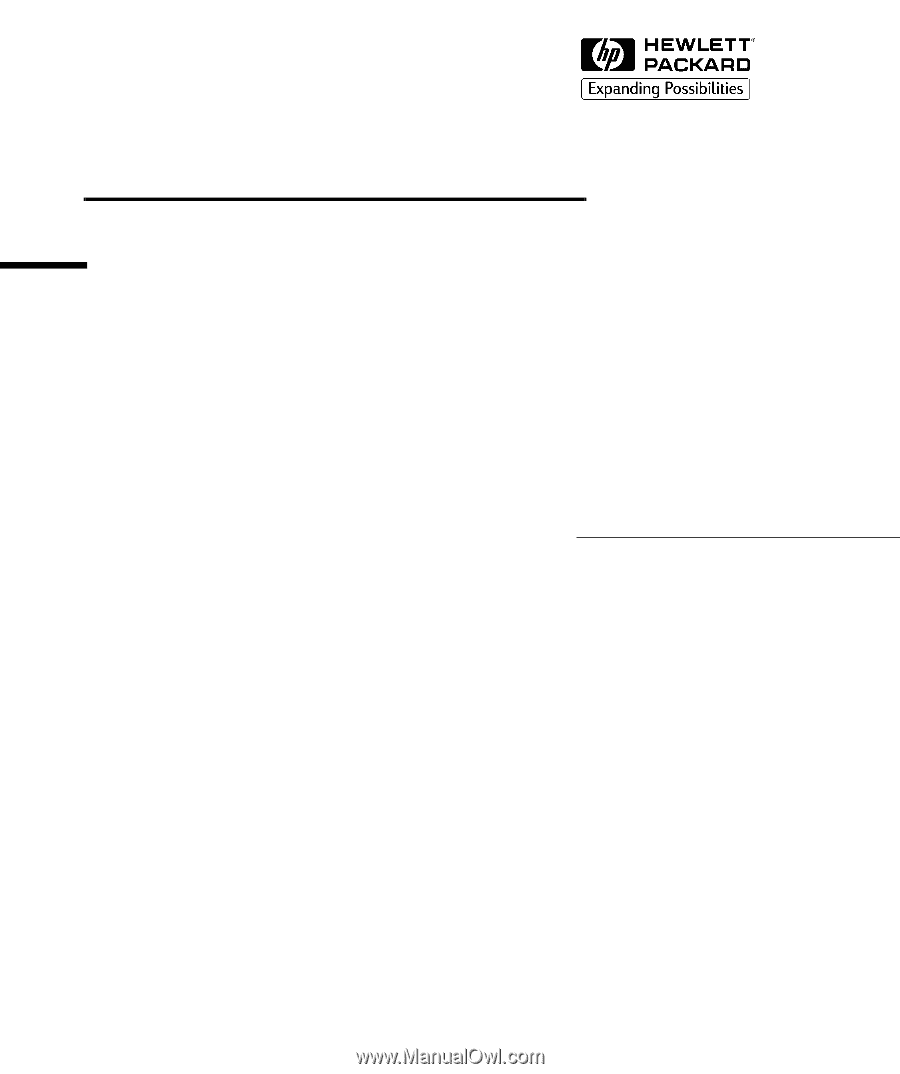
HP Vectra PCs
HP Kayak PC Workstations
DiagTools
User’s Guide