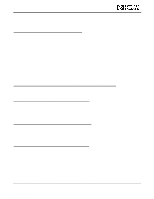HP LH4r HP Netserver LC 3 Issue List
HP LH4r - NetServer - 256 MB RAM Manual
 |
View all HP LH4r manuals
Add to My Manuals
Save this manual to your list of manuals |
HP LH4r manual content summary:
- HP LH4r | HP Netserver LC 3 Issue List - Page 1
for the NetWare Directory Service screen incorrectly tells you to do this manually. This issue will be corrected in the next Navigator CD release. Scan of SCSI Bus Identifies Loaded Tape as Disk When a hard drive and tape drive are attached to the embedded SCSI controller, a problem occurs if a tape - HP LH4r | HP Netserver LC 3 Issue List - Page 2
HP NetServer LC 3 Pre-Release Issue List This workaround disables the BIOS scan of the tape unit only and will not affect its operation. HP Part Number 5967-5252 Printed in June 1998 *5967-5252*
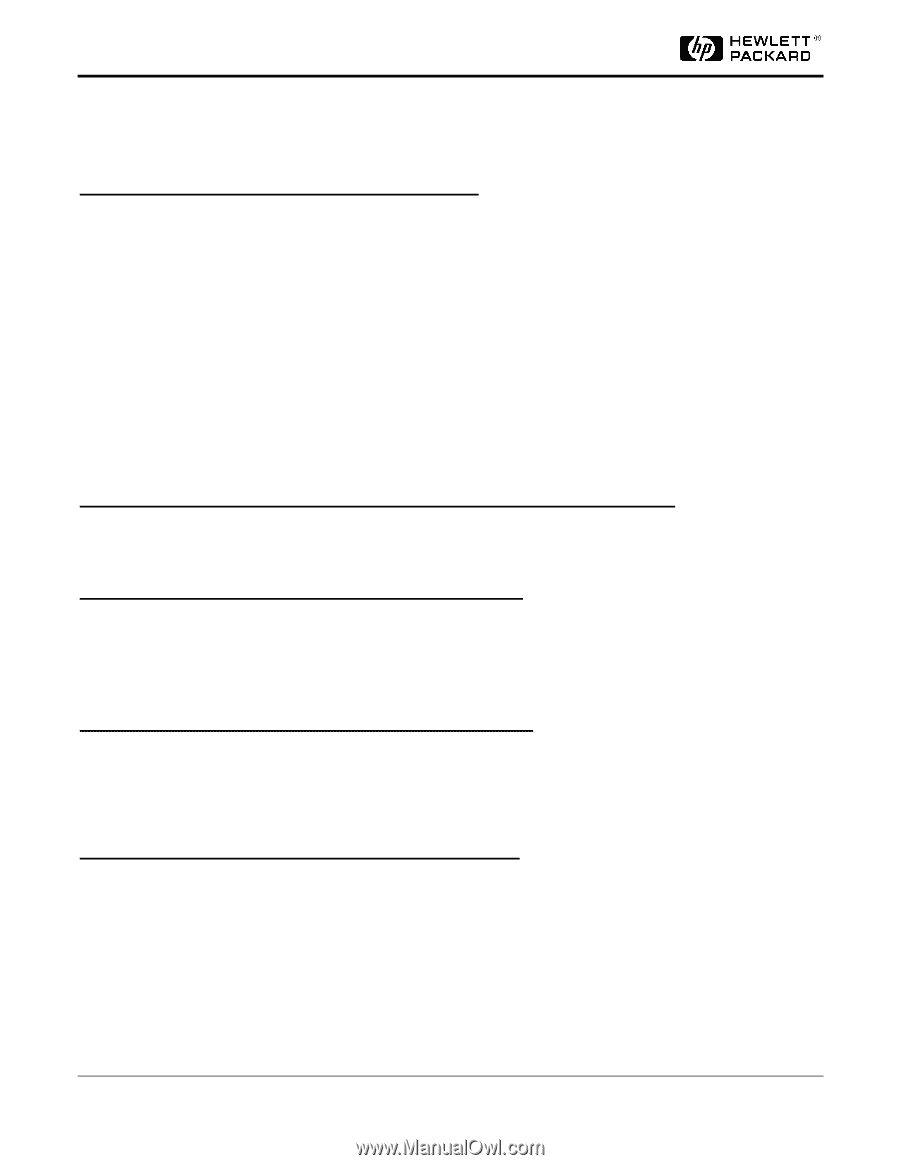
HP Part Number 5967-5274
*5967-5274*
Printed in July 1998
Errata: HP NetServer LC 3 Issue List
NetWare
®
and IntranetWare
®
are registered trademarks of Novell, Inc.; Windows
®
is a registered trademark of Microsoft in the U.S. and other countries.
Installation Assistant NetWare/IntranetWare Install Instructions
Have Incorrect SLOT Parameter Instructions
NetWare 3.2
If you are installing NetWare 3.2 on an LC3 that has one or more 2940 SCSI adapter cards, the installation instructions text
generated by Installation Assistant incorrectly advises you to enter two LOAD AIC7870 statements: one that includes a
SLOT=xx parameter and one that does not include a SLOT=xx parameter.
You only need to enter one LOAD AIC7870
command and you should not specify a SLOT number.
The Installation Instructions also advise you to modify the command lines in the STARTUP.NCF file to include the full
path name and to add a SLOT parameter.
You do need to modify the LOAD AIC7870 line to include the full path name
but you should not add a SLOT parameter.
The STARTUP.NCF file should include only one LOAD
C:\SERVER.312\AIC7870 command line and that command line should not include a SLOT parameter.
IntranetWare/NetWare 4.11
If you are using Installation Assistant to install IntranetWare/NetWare 4.11 on an LC3 that has one or more 2940 SCSI
adapter cards, the STARTUP.NCF file will include two LOAD AIC7870 command lines; one with a SLOT parameter and
one without a SLOT parameter.
The LOAD AIC7870 command line that includes the SLOT parameter should be deleted
from the STARTUP.NCF file.
Navigator Autorun Diskette Library works only on Windows NT 4.0
The Autorun Diskette Library is a new feature added to your Navigator CD-ROM. You can now launch the Diskette Library
to create diskettes from the Navigator CD-ROM by simply inserting it into a Windows NT 4.0 system.
This Autorun
feature for Windows 95 will be available in the next Navigator CD release.
Navigator Autorun Diskette Library fails to launch
By design, the Autorun Diskette Library does not re-launch if it is already running.
However, the current version of the
Autorun Diskette Library also fails to launch if any applications with titles containing a "HP NetServer" substring are
running.
To launch the Autorun Diskette Library, close all applications with titles containing the "HP NetServer"
substring.
This problem will be fixed on the next Navigator CD release.
To re-launch the Autorun Diskette Library, terminate the Diskette Library currently running.
HELP Text for NetWare contains outdated material
The HELP text for the NetWare Directory Services screen that is displayed by Installation Assistant during an installation
of NetWare 4.11 includes outdated information.
The version of Installation Assistant that is included on the L.11.00 and
G.01.60 Navigator CD kits, was modified to allow a user to "join" an existing NetWare tree as part of the automated
installation.
The HELP text for the NetWare Directory Service screen incorrectly tells you to do this manually.
This issue
will be corrected in the next Navigator CD release.
Scan of SCSI Bus Identifies Loaded Tape as Disk
When a hard drive and tape drive are attached to the embedded SCSI controller, a problem occurs if a tape cartridge is left
inserted during system boot.
The embedded controller identifies the tape drive as a hard disk drive.
As a result, the MS-
DOS Fdisk utility will fail to run.
Other unpredictable results may occur.
One workaround is to ensure that no tape is
loaded in the tape drive during POST.
The other solution is to disable the BIOS scan for the tape device.
To disable tape drive BIOS:
1. During boot up, execute <Ctrl><A> at Adaptec BIOS banner.
2. In the SCSISelect Utility menu, select "Configure/View Host Adapter setting".
3. Select "SCSI Device Configuration".
4. Set "Include in BIOS Scan " to "no" in the column corresponding to the tape drive.
5. Save and exit.