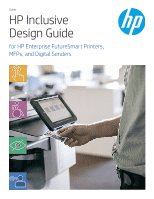HP LaserJet M700 Inclusive Design Guide
HP LaserJet M700 Manual
 |
View all HP LaserJet M700 manuals
Add to My Manuals
Save this manual to your list of manuals |
HP LaserJet M700 manual content summary:
- HP LaserJet M700 | Inclusive Design Guide - Page 1
Guide HP Inclusive Design Guide for HP Enterprise FutureSmart Printers, MFPs, and Digital Senders - HP LaserJet M700 | Inclusive Design Guide - Page 2
user interactions more intuitive and easy to understand Fine motor skill benefit Provides an easy alternative for tasks that typically require manual dexterity Hearing benefit Helps users by providing adjustable volume and control panel messaging for troubleshooting 2 Guide | HP Inclusive Design - HP LaserJet M700 | Inclusive Design Guide - Page 3
your printer. FutureSmart 3 control panels FutureSmart 4 control panels Guide | HP Inclusive Design Your printer's firmware version can also and options that are available to you. Finally, at the end of this guide, you can review features and options by product type for a more comprehensive look - HP LaserJet M700 | Inclusive Design Guide - Page 4
and environmental recommendations, go to www.hp.com/support and search for the user guide for your printer. Next, physically position your printer .hp.com/buy/parts. If you have a managed model, contact your managed service representative. • If the printer is positioned on a table or stand, make sure - HP LaserJet M700 | Inclusive Design Guide - Page 5
firmware, upgrade to FutureSmart 4 to increase accessibility features and add compatible accessories. For instructions on upgrading your firmware, see Update firmware using a USB flash drive or the Embedded allows the user more time to make decisions and enter commands Guide | HP Inclusive Design 5 - HP LaserJet M700 | Inclusive Design Guide - Page 6
optional HP Accessibility Assistant accessory installed) 2 To learn how to configure this control panel feature, see Configure the Accessibility app on the printer control panel. 6 Guide | HP Inclusive Design - HP LaserJet M700 | Inclusive Design Guide - Page 7
trays, keyboard, USB port, power button, etc. Guide | HP Inclusive Design To order the HP Accessibility Kit, go to www.hp.com/buy/parts, and order part number 2TD64A. If you have a managed service model, contact your managed service representative. *Requires FutureSmart 4 firmware 4.5 or higher - HP LaserJet M700 | Inclusive Design Guide - Page 8
operation via verbal instructions. The HP Accessibility Assistant supports around 170 voice commands. Supported languages are English, about the Accessibility Assistant, go to www.hp.com/ support/hpaa and review the User Guide and Installation Guide. To order the HP Accessibility Assisstant, go to - HP LaserJet M700 | Inclusive Design Guide - Page 9
Yes Yes Yes Yes Yes HP Accessibility Assistant Yes No Yes No No No No Yes Yes Yes No Yes No No No Yes Yes Guide | HP Inclusive Design 9 - HP LaserJet M700 | Inclusive Design Guide - Page 10
Yes Yes No Yes No No No No Yes Yes Yes Yes Yes Yes Yes Yes Yes Yes No Yes No No Yes Yes Yes Guide | HP Inclusive Design - HP LaserJet M700 | Inclusive Design Guide - Page 11
series HP LaserJet Managed E50045 HP LaserJet Managed E50145 HP LaserJet Managed E60055/E60065/E60075 HP LaserJet Managed E60155/E60165/E60175 HP LaserJet Managed M506xm Guide | HP Inclusive Design FutureSmart 4 Yes Yes Yes Yes Yes Yes Yes Yes Yes Yes Yes HP Accessibility Kit No No No Yes No No - HP LaserJet M700 | Inclusive Design Guide - Page 12
contained herein is subject to change without notice. The only warranties for HP products and services are set forth in the express warranty statements accompanying such products and services. Nothing herein should be construed as constituting an additional warranty. HP shall not be liable
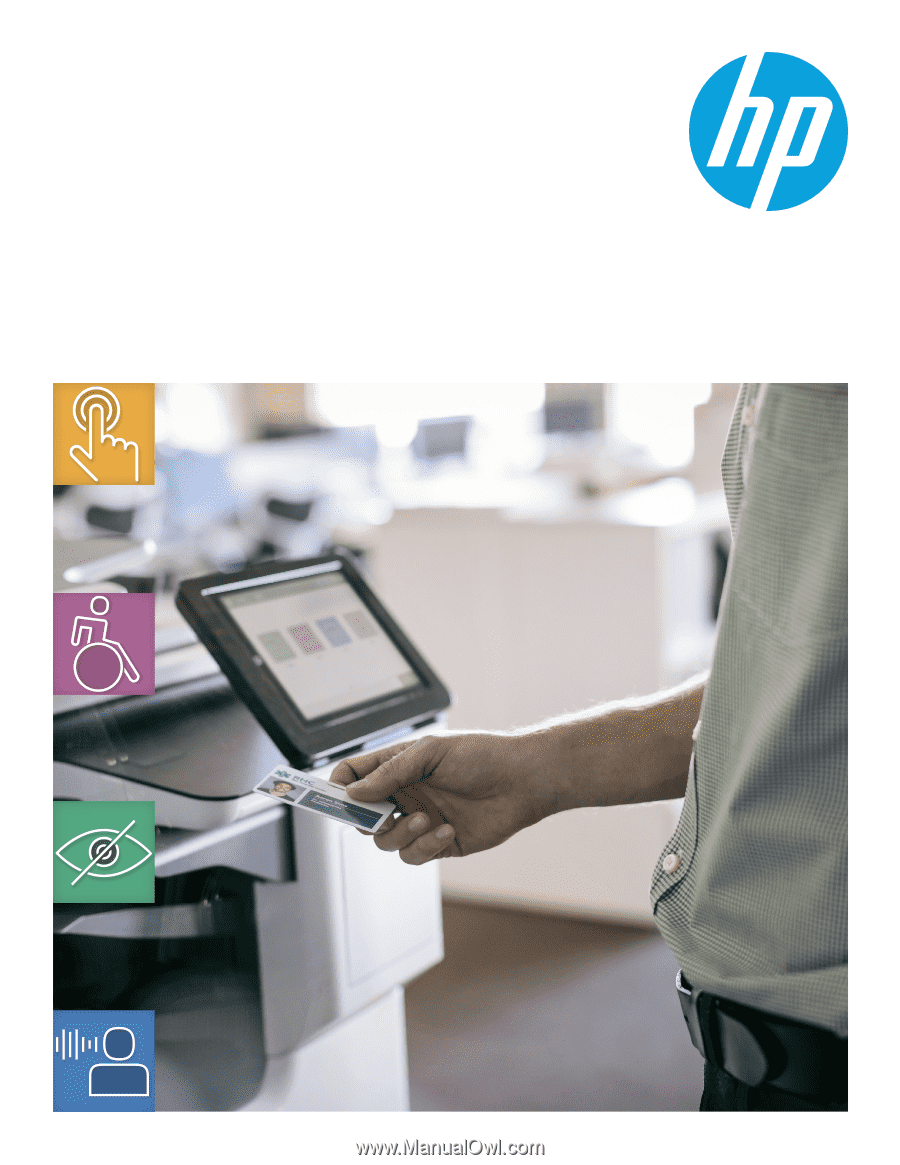
Guide
HP Inclusive
Design Guide
for HP Enterprise FutureSmart Printers,
MFPs, and Digital Senders