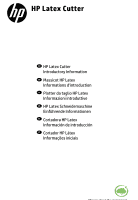HP Latex 115 Introductory Information
HP Latex 115 Manual
 |
View all HP Latex 115 manuals
Add to My Manuals
Save this manual to your list of manuals |
HP Latex 115 manual content summary:
- HP Latex 115 | Introductory Information - Page 1
HP Latex Cutter EN HP Latex Cutter Introductory Information FR Massicot HP Latex Informations d'introduction IT Plotter da taglio HP Latex Informazioni introduttive DE HP Latex Schneidemaschine Einführende Informationen ES Cortadora HP Latex Información de introducción PT Cortador HP Látex Informaçõ - HP Latex 115 | Introductory Information - Page 2
iv ENWW - HP Latex 115 | Introductory Information - Page 3
HP Latex Print and Cut Solution Introductory Information English What is it? This is a drag-knife contour cutter designed for cutting flexible substrates accurately. Some major features are: ● Optical Positioning System (OPOS X) and HP Barcode System for precise and unattended cutting ● Different - HP Latex 115 | Introductory Information - Page 4
precautions Before using the HP Latex Print and Cut Solution, read the following safety precautions and operating instructions to make sure you use it safely. General safety guidelines There are no operator-serviceable parts inside the cutter except those covered by HP's Customer Self Repair program - HP Latex 115 | Introductory Information - Page 5
according to the information in the site preparation guide. Do not use a power strip (relocatable power tap) ● Use only the power cords supplied by HP with the cutter. Do not use a damaged . ● Do not touch gears or moving rolls during printing. ● Do not operate the cutter with covers bypassed. - HP Latex 115 | Introductory Information - Page 6
can view information about the cutter, change cutting settings, perform calibrations and tests, and Go to next item Cancel the current process HP Barcode reading Move up / Increase value Move recommendation does not seem to solve the problem, call your service representative. If an error code appears - HP Latex 115 | Introductory Information - Page 7
rollers on the outer edges of the substrate). 4. If problems continue, call your HP representative. Cause: OPOS does not sense markers, or senses Set substrate calibration OPOS to default and run the OPOS test found on the manual CD. 4. Check the connection cable which runs from the head to the - HP Latex 115 | Introductory Information - Page 8
the main PCB. 5. If problems continue, call your HP representative. Cause: RAMs are going bad. Action: 1. Replace the main PCB. 2. If problems continue, call your HP representative. Power specifications Specification AC voltage Frequency Cutter maximum current HP Latex Cutter Series 100-120 - HP Latex 115 | Introductory Information - Page 9
on and fan off Cutter switched on and fan on Cutter performing job HP Latex Cutter Series 35 dBA 38 dBA 67 dBA Physical specifications Specification Dimensions (w × d × h) Weight HP Latex 54 Cutter 1750 × 680 × 1145 mm 48 kg (106 lb) HP Latex 64 Cutter 1980 × 680 × 1145 mm 54 kg (119 lb) ENWW - HP Latex 115 | Introductory Information - Page 10
-R1 Original/en HP Inc. HP Printing and Computing Solutions SLU Camí de Can Graells, 1-21 08174 Sant Cugat del Vallès Barcelona, Spain Declares, under its sole responsibility, that the product Product name and model :(2) Regulatory Model Number :(1) Product options: HP Latex Cutter Series BCLAA - HP Latex 115 | Introductory Information - Page 11
test reports; this number should not be confused with the marketing name or the product numbers. 2. This product was tested in a typical HP environment. Jordi Gorchs, Manager Large Format Printing Division Sant Cugat del Vallès (Barcelona) May 17, 2017 Local contacts for regulatory topics only EU - HP Latex 115 | Introductory Information - Page 12
USA: HP Inc., 1501 Page Mill Road, Palo Alto 94304, U.S.A. 650-857-1501 http://www.hp.eu/certificates English 10 ENWW - HP Latex 115 | Introductory Information - Page 13
Solution d'impression et de découpe HP Latex Informations d'introduction Qu'est-ce que c'est ? Ce produit est un massicot équipé d'une lame flottante. Il est conçu pour découper avec précision des - HP Latex 115 | Introductory Information - Page 14
é, vous pouvez en demander une copie à l'adresse : http://www.hp.com/go/orderdocuments. Mesures de sécurité Avant d'utiliser votre Solution d'impression et de découpe HP Latex, lisez les consignes de sécurité et les instructions de fonctionnement suivantes afin que les équipements soient utilisés en - HP Latex 115 | Introductory Information - Page 15
ligne protégée par un disjoncteur divisionnaire conformément aux informations du guide de préparation du site. N'utilisez pas de multiprises (rallonges d'alimentation. ● Utilisez uniquement les cordons d'alimentation fournis par HP avec le massicot. N'utilisez pas de cordon d'alimentation endommag - HP Latex 115 | Introductory Information - Page 16
Menu Déplacer vers la gauche / Aller à l'élément précédent Déplacer vers la droite / Aller à l'élément suivant Annuler le processus en cours Lecture de code-barres HP Déplacer vers le haut / Augmenter la valeur Déplacer vers le bas / Diminuer la valeur Commencer / Mettre en pause 4 FRWW Français - HP Latex 115 | Introductory Information - Page 17
ne semble pas résoudre le problème, appelez votre représentant du service de maintenance. Si le code d'erreur qui apparaît sur le panneau de came vers le haut). 4. Si les problèmes persistent, appelez votre représentant HP. Cause : Le capteur OPOS ne détecte pas les marqueurs, ou détecte des - HP Latex 115 | Introductory Information - Page 18
de bus 2. erreur d'adresse 3. instruction illégale 4. division par zéro 5. instruction chk 6. instruction trapv 7. ligne 1010 8. ligne é (PCB) principal. 5. Si les problèmes persistent, appelez votre représentant HP. Cause : Périphérique flash non trouvé ! Action : 1. Ceci est - HP Latex 115 | Introductory Information - Page 19
sous tension Massicot avec une tâche en cours d'exécution Série Massicot HP Latex 35 dBA 38 dBA 67 dBA Spécifications physiques Spécifications Dimensions (l × P × H) Poids Massicot HP Latex 54 1750 × 680 × 1145 mm 48 kg Massicot HP Latex 64 1980 × 680 × 1145 mm 54 kg Français FRWW 7 - HP Latex 115 | Introductory Information - Page 20
/Ang HP Inc. HP Printing and Computing Solutions SLU Camí de Can Graells, 1-21 08174 Sant Cugat del Vallès Barcelone, Espagne Déclare, sous son entière responsabilité, que le produit Nom et modèle du produit (2) : Numéro de modèle réglementaire (1) : Options du produit : Série Massicot HP Latex - HP Latex 115 | Introductory Information - Page 21
ne doit pas provoquer d'interférences nuisibles. ● Il doit supporter toute interférence extérieure, pouvant notamment entraîner un du produit. 2. Ce produit a été testé dans un environnement HP classique. Français Jordi Gorchs, Responsable Division Impression grand format Sant Cugat del - HP Latex 115 | Introductory Information - Page 22
Contacts locaux pour les sujets relatifs à la réglementation uniquement UE : HP Deutschland GmbH, HP HQ-TRE, 71025 Böblingen, Allemagne États-Unis : HP Inc., 1501 Page Mill Road, Palo Alto 94304, États-Unis 650-857-1501 http://www.hp.eu/certificates Français 10 FRWW - HP Latex 115 | Introductory Information - Page 23
.hp.com/go/ latex115printandcut/manuals ■ http://www.hp.com/go/ latex315printandcut/manuals ■ http://www.hp.com/go/ latex335printandcut/manuals Ulteriori informazioni sono disponibili alla pagina: ■ http://www.hp.com/go/ latex115printandcut/support ■ http://www.hp.com/go/ latex315printandcut/support - HP Latex 115 | Introductory Information - Page 24
www.hp.com/go/latex115printandcut/manuals, http://www.hp.com/go/latex315printandcut/manuals o http://www.hp.com/go/latex335printandcut/manuals. pagina http://www.hp.com/go/orderdocuments. Precauzioni per la sicurezza Prima di utilizzare la soluzione di stampa e taglio HP Latex, leggere le misure - HP Latex 115 | Introductory Information - Page 25
del sito. Non utilizzare una ciabatta multi-presa per collegare il cavo di alimentazione. ● Utilizzare solo i cavi di alimentazione forniti da HP con il plotter da taglio. Non utilizzare cavi di alimentazione danneggiati. Non utilizzare i cavi di alimentazione con altri prodotti. ● Non inserire - HP Latex 115 | Introductory Information - Page 26
Menu Sposta a sinistra/Vai alla voce precedente Sposta a destra/Vai alla voce successiva Annulla il processo corrente Lettore di codici a barre HP Sposta verso l'alto/Aumenta valore Sposta verso il basso/Diminuisci valore Avvia/Sospendi Codici di errore del pannello frontale In alcune circostanze - HP Latex 115 | Introductory Information - Page 27
di stampa). 4. Se il problema persiste, contattare l'assistenza tecnica HP. Causa: l'OPOS non rileva gli indicatori o rileva valori con del supporto di stampa ed eseguire il test OPOS disponibile nel CD del manuale. 4. Controllare il cavo di connessione che collega la testa di taglio al - HP Latex 115 | Introductory Information - Page 28
3. Aggiornare la memoria flash sulla scheda madre principale. 4. Sostituire il PCB principale. 5. Se il problema persiste, contattare l'assistenza tecnica HP. Causa: impossibile trovare il dispositivo flash! Operazioni da eseguire: 1. Questo è un errore irreversibile. Se si verifica durante un - HP Latex 115 | Introductory Information - Page 29
massima del plotter da 2 A taglio Specifiche ambientali Specifica tecnica Temperatura di esercizio Umidità relativa Temperatura di stoccaggio Serie plotter da taglio HP Latex da 15 a 35 ºC 35-75% senza condensa da -30 a 70 °C Specifiche acustiche Specifica tecnica Plotter da taglio acceso e ventola - HP Latex 115 | Introductory Information - Page 30
HP Printing and Computing Solutions SLU Camí de Can Graells, 1-21 08174 Sant Cugat del Vallès Barcellona, Spagna Dichiara, sotto la sua piena responsabilità, che il prodotto Nome e modello del prodotto :(2) Numero di modello normativo :(1) Opzioni prodotto: Serie plotter da taglio HP Latex BCLAA - HP Latex 115 | Introductory Information - Page 31
ai test. Questo numero non deve essere confuso con il nome commerciale o i numeri di prodotto. 2. Questo prodotto è stato sottoposto a test in un ambiente HP tipico. Italiano Jordi Gorchs, Manager Divisione Stampe di grandi formati Sant Cugat del Vallès (Barcellona) 17 maggio 2017 ITWW 9 - HP Latex 115 | Introductory Information - Page 32
Contatti locali per informazioni sulla normativa UE: HP Deutschland GmbH, HP HQ-TRE, 71025 Böblingen, Germany USA: HP Inc., 1501 Page Mill Road, Palo Alto 94304, U.S.A. 650-857-1501 http://www.hp.eu/certificates Italiano 10 ITWW - HP Latex 115 | Introductory Information - Page 33
■ http://www.hp.com/go/ latex115printandcut/manuals ■ http://www.hp.com/go/ latex315printandcut/manuals ■ http://www.hp.com/go/ latex335printandcut/manuals Weitere Informationen finden Sie auf der Website: ■ http://www.hp.com/go/ latex115printandcut/support ■ http://www.hp.com/go/ latex315printandcut - HP Latex 115 | Introductory Information - Page 34
hp.com/go/latex115printandcut/manuals, http://www.hp.com/go/latex315printandcut/ manuals oder http://www.hp.com/go/latex335printandcut/manuals herunterladen. In einigen Ländern/Regionen liegt eine gedruckte HP mit der HP Latex Druck- http://www.hp.com/go/selfrepair/. Lassen Sie Service- oder - HP Latex 115 | Introductory Information - Page 35
an. Verwenden Sie auf keinen Fall eine Steckerleiste für das Netzkabel. ● Verwenden Sie ausschließlich die im Lieferumfang der Schneidemaschine enthaltenen HP Netzkabel. Verwenden Sie auf keinen Fall ein beschädigtes Netzkabel. Schließen Sie die mitgelieferten Netzkabel nicht an andere Geräte an - HP Latex 115 | Introductory Information - Page 36
gegebenenfalls auch Meldungen angezeigt (Warn- und Fehlermeldungen). Symbole Menü Nach links/zum vorherigen Punkt wechseln Nach rechts/zum nächsten Punkt wechseln Den aktuellen Vorgang abbrechen 4 HP Barcode wird gelesen. Nach oben/Wert erhöhen Nach unten/Wert verringern Start/Pause DEWW - HP Latex 115 | Introductory Information - Page 37
den Strom aus und positionieren Sie die Kurvenrollen an den Außenrändern des Druckmaterials). 4. Wenn das Problem weiterhin auftritt, wenden Sie sich an den Kundendienst von HP. Ursache: OPOS erkennt keine Markierungen oder erkennt Werte, mit denen es nicht arbeiten kann. Maßnahme: 1. Überpr - HP Latex 115 | Introductory Information - Page 38
einen Reflash der FlashROMs auf der Hauptplatine aus. 4. Tauschen Sie die Hauptleiterplatte aus. 5. Wenn das Problem weiterhin auftritt, wenden Sie sich an den Kundendienst von HP. Ursache: Flash-Gerät nicht gefunden! Maßnahme: 1. Dies ist ein schwerwiegender Fehler. Tritt er während einer - HP Latex 115 | Introductory Information - Page 39
SchneidemaschinenSerie 15 bis 35ºC 35-75 %, nicht kondensierend -30 bis 70°C Geräuschparameter Spezifikation HP Latex SchneidemaschinenSerie Schneidemaschine eingeschaltet 35 dBA und Lüfter aus Schneidemaschine eingeschaltet 38 dBA und Lüfter an Schneidemaschine in Betrieb 67 dBA Maße und - HP Latex 115 | Introductory Information - Page 40
/en HP Inc. HP Printing and Computing Solutions SLU, Camí de Can Graells, 1-21, 08174 Sant Cugat del Vallès, Barcelona, Spanien Erklärt in alleiniger Verantwortung, dass das Produkt Produktname und Modell (2) Modellspezifische Zulassungsnummer :(1) Produktoptionen: HP Latex Schneidemaschinen - HP Latex 115 | Introductory Information - Page 41
Zulassungsdokumenten und Prüfberichten. Diese Nummer ist nicht zu verwechseln mit der Handelsbezeichnung oder der Produktnummer. 2. Dieses Produkt wurde in einer typischen HP Umgebung getestet. Jordi Gorchs, Manager Abteilung Large Format Printing Sant Cugat del Vallès (Barcelona) 17.05.17 DEWW 9 - HP Latex 115 | Introductory Information - Page 42
Lokale Kontaktadressen nur für Zulassungszwecke EU: HP Deutschland GmbH, HP HQ-TRE, 71025 Böblingen, Deutschland USA: HP Inc., 1501 Page Mill Road, Palo Alto 94304, U.S.A. 650-857-1501 http://www.hp.eu/certificates Deutsch 10 DEWW - HP Latex 115 | Introductory Information - Page 43
Solución HP Latex para manuals ■ http://www.hp.com/go/ latex315printandcut/manuals ■ http://www.hp.com/go/ latex335printandcut/manuals Puede encontrar información adicional en: ■ http://www.hp.com/go/ latex115printandcut/support ■ http://www.hp.com/go/ latex315printandcut/support ■ http://www.hp - HP Latex 115 | Introductory Information - Page 44
hp.com/go/latex115printandcut/manuals, http://www.hp.com/go/latex315printandcut/ manuals, o http://www.hp.com/go/latex335printandcut/manuals hp.com/go/orderdocuments. Precauciones de seguridad Antes de utilizar la solución HP Latex entrado líquido en la cortadora. ● Sale humo o algún olor extraño de - HP Latex 115 | Introductory Information - Page 45
del sitio. No utilice una regleta (toma de alimentación trasladable) para conectar el cable de alimentación. ● Utilice únicamente los cables de alimentación que HP suministra con la cortadora. No utilice un cable de alimentación dañado. No utilice los cables de alimentación con otros productos. ● No - HP Latex 115 | Introductory Information - Page 46
Mover a la izquierda / Ir al elemento anterior Mover a la derecha / Ir al elemento siguiente Cancelar el proceso actual Lectura de códigos de barras HP Mover hacia arriba / Aumentar el valor Mover hacia abajo / Disminuir el valor Iniciar / Pausar Códigos de error del panel frontal En determinadas - HP Latex 115 | Introductory Information - Page 47
arriba). 4. Si el problema persiste, llame a su representante de HP. 7.2 Error en el eje Y Desbordamiento o sobreintensidad Causa: No se predeterminada y ejecute la prueba del OPOS que se encuentra en el CD del manual. 4. Compruebe el cable de conexión que se ejecuta desde el cabezal hasta - HP Latex 115 | Introductory Information - Page 48
principal. 5. Si el problema persiste, llame a su representante de HP. Causa: ¡No se encuentra el dispositivo flash! Acción: 1. Este representante de HP. Especificaciones de encendido Especificación Voltaje CA Frecuencia Corriente máxima de la cortadora Cortadora de la serie HP Latex 100-120 - HP Latex 115 | Introductory Information - Page 49
35-75%, sin condensación Temperatura de almacenamiento −30 a 70°C Especificaciones acústicas Especificación Cortadora de la serie HP Latex Cortadora encendida y ventilador apagado 35 dBA Cortadora encendida y ventilador encendido 38 dBA Cortadora realizando un trabajo 67 dBA Especificaciones - HP Latex 115 | Introductory Information - Page 50
en HP Inc. HP Printing and Computing Solutions SLU Camí de Can Graells, 1-21 08174 Sant Cugat del Vallès Barcelona, España Declara, como único responsable, que el producto Nombre y modelo del producto :(2) Número de modelo regulador :(1) Opciones del producto: Cortadora de la serie HP Latex BCLAA - HP Latex 115 | Introductory Information - Page 51
mero no debe confundirse con el nombre de comercialización ni con los números del producto. 2. Se realizaron comprobaciones del producto en un entorno típico de HP. Español Jordi Gorchs, director División de la impresión de gran formato Sant Cugat del Vallès (Barcelona) 17 de mayo de 2017 ESWW 9 - HP Latex 115 | Introductory Information - Page 52
Contactos locales sólo para temas legales UE: HP Deutschland GmbH, HP HQ-TRE, 71025 Böblingen, Alemania EE. UU.: HP Inc., 1501 Page Mill Road, Palo Alto, CA 94304, Estados Unidos 650-857-1501 http://www.hp.eu/certificates Español 10 ESWW - HP Latex 115 | Introductory Information - Page 53
manuals ■ http://www.hp.com/go/ latex315printandcut/manuals ■ http://www.hp.com/go/ latex335printandcut/manuals Mais informações disponíveis em: ■ http://www.hp.com/go/ latex115printandcut/support ■ http://www.hp.com/go/ latex315printandcut/support ■ http://www.hp.com/go/ latex335printandcut/support - HP Latex 115 | Introductory Information - Page 54
hp.com/go/latex115printandcut/manuals, http://www.hp.com/go/latex315printandcut/manuals ou http://www.hp.com/go/latex335printandcut/manuals. Para alguns países ou regiões, uma Garantia Limitada da HP hp.com/go/orderdocuments. Cuidados de segurança Antes de usar a solução de impressão e corte HP Latex - HP Latex 115 | Introductory Information - Page 55
do local. Não use filtro de linha (adaptadores de tomada) para conectar o cabo de alimentação. ● Use somente os cabos fornecidos com o cortador pela HP. Não use um cabo danificado. Não use os cabos de energia com outros produtos. ● Não insira objetos nos slots do cortador. ● Cuidado para não molhar - HP Latex 115 | Introductory Information - Page 56
Mover para a esquerda/Ir para o item anterior Mover para a direita/Ir para o próximo item Cancelar o processo atual Leitura do código de barras HP Mover para cima/Aumentar o valor Mover para baixo/Diminuir o valor Iniciar/Pausar Códigos de erro do painel frontal Em determinadas circunstâncias, um - HP Latex 115 | Introductory Information - Page 57
Se os problemas continuarem, entre em contato com o representante da HP. Motivo: O OPOS não detecta marcadores, ou detecta valores com o OPOS de calibração do substrato para padrão e execute o teste OPOS encontrado no CD do manual. 4. Verifique o cabo de conexão que vai do cabeçote para o PCB. 5. - HP Latex 115 | Introductory Information - Page 58
. 5. Se os problemas continuarem, entre em contato com o representante da HP. Motivo: Dispositivo flash não encontrado! Ação: 1. Esse é um erro 5. Se os problemas continuarem, entre em contato com o representante da HP. Motivo: Os RAMs apresentam falhas. Ação: 1. Substitua o PCB principal. - HP Latex 115 | Introductory Information - Page 59
desligado Cortador ligado e ventilador ligado Cortador executando um trabalho Série de Cortadores HP Látex 35 dBA 38 dBA 67 dBA Especificações físicas Especificação Dimensões (L x P x A) Peso Cortador HP Latex 54 1750 × 680 × 1145 mm 48 kg Cortador HP Latex 64 1980 × 680 × 1145 mm 54 kg PTWW 7 - HP Latex 115 | Introductory Information - Page 60
-1 e EN 17050-1 Número da declaração de conformidade: Nome do fabricante: Endereço do fabricante: BCLAA-1703-R1 Original/en HP Inc. HP Printing and Computing Solutions SLU Camí de Can Graells, 1-21 08174 Sant Cugat del Vallès Barcelona, Espanha Declara, sob sua responsabilidade exclusiva, que - HP Latex 115 | Introductory Information - Page 61
órios de teste; esse número não deve ser confundido com o nome de comercialização nem com números de produto. 2. Este produto foi testado em um ambiente da HP típico. Jordi Gorchs, gerente Divisão de impressão em grandes formatos Sant Cugat del Vallès (Barcelona) 17 de maio de 2017 PTWW 9 - HP Latex 115 | Introductory Information - Page 62
Português Contatos locais somente para assuntos normativos UE: HP Deutschland GmbH, HP HQ-TRE, 71025 Böblingen, Alemanha EUA: HP Inc., 1501 Page Mill Road, Palo Alto 94304, EUA 650-857-1501 http://www.hp.eu/certificates 10 PTWW - HP Latex 115 | Introductory Information - Page 63
iv ENWW - HP Latex 115 | Introductory Information - Page 64
© Copyright 2017 HP Development Company, L.P. Large Format Division Camí de Can Graells 1-21 · 08174 Sant Cugat del Vallès Barcelona · Spain All rights reserved Printed in XXX

HP Latex Cutter
Introductory Information
Massicot HP Latex
Informations d'introduction
Plotter da taglio HP Latex
Informazioni introduttive
HP Latex Schneidemaschine
Einführende Informationen
Cortadora HP Latex
Información de introducción
Cortador HP Látex
Informações iniciais
EN
FR
IT
ES
DE
PT
HP Latex
Cutter
HP cares about the environment