HP Latex 3800 Site Preparation Guide
HP Latex 3800 Manual
 |
View all HP Latex 3800 manuals
Add to My Manuals
Save this manual to your list of manuals |
HP Latex 3800 manual content summary:
- HP Latex 3800 | Site Preparation Guide - Page 1
HP Latex 3000 Printer Series Site Preparation Guide - HP Latex 3800 | Site Preparation Guide - Page 2
The only warranties for HP Products and services are set forth in the express warranty statement accompanying such products and services. Nothing herein should be construed as constituting an additional warranty. HP shall not be liable for technical or editorial errors or omissions contained herein - HP Latex 3800 | Site Preparation Guide - Page 3
...1 System configuration ...1 Documentation ...1 Site preparation overview ...1 Customer responsibility ...2 2 Site preparation ...5 Planning for printer installation ...5 Installation time schedule ...5 System operation requirements ...6 Air supply requirements (pneumatic spindle) ...12 Room and - HP Latex 3800 | Site Preparation Guide - Page 4
iv ENWW - HP Latex 3800 | Site Preparation Guide - Page 5
http://www.hp.com/go/Latex3200/ manuals/, http://www.hp.com/go/Latex3500/manuals/, http://www.hp.com/go/Latex3600/manuals/, and http://www.hp.com/go/Latex3800/manuals/: ● Introductory information ● Limited warranty ● Legal information ● Site preparation guide ● Installation guide ● User guide Site - HP Latex 3800 | Site Preparation Guide - Page 6
in this guide. See Moving equipment on page 25. ● Meet the requirements for second floor installations (if necessary). See Above ground floor installation on page 27. ● Configure the building's electrical system used to power the printer to meet the printer's requirements and the Electrical Code - HP Latex 3800 | Site Preparation Guide - Page 7
In order to perform remote support, the printer must have access to printer) NOTE: In addition, you are recommended to have a second set of seven ink cartridges, four printheads, and one HP 881 Latex Cleaning completed and returned to your reseller or service representative a minimum of two weeks - HP Latex 3800 | Site Preparation Guide - Page 8
Dispose of liquid waste Dispose of liquid waste in compliance with all applicable federal, state, and local regulations. The waste profile datasheet contains the required information for an adequate disposal, and you can find it here: https://hplatexknowledgecenter.com/applications/wasteprofiles/. - HP Latex 3800 | Site Preparation Guide - Page 9
best method to ensure a smooth and trouble-free installation process is proper site provided in this guide. The installation process HP Scitex ONYX Thrive 211 RIP ● RIP-Queue ● Configure the printer (Quickset, Device output, Media, Page size, Properties) ● Main items of the Job Editor (Printer - HP Latex 3800 | Site Preparation Guide - Page 10
printer requires the following electrical components to be supplied and installed by the customer, according to the Electrical Code requirements of the local jurisdiction of the country of installation. 1. Uninterruptible Power Supply (UPS) for single-phase control line (optional) NOTE: The HP - HP Latex 3800 | Site Preparation Guide - Page 11
power cable. Power distribution unit (PDU) The PDU must be rated to meet the power requirements of the printer, and should be in accordance with the Electrical Code requirements of the local jurisdiction of the country where the equipment is installed. Power specifications NOTE: If you purchased - HP Latex 3800 | Site Preparation Guide - Page 12
AC three-phase power cable specifications Configuration 4 wires, L1/L2/L3/PE Wire Strained Cu minimum, 10 mm² or 6 AWG Terminals Lines, ferrule terminals, PE, M8 ring terminal External diameter range 22.0-33.0 mm Configuration 3: 380-415 V line-to-line three-phase configuration with single- - HP Latex 3800 | Site Preparation Guide - Page 13
Branch circuit breaker specifications Three-phase Two-phase control 3 poles, 63/70 A 2 poles, 15/16/20 A AC Power cable specifications Configuration Wire Terminals External diameter range Three-phase line Single-phase line 4 wires, L1/L2/L3/PE 3 wires, L/N/PE Strained Cu minimum, 10 mm² or 6 - HP Latex 3800 | Site Preparation Guide - Page 14
Specifications (continued) Input voltage (line-to-line) Input frequency Power consumption (typical) Maximum load current (per phase) Two-phase line 240 V 50/60 Hz 9-11 kW 72 A Single-phase control 100-240 V 50/60 Hz 0.5 kW 10 A Branch circuit breaker specifications Two-phase line Two-phase - HP Latex 3800 | Site Preparation Guide - Page 15
be coordinated with the branch circuit breaker in PDU (Power Distribution Unit) if so required by the Electrical Code of the local jurisdiction. WARNING! Ensure that the printer's built-in Residual-Current Circuit Breakers (RCCB) or Ground Fault Circuit Interrupters (GFCI) operate in the case of - HP Latex 3800 | Site Preparation Guide - Page 16
shared with other users, the power line impedance Zmax printer must be connected to a good quality, dedicated ground line in order to avoid electrical risk. Please note your obligation to comply with the National Electrotechnical Code the main building service panel. These should . TIP: HP recommends that - HP Latex 3800 | Site Preparation Guide - Page 17
quality problems or damage sensitive electronic components. Printer environmental or less 10°C/h (50°F/h) or less Maximum operating altitude: 3000 m (10000 ft) In addition to controlling the temperature, Safety Data Sheets available at http://www.hp.com/go/msds/ to identify chemical ingredients - HP Latex 3800 | Site Preparation Guide - Page 18
printing operation conditions: ● Airflow: 160 and 325 m³/h ±5% ● Pressure: −30 Pa to −10 Pa These parameters should be measured for each local exhaust printer connection. HP recommends not to use ABS, PC, steel, or EG steel materials for the local exhaust installation. PVC, SS, PP, or aluminum are - HP Latex 3800 | Site Preparation Guide - Page 19
HP Latex 3000 Printer Series HP Latex 3000 Printer weight with crate 2000 kg (4409 lb) Printer weight without substrate 1500 kg (3307 lb) Load on each foot 750 kg (1653 lb) HP Latex 3100/3200 2240 kg (4938 lb) 1740 kg (3836 lb) 870 kg (1918 lb) HP Latex 3500/3600 2730 kg (6019 lb) 1870 kg ( - HP Latex 3800 | Site Preparation Guide - Page 20
) ● Easy to clean ● Durable ● Free from strong vibrations ● Concrete IMPORTANT: If your printer is an HP Latex 3500/3600, take into account that holes will be drilled in the floor to anchor the printer, and installing the dual-roll center support. IMPORTANT: If your printer is an HP Latex 3800, take - HP Latex 3800 | Site Preparation Guide - Page 21
● Replace a substrate roll ● Service the printer or replace printer components ● Ensure the printer is well ventilated Your printer has the following dimensions: Physical specifications (HP Latex 3000/3100/3200/3500/3600) HP Latex 3000 Weight 1500 kg (3307 lb) Width 5.98 m (235 in) Depth 1. - HP Latex 3800 | Site Preparation Guide - Page 22
6100 kg (13448 lb) 6 m (236 in) 9.3 m (366 in) 1.87 m (74 in) Recommended layout (only for HP Latex 3800 Jumbo Roll Solution) Printer with jumbo input and output units 14 m × 8 m (45 ft 11 in × 26 ft 3 in) Printer with jumbo 10 m × 8 m (32 ft 10 in × 26 ft 3 in) input unit In the table below - HP Latex 3800 | Site Preparation Guide - Page 23
area for materials When planning a storage area for materials used with the printer, thought should not only be given to safety and convenience, but that they can reach the required moistness and operating temperature. NOTE: HP substrate rolls have a 12 month warranty when the substrate rolls are - HP Latex 3800 | Site Preparation Guide - Page 24
net/ HTTPS 80 X X X X NOTE: If needed, please instruct the customer IT to create routing rules that route around the proxy for . HP-provided components ● HP Internal Print Server - PC and power cord. PC LAN card connections: 2 Ethernet ports, one for the e-box LAN cable to connect the printer to - HP Latex 3800 | Site Preparation Guide - Page 25
HP that may be used with the printer: ● HP Scitex ONYX Thrive 211 RIP: product number D9Z41A ● HP Scitex Caldera Grand RIP v11: product number L5E74B The software and hardware requirements of these RIPs are as follows. HP Professional 64-bit (32-bit not supported) - Processor: Multi-core processor - - HP Latex 3800 | Site Preparation Guide - Page 26
HP Scitex Caldera Grand RIP v11 (v11.2) drive: 250 GB - Monitor/videocard: 1280 × 1024 resolution NOTE: NVMe SSD not supported yet NOTE: Laptop not recommended ● Mac: - Operating system: ○ 10.9 Mavericks ○ In order to build color profiles for your printer, an external color sensor is needed. Make - HP Latex 3800 | Site Preparation Guide - Page 27
This will require sufficient space to unload the large crate in which your printer is shipped. When planning this area, consider the following: ● Height ) The unloading area must have enough space to unload the accessory crate (HP Latex 3800 only) from each side (front and rear) with the forklift, or - HP Latex 3800 | Site Preparation Guide - Page 28
will arrive in a single crate. The dimensions and weight of the crate and printer are as follows: HP Latex 3000 - Printer and crate physical specifications Width Depth Height Weight Crate (printer inside) Printer 5.86 m (231 in) 5.98 m (235.4 in) 1.93 m (76.0 in) 1.72 m (68 in) 2.16 - HP Latex 3800 | Site Preparation Guide - Page 29
and not HP's. Failure to provide the required moving and lifting apparatus could result in personal injury or damage the printer during required during the unloading, unpacking and installation of your printer. Advanced booking for the services of a machinery moving contractor/rigger must be made - HP Latex 3800 | Site Preparation Guide - Page 30
some parts of the jumbo units (required) ● HP Latex 3100/3200/3500/3600 only: Electric pallet jack (optional) HP Latex 3800 Jumbo Roll Solution only: Two electric pallet jacks (optional) ● HP Latex 3100/3200/3500/3600 only: Manual pallet jack (optional) HP Latex 3800 Jumbo Roll Solution only: Two - HP Latex 3800 | Site Preparation Guide - Page 31
ft), and two long 6 m (19.69 ft), lifting slings (required) ● HP Latex 3800 Jumbo Roll Solution only: Four lifting shackles to "extract" the working platform (required) Above ground floor installation CAUTION: Unloading and moving the printer and all system components is the responsibility of the - HP Latex 3800 | Site Preparation Guide - Page 32
packaging can be reused for moving the printer at a later date. The crate and packaging material that comes with the printer can also be disposed of. Most of the waste will be wood materials. Consult with your local authorities to determine the correct manner in which - HP Latex 3800 | Site Preparation Guide - Page 33
address City Country Postal code Telephone Fax E-mail Contact persons Company engineer or technician System administrator Operators to be trained on printer use and maintenance Name Telephone Email Printer HP Latex 3000 HP Latex 3100/3200 HP Latex 3500/3600 Hp Latex 3800 Jumbo Roll Solution - HP Latex 3800 | Site Preparation Guide - Page 34
guide? If special reinforcements are necessary, are they completed? If your printer is an HP Latex 3500, is the floor prepared to anchor the printer to the floor and to install the dual-roll split spindles center support surrounding the printer? Do the users who operate the printer have appropriate - HP Latex 3800 | Site Preparation Guide - Page 35
poles, 15/16/20 A Configuration 7 Jumbo Rolls units configuration (not including the printer): ● Three.phase: 3 poles, 10 A Is the chosen power system within its properly installed, as shown in the site preparation guide? Have you booked the services of an electrician for the day of installation? - HP Latex 3800 | Site Preparation Guide - Page 36
? If neither of the HP Scitex RIPs is to be used, is there a computer available with a RIP application installed that supports the printer? Do you have a requirements specified in the site preparation guide? Yes No Comments Comments Comments Comments Comments (Required) 32 Chapter 4 Checklist - HP Latex 3800 | Site Preparation Guide - Page 37
Date of site preparation completion Site preparation guide edition number or copyright date Customer signature ENWW 33
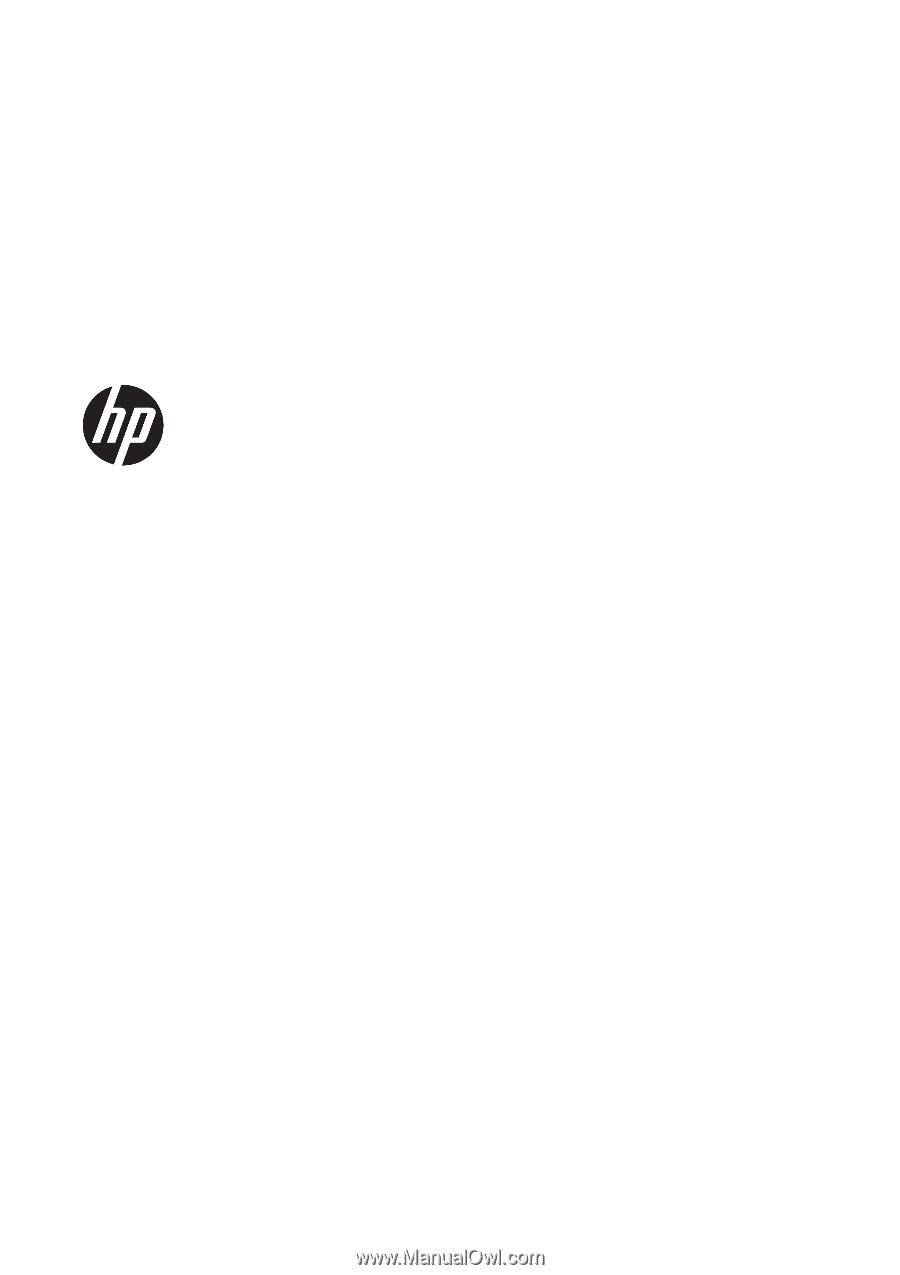
HP Latex 3000 Printer Series
Site Preparation Guide









