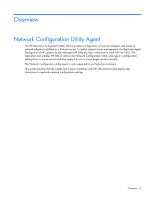HP NC326m HP Network Configuration Agent User Guide
HP NC326m - PCI Express Dual Port Gigabit Server Adapter Manual
 |
View all HP NC326m manuals
Add to My Manuals
Save this manual to your list of manuals |
HP NC326m manual content summary:
- HP NC326m | HP Network Configuration Agent User Guide - Page 1
HP Network Configuration Utility Agent User Guide Part Number 381502-00K October 2007 (Tenth Edition) - HP NC326m | HP Network Configuration Agent User Guide - Page 2
HP products and services are set forth in the express warranty statements accompanying such products and services. Nothing herein should be construed as constituting an additional warranty. HP , and troubleshoots servers and storage systems. HP assumes you are qualified in the servicing of computer - HP NC326m | HP Network Configuration Agent User Guide - Page 3
Contents Overview...4 Network Configuration Utility Agent ...4 Using Network Configuration Utility Agent with HP SIM 5 Replicate Agent Settings tool...5 Replicating network configuration settings ...6 Viewing task results ...9 Acronyms and abbreviations...10 Index...11 Contents 3 - HP NC326m | HP Network Configuration Agent User Guide - Page 4
Configuration Utility (NCU) enables configuration of network adapters and teams of network adapters installed on a ProLiant server. To better support server management, the Replicate Agent Settings tool of HP Systems Insight Manager (HP SIM) has been enhanced to work with the NCU. The replication - HP NC326m | HP Network Configuration Agent User Guide - Page 5
port order for adapters in non-HP BladeSystem configurations • Enclosure switch bay number and switch port order for adapters in HP BladeSystem configurations Adapters assigned to an adapter that does not support iSCSI, TOE, or RSS, they are ignored. • If an adapter supports these multifunction - HP NC326m | HP Network Configuration Agent User Guide - Page 6
download the latest version of the Microsoft Windows Server 2003 Scalable Networking Pack (SNP) and the required Microsoft hotfixes in article numbers only of configuring individual adapters. Replicating network configuration settings follow this procedure: 1. From the HP SIM home page, select All - HP NC326m | HP Network Configuration Agent User Guide - Page 7
Settings tool, the "Tool launch OK?" column provides a brief explanation of the problem. To change the targeted list, click Change Targets. To remove the selected system, on the target servers. The Web Agent that supports network configuration is HP Network Configuration Utility. 6. Click Next. The - HP NC326m | HP Network Configuration Agent User Guide - Page 8
to remotely power up the target servers, if they are equipped with a WOL-enabled adapter or if they have ACPI support in the operating system. Refer to the section called "Replicate Agent Settings Reference" in the HP SIM help file for more information. 9. Select one of the following options to - HP NC326m | HP Network Configuration Agent User Guide - Page 9
Error-Unidentified error; see log file for additional details. Network Configuration Error-Number or type of adapter mismatch. HP SIM Connecting VLAN Error Network Configuration Replication Error-Processing HP SIM connection. NOTE: See CPQSYSTEM\log\remnetcfg.log for additional error details - HP NC326m | HP Network Configuration Agent User Guide - Page 10
Acronyms and abbreviations ACPI Advanced Configuration and Power Interface iSCSI Internet Small Computer System Interface NCU Network Configuration Utility RSS Receive-Side Scaling SIM Systems Insight Manager TOE TCP/IP Offload Engine VLAN virtual local- - HP NC326m | HP Network Configuration Agent User Guide - Page 11
Index C configuration, target site 5 E error messages 9 L log file 9 N network configuration replication 9 Network Configuration Utility 6 R replication settings 4, 5, 6 T team configuration 6 Index 11

HP Network Configuration Utility Agent
User Guide
Part Number 381502-00K
October 2007 (Tenth Edition)