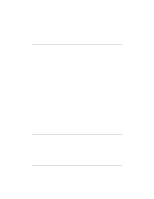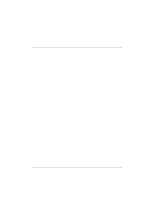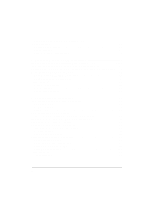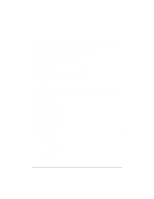HP NetServer LXr Pro8 HP Netserver Ultra3 SCSI HBA Guide
HP NetServer LXr Pro8 Manual
 |
View all HP NetServer LXr Pro8 manuals
Add to My Manuals
Save this manual to your list of manuals |
HP NetServer LXr Pro8 manual content summary:
- HP NetServer LXr Pro8 | HP Netserver Ultra3 SCSI HBA Guide - Page 1
HP Netserver Ultra3 SCSI Host Bus Adapter Installation and Configuration Guide HP Part Number 5971-0821 Printed in November 2000 - HP NetServer LXr Pro8 | HP Netserver Ultra3 SCSI HBA Guide - Page 2
, CA 95014 USA © Copyright 2000, Hewlett-Packard Company. Audience Assumptions This Installation and Configuration Guide is for the person who installs, administers, and troubleshoots LAN servers. Hewlett-Packard Company assumes you are qualified in the servicing of computer equipment and trained in - HP NetServer LXr Pro8 | HP Netserver Ultra3 SCSI HBA Guide - Page 3
HP Ultra3 SCSI Host Adapter Driver Software 13 Preloaded Ultra3 Drivers 13 Embedded Ultra3 Drivers 13 Troubleshooting Driver When Windows NT is Already Installed 24 Updating Windows NT 4.0 25 Using Advanced Configuration Parameters 25 Using Windows NT SCSI Parameters 26 Using Driver-specific - HP NetServer LXr Pro8 | HP Netserver Ultra3 SCSI HBA Guide - Page 4
Windows NT Version 4 Installation to Windows 2000 .... 38 Using Advanced Configuration Parameters 39 Using Windows 2000 SCSI Parameters 39 Using Driver-specific Parameters 41 Troubleshooting 42 Problems and Solutions 43 Error Messages 43 Driver Error Messages 44 5 Novell NetWare Installation - HP NetServer LXr Pro8 | HP Netserver Ultra3 SCSI HBA Guide - Page 5
Kernel 86 Boot the New Kernel 87 Using UnixWare and the Host Adapter 87 Using Tunable Parameters 88 Using Multiple Host Adapters 88 Removing the Driver 88 Troubleshooting 90 Problems and Solutions 90 Error Messages 90 8 Linux Support 95 A Product Specifications 97 B Troubleshooting 101 v - HP NetServer LXr Pro8 | HP Netserver Ultra3 SCSI HBA Guide - Page 6
Troubleshooting Checklist 101 Common Error Messages 101 C Regulatory Information 103 Regulatory 107 D Warranty and Support 109 Hardware Accessories Limited Warranty 109 Hewlett-Packard Hardware Accessories 109 Third-Party Hardware Products 110 HP Repair and Telephone Support 110 U.S. and - HP NetServer LXr Pro8 | HP Netserver Ultra3 SCSI HBA Guide - Page 7
SCSI devices-such as hard disk drives, scanners, and CD-ROM drives-to HP Netservers with 32-bit or Internal SCSI SE Controller Figure 1-1. HP Ultra3 Single Channel SCSI Host Bus Adapter Although the HP Ultra3 SCSI Host guide explains how to: • Install the HP Ultra3 SCSI host bus adapter • Set up - HP NetServer LXr Pro8 | HP Netserver Ultra3 SCSI HBA Guide - Page 8
the secondary SE segment on the SCSI bus. This allows the HP Ultra3 SCSI host bus adapter to support newer Ultra3 and Ultra2 SCSI devices at speeds up to 160 MBytes connector(s), data will be transferred at the maximum possible rate (80 MBytes/sec for Ultra2 devices and 160 MBytes/sec for Ultra3 devices - HP NetServer LXr Pro8 | HP Netserver Ultra3 SCSI HBA Guide - Page 9
a grounded metal object (like the exposed metal parts on the back of your HP Netserver). WARNING Turn OFF power to the HP Netserver and disconnect the power cord. 2. After you turn off your HP Netserver and unplug the power cord, remove the cover from the Netserver. 32-bit PCI Slot 64-bit PCI Slot - HP NetServer LXr Pro8 | HP Netserver Ultra3 SCSI HBA Guide - Page 10
Figure 1-4. Host Bus Adapter Installed in 64-bit Slot HP Netservers may have vertical or horizontal expansion slots. Refer to your HP Netserver manual to locate the PCI slots. NOTE Be careful when inserting the HP Ultra3 SCSI host bus adapter in a PCI slot. Some 32-bit slots will not accommodate it, - HP NetServer LXr Pro8 | HP Netserver Ultra3 SCSI HBA Guide - Page 11
cables. Any Ultra3 drives attached to HP Ultra3 host bus adapters inside a HP Netserver require the use of a special Ultra3 twisted pair cable. The HP Ultra3 cable upgrade kit part number is P3469A. These cables can be purchased from an authorized Hewlett-Packard reseller, or on HP Order Assistant - HP NetServer LXr Pro8 | HP Netserver Ultra3 SCSI HBA Guide - Page 12
SCSI Devices Interface Cable Product Number All Models HP Netserver Rack External Storage/12 (RS/12) D3636C - HDTS68 to HDTS68, 2.5m All Models HP SureStore H/A TapeArray 5500 External D3637C - HDTS68 to VHDC1, 2.5m All Models HP SureStore DLT80e/80k & DAT 40e/40k External C5666A - HP NetServer LXr Pro8 | HP Netserver Ultra3 SCSI HBA Guide - Page 13
correct cable for your HP Netserver. Follow these steps to connect the devices: NOTE We recommend that you keep your Ultra3 and Ultra2 SCSI devices separate from your Ultra SCSI devices. This allows the newer Ultra3 and Ultra2 SCSI devices to transfer data at their maximum speed. (See Bus Segments - HP NetServer LXr Pro8 | HP Netserver Ultra3 SCSI HBA Guide - Page 14
be changed. Proper SCSI bus termination is provided by the terminator at the end of the LVD SCSI cable. 4. Connect a power cable from your HP Netserver's internal power supply to each internal SCSI device. Connecting the SCSI Host Adapter to a Hot-Plug Cage 1. Use the point-to-point twisted-pair - HP NetServer LXr Pro8 | HP Netserver Ultra3 SCSI HBA Guide - Page 15
Wide SCSI cable. Follow these steps to connect the devices: 1. Plug one end of the cable to the Ultra/Fast Wide SCSI connector on the HP Ultra3 SCSI host bus adapter. 9 - HP NetServer LXr Pro8 | HP Netserver Ultra3 SCSI HBA Guide - Page 16
to the connectors between the two ends of the cable. Be sure these other devices are unterminated. 4. Connect a power cable from your HP Netserver's internal power supply to each internal device. Connecting Internal Ultra/Fast Narrow Devices Connect internal Ultra/Fast Narrow SCSI devices that have - HP NetServer LXr Pro8 | HP Netserver Ultra3 SCSI HBA Guide - Page 17
them to the connectors between the two ends of the cable. Be sure these other devices are unterminated. 4. Connect a power cable from your HP Netserver's internal power supply to each internal device. Connecting External SCSI Devices Connect external Ultra2 and Ultra3 SCSI devices to the 68-pin - HP NetServer LXr Pro8 | HP Netserver Ultra3 SCSI HBA Guide - Page 18
drop to the speed of the older devices. (See Bus Segments on the HP Ultra3 SCSI Host Adapter on page 2.) Follow these steps to connect the external LVD SCSI cable to the external LVD/SE connector on the HP Ultra3 SCSI host bus adapter. SCSI Terminator SCmSIinaTtorer Figure 1-10. Connecting - HP NetServer LXr Pro8 | HP Netserver Ultra3 SCSI HBA Guide - Page 19
SCSI host bus adapter was included as part of a HP Netserver you purchased, then the appropriate HP driver has already been pre-installed by HP and you do not need to install it. Embedded Ultra3 Drivers Some operating systems have embedded driver support for the HP Ultra3 SCSI host bus adapter. To - HP NetServer LXr Pro8 | HP Netserver Ultra3 SCSI HBA Guide - Page 20
Troubleshooting If you have any problems while installing the HP Ultra3 SCSI host bus adapter, check the following items first: • Are all SCSI devices powered on? • Are all SCSI cables and power cables properly connected? • Does each device on the SCSI bus have a unique SCSI ID? • Does the total - HP NetServer LXr Pro8 | HP Netserver Ultra3 SCSI HBA Guide - Page 21
SCSISelect, included with the HP Ultra3 SCSI Host Bus Adapter, enables you to change SCSI settings without opening the computer or handling the host bus adapter. SCSISelect also enables you to low-level format or verify the disk media of your SCSI hard disk drives. The following table lists - HP NetServer LXr Pro8 | HP Netserver Ultra3 SCSI HBA Guide - Page 22
Disabled Enabled BIOS Initialization Extended BIOS Translation for DOS Drives > 1 GByte Enabled, Disabled Enabled Verbose/Silent Support for Bootable CD-ROM2 Enabled, Disabled Enabled BIOS Support for Int 13 Extensions2 Enabled, Disabled Enabled 1Setting is valid only if Multiple LUN Support - HP NetServer LXr Pro8 | HP Netserver Ultra3 SCSI HBA Guide - Page 23
During the startup process, pay careful attention to the messages that appear on your screen. 2. When the following message appears on your screen, press the Ctrl-A keys simultaneously (this message appears for only a few seconds): Press for SCSISelect (TM) Utility! 3. From the menu that - HP NetServer LXr Pro8 | HP Netserver Ultra3 SCSI HBA Guide - Page 24
its SCSI ID (see "Using SCSI Disk Utilities" on page 22). • Sync Transfer Rate-(Default: 160) Determines the maximum synchronous data transfer rate that the SCSI host adapter supports. Use the maximum value of 160 MBytes/sec. If a device is not Ultra160, select the transfer rate of the device (80 - HP NetServer LXr Pro8 | HP Netserver Ultra3 SCSI HBA Guide - Page 25
SCSI device that hangs or exhibits other performance problems with 16-bit data transfer rate enabled. change), which usually allows for optimum drive performance. • BIOS Multiple LUN Support-(Default: No) Leave this setting bus adapter BIOS includes the device as part of its BIOS scan at bootup. - HP NetServer LXr Pro8 | HP Netserver Ultra3 SCSI HBA Guide - Page 26
host bus adapter generates a SCSI bus reset during its power-on initialization and after a hard reset. • Display Messages during BIOS if the devices on the SCSI bus (for example, CD-ROM drives) are controlled by software drivers and do not need the BIOS, and you do not want the - HP NetServer LXr Pro8 | HP Netserver Ultra3 SCSI HBA Guide - Page 27
Default: Disabled) Determines which removable-media drives are supported by the SCSI host bus adapter BIOS. Choices are as follows: Disabled- No removable-media drives are treated as hard disk drives. Software drivers are required because the drives are not controlled by the BIOS. CAUTION You may - HP NetServer LXr Pro8 | HP Netserver Ultra3 SCSI HBA Guide - Page 28
2. Use the arrow keys to move the cursor to a specific ID and device, then press Enter. 3. A small menu appears, displaying the options Format Disk and Verify Disk Media. Format Disk-Allows you to perform a low-level format on a hard disk drive. Most SCSI disk devices are preformatted at the factory - HP NetServer LXr Pro8 | HP Netserver Ultra3 SCSI HBA Guide - Page 29
an additional device. 5. Press Enter to select Others; insert the HP Ultra3 Family Manager Set disk for Windows NT into your floppy disk drive. 6. Using the arrow keys, select the following driver and press Enter: Adaptec Ultra3 PCI SCSI Controller (NT4.0) 7. To add other host adapters, press S and - HP NetServer LXr Pro8 | HP Netserver Ultra3 SCSI HBA Guide - Page 30
an additional device. 5. Press Enter to select Others; insert the HP Ultra3 Family Manager Set disk for Windows NT into your floppy disk drive. 6. Using the arrow keys, select the following driver and press Enter: Adaptec Ultra3 PCI SCSI Controller (NT4.0) 7. To add other host adapters, press S and - HP NetServer LXr Pro8 | HP Netserver Ultra3 SCSI HBA Guide - Page 31
Control Panel. 4. Double-click the SCSI Adapters icon. 5. Click the Drivers tab, and then click the Add button. 6. In the Install Driver window, click the Have Disk button. 7. Insert the HP Ultra3 Family Manager Set disk for Windows NT into drive Windows NT device drivers supplied by HP. All Windows - HP NetServer LXr Pro8 | HP Netserver Ultra3 SCSI HBA Guide - Page 32
, the Windows NT SCSI manager assumes that no SCSI targets support LUNs other than 0. Otherwise, LUNs from 0 to 8 are scanned during system initialization. The data type for this value is REG_DWORD. • Maximum SGList - Specifies the maximum number of Scatter/Gather elements. Valid values are 17-255 - HP NetServer LXr Pro8 | HP Netserver Ultra3 SCSI HBA Guide - Page 33
shut down and then restart your system. Using Driver-specific Parameters To use the Registry Editor to enter adpu160m.sys driver-specific parameters that affect the configuration information for SCSI PCI device drivers, follow the instructions below. A list of valid parameters follows: NOTE The - HP NetServer LXr Pro8 | HP Netserver Ultra3 SCSI HBA Guide - Page 34
maximum number of error log entries, if /INSTRUMENTATION is enabled. If a number is not specified, the maximum PCI feature defaults to disabled. To enter driver-specific parameters, follow these steps: 1. Select Services\adpu160m\Parameters\Device\DriverParameters If the Parameters, Device, and Driver - HP NetServer LXr Pro8 | HP Netserver Ultra3 SCSI HBA Guide - Page 35
PCI capable and you wish to use the Hot-Plug PCI feature. Follow the instructions below to enable Hot-Plug PCI support in the driver: 1. Insert the HP Ultra3 Family Manager Set disk for Windows NT into drive A. 2. Select Run from the Start menu. 3. Type a:\nt4\hotp160m.reg and press Enter. 4. Click - HP NetServer LXr Pro8 | HP Netserver Ultra3 SCSI HBA Guide - Page 36
entries into the NT Registry, including the driver-specific registry value /HOTPLUG. Running hotp160m.reg will overwrite your current driver-specific registry values located at: \HKEY_LOCAL_MACHINE\System\CurrentControlSet\ Services\adpu160m\Parameters\Device\DriverParameters If you have previously - HP NetServer LXr Pro8 | HP Netserver Ultra3 SCSI HBA Guide - Page 37
Drivers tab. 3. Using the arrow keys select the following driver: Adaptec 29160(N), 29160, 39160, AHA-3960D, AIC-7892/7899 Ultra160 PCI SCSI Controller device driver is no longer loaded during system bootup. Troubleshooting Problems and instructions onscreen to continue booting with the last known - HP NetServer LXr Pro8 | HP Netserver Ultra3 SCSI HBA Guide - Page 38
hardware and soft- ware configuration changes you want to make. Look specifically for conflicts with parts of the existing system configuration that are not being changed. Error Messages Error messages generated by the adpu160m.sys driver can be viewed by opening the Windows NT Event Viewer error - HP NetServer LXr Pro8 | HP Netserver Ultra3 SCSI HBA Guide - Page 39
etc. NOTE When reporting problems to HP Customer Support, be sure to include the complete error message in your problem description. [xxxxx004] Command requested command is not supported by this driver. [xxxxx012] Error issuing command [xxxxxx99] Error issuing command The driver does not recognize - HP NetServer LXr Pro8 | HP Netserver Ultra3 SCSI HBA Guide - Page 40
malfunctioning. Unplug or power down unused devices to see if the problem persists. [xxxxx023] Target device parity error The driver has detected a parity supported by this version of the driver. [xxxxx089] Unable to allocate memory This indicates that there may be a problem with the amount of memory - HP NetServer LXr Pro8 | HP Netserver Ultra3 SCSI HBA Guide - Page 41
and the miniport has to reset the hardware. [xxxxx0d6] Internal driver error An error has occurred while the driver was setting up its internal data structures. Try installing the most up-to-date version of the driver available from the HP Web site located at http://netserver.hp.com/netserver/ 35 - HP NetServer LXr Pro8 | HP Netserver Ultra3 SCSI HBA Guide - Page 42
36 - HP NetServer LXr Pro8 | HP Netserver Ultra3 SCSI HBA Guide - Page 43
on page 37.) Installing the Driver When Installing Windows 2000 1. Start your system with the Windows 2000 Operating System CD-ROM disc in your CD-ROM drive. NOTE When using a CD-ROM drive to install Windows 2000 from the bootable CD-ROM, make sure Bootable CD-ROM support is enabled in either the - HP NetServer LXr Pro8 | HP Netserver Ultra3 SCSI HBA Guide - Page 44
. 6. Under SCSI and RAID Controllers, click on the + sign to the left. This will display the SCSI adapters currently installed. Right-click on the device you wish to update and select Properties. 7. Click the Driver tab and click the Update Driver button. The Update Device Driver Wizard will start - HP NetServer LXr Pro8 | HP Netserver Ultra3 SCSI HBA Guide - Page 45
Advanced users may use software parameters to alter the configuration of the Windows 2000 device drivers supplied by HP. All Windows 2000 configuration information is stored in a data structure supplied by Windows 2000, called the Registry. You can edit this information through a tool called the - HP NetServer LXr Pro8 | HP Netserver Ultra3 SCSI HBA Guide - Page 46
are 0 to 7. If 1 is specified, the Windows 2000 SCSI manager assumes that no SCSI targets support LUNs other than 0. Otherwise, LUNs from 0 to 7 the maximum number of Scatter/Gather elements. Valid values are 17-255. The data type for this value is REG_DWORD. To enter Windows 2000 parameters, - HP NetServer LXr Pro8 | HP Netserver Ultra3 SCSI HBA Guide - Page 47
Driver-specific Parameters Follow the instructions below to enter the registry values that affect the configuration information for SCSI PCI device drivers. Each driver this value is REG_SZ. • /MEMMAP-when set, the SCSI manager is memory mapped. If this key is not used, the default is I/O mapped. - HP NetServer LXr Pro8 | HP Netserver Ultra3 SCSI HBA Guide - Page 48
\HKEY_LOCAL_MACHINE\System\CurrentControlSet\ Services\adpu160m\Parameters\Device If the Parameters\Device restart your system. Troubleshooting Most problems can be resolved by following the recommendations in the "Problems and Solutions" below. If you still experience problems after following the - HP NetServer LXr Pro8 | HP Netserver Ultra3 SCSI HBA Guide - Page 49
configuration changes you want to make. Look specifically for conflicts with parts of the existing system configuration that are not being changed. Error Messages Error messages generated by the Windows 2000 Driver Set can be viewed by opening the Windows 2000 Event Viewer error logs. To view events - HP NetServer LXr Pro8 | HP Netserver Ultra3 SCSI HBA Guide - Page 50
An error has occurred while the driver was setting up its internal data structures. Try installing the most up-to-date version of the driver available from the HP Web site at http://netserver.hp.com/netserver/ [xxxxx011] Error issuing command The requested command is not supported by this driver. 44 - HP NetServer LXr Pro8 | HP Netserver Ultra3 SCSI HBA Guide - Page 51
short period of time, it could indicate that the device or system is malfunctioning. Unplug or power down unused devices to see if the problem persists. [xxxxx023] Target device parity error The driver has detected a parity error by the target device. [xxxxx024] Data overrun or underrun The adapter - HP NetServer LXr Pro8 | HP Netserver Ultra3 SCSI HBA Guide - Page 52
was setting up its internal data structures. Verify that your adapter is supported by this version of the driver. [xxxxx089] Unable to allocate memory This indicates that there may be a problem with the amount of memory installed in your system. Verify that your system has at least the minimum - HP NetServer LXr Pro8 | HP Netserver Ultra3 SCSI HBA Guide - Page 53
and the miniport driver has to reset the hardware. [xxxxx0d6] Internal driver error An error has occurred while the driver was setting up its internal data structures. Try installing the most up-to-date version of the driver available from the HP Web site at http://netserver.hp.com/netserver/ 47 - HP NetServer LXr Pro8 | HP Netserver Ultra3 SCSI HBA Guide - Page 54
48 - HP NetServer LXr Pro8 | HP Netserver Ultra3 SCSI HBA Guide - Page 55
NWPA Update Package. 2. Create the DOS partition on the boot hard disk drive. 3. If you are installing NetWare 3.12/3.2 from a CD-ROM attached to an HP Ultra3 host adapter, follow the instructions in "Install CD-ROM Drivers on a DOS Bootable Hard Disk" on page 53 to configure your computer for CD - HP NetServer LXr Pro8 | HP Netserver Ultra3 SCSI HBA Guide - Page 56
\312ptd\native\start\npapatch load c:\server.312\mmattrfx load c:\server.312\nbi31x load c:\server.312\adpt160m Add any additional driver load lines for dual-channel or multiple-channel host adapters. 15. Run server.exe. 16. Note the slot number detected for the HP Ultra3 SCSI host bus adapter. 50 - HP NetServer LXr Pro8 | HP Netserver Ultra3 SCSI HBA Guide - Page 57
4.12/4.2 for the first time: 1. Begin installation of NetWare 4.12/4.2 on your server as instructed in your NetWare documentation. 2. When a screen appears that asks you to select a disk driver, press Insert. 3. Insert the HP Ultra3 Family Manager Set disk for NetWare into your floppy disk drive. 51 - HP NetServer LXr Pro8 | HP Netserver Ultra3 SCSI HBA Guide - Page 58
5.0 on your server as instructed in your NetWare documentation. 2. When a screen appears that asks you to add device drivers, select Modify and add storage drivers. 5. Press Insert to add an unlisted driver. 6. Insert the HP Ultra3 Family Manager Set disk for NetWare into your floppy disk drive. 7. - HP NetServer LXr Pro8 | HP Netserver Ultra3 SCSI HBA Guide - Page 59
is required. If NetWare is already installed, or if the CD-ROM drive is not connected to a SCSI adapter, these drivers do not need to be copied or installed. However, you may choose to install these drivers if you are having trouble accessing your CD-ROM from Netware. NOTE You do not need these - HP NetServer LXr Pro8 | HP Netserver Ultra3 SCSI HBA Guide - Page 60
the instructions in this section. The procedures are similar for all versions of NetWare. Procedures that are specific to a NetWare version are noted when necessary. 1. Make a backup copy of the old driver (if it exists) before installing the new driver. 2. Copy the adpt160m.ham driver from the HP - HP NetServer LXr Pro8 | HP Netserver Ultra3 SCSI HBA Guide - Page 61
Bootup To automatically load the adpt160m.ham at server bootup, the startup.ncf file (usually located in your server's startup directory) must contain a load command line that specifies the location of the driver and any appropriate command line options (see "Using the Load Command Line Options - HP NetServer LXr Pro8 | HP Netserver Ultra3 SCSI HBA Guide - Page 62
algorithm. Allows you to enable the driver's registration of SCSI devices on a per bit mask to send occasionally ordered tags to specific targets. By default, no targets receive occasionally enable scanning for specific LUNs on all targets. The default value of 01 causes the driver to scan LUN - HP NetServer LXr Pro8 | HP Netserver Ultra3 SCSI HBA Guide - Page 63
adapter configuration information at load time. a.Many multiple-LUN and removable-media devices are changers or magazines. Some of these are only supported by the driver through an ASPI driver provided by the hardware vendor. b.The values can vary and are dependent on the system configuration. 57 - HP NetServer LXr Pro8 | HP Netserver Ultra3 SCSI HBA Guide - Page 64
scanning for LUNs 0, 2, and 6 on all targets, then use the command line option of lun_enable=0045. Figure 5-1. Bit Mask Options Binary Hex Binary Hex 0000 0 1000 8 0001 1 1001 9 0010 2 1010 A 0011 3 1011 B 0100 4 1100 C 0101 5 1101 D 0110 6 1110 E 0111 7 1111 F 58 - HP NetServer LXr Pro8 | HP Netserver Ultra3 SCSI HBA Guide - Page 65
your host adapter. Using Removable Media The adpt160m.ham driver module fully supports removable-media disk drives, including magneto-optical drives. Removable media is treated as a standard SCSI hard disk, with some exceptions: • The driver only recognizes and registers media with 512 bytes/sector - HP NetServer LXr Pro8 | HP Netserver Ultra3 SCSI HBA Guide - Page 66
Choice 1. Volume Segments On Drive1 2. Read After Write Verify1 3. Drive Light Status1 4. Driver Operating Status1 5. Removable Drive Mount Status2 6. Removable Drive Lock Status2 Default Value (select for list) Hardware Level Not Supported Active Mounted Not Locked 1Valid for both removable and - HP NetServer LXr Pro8 | HP Netserver Ultra3 SCSI HBA Guide - Page 67
sbackup.nlm. This utility allows you to backup server disk drives to a server tape drive. The utility supports HP host adapters. Novell NetWare documentation contains instructions for loading the server backup software. Refer to the NetWare Server Backup Manual to load the tapedai, tsa, and sbackup - HP NetServer LXr Pro8 | HP Netserver Ultra3 SCSI HBA Guide - Page 68
4. Edit the driver load command in the startup.ncf file to include the slot number (for example, load c:\server.312\adpt160m slot=2). Optimizing Performance The HP Ultra3 SCSI Bus Master . NOTE A large number of max_tags can also cause starvation problems leading to deactivation with some drives. 62 - HP NetServer LXr Pro8 | HP Netserver Ultra3 SCSI HBA Guide - Page 69
. Try installing the most up-to-date version of the driver available from the HP Web site located at http://netserver.hp.com/netserver/ [xxxxx083] Adapter not supported by this version of the driver Your adapter is not supported by the driver on your system. You may have installed a new adapter and - HP NetServer LXr Pro8 | HP Netserver Ultra3 SCSI HBA Guide - Page 70
. Try installing the most up-to-date version of the driver available from the HP Web site located at http://netserver.hp.com/netserver/ [xxxxx085] Unable to allocate memory This indicates that there may be a problem with the amount of memory installed in your system. Verify that your system has at - HP NetServer LXr Pro8 | HP Netserver Ultra3 SCSI HBA Guide - Page 71
structures for a device connected to the adapter. This may result in problems accessing the device. Try installing the most up-to-date version of the driver available from the HP Web site located at http://netserver.hp.com/netserver/ [xxxxx0ab] Driver already loaded for this host bus adapter The - HP NetServer LXr Pro8 | HP Netserver Ultra3 SCSI HBA Guide - Page 72
driver is incorrect. See "Using the Load Command Line Options" on page 55 for entering the correct syntax. [xxxxx07c] Unable to allocate memory [xxxxx07d] Unable to allocate memory [xxxxx07e] Unable to allocate memory [xxxxx07f] Unable to allocate memory This indicates that there may be a problem - HP NetServer LXr Pro8 | HP Netserver Ultra3 SCSI HBA Guide - Page 73
SCSI ID 5. • Set the Boot SCSI hard disk drive to SCSI ID 0. NOTE SCO OpenServer installation requires that the host bus adapter driver be installed from a disk. Refer to the QuickStart Guide for SCO OpenServer driver disk creation. Installing the Driver When Installing SCO OpenServer To install the - HP NetServer LXr Pro8 | HP Netserver Ultra3 SCSI HBA Guide - Page 74
) Release 5 Boot : Type ahslink and press Enter. (The boot drive should be ID0 or ID1.) 2. Type ad160 as the package you driver if SCO OpenServer is already installed, follow the instructions in this section. The procedures are similar for all versions of SCO OpenServer. Procedures that are specific - HP NetServer LXr Pro8 | HP Netserver Ultra3 SCSI HBA Guide - Page 75
changes. • Reboot the computer with the new kernel. NOTE To update or install the driver, you must first enter the Single User Mode (System Maintenance Mode). Refer to the SCO OpenServer documentation for instructions on how to use the init(m) or shutdown(m) command to put the system into System - HP NetServer LXr Pro8 | HP Netserver Ultra3 SCSI HBA Guide - Page 76
the sdevice.d directory To perform this backup, type the following and press Enter: copy -rom /etc/conf /etc/conf.bak 2 To load the driver using installpkg, follow these steps: a At the UNIX system prompt, type installpkg and press Enter. The screen displays the following messages: Confirm Please - HP NetServer LXr Pro8 | HP Netserver Ultra3 SCSI HBA Guide - Page 77
Enter. The screen then displays this mes- sage and various installation status prompts: Installing adl60 When the driver is loaded, the following message appears, indicating that the adl60 driver has been loaded into the Link Kit for kernel addition: Installed adl60 # 3 Modify the mscsi file, if - HP NetServer LXr Pro8 | HP Netserver Ultra3 SCSI HBA Guide - Page 78
host adapter number 0 is the appropriate prefix for each device on your primary HP host adapter. See the table above. e Save the file and exit the the system by typing shutdown- g0 and pressing Enter. c Turn OFF the system power when you are prompted to do so. If you need to reconfigure your system - HP NetServer LXr Pro8 | HP Netserver Ultra3 SCSI HBA Guide - Page 79
. If so, go back and correct any problem before proceeding. c Wait for UNIX to boot with the new kernel. See "Troubleshooting" on page 76 if the system crashes or if "panic" (UNIX error) messages are displayed at boot time. The adl60 driver for your HP Ultra3 SCSI host bus adapter should now be - HP NetServer LXr Pro8 | HP Netserver Ultra3 SCSI HBA Guide - Page 80
When SCO OpenServer is Already Installed" on page 68 for instructions. Using Wide SCSI Host Adapters and Devices SCO OpenServer 5.0.x supports SCSI IDs 0 to 15. Using Tunable Parameters for the ad160 Driver For SCO OpenServer, some parameters are defined in the following file: /etc/conf/pack.d/ad160 - HP NetServer LXr Pro8 | HP Netserver Ultra3 SCSI HBA Guide - Page 81
Changing the Maximum Number of LUNs Supported The default setting for maximum number of LUNs supported is Disable. driver supports Scatter/Gather and Tagged Queuing; however, the Sdsk (SCSI disk module) driver controls whether these features are enabled or disabled. Look for the Sdsk driver controls - HP NetServer LXr Pro8 | HP Netserver Ultra3 SCSI HBA Guide - Page 82
-triggered interrupts and can share the same interrupt with another HP Ultra3 SCSI host bus adapter or PCI hardware that also supports level-triggered interrupts. Check your host bus adapter User's Guide and the documentation supplied with your computer for information about configuring IRQs and - HP NetServer LXr Pro8 | HP Netserver Ultra3 SCSI HBA Guide - Page 83
power OFF the computer, move the HP problems booting the computer from a SCSI drive. NOTE If both SCSI and non-SCSI disk drives (such as IDE) are installed, a non-SCSI disk drive must be the boot device, unless your system supports Bios Boot Specification (BBS). Refer to the documentation supplied - HP NetServer LXr Pro8 | HP Netserver Ultra3 SCSI HBA Guide - Page 84
driver. If you are booting from an Ultra3 SCSI host bus adapter, the Host Adapter Prefix must be adl60. • SCSI Device Type: Identifies the type of SCSI device. For example, Sdsk indicates that the device is a hard disk; Srom indicates a CDROM drive is attached to. For most HP host bus adapters, the - HP NetServer LXr Pro8 | HP Netserver Ultra3 SCSI HBA Guide - Page 85
If you are booting from an HP Ultra3 SCSI host bus adapter and are using ISA/ EISA-based prior to the driver update. My computer hangs during heavy system load activity. You may have to increase the maximum size available for configuration information. To change the maximum size available for - HP NetServer LXr Pro8 | HP Netserver Ultra3 SCSI HBA Guide - Page 86
Customer Support, be sure to include the complete error message in your problem description. [xxxxx020] Adapter or target device not responding or not connected The target device did not respond to the adapter. If the device is present, refer to your host bus adapter User's Guide for troubleshooting - HP NetServer LXr Pro8 | HP Netserver Ultra3 SCSI HBA Guide - Page 87
User's Guide for troubleshooting information. [xxxxx0ca] Cannot initialize device The system, host bus adapter, or target device is busy or is not responding. The target device could not be initialized. [xxxxxcb] Unable to allocate memory. Decrease ad160_instr_buffersz in space.c The driver has - HP NetServer LXr Pro8 | HP Netserver Ultra3 SCSI HBA Guide - Page 88
82 - HP NetServer LXr Pro8 | HP Netserver Ultra3 SCSI HBA Guide - Page 89
instructions. 2. When prompted to either Install Host Bus Adapter Drivers or Continue Installation, first remove the Install disk, then select Install Host Bus Adapter Driver and press Enter. 3. Insert the HP Ultra3 Family Manager Set disk for UnixWare 2.1x or 7.1 into the primary floppy disk drive - HP NetServer LXr Pro8 | HP Netserver Ultra3 SCSI HBA Guide - Page 90
is Already Installed To update or install the adst21 driver or adst70 driver on a system where UnixWare is already installed, follow the instructions in this section. The procedures are similar for UnixWare 2.1x and 7.1. Procedures that are specific to a UnixWare version are noted when necessary - HP NetServer LXr Pro8 | HP Netserver Ultra3 SCSI HBA Guide - Page 91
load the driver, follow these steps: 1. At the system prompt, type the following and press Enter: pkgadd -d diskette1 Follow the instructions on-screen to insert the IHV HBA disk (or HP Ultra3 Family Manager Set disk for UnixWare 2.1x or UnixWare 7.01/7.1) into the boot floppy disk drive. 2. Select - HP NetServer LXr Pro8 | HP Netserver Ultra3 SCSI HBA Guide - Page 92
the adst21 or adst70 driver is now listed. If the adst21 or adst70 driver does not appear in the pkginfo listing, turn to "Troubleshooting" on page 90 If your computer is not to boot from the HP Ultra3 SCSI host bus adapter, and you wish to leave the driver as a loadable module, edit and verify that - HP NetServer LXr Pro8 | HP Netserver Ultra3 SCSI HBA Guide - Page 93
Follow the on-screen instructions (usually by pressing problems before proceeding. 3. Wait for UnixWare to complete bootup with the new kernel. Refer to "Troubleshooting " on page 90 if the computer crashes or if panic (UnixWare error) messages appear during bootup. The updated driver - HP NetServer LXr Pro8 | HP Netserver Ultra3 SCSI HBA Guide - Page 94
unix /stand/unix NOTE The drivers support tagged queuing and reinitialization. Using guide. • To boot from the HP Ultra3 SCSI host bus adapter, make sure the host adapter is installed in the lowest PCI slot number. See your host adapter's user's guide. • UnixWare 2.1x and UnixWare 7.01/7.1 supports - HP NetServer LXr Pro8 | HP Netserver Ultra3 SCSI HBA Guide - Page 95
adst70 The following files will be deleted: /etc/conf/mdevice.d/adst70 /etc/conf/pack.d/adst70/Driver.o /etc/conf/pack.d/adst70/space.c /etc/conf/pack.d/adst70/disk.cfg /etc/conf/sdevice -g0 4. Reconfigure your computer for your alternate or replacement drive controller, and reboot the computer. 89 - HP NetServer LXr Pro8 | HP Netserver Ultra3 SCSI HBA Guide - Page 96
Troubleshooting Problems and Solutions My computer crashes or displays panic messages during the bootup procedure! You may have to boot from the backup kernel created earlier, and then perform the driver update procedure again. To boot from the old kernel, follow these steps: 1. Reboot the computer. - HP NetServer LXr Pro8 | HP Netserver Ultra3 SCSI HBA Guide - Page 97
reporting problems to Customer Support, be sure to include the complete error code in your problem driver available from the http://netserver.hp.com/netserver/ [xxxxx011] Error issuing command The requested command is not supported by this driver. [xxxxx012] Error issuing command The driver - HP NetServer LXr Pro8 | HP Netserver Ultra3 SCSI HBA Guide - Page 98
device is present, refer to your host adapter's user's guide for troubleshooting information. If the device is no longer connected to the system malfunctioning. Unplug or power down unused devices to see if the problem persists. [xxxxx023] Target device parity error The driver has detected a parity - HP NetServer LXr Pro8 | HP Netserver Ultra3 SCSI HBA Guide - Page 99
was setting up its internal data structures. Verify that your adapter is supported by this version of the driver. [xxxxx083] Adapter not supported by this version of the driver Your adapter is not supported by the driver on your system. You may have installed a new adapter and have not updated - HP NetServer LXr Pro8 | HP Netserver Ultra3 SCSI HBA Guide - Page 100
memory required by your operating system. [xxxxx098] Exceeded maximum number of host bus adapters The driver has detected more host bus adapters than is supported by this version of the driver user's guide for troubleshooting information. [xxxxx0d7] Target device scan failed The driver encountered an - HP NetServer LXr Pro8 | HP Netserver Ultra3 SCSI HBA Guide - Page 101
6.4 TurboLinux Workstation 6.0 World Wide Web URL www.caldera.com www.debian.com www.redhat.com www.suse.com www.turbolinux.com Installation Guides are available at the web sites listed above. Refer to your HP Netserver User Guide for additional information on Linux support for your system. 95 - HP NetServer LXr Pro8 | HP Netserver Ultra3 SCSI HBA Guide - Page 102
96 - HP NetServer LXr Pro8 | HP Netserver Ultra3 SCSI HBA Guide - Page 103
Specifications These specifications list the operating conditions for the Ultra3 SCSI adapter. Check the User Guide for the server containing the adapter, and ensure that the target operating environment is suitable for both the server and adapter. Electrical Power Requirements Power Consumption - HP NetServer LXr Pro8 | HP Netserver Ultra3 SCSI HBA Guide - Page 104
Electrical Device Support Cable Length Electrical Termination Up to 15 LVD or SE SCSI devices 25m for a single LVD SCSI device Up to 12m for 15 LVD devices - HP NetServer LXr Pro8 | HP Netserver Ultra3 SCSI HBA Guide - Page 105
Regulatory Meets electromagnetic compliance requirements of: USA: CFR 47 part 15, Class B, C63.4 - 1992 Canada: Industry Canada, ICES IEC-801-3:1984, 3V/m, 80% AM Mod, 27 - 1000 MHz Electric Fast Transients, IEC-801-4:1988 1.0KV Power, 0.5KV I/O lines Meets safety compliance requirements of: UL - HP NetServer LXr Pro8 | HP Netserver Ultra3 SCSI HBA Guide - Page 106
100 - HP NetServer LXr Pro8 | HP Netserver Ultra3 SCSI HBA Guide - Page 107
HP Netservers setup program? • Is parity checking consistently enabled or disabled on all devices on the SCSI bus? If your problems persist, continue with the following sections. Common Error Messages If the host adapter BIOS is enabled, but it fails to initialize, the system displays a specific - HP NetServer LXr Pro8 | HP Netserver Ultra3 SCSI HBA Guide - Page 108
still appears, follow the drive manufacturer's instructions to make sure the drive is set to spin up when the power is switched ON. Start from the host adapter and then starting the HP Netserver. If the HP Netserver successfully restarts, check SCSI bus termination and cable support this feature. 102 - HP NetServer LXr Pro8 | HP Netserver Ultra3 SCSI HBA Guide - Page 109
to other electrical equipment, including public safety services. Two levels of radio frequency energy are environment includes electrically sensitive equipment. The server equipment you have purchased has been provided for a Class B digital device, pursuant to Part 15 of the FCC Rules. These limits - HP NetServer LXr Pro8 | HP Netserver Ultra3 SCSI HBA Guide - Page 110
power circuit different from that to which the receiver is connected. • Consult the dealer or an experienced radio/television technician for help. Hewlett-Packard's system certification tests were conducted with HP-supported peripheral devices and HP accordance with the instructions manual, may cause - HP NetServer LXr Pro8 | HP Netserver Ultra3 SCSI HBA Guide - Page 111
information technology equipment based on the rules of Voluntary Control Council For Interference by Information Technology Equipment (VCCI). Although be caused when used near a radio or TV receiver. Read the instructions for correct operation. For products labeled as Class A: This equipment is - HP NetServer LXr Pro8 | HP Netserver Ultra3 SCSI HBA Guide - Page 112
radio interference may be caused. In this case, you may need to take appropriate corrective actions. Notice for Korea The equipment you have purchased may be in either the class A or class B category. Class A Equipment: Please note that this equipment has been approved for business purposes with - HP NetServer LXr Pro8 | HP Netserver Ultra3 SCSI HBA Guide - Page 113
Notice for Taiwan Class A Warning 107 - HP NetServer LXr Pro8 | HP Netserver Ultra3 SCSI HBA Guide - Page 114
AD IEC 801-3:1984, 3 V/m IEC 801-4:1988, 0.5 kV Signal Lines, 1 kV Power Lines FCC Title 47 CFR, Part 15 Supplementary Information: 1) The product was tested in a typical configuration with Hewlett-Packard servers. 2) The product complies with Part 15 of the FCC rules. Operation is subject to the - HP NetServer LXr Pro8 | HP Netserver Ultra3 SCSI HBA Guide - Page 115
and Service/Support Booklet for the warranty limitations, customer responsibilities, and other terms and conditions. Hardware Accessories Limited Warranty Hewlett-Packard Hardware Accessories An HP Netserver Hardware Accessory is an internal HP hardware product that is specifically designated - HP NetServer LXr Pro8 | HP Netserver Ultra3 SCSI HBA Guide - Page 116
U.S. and Canada contact HP Customer Support Center (Colorado) (970) 635-1000 (24-hours a day, 7-days a week). Other Countries Refer to the HP Netserver Warranty and Service/Support Booklet supplied with your HP Netserver system documentation for instructions on how to obtain HP repair and telephone - HP NetServer LXr Pro8 | HP Netserver Ultra3 SCSI HBA Guide - Page 117
63 UnixWare 90 Windows NT 32, 43 H Hardware accessories limited warranty 109 host adapter 101 Hot-plug PCI 29 I Installation NetWare driver 49-54 UnixWare driver 83-87 Windows NT driver 23-25 interference 104 K Kernel 84, 86, 87 L Load command 54, 55, 59 Lock status 60 LUN 26, 40, 56 M max_tags - HP NetServer LXr Pro8 | HP Netserver Ultra3 SCSI HBA Guide - Page 118
CD-ROM support 61 command line options 54, 55 error messages 63 installing the driver 49-54 load command 54, 55, 59 max_tags 62 monitor.nlm 59 optimizing performance 62 removable media 59 server bootup 55 tag queuing 56 troubleshooting 63 tsa.nlm 61 using a CD-ROM 61 O Optimizing performance 62 P - HP NetServer LXr Pro8 | HP Netserver Ultra3 SCSI HBA Guide - Page 119
registry editor 25 removing a host adapter 30 removing the driver 30 troubleshooting 31-35 113 - HP NetServer LXr Pro8 | HP Netserver Ultra3 SCSI HBA Guide - Page 120
114

HP Netserver
Ultra3 SCSI Host Bus Adapter
Installation and Configuration
Guide
HP Part Number 5971-0821
Printed in November 2000