HP Nw8000 HP ProtectTools Security Manager
HP Nw8000 - Compaq Mobile Workstation Manual
 |
UPC - 829160468389
View all HP Nw8000 manuals
Add to My Manuals
Save this manual to your list of manuals |
HP Nw8000 manual content summary:
- HP Nw8000 | HP ProtectTools Security Manager - Page 1
Manager ...3 Security Software Modules for HP ProtectTools 4 Embedded Security for HP ProtectTools 4 BIOS Configuration for HP ProtectTools 5 Smart Card Security for HP ProtectTools 7 Credential Manager for HP ProtectTools 8 Platform Support ...9 Frequently Asked Questions ...9 Additional - HP Nw8000 | HP ProtectTools Security Manager - Page 2
most users will avoid using it, and this further complicates the task of making client devices secure. Client device security options feature a number of capabilities based on a variety of technologies: • Notebook and desktop computers can be configured with Smart Card readers • The Trusted Platform - HP Nw8000 | HP ProtectTools Security Manager - Page 3
security technologies, such as Smart Cards, biometric fingerprint readers or TPM embedded security chips, can be used to authenticate users. Users are provided with more secure as well as convenient alternatives to passwords when logging into a Microsoft Windows PC. HP is also extending the - HP Nw8000 | HP ProtectTools Security Manager - Page 4
Security for HP ProtectTools is supported on all HP business notebooks, desktops and workstations that can be configured with a TPM embedded security chip option. 1 Support for the TPM embedded security chip was previously provided as part of a standalone application called HP ProtectTools Embedded - HP Nw8000 | HP ProtectTools Security Manager - Page 5
-based protection. For more information on trusted computing solutions from HP, including more information on the TPM embedded security chip solution for HP business desktop, notebook and workstation PCs, refer to www.hp.com/go/security. BIOS Configuration for HP ProtectTools BIOS Configuration - HP Nw8000 | HP ProtectTools Security Manager - Page 6
features such as Smart Cards, Power-on Passwords, and Drivelock • Enable/Disable hardware features such as CD-ROM boot. • Configuring boot options including disabling the ability to boot to drives other than the primary hard drive Table 2 - BIOS Configuration for HP ProtectTools Features and - HP Nw8000 | HP ProtectTools Security Manager - Page 7
Card to boot the system. The same Smart Card used to authenticate a user in the pre-boot environment can also be used with HP ProtectTools to login into Microsoft Windows XP or Windows 2000. BIOS Configuration for HP ProtectTools is supported on most HP business notebooks, desktops and workstations - HP Nw8000 | HP ProtectTools Security Manager - Page 8
can be used on multiple systems to access BIOS configuration settings. Allows an administrator to configure a single Smart Card (or multiple cards) that can be used to securely access BIOS configuration settings without requiring the use of a BIOS administrator password. Credential Manager for HP - HP Nw8000 | HP ProtectTools Security Manager - Page 9
based on user preferences. Windows logon capability Enables the use of any supported security technology to logon onto Windows Support HP ProtectTools Security Manager is supported across a range of HP business notebooks, desktops and workstations. Please check the product specifications - HP Nw8000 | HP ProtectTools Security Manager - Page 10
for pre-boot authentication? A. Yes, Smart Cards can be used for pre-boot authentication. Please refer to the user documentation that came with your computer for steps to configure the system for Smart Card pre-boot authentication. Q. Do HP clients support large scale deployment of the TPM embedded - HP Nw8000 | HP ProtectTools Security Manager - Page 11
be used on another PC. Q. Is Credential Manager supported on non-HP computers? A. Credential Manager for HP ProtectTools requires HP ProtectTools to be present on the system. If the client device is running HP ProtectTools, it will support Credential Manager. Q. Can Windows logon via Smart Card or - HP Nw8000 | HP ProtectTools Security Manager - Page 12
and services. Nothing herein should be construed as constituting an additional warranty. HP shall not be liable for technical or editorial errors or omissions contained herein. Itanium is a trademark or registered trademark of Intel Corporation in the U.S. and other countries and is used under
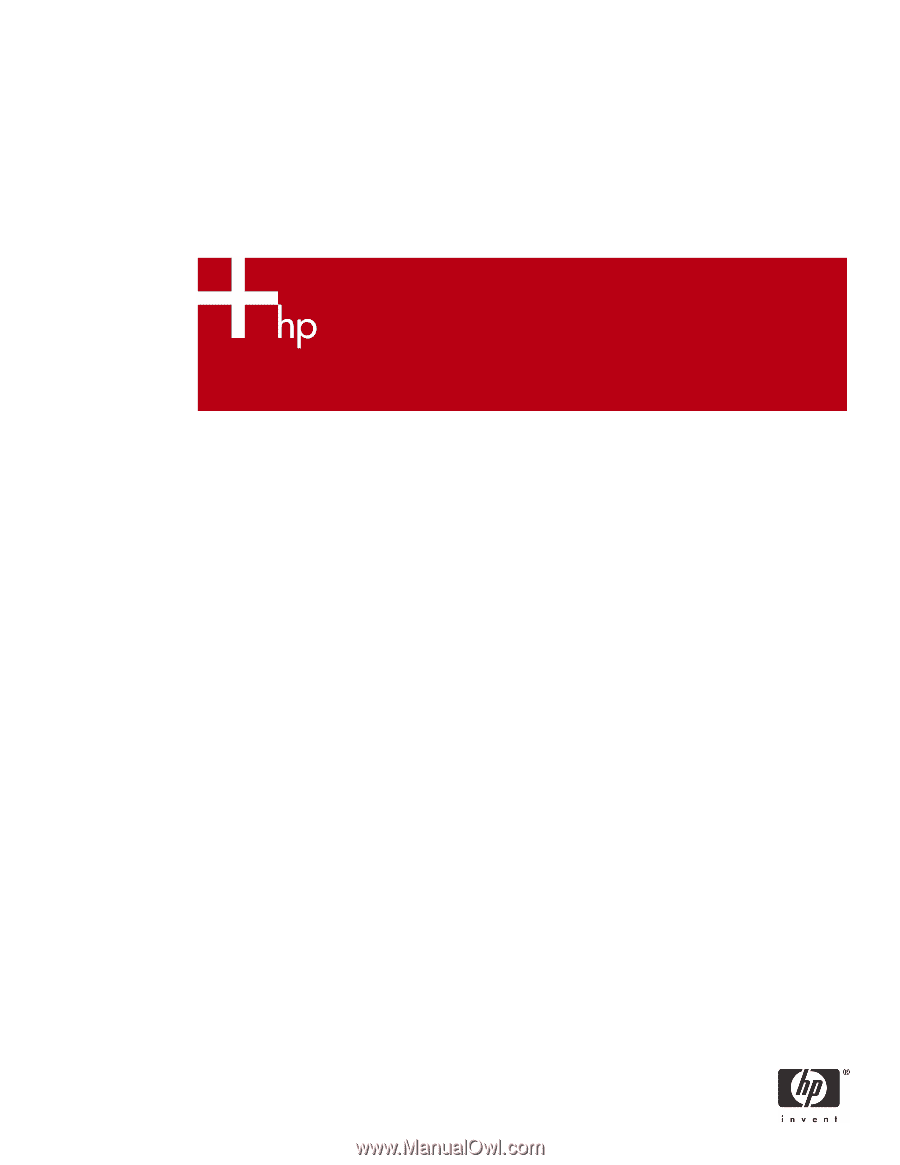
HP ProtectTools Security Manager
Introduction
.........................................................................................................................................
2
The security dilemma
............................................................................................................................
2
HP ProtectTools Security Manager
.........................................................................................................
3
Security Software Modules for HP ProtectTools
........................................................................................
4
Embedded Security for HP ProtectTools
...............................................................................................
4
BIOS Configuration for HP ProtectTools
...............................................................................................
5
Smart Card Security for HP ProtectTools
..............................................................................................
7
Credential Manager for HP ProtectTools
.............................................................................................
8
Platform Support
..............................................................................................................................
9
Frequently Asked Questions
..................................................................................................................
9
Additional Resources
..........................................................................................................................
12









