HP OfficeJet Pro 6230 Reference Guide
HP OfficeJet Pro 6230 Manual
 |
View all HP OfficeJet Pro 6230 manuals
Add to My Manuals
Save this manual to your list of manuals |
HP OfficeJet Pro 6230 manual content summary:
- HP OfficeJet Pro 6230 | Reference Guide - Page 1
or modify any electronic files without HP approval. Print Specs: Agave GSG content reduction Details Page Trim Colors Paper weight/type Stitching 6.5 inch wide x 9 inch tall Black and HP PMS 2995U blue White - One of the following: 70 or 80 gsm Woodfree Paper. 75 gsm Recycled Opaque (Reciclato) Or - HP OfficeJet Pro 6230 | Reference Guide - Page 2
light is blinking, the printer is not connected to a network. Use the HP printer software to make a wireless connection. Tip: For more help, visit www.hp.com/go/wifihelp. Note: If you are using a computer running Windows, you can use the HP Print and Scan Doctor tool for troubleshooting. Download - HP OfficeJet Pro 6230 | Reference Guide - Page 3
ink levels and problems with the cartridges or printhead. A HP ePrint button and light Turns HP ePrint on or off, and indicates the connection to Web Services, including HP ePrint. HP ePrint is a free service from HP that allows you to print documents on your HP ePrint-enabled A printer - HP OfficeJet Pro 6230 | Reference Guide - Page 4
the "Technical Information" section of the User Guide: www.hp.com/support/ojp6230. Setup cartridges: During printer setup, make sure you use the cartridges provided with the printer. Anonymous usage information storage: HP cartridges used with this printer contain a memory chip that assists in the - HP OfficeJet Pro 6230 | Reference Guide - Page 5
English HP printer limited warranty statement HP Product Printer Print or Ink cartridges Printheads (only applies to products with customer replaceable printheads) Accessories Limited Warranty Period 1 year hardware warranty Until the HP ink is depleted or the "end of warranty" date printed on - HP OfficeJet Pro 6230 | Reference Guide - Page 6
Français Imprimantes HP Officejet Pro ePrinter série 6230 Démarrage 1. Suivez les instructions figurant sur la fiche d'installation pour configurer l'imprimante. 2. Allez sur la page 123.hp.com/ojp6230 pour télécharger et installer le logiciel de l'imprimante ou l'application HP Smart, puis - HP OfficeJet Pro 6230 | Reference Guide - Page 7
et les problèmes de cartouches ou de tête d'impression. Voyant et bouton HP ePrint Active ou désactive HP ePrint, et indique la connexion aux services Web, y compris à HP ePrint. HP ePrint est un service gratuit de HP qui vous permet d'imprimer à tout moment des documents sur T votre imprimante - HP OfficeJet Pro 6230 | Reference Guide - Page 8
rie limitée d'informations anonymes sur son utilisation. Ces renseignements peuvent servir à améliorer les futures imprimantes HP. Consultez le guide d'utilisation sur le site www.hp.com/support/ojp6230. Utilisez uniquement le cordon d'alimentation et l'adaptateur secteur éventuellement fournis par - HP OfficeJet Pro 6230 | Reference Guide - Page 9
ou, le cas échéant, auprès du fournisseur de services agréé par HP qui a terminé l'installation. 3. Pour les logiciels, la garantie limitée HP est valable uniquement en cas d'impossibilité d'exécuter les instructions de programmation. HP ne garantit pas que le fonctionnement du logiciel ne connaîtra - HP OfficeJet Pro 6230 | Reference Guide - Page 10
HP OfficeJet Pro 6230 ePrinter series Lea ésto Primeros pasos 1. Siga las instrucciones del póster de instalación para iniciar la configuración de la impresora. 2. Visite 123.hp.com/ojp6230 para descargar e instalar el software de configuración de la aplicación HP Smart, y conecte la impresora a la - HP OfficeJet Pro 6230 | Reference Guide - Page 11
de HP ePrint lu Apaga o desconecta HP ePrint e indica la conexión a los Servicios Web, incluido HP ePrint. HP ePrint es un servicio gratuito de HP que permite imprimir documentos en una impresora HP conectada a Internet en cualquier momento, desde cualquier lugar y sin ningún software ni - HP OfficeJet Pro 6230 | Reference Guide - Page 12
parpadean Esto sucede cuando selecciona un tamaño de papel desde una aplicación de software o EWS que no es uno de los tamaños disponibles en el panel cnica" de la Guía del usuario: www.hp.com/support/ojp6230. Información sobre cartuchos Cartuchos SETUP: durante la configuración de la impresora, - HP OfficeJet Pro 6230 | Reference Guide - Page 13
del producto, y no cubre otros problemas, incluyendo los originados como consecuencia de: a. Mantenimiento o modificación indebidos; b. Software, soportes de impresión, piezas o consumibles que HP no proporcione o no admita; c. Uso que no se ajuste a las especificaciones del producto; d. Modificaci - HP OfficeJet Pro 6230 | Reference Guide - Page 14
HP OfficeJet Pro 6230 ePrinter series Introdução 1. Siga as instruções do folheto de instalação para iniciar a configuração da impressora. 2. Acesse 123.hp.com/ojp6230 para baixar e iniciar o software de configuração da impressora ou o aplicativo HP Smart e conectar a impressora à sua rede. Observa - HP OfficeJet Pro 6230 | Reference Guide - Page 15
para HP ePrint, a qualquer hora, de qualquer lugar e sem precisar de nenhum software ou p driver de impressão adicional. Botão e luz Sem Fio Ativa ou desativa a conexão sem fio e indica o status da conexão sem fio da impressora. A Botão e luz HP Wireless Direct Ative ou desative o HP Wireless - HP OfficeJet Pro 6230 | Reference Guide - Page 16
durante a configuração da impressora, certifique-se de usar os cartuchos fornecidos com a impressora. Armazenamento de informações anônimas de uso: os cartuchos HP usados com esta impressora contêm um chip de memória que ajuda na operação da impressora e armazena um conjunto limitado de informações - HP OfficeJet Pro 6230 | Reference Guide - Page 17
, podem conter, ainda que em quantidades mínimas, substâncias impactantes ao meio ambiente. Ao final da vida útil deste produto, o usuário deverá entregá-lo à HP. A não observância dessa orientação sujeitará o infrator às sanções previstas em lei. Após o uso, as pilhas e/ou baterias dos produtos
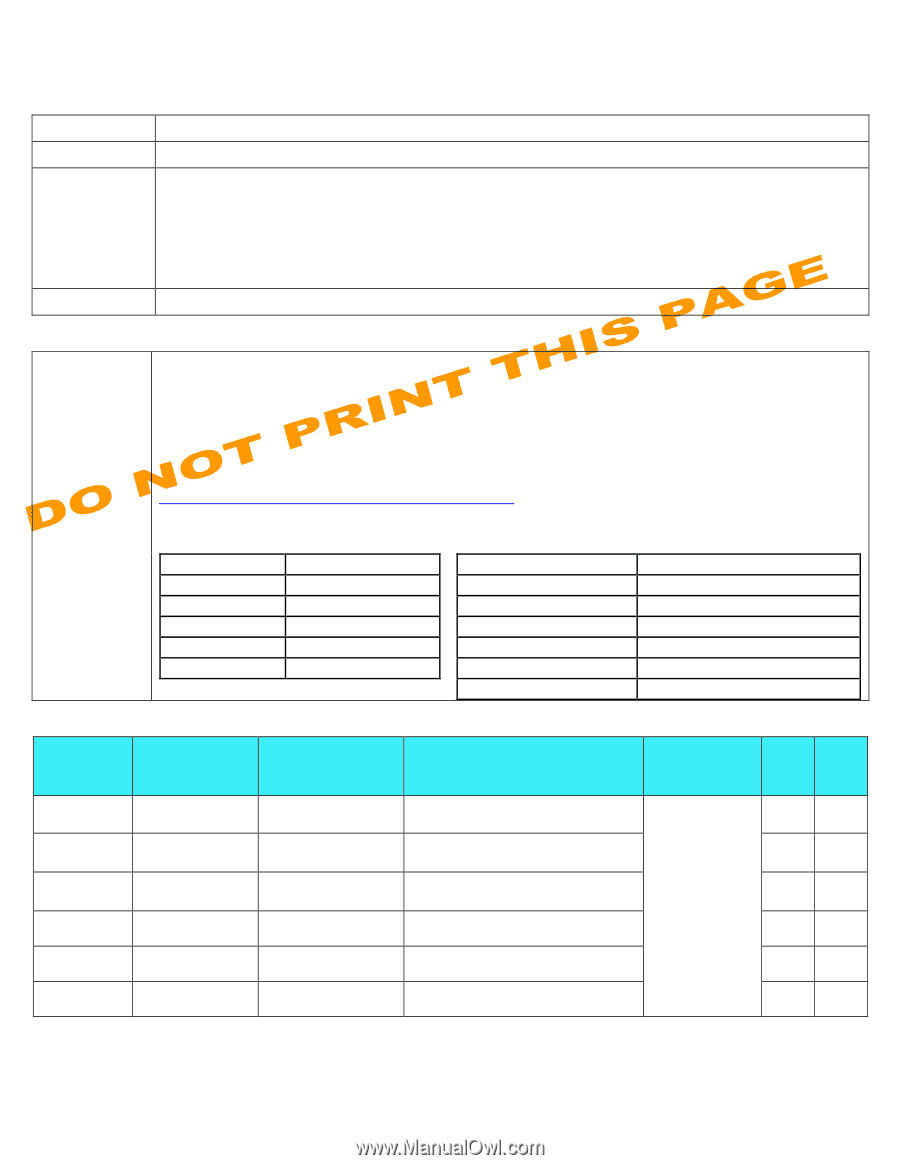
Printing supplier must not manipulate or modify any electronic files without HP approval.
Agave Print Specs
Page 1 of 1
Print Specs:
Agave GSG content reduction
Details
Page Trim
6.5 inch wide x 9 inch tall
Colors
Black and HP PMS 2995U blue
Paper
weight/type
White - One of the following:
70 or 80 gsm Woodfree Paper.
75 gsm Recycled Opaque (Reciclato)
Or similar per region’s request
Regions may specify recycled paper. Supplier is encouraged to add statement to the printed material regarding
paper content.
Stitching
Saddle Stitch (stapled)
Other instructions
Country of
Origin
Supplier is
required to
ensure that the
guide complies
with the
“Country of
Origin” marking
requirements.
The front cover page includes the statement “Printed in [country]” and the supplier is authorized to modify the
statement to the country in which they are printing.
The English statement is REQUIRED on all documents.
The part number table on the next page
contains a column showing which languages are required for that part number. If there are more placeholder
strings--“Printed in [country]”--than are required, delete the extra strings.
You must use the strings and instructions provided to make these modifications using PitStop. Instructions for
modifying the strings to use are available from
behind the HP firewall
at:
Search for any part number beginning with LPCOO to bring up the list of all available. Part numbers are shown
below.
LPCOO-90301
Printed in Instructions
LPCOO-90401
Printed in Brazil
LPCOO-90402
Printed in Germany
LPCOO-90403
Printed in Hungary
LPCOO-90404
Printed in Malaysia
LPCOO-90405
Printed in Mexico
LPCOO-90406
Printed in Singapore
LPCOO-90407
Printed in USA
LPCOO-90408
Printed in France
LPCOO-90409
Printed in China
LPCOO-90410
Printed in Indonesia
LPCOO-90411
Printed in Thailand
LPCOO-90412
Printed in Vietnam
Part numbers with this order
Part Number
Languages
Part Description
Press ready filename
Printed in country
statements
(language)
Regio
n
Page
Count
E3E03-90040
EN-FR-ES-PT
MNL-GSG-OJP6230-LA-
NA-24pgA4-4L-v3
E3E03-90040_OJP6230_GSG-LA-NA-
4LV3.pdf
Printed in Thailand
(Chinese,
English,
Portuguese,
French,
Spanish,
Korean)
LA-NA
16
E3E03-90041
EN-DE-ES-FR-IT-PT-
NL-DA-SV-NO-FI-ET-
LV-LT-AR
MNL-GSG-OJP6230-
EMEA-92pgA4-15L-v3
E3E03-90041_OJP6230_GSG-EMEA-
15LV3.pdf
EMEA
64, 3
blank
pages
E3E03-90042
EL-PL-CS-HU-SK-
RO-SL-BG-HR-SR-
TR-RU-KK-UK
MNL-GSG-OJP6230-
EMEA-84pgA4-14L-v3
E3E03-90042_OJP6230_GSG-EMEA-
14LV3.pdf
EMEA
56
E3E03-90043
HE
MNL-GSG-OJP6230-
EMEA-8pgA4-HE-v3
E3E03-90043_OJP6230_GSG-EMEA-
HEV3.pdf
EMEA
4
E3E03-90044
EN-JA-ZHTW-ID-TH-
KO
MNL-GSG-OJP6230-AP-
36pgA4-6L-v3
E3E03-90044_OJP6230_GSG-AP-6LV3.pdf
AP
24
E3E03-90045
ZHCN
MNL-GSG-OJP 6230-AP-
8pgA4-ZHCN-R3
E3E03-90045_OJP6230_GSG-AP-
ZHCNV3.pdf
AP
4









