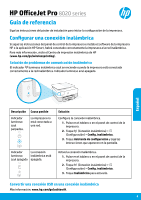HP OfficeJet Pro 8020 Reference Guide
HP OfficeJet Pro 8020 Manual
 |
View all HP OfficeJet Pro 8020 manuals
Add to My Manuals
Save this manual to your list of manuals |
HP OfficeJet Pro 8020 manual content summary:
- HP OfficeJet Pro 8020 | Reference Guide - Page 1
English HP OfficeJet Pro 8020 series Reference Guide Follow the instructions in the poster to begin printer setup. Set up a wireless connection By following the instructions on the printer control panel and installing the HP printer software or the HP Smart app, you should have successfully - HP OfficeJet Pro 8020 | Reference Guide - Page 2
Direct Printing website (www.hp.com/go/wifidirectprinting). Set up fax Set up fax from the printer control panel. For more information, visit www.hp.com/support. Learn more Product support www.hp.com/support HP mobile printing www.hp.com/go/mobileprinting Help Ink cartridge Safety Get additional - HP OfficeJet Pro 8020 | Reference Guide - Page 3
HP OfficeJet Pro série 8020 Manuel de référence Suivez les instructions figurant sur le poster pour configurer l'imprimante. Configurer une connexion sans fil En suivant les instructions du panneau de commande de l'imprimante et en installant le logiciel de l'imprimante HP ou l'application HP Smart, - HP OfficeJet Pro 8020 | Reference Guide - Page 4
de commande de l'imprimante Pour plus d'informations, rendez-vous sur le site www.hp.com/support. En savoir plus Français Assistance produit www.hp.com/support Impression mobile HP www.hp.com/go/mobileprinting Aide Cartouche d'impression Sécurité Obtenez une aide supplémentaire et retrouvez - HP OfficeJet Pro 8020 | Reference Guide - Page 5
HP OfficeJet Pro 8020 series Guía de referencia Siga las instrucciones del póster de instalación para iniciar la configuración de la impresora. Configurar una conexión inalámbrica Si sigue las instrucciones del panel de control de la impresora e instala el software de la impresora HP o la aplicación - HP OfficeJet Pro 8020 | Reference Guide - Page 6
Direct (www.hp.com/go/wifidirectprinting). Configuración del fax Para imprimir el registro de faxes desde el panel de control de la impresora Para obtener más información, visite www.hp.com/support. Más información Español Soporte para productos www.hp.com/support Impresión móvil HP www.hp.com/go - HP OfficeJet Pro 8020 | Reference Guide - Page 7
HP OfficeJet Pro 8020 series Guia de Referência Siga as instruções do pôster para iniciar a configuração da impressora. Configurar uma conexão sem fio Seguindo as instruções no painel de controle da impressora e instalando o software da impressora HP ou o aplicativo HP Smart, o normal é que você - HP OfficeJet Pro 8020 | Reference Guide - Page 8
Fi Direct Printing (www.hp.com/go/wifidirectprinting). Configurar fax Configure o fax usando o painel de controle da impressora. Para obter mais informações, visite www.hp.com/support. Mais informações Português Suporte do produto www.hp.com/support Impressão móvel HP www.hp.com/go/mobileprinting
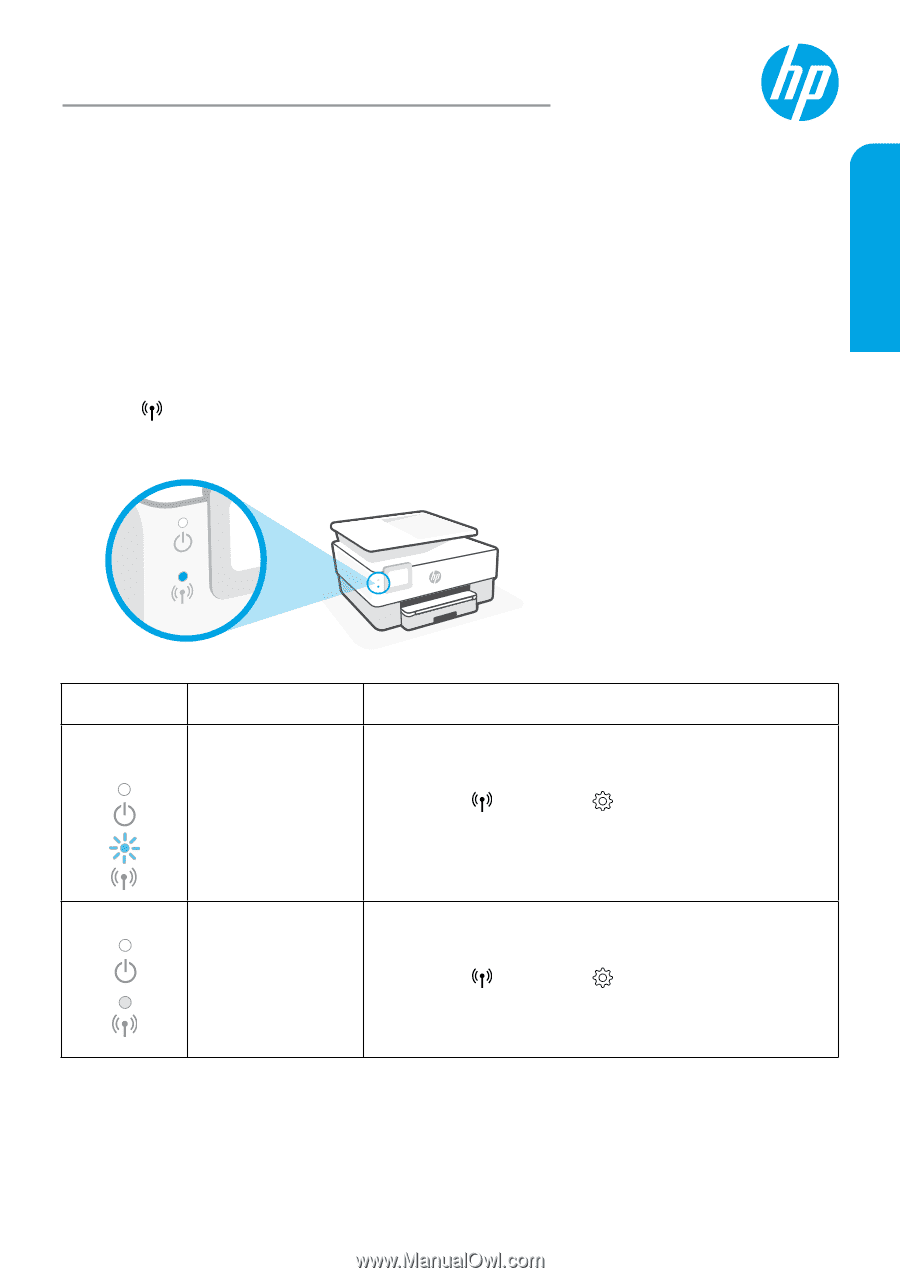
HP OfficeJet Pro
8020 series
Set up a wireless connection
By following the instructions on the printer control panel and installing the HP printer software
or the HP Smart app, you should have successfully connected the printer to the wireless network.
For more information, visit the HP Wireless Printing Center (
www.hp.com/go/wirelessprinting
).
Description
Possible cause
Solution
Blue light
blinking
The printer is not
connected to a
network.
Set up wireless:
1.
Open
the Dashboard on the printer control panel.
2.
Touch
(Wireless) >
(Settings) >
Wireless
Settings
.
3.
Touch
Wireless Setup Wizard
, and then follow the
onscreen instructions.
Blue light off
Wireless is turned
off.
Turn on wireless:
1.
Open the Dashboard on the printer control panel.
2.
Touch
(Wireless) >
(Settings) >
Wireless
Settings
.
3.
Touch
Wireless
to turn it on.
Solve wireless problems
When the
(Wireless light) remains lit, the printer has successfully connected to your wireless
network. If not, please check the following solutions.
Convert from a USB connection to a wireless connection
Learn more:
www.hp.com/go/usbtowifi
Reference Guide
Follow the instructions in the poster
to begin printer setup.
English