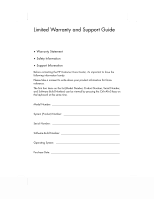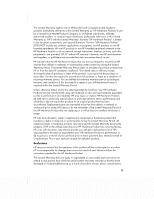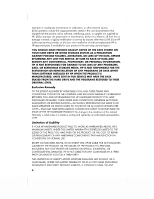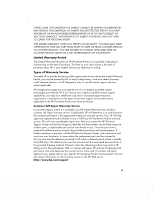HP Omni 200-5400 In Home Warranty and Support Guide - 2 Year
HP Omni 200-5400 Manual
 |
View all HP Omni 200-5400 manuals
Add to My Manuals
Save this manual to your list of manuals |
HP Omni 200-5400 manual content summary:
- HP Omni 200-5400 | In Home Warranty and Support Guide - 2 Year - Page 1
Limited Warranty and Support Guide • Warranty Statement • Safety Information • Support Information Before contacting the HP Customer Care Center, it's important to have the following information handy. Please take a moment to write down your product information for future reference. The first - HP Omni 200-5400 | In Home Warranty and Support Guide - 2 Year - Page 2
TO THE MANDATORY STATUTORY RIGHTS APPLICABLE TO THE SALE OF THIS PRODUCT TO YOU. This Limited Warranty is applicable in all countries/regions and may be enforced in any country/region where HP or its authorized service providers offer warranty service for the same product model number subject to - HP Omni 200-5400 | In Home Warranty and Support Guide - 2 Year - Page 3
from the date HP completes installation. Your dated sales or delivery receipt, showing the date of purchase or lease of the product, is your proof of the purchase or lease date. You may be required to provide proof of purchase or lease as a condition of receiving warranty service. You are entitled - HP Omni 200-5400 | In Home Warranty and Support Guide - 2 Year - Page 4
PROGRAMS OR DATA OTHER THAN SOFTWARE INSTALLED BY HP WHEN THE PRODUCT IS MANUFACTURED. UNITS SENT IN FOR SERVICE MAY HAVE THE DATA ERASED FROM THE REPRESENTATIONS-INCLUDING REPRESENTATIONS MADE IN HP SALES LITERATURE OR ADVICE GIVEN TO YOU BY HP OR AN AGENT OR EMPLOYEE OF HP-THAT MAY HAVE BEEN MADE - HP Omni 200-5400 | In Home Warranty and Support Guide - 2 Year - Page 5
commencing on the date of purchase. The date on your sales receipt is the date of purchase unless HP or your reseller informs you otherwise in writing. Types of Warranty Service To enable HP to provide the best possible support and service during the Limited Warranty Period, you may be directed by - HP Omni 200-5400 | In Home Warranty and Support Guide - 2 Year - Page 6
to the HP Web site at: http://www.hp.com/support HP may, at its sole discretion, determine if on-site warranty service is required. For example, in many cases, the defect can be fixed by the use of a Customer Self Repair (CSR) part that you are required to replace yourself based on instructions and - HP Omni 200-5400 | In Home Warranty and Support Guide - 2 Year - Page 7
the Limited Warranty applicable to the HP Option and are included in the HP Option product packaging. If your HP Option is installed in an HP Hardware Product, HP may provide warranty service for either the period specified in the warranty documents (HP Option Limited Warranty Period) that shipped - HP Omni 200-5400 | In Home Warranty and Support Guide - 2 Year - Page 8
. • Set up and configuring software. • Troubleshooting to determine system or software usage problems. • Basic steps of using non-HP software; advanced feature support for HP software. Software technical support does NOT include assistance with: • Non-HP software that doesn't ship with computing - HP Omni 200-5400 | In Home Warranty and Support Guide - 2 Year - Page 9
software questions. Click Start, and then click Help and Support. The Help and Support Center provides useful troubleshooting information and includes the following: • E-mail support. • HP Real Time Chat with qualified support specialists. • Support phone numbers. 3 If you think you have a hardware - HP Omni 200-5400 | In Home Warranty and Support Guide - 2 Year - Page 10
out-of-warranty, visit: http://www.hp.com/go/totalcare Or http://www.hp.ca/totalcare (Canada) When Should I Contact HP Total Care Support and Services? • The Help and Support Center or other support tools on your computer do not identify or help solve your problem. • You either do not have Internet - HP Omni 200-5400 | In Home Warranty and Support Guide - 2 Year - Page 11
two years after purchasing the computer. The hardware service offering is determined based on the outcome of system self-test programs that you run during your initial call to an HP support representative. For more information visit: http://www.hp.com/go/totalcare (U.S. only) or call: 1-866-234 - HP Omni 200-5400 | In Home Warranty and Support Guide - 2 Year - Page 12
the full 4GB of installed memory. 1 Turn on the PC. 2 Press the F10 key. The BIOS menu displays. Confirm the Total Installed Memory. Recycle - HP Planet Partners HP is sensitive to the environment and has a program, Planet Partners, to make it simple for us to reclaim your old product for recycling
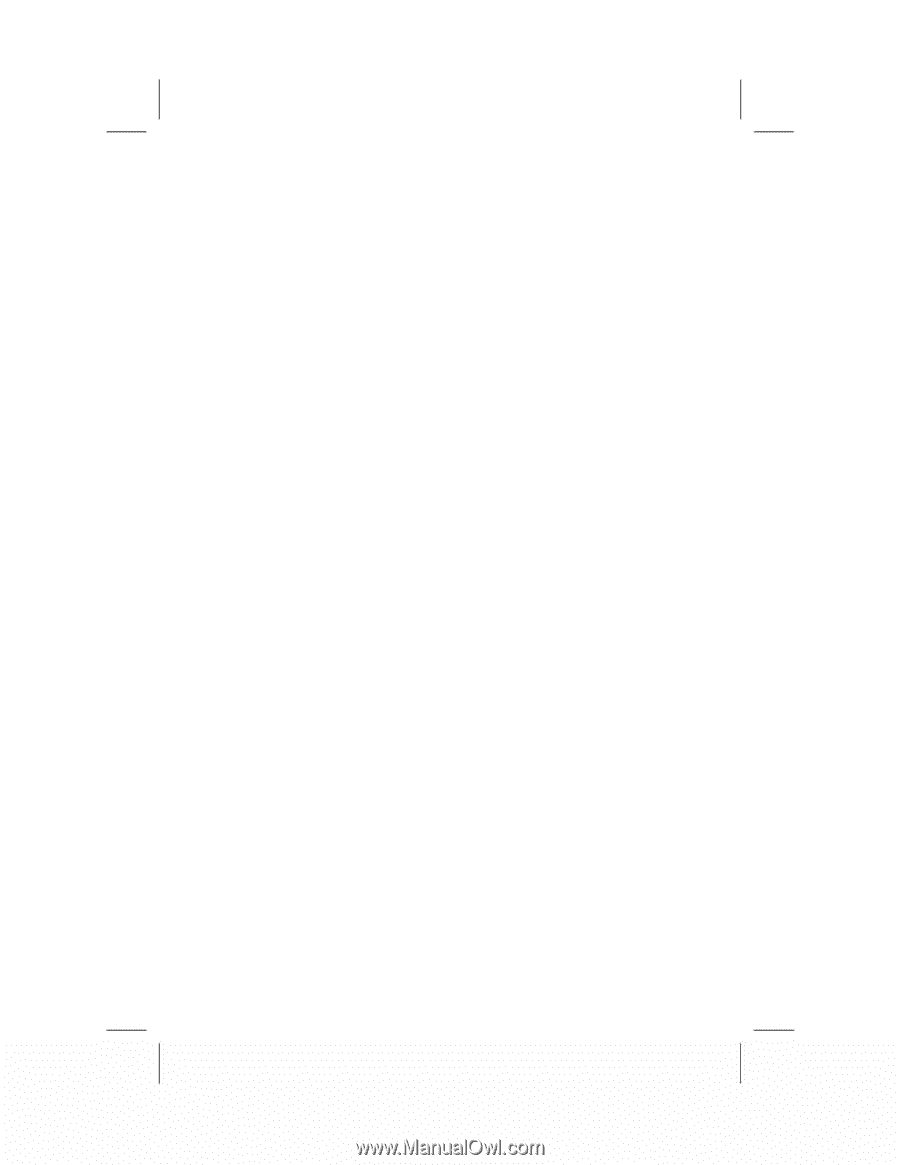
Limited Warranty and Support Guide
•
Warranty Statement
•
Safety Information
•
Support Information
Before contacting the HP Customer Care Center, it’s important to have the
following information handy.
Please take a moment to write down your product information for future
reference.
The first four items on the list (Model Number, Product Number, Serial Number,
and Software Build Number) can be viewed by pressing the Ctrl+Alt+S keys on
the keyboard at the same time.
Model Number: _____________________________________________________
System (Product) Number: ____________________________________________
Serial Number: _____________________________________________________
Software Build Number: ______________________________________________
Operating System: __________________________________________________
Purchase Date: ______________________________________________________