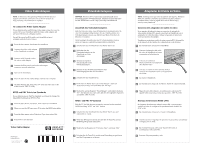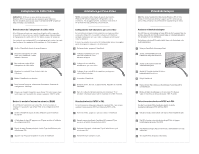HP OmniBook 7150 HP OmniBook 7100 - Video Cable Adapter Sheet
HP OmniBook 7150 - Notebook PC Manual
 |
View all HP OmniBook 7150 manuals
Add to My Manuals
Save this manual to your list of manuals |
HP OmniBook 7150 manual content summary:
- HP OmniBook 7150 | HP OmniBook 7100 - Video Cable Adapter Sheet - Page 1
NT 4.0 does not support a television connection. Check the HP website at http://www.hp.com/omnibook for updates. To connect the Video Cable Adapter If your television has an RCA-type video input connector, you can connect it to your OmniBook with the video cable adapter and use your television - HP OmniBook 7150 | HP OmniBook 7100 - Video Cable Adapter Sheet - Page 2
ou l'ensemble des options suivantes: CRT, TV, LCD). Retirer le module d'extension mémoire (RAM) Si le téléviseur fonctionne à la norme PAL, il est nécessaire de remplacer le paramètre par défaut NTSC de la configuration BIOS par PAL. 1 Arrêter l'OmniBook depuis le menu Démarrer puis le remettre en
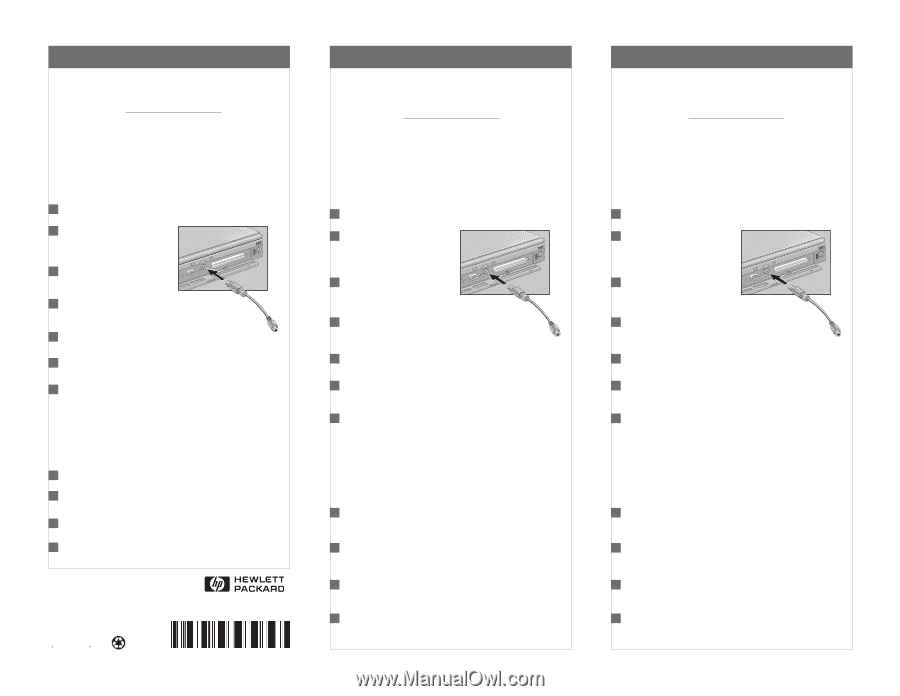
Video Cable Adapter
Video Cable Adapter
To connect the Video Cable Adapter
3
4
5
6
7
1
2
1
2
Click the Settings tab, then select TV. (You can select any or all
of the choices: CRT, TV, LCD).
NTSC and PAL Television Standards
Videokabeladapters
Adaptador del Cable de Video
7
3
6
5
5
6
7
4
4
3
2
1
1
2
3
3
1
2
1
2
®
Part Number (P) F1459-90001
Edition 1
NOTE:
At the time of this printing, Windows NT 4.0 does not
support a television connection. Check the HP website at
http://www.hp.com/omnibook for updates.
If your television has an RCA-type video input connector, you can
connect it to your OmniBook with the video cable adapter and
use your television as a display monitor.
You will also need an RCA patch cord (available at most
computer and electronics stores).
From the Start menu, shut down the OmniBook.
Connect the video cable adapter
to the OmniBook, as shown.
Connect an RCA patch cord to
the video cable adapter.
Connect the RCA patch cord to the video input
connector on your television.
Turn on the OmniBook.
From the Start menu, click Settings, Control Panel, Display.
If your television uses the PAL standard, you’ll need to change the
default BIOS setting from NTSC to PAL.
From the Start menu, shut down, then restart the OmniBook.
When you see the HP logo, press F2 to enter the BIOS Setup utility.
From the Main menu, select Television Type, then select PAL.
3
4
Press F10 to save and exit.
4
4
HINWEIS:
Windows NT 4.0 unterstützt zum Zeitpunkt dieser
Drucklegung keine TV-Verbindungen. Aktualisierungen finden Sie
auf der WWW-Seite von HP:
Anschluß des Videokabeladapters
Falls Ihr Fernseher über einen RCA-ähnlichen Verbundstecker für
den Videoeingang verfügt, können Sie das OmniBook über den
Videokabeladapter daran anschließen und Ihren Fernseher als
Monitor verwenden.
Dazu benötigen Sie außerdem ein RCA-Zwischenkabel (in den
meisten Computer- und Elektronikgeschäften erhältlich).
Schalten Sie das OmniBook über das Menü “Start” aus.
Schließen Sie den
Videokabeladapter an das
OmniBook an (siehe
Abbildung).
Stecken Sie ein RCA-
Zwischenkabel in den
Videokabeladapter.
Stecken Sie das RCA-Zwischenkabel in den
Videoeingangsstecker des Fernsehers.
Schalten Sie das OmniBook ein.
Klicken Sie im Menü “Start” auf “Einstellungen”, dann auf
“Systemsteuerung” und schließlich auf “Anzeige”.
Klicken Sie auf das Register “Einstellungen”, und wählen Sie dann
“TV”. (Sie können eine, zwei oder alle drei der folgenden Optionen
auswählen: CRT, TV, LCD).
NTSC- und PAL-TV-Systeme
Falls Ihr TV das PAL-System verwendet, müssen Sie die Standard-
BIOS-Einstellung “NTSC” auf “PAL” ändern.
Schalten Sie das OmniBook über das Menü “Start” aus, und
starten Sie es erneut.
Wenn das HP-Logo erscheint, drücken Sie die Taste F2, um das
BIOS-Setup-Programm aufzurufen.
Wählen Sie im Hauptmenü “Television Type” und dann “PAL”.
Drücken Sie die Taste F10, um die neue Einstellung zu speichern
und das Programm zu verlassen.
NOTA:
Al tiempo en el que este documento fue impreso, Windows
NT 4.0 no admitía conexiones para televisores. Para obtener
actualizaciones, visite la página de la web de HP en http://
www.hp.com/omnibook.
Conexión del adaptador del cable de video
Si su aparato de televisión tiene un conector de entrada de
video mixta del tipo RCA, puede conectarlo al OmniBook con el
adaptador de cable de video y utilizar el aparato de televisión
como un monitor de pantalla.
También necesitará un cordón de interconexión RCA (disponible
en la mayoría de las tiendas de computadoras y electrónica).
En el menú Inicio, desactive el OmniBook.
Conecte el adaptador del cable
de video al OmniBook, tal como
se muestra en la ilustración.
Conecte un cordón de
interconexión RCA al adaptador
del cable de video.
Conecte el cordón de interconexión RCA al
conector de entrada de video en el aparato de
televisión.
Encienda el OmniBook.
En el menú Inicio, haga clic en Valores, Panel de control, Pantalla.
Haga clic en la ficha Valores. A continuación, seleccione TV
(puede seleccionar una o todas las opciones : CRT, TV, LCD).
Normas de televisión NTSC y PAL
Si el aparato de televisión utiliza la norma PAL, será necesario
cambiar el valor de configuración predeterminado de BIOS de
NTSC a PAL.
En el menú Inicio, desactive y reinicie el OmniBook.
Cuando observe el logotipo HP, presione F2 para entrar a la utilidad
Configuración de BIOS.
En el menú Principal, seleccione Tipo de televisión. A
continuación, seleccione PAL.
Presione F10 para guardar y salir.
Multilingual
Printed in U.S.A.
1
2 3
4
5
6
7
8
9
10
11
12
94
95
96
97
98
99