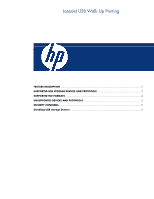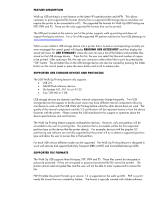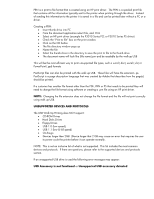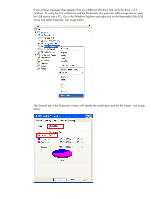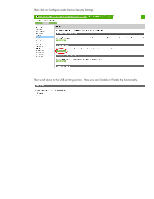HP P4015x HP LaserJet Printers - USB Walk Up Printing
HP P4015x - LaserJet B/W Laser Printer Manual
 |
UPC - 883585429790
View all HP P4015x manuals
Add to My Manuals
Save this manual to your list of manuals |
HP P4015x manual content summary:
- HP P4015x | HP LaserJet Printers - USB Walk Up Printing - Page 1
LaserJet USB Walk Up Printing FEATURE DESCRIPTION ...2 SUPPORTED USB STORAGE DEVICES AND PROTOCOLS 2 SUPPORTED FILE FORMATS ...2 UNSUPPORTED DEVICES AND PROTOCOLS 3 SECURITY CONCERNS ...5 Disabling USB storage Devices...5 - HP P4015x | HP LaserJet Printers - USB Walk Up Printing - Page 2
up USB printing is a new feature on the latest HP LaserJet printers and MFPs. This allows customers to print supported file formats directly from a supported USB storage device and does not require the printer to be connected to a PC. The supported file formats for Walk Up USB Printing are PDF, PRN - HP P4015x | HP LaserJet Printers - USB Walk Up Printing - Page 3
HP print driver. The PRN is a spooled print file that contains all the information typically sent to the printer when printing through the driver. Instead of sending this information to the printer printer before it can operate normally. NOTE: This is not an inclusive list of what is not supported. - HP P4015x | HP LaserJet Printers - USB Walk Up Printing - Page 4
drive is 2.0 certified. To verify the 2.0 certification and the file formats of a particular USB storage device, plug the USB device into a PC. Go to the Windows Explorer and right click on the Removable Disk (USB Drive) and select Properties. See image below The General tab in the Properties - HP P4015x | HP LaserJet Printers - USB Walk Up Printing - Page 5
is powered on, it will perform a boot-up sequence. During the boot-up sequence, the printer detects all installed USB storage devices and configures them in a standard way for HP and non-HP applications. Users who leave USB storage devices installed during this boot-up sequence will notice that the - HP P4015x | HP LaserJet Printers - USB Walk Up Printing - Page 6
Then click on Configure under Device Security Settings. Then scroll down to the USB printing section. Here you can Disable or Enable the functionality.
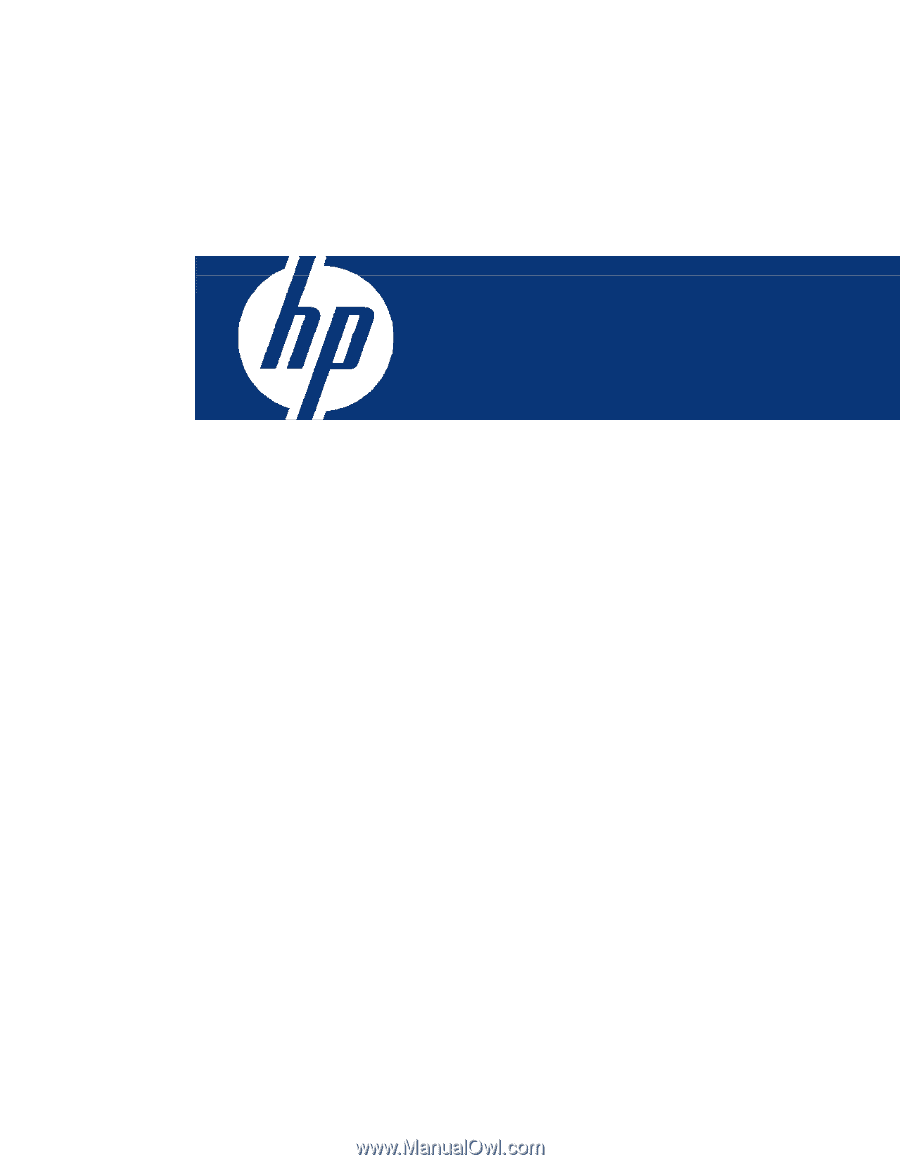
LaserJet USB Walk Up Printing
FEATURE DESCRIPTION
...................................................................................................................
2
SUPPORTED USB STORAGE DEVICES AND PROTOCOLS
...............................................................
2
SUPPORTED FILE FORMATS
............................................................................................................
2
UNSUPPORTED DEVICES AND PROTOCOLS
..................................................................................
3
SECURITY CONCERNS
.....................................................................................................................
5
Disabling USB storage Devices
......................................................................................................
5