HP P5389A HP 2100S SCSI RAID - User Guide (337208-001)
HP P5389A - Intel Pentium III-S 1.4 GHz Processor Upgrade Manual
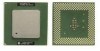 |
UPC - 088698513354
View all HP P5389A manuals
Add to My Manuals
Save this manual to your list of manuals |
HP P5389A manual content summary:
- HP P5389A | HP 2100S SCSI RAID - User Guide (337208-001) - Page 1
HP 2100S SCSI RAID Controller User Guide April 2003 (First Edition) Part Number 337208-001 - HP P5389A | HP 2100S SCSI RAID - User Guide (337208-001) - Page 2
FAR 12.211 and 12.212, Commercial Computer Software, Computer Software Documentation, and Technical Data for Commercial Items are licensed to the U.S. Government under vendor's standard commercial license. HP 2100S SCSI RAID Controller User Guide April 2003 (First Edition) Part Number 337208-001 - HP P5389A | HP 2100S SCSI RAID - User Guide (337208-001) - Page 3
1-2 Preventing Electrostatic Discharge 1-2 Chapter 2 About Your New Controller Introduction ...2-1 Adaptec SCSI RAID Feature Overview 2-1 DC Power Requirements 2-2 Environmental Specifications 2-3 Cache Memory...2-3 2100S Features ...2-3 HP 2100S SCSI RAID Controller User Guide iii - HP P5389A | HP 2100S SCSI RAID - User Guide (337208-001) - Page 4
Installing Cache Memory Modules 3-5 Installing the Controller 3-6 Chapter 4 Installing Adaptec SCSI RAID Software Microsoft Windows 2000 4-1 Power Management with (Voluntary Control Council Initiative A-3 End-User Software License Agreement A-3 iv HP 2100S SCSI RAID Controller User Guide - HP P5389A | HP 2100S SCSI RAID - User Guide (337208-001) - Page 5
9...C-6 Problem 10...C-6 Solution 10...C-6 Problem 11...C-7 Solution 11...C-7 Problem 12...C-7 Solution 12...C-7 Problem 13...C-8 Solution 13...C-8 Problem 14...C-8 Solution 14...C-8 Problem 15...C-9 Solution 15...C-9 Problem 16...C-9 Solution 16...C-9 HP 2100S SCSI RAID Controller User Guide v - HP P5389A | HP 2100S SCSI RAID - User Guide (337208-001) - Page 6
Contents Problem 17 ...C-10 Solution 17 ...C-10 Problem 18 ...C-10 Solution 18 ...C-10 vi HP 2100S SCSI RAID Controller User Guide - HP P5389A | HP 2100S SCSI RAID - User Guide (337208-001) - Page 7
step-by-step instructions for installation, reference information for operation, and troubleshootingfor the HP 2100S SCSI RAID Controller. Audience Assumptions This guide is for the person who installs, administers, and troubleshoots server hardware. HP assumes you are qualified in the servicing of - HP P5389A | HP 2100S SCSI RAID - User Guide (337208-001) - Page 8
Refer all maintenance, upgrades, and servicing to qualified personnel. This symbol indicates the presence of electric shock hazards. The area contains no user or field serviceable parts. Do not open information to explain a concept or complete a task. viii HP 2100S SCSI RAID Controller User Guide - HP P5389A | HP 2100S SCSI RAID - User Guide (337208-001) - Page 9
. Getting Help If you have a problem and have exhausted the information in this guide, you can get further information and other help in the following locations. Technical Support In North America, call the HP Technical Support Phone Center at 1-800-652-6672. This service is available 24 hours a day - HP P5389A | HP 2100S SCSI RAID - User Guide (337208-001) - Page 10
reseller: • In the United States, call 1-800-345-1518. • In Canada, call 1-800-263-5868. • Elsewhere, see the HP website for locations and telephone numbers. Reader's Comments HP welcomes your comments on this guide. Please send your comments and suggestions by e-mail to ServerDocumentation - HP P5389A | HP 2100S SCSI RAID - User Guide (337208-001) - Page 11
the Adaptec SCSI RAID product line consists of three parts: · HP 2100S SCSI RAID Controller User Guide (this book), which contains information that helps you to configure and install your Adaptec SCSI RAID controller. · Storage Management Software User's Guide, which describes how to use the Storage - HP P5389A | HP 2100S SCSI RAID - User Guide (337208-001) - Page 12
PCI Local Bus Specification. Adaptec SCSI power cord. - Disconnect all power before doing the following: - Installing or removing a chassis - Working near power supplies · Do not work alone when potentially hazardous conditions exist. · Never assume that power ungrounded power extension - HP P5389A | HP 2100S SCSI RAID - User Guide (337208-001) - Page 13
SCSI RAID controllers include: • Support for I2O OSMs provided by major operating system vendors; Adaptec provides drivers for most operating systems For a list of drivers supplied by Adaptec, refer to Chapter 4, "Installing Adaptec SCSI RAID Software." HP 2100S SCSI RAID Controller User Guide 2-1 - HP P5389A | HP 2100S SCSI RAID - User Guide (337208-001) - Page 14
and bus location. RAID 1 and RAID 5 arrays are rebuilt automatically using the new drive. DC Power Requirements • Voltage: 5V ± 5% • Ripple and noise: 50 mV peak-to-peak maximum • 2100S current (typical): 3.4A • Memory module current (typical): 0.2A 2-2 HP 2100S SCSI RAID Controller User Guide - HP P5389A | HP 2100S SCSI RAID - User Guide (337208-001) - Page 15
to provide high performance solutions for workstations servers in environments where cost is a factor. • Type: Ultra160 SCSI • Host bus: 32-bit PCI • Host bus transfer rate: 132 MB/sec • I/O transfer rate: 160 MB/sec (Maximum supported transfer rate) HP 2100S SCSI RAID Controller User Guide 2-3 - HP P5389A | HP 2100S SCSI RAID - User Guide (337208-001) - Page 16
multiple arrays as a single logical drive (RAID 0/1 and 0/5) • Intelligent hot-spare capability • Support for SAF-TE and SES • 32-bit PCI bus • Complies with PCI Local Bus Specification, revision 2.2; PCI clock speeds up to 33 MHz are supported. 2-4 HP 2100S SCSI RAID Controller User Guide - HP P5389A | HP 2100S SCSI RAID - User Guide (337208-001) - Page 17
) Pins 3-4 Reset (Reserved, do not use) 168-pin DIMM socket Adapter activity LEDs Internal Ultra160 Wide SCSI connector (Bus 0) External Ultra160 Wide SCSI connector (Bus 0) HP 2100S SCSI RAID Controller User Guide 2-5 - HP P5389A | HP 2100S SCSI RAID - User Guide (337208-001) - Page 18
memory is installed, the cache is protected by ECC, which automatically repairs errors in the data. The green ECC Enabled LED is lit when ECC memory " in this chapter. LED Display During Power-Up During its power-up sequence, the controller passes through the HP 2100S SCSI RAID Controller User Guide - HP P5389A | HP 2100S SCSI RAID - User Guide (337208-001) - Page 19
2-2: LED Display During Power-Up Condition Memory mapped I/O Bridge Fast power-up sequence is complete, viewing the LEDs can help you determine the operating status of the controller. These LED patterns are also useful for troubleshooting continued HP 2100S SCSI RAID Controller User Guide 2-7 - HP P5389A | HP 2100S SCSI RAID - User Guide (337208-001) - Page 20
indicate the status of the onboard cache RAM. For the location of the LEDs DIMMs are ECC memory modules. This indicates that the controller data cache is ECC protected powered down. Cache failure information is recorded in the controller error log. 2-8 HP 2100S SCSI RAID Controller User Guide - HP P5389A | HP 2100S SCSI RAID - User Guide (337208-001) - Page 21
you are expanding your cache memory, plug the appropriate modules drivers. During this process, you should also install any driver updates for your Adaptec controller. For additional information, refer to Chapter 4, "Installing Adaptec SCSI RAID Software." HP 2100S SCSI RAID Controller User Guide - HP P5389A | HP 2100S SCSI RAID - User Guide (337208-001) - Page 22
SCSI devices. Wide SCSI disk drives allow data to be transferred at twice the rate devices must be connected to Channel 0 which supports the 8-bit bus. IMPORTANT: If you Configuring Cables CAUTION: The SCSI I/O ports supply 5V DC and are capable of delivering HP 2100S SCSI RAID Controller User Guide - HP P5389A | HP 2100S SCSI RAID - User Guide (337208-001) - Page 23
SCSI signals are terminated. For internal and external cables where one cable is an 8-bit (Narrow) SCSI cable, set the controller termination to High Only. HP 2100S SCSI RAID Controller User Guide 3-3 - HP P5389A | HP 2100S SCSI RAID - User Guide (337208-001) - Page 24
Installing Your Controller The following illustrations show various SCSI cabling examples. Terminate your SCSI devices as shown in the examples, ensuring that only the devices at the ends of the cables are terminated. 3-4 HP 2100S SCSI RAID Controller User Guide - HP P5389A | HP 2100S SCSI RAID - User Guide (337208-001) - Page 25
Installing Cache Memory Modules Adaptec SCSI RAID controllers support up to 128 MB of cache using onboard memory sockets. For specific information about memory modules for cache memory, refer to "Cache Memory" in Chapter 2, "About Your New Controller." HP 2100S SCSI RAID Controller User Guide 3-5 - HP P5389A | HP 2100S SCSI RAID - User Guide (337208-001) - Page 26
properly installed, start SMOR and select the controller to display the amount of cache memory reported. Installing the Controller 1. Connect the computer's disk activity LED cable to connector numbered PCI slot) will become the booting controller. 3-6 HP 2100S SCSI RAID Controller User Guide - HP P5389A | HP 2100S SCSI RAID - User Guide (337208-001) - Page 27
intercepts and processes Int13 BIOS calls with an embedded DOS driver. The Adaptec I2O BIOS ROM can be disabled or memory location for all Adaptec PCI controllers in the system. If problems occur, refer to Appendix C, "Troubleshooting," for additional help. HP 2100S SCSI RAID Controller User Guide - HP P5389A | HP 2100S SCSI RAID - User Guide (337208-001) - Page 28
off power to the system and remove the jumper. 5. Restart the host system. If the system restarts normally, the controller can now be configured using SMOR. If the system fails to boot, refer to Appendix C, "Troubleshooting," for additional information. 3-8 HP 2100S SCSI RAID Controller User Guide - HP P5389A | HP 2100S SCSI RAID - User Guide (337208-001) - Page 29
will function normally when the upgrade or install is complete. It is necessary to make adjustments to certain Adaptec 2100S RAID Controller setups to ensure uninterrupted service. This document describes these setups and presents corrective action. Power Management with Windows 2000 Under Windows - HP P5389A | HP 2100S SCSI RAID - User Guide (337208-001) - Page 30
device. c. Click Next. 5. Insert the driver floppy into your floppy drive. Select the floppy drive and click Next. The wizard should find the Adaptec SCSI RAID Adapter. 6. Click Next and follow the instructions to complete this part of the installation. 4-2 HP 2100S SCSI RAID Controller User Guide - HP P5389A | HP 2100S SCSI RAID - User Guide (337208-001) - Page 31
in your system. Refer to Chapter 3, "Installing the Controller." 2. Before you start your installation, insert the HP start-up CD on a Windows platform, and follow instructions for creating a driver floppy for the 2100S. 3. When you start Windows 2000 the Found New Hardware Wizard will start for - HP P5389A | HP 2100S SCSI RAID - User Guide (337208-001) - Page 32
to Part 15 of the FCC rules. These limits are designed to provide reasonable protection against harmful interference in a residential installation. This equipment generates, uses, and can radiate radio frequency energy, and if not installed and used in accordance with the instruction manual, may - HP P5389A | HP 2100S SCSI RAID - User Guide (337208-001) - Page 33
properly grounded I/O cable and power cable to ensure compliance of this unit to the specified limits of the rules. This device complies with part 15 of the FCC ) • EN61000-4-2 (1998) • EN61000-4-3 (1998) • EN61000-4-4 (1995) • EN61000-4-5 (1995) Surges A-2 HP 2100S SCSI RAID Controller User Guide - HP P5389A | HP 2100S SCSI RAID - User Guide (337208-001) - Page 34
SOFTWARE. We are giving you a license to use Adaptec software and related documentation ("Software"). You acknowledge that we are not selling you the Software copy of the Software in machine readable form Software to others and you may not let others gain access to it. You may not post the Software - HP P5389A | HP 2100S SCSI RAID - User Guide (337208-001) - Page 35
maintain or provide support for the Software. Disclaimer of Warranty. YOU ACCEPT ALL RISKS WHICH MAY ARISE FROM YOUR USE OF THE SOFTWARE, FOR EXAMPLE, ERRORS IN TRANSMISSION, OR CORRUPTION OF EXISTING DATA OR SOFTWARE. ADAPETC MAKES NO WARRANTIES, EXPRESS OR IMPLIED, AND SPECIFICALLY DISCLAIMS ANY - HP P5389A | HP 2100S SCSI RAID - User Guide (337208-001) - Page 36
Regulatory Compliance Notices Should you have any questions concerning this Agreement, you may contact Adaptec by writing to: Adaptec, Inc. Legal Department 691 South Milpitas Boulevard Milpitas, California 95035. HP 2100S SCSI RAID Controller User Guide A-5 - HP P5389A | HP 2100S SCSI RAID - User Guide (337208-001) - Page 37
be aware of the precautions you need to follow when setting up the system or handling parts. A discharge of static electricity from a finger or other conductor may damage system boards or only. Avoid touching the printed circuit boards or connectors. HP 2100S SCSI RAID Controller User Guide B-1 - HP P5389A | HP 2100S SCSI RAID - User Guide (337208-001) - Page 38
floor mats. • Use conductive field service tools. • Use a portable field service kit with a folding static-dissipating work part. For more information on static electricity or assistance with product installation, contact your authorized reseller. B-2 HP 2100S SCSI RAID Controller User Guide - HP P5389A | HP 2100S SCSI RAID - User Guide (337208-001) - Page 39
C Troubleshooting This appendix provides answers to many Frequently Asked Questions (FAQ). If a situation occurs that is not covered in this appendix, or if the recommendations here do not correct the problem, contact a technical support representative. Problem 1 When the Adaptec I2O BIOS displays - HP P5389A | HP 2100S SCSI RAID - User Guide (337208-001) - Page 40
Troubleshooting Problem 2 In addition to the Adaptec SCSI RAID controller, the system contains another manufacturer's SCSI controller and hangs during boot. Solution 2 • The other controller fails to correctly implement extended BIOS data supports configuring the boot order, you can also try changing - HP P5389A | HP 2100S SCSI RAID - User Guide (337208-001) - Page 41
Troubleshooting Problem 4 Microsoft Windows NT displays a blue screen error message that references the system video controller. Solution 4 The video controller fails to properly implement EBDA usage rules. Use SMOR to enable the EBDA Relocation option. Problem 5 The controller fails to respond and - HP P5389A | HP 2100S SCSI RAID - User Guide (337208-001) - Page 42
Troubleshooting Problem 6 The controller does not respond and one of the following LED patterns occurs at power-up: • LEDs 6 and controllers require a motherboard BIOS that supports multifunction devices, where one of RAID controllers require a BIOS that supports large memorymapped address ranges. • - HP P5389A | HP 2100S SCSI RAID - User Guide (337208-001) - Page 43
Troubleshooting Problem 7 The controller fails to respond and one of the following patterns of LEDs flash once per second at power-up: • 7, 6, 5, 2, 1 None • 7, 6, 5, 3, 1 High • 7, 6, 5, 3, 2 Mismatch • 7, 6, 5, 3, 2, 1 Invalid Solution 7 These patterns indicate a problem with the memory modules on - HP P5389A | HP 2100S SCSI RAID - User Guide (337208-001) - Page 44
Troubleshooting Problem 9 Pressing Ctrl+A to access SMOR does not work or the information displayed is garbled. Solution 9 If this happens, use the following procedure to restore the parameters in the NVRAM to their default settings: 1. Turn off power . C-6 HP 2100S SCSI RAID Controller User Guide - HP P5389A | HP 2100S SCSI RAID - User Guide (337208-001) - Page 45
Troubleshooting Problem 11 The Adaptec SCSI RAID controller I2O BIOS reports the drive as a disk instead of a drive. Solution 11 This controller. For SAF-TE or SES: this can result from a failed enclosure monitoring module in the subsystem cabinet. HP 2100S SCSI RAID Controller User Guide C-7 - HP P5389A | HP 2100S SCSI RAID - User Guide (337208-001) - Page 46
Troubleshooting Problem the following procedure: 1. Turn off power to the system. 2. Place a shorting jumper across pins 1 and 2 of P4 on the controller. 3. Power on the system and wait until following Problem description to recover from this condition. C-8 HP 2100S SCSI RAID Controller User Guide - HP P5389A | HP 2100S SCSI RAID - User Guide (337208-001) - Page 47
Troubleshooting Problem 15 A firmware upgrade is unsuccessful, causing the controller to hang. Solution 15 The new firmware can be temporarily disabled and the upgrade attempted again by following the steps below: 1. Power-off the system. 2. Place shorting jumpers across pins 1 and 2 and pins 3 and - HP P5389A | HP 2100S SCSI RAID - User Guide (337208-001) - Page 48
Troubleshooting Problem 17 The floppy disk drive cannot be accessed after installing an Adaptec controller. Solution 17 Use SMOR to enable the EBDA Relocation option. Problem 18 The controller's failed drive and start a rebuild operation for the array. C-10 HP 2100S SCSI RAID Controller User Guide

HP 2100S SCSI RAID Controller
User Guide
April 2003 (First Edition)
Part Number 337208-001









