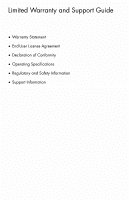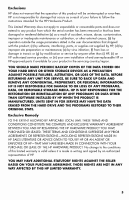HP P6120f Warranty
HP P6120f - Pavilion - 8 GB RAM Manual
 |
UPC - 884420975328
View all HP P6120f manuals
Add to My Manuals
Save this manual to your list of manuals |
HP P6120f manual content summary:
- HP P6120f | Warranty - Page 1
Limited Warranty and Support Guide • Warranty Statement • End-User License Agreement • Declaration of Conformity • Operating Specifications • Regulatory and Safety Information • Support Information - HP P6120f | Warranty - Page 2
future reference. The first four items on the list (Model Number, Product Number, Serial Number, and Software Build Number) can be found on a sticker on the outside of your computer. Model Number System (Product) Number Serial Number Software Build Number Operating System Purchase Date - HP P6120f | Warranty - Page 3
STATUTORY RIGHTS APPLICABLE TO THE SALE OF THIS PRODUCT TO YOU. This Limited Warranty is applicable in all countries/regions and may be enforced in any country/region where HP or its authorized service providers offer warranty service for the same product model number subject to the terms and - HP P6120f | Warranty - Page 4
event that your HP Hardware Product has recurring failures, HP, at its sole discretion, may elect to provide you with (a) a replacement unit of HP's choosing that is the same or equivalent to your HP Hardware Product in performance or (b) to give you a refund of your purchase price or lease payments - HP P6120f | Warranty - Page 5
supplies not supplied by HP; (d) by improper site preparation or maintenance; (e) by virus infection; (f) from loss or damage in transit; or (g) by modification or service by anyone other than (i) HP, (ii) an HP authorized service provider, or (iii) your own installation of end-user-replaceable HP - HP P6120f | Warranty - Page 6
commencing on the date of purchase. The date on your sales receipt is the date of purchase unless HP or your reseller informs you otherwise in writing. Types of Warranty Service To enable HP to provide the best possible support and service during the Limited Warranty Period, you may be directed by - HP P6120f | Warranty - Page 7
identifies that the problem can be fixed using one of these parts, a replaceable part can be sent directly to you. Once the part arrives, replace the defective part pursuant to the provided instructions and documentation. If further assistance is required, call the HP Technical Support Center, and - HP P6120f | Warranty - Page 8
ninety (90) days of purchase, your sole remedy shall be to return the removable media to HP for replacement. For blank tape removable media, refer to the following Web site: http://h20000.www2.hp.com/bizsupport/TechSupport/ Document.jsp?objectID=lpg50101 It is your responsibility to contact non - HP P6120f | Warranty - Page 9
location via the Web at: http://www.hp.com/support • Contact your authorized HP dealer or authorized service provider, and be sure to have the following information available before you call HP: • Product serial number, model name, and model number • Applicable error messages • Add-on options - HP P6120f | Warranty - Page 10
Check Warranty and Support Entitlement Please check http://www.hp.com/support for warranty, service and support and product Computer's temporary memory (RAM) for purposes of using the Software Product. b. Storage. You may copy the Software Product into the local memory or storage device of the HP - HP P6120f | Warranty - Page 11
HP as eligible for the upgrade. After upgrading, you may no longer use the original Software Product that formed the basis for your upgrade that HP and its affiliates may collect and use technical information you provide in relation to support services related to the Software Product. HP agrees - HP P6120f | Warranty - Page 12
Commercial Computer Software, Computer Software Documentation, and Technical Data for Commercial Items are licensed to the U.S. Government under HP's standard this EULA. To the extent the terms of any HP policies or programs for support services conflict with the terms of this EULA, the terms of this - HP P6120f | Warranty - Page 13
, CA 95014 declares, that the product(s) Product: Personal computer Model Number(s): 800, 900 a000, a1000, a5000, a6000 CQ2000, : Modem card: RD01-D850, CX-9Z-NR0134, A40, C40 Bluetooth: BM-GP-BR-51 TV Tuner card: 71xxx, 74xxx, 78xxx, 26xxx, 25xxx, JayHawk, Fennec, Twolf Keyboard: 51xx, - HP P6120f | Warranty - Page 14
conforms to the following Product Specifications: Safety: IEC 60950-1:2001 / EN60950-1: 2001 EN 60825-1: 1994 + A1: 2002 + A2: 2001, Class 1 (Laser/LED) EMC: CISPR 22: 1997 / EN 55022: 1998 +A1:2000 + - HP P6120f | Warranty - Page 15
Energized and moving parts inside. Disconnect power to the equipment before removing the enclosure. • Replace and secure the enclosure before re-energizing the equipment. • The computer is heavy; be sure to use information report for this product can be found at: http://www.hp.com/go/reach 15 - HP P6120f | Warranty - Page 16
monitor, this feature will also support similar power management features of the monitor. To take advantage of this energy savings: • The Power Management feature has been preset to power down the computer after 20 minutes of user inactivity. • The Power Management feature has been preset to - HP P6120f | Warranty - Page 17
city office, your household waste disposal service or the shop where you purchased the be done with caution. • If one HP product number includes a computer along with a headset or earphone, this point. In the event of problems, you should contact your equipment support Pulse Dialing. Please consult - HP P6120f | Warranty - Page 18
is for connection to the PSTN via the telephone line interface supplied with it. Connection of a modem to the PSTN by Number The Ringer Equivalence Number (REN) of this modem is 1. REN is a guide to the maximum number services. This modem does not support the automatic redial function. 18 - HP P6120f | Warranty - Page 19
interference, please ensure that all manually programmed telephone numbers are correctly entered. The number you enter to dial may optionally Card (NIC) receptacle. SAVE THESE INSTRUCTIONS Additional Safety Information This product has not been evaluated for connection to an "IT" power system - HP P6120f | Warranty - Page 20
equipment damage. Hazardous voltage levels are inside the power supply and modem of this product. Lithium Battery Caution WARNING: The computer uses a lithium battery, type CR2032. There is danger of an explosion if the battery is incorrectly replaced. Replace only with the same, or equivalent, type - HP P6120f | Warranty - Page 21
to the point of cable entry as practical. TV Antenna Connectors Protection External Television Antenna Grounding If proper electrical grounding of the mast and supporting structure, grounding of the lead-in power lines or other electric light or power circuits, or where it can fall into such power - HP P6120f | Warranty - Page 22
: • E-mail support. • HP Real Time Chat with qualified support specialists. • Support phone numbers. 3 If you think you have a hardware issue, before calling the Customer Care Center, run the hardware diagnostic tools that are preinstalled on your computer. Click Start, All Programs, PC Help & Tools - HP P6120f | Warranty - Page 23
-Packard Ltd. Cain Road Bracknell GB - Berks RG12 1HN Protect Your Investment If available in your country/region, you can upgrade your standard factory warranty for an additional two years by purchasing an HP warranty extension. For more information, please visit our Web site at: Ireland http://www - HP P6120f | Warranty - Page 24
Are You Missing Components? Check the contents of the computer box after you've purchased your computer. If any components are missing, you have 30 days from the date of purchase to contact HP Customer Care for replacement. After this period, you may be charged for these components. Understanding - HP P6120f | Warranty - Page 25
- HP P6120f | Warranty - Page 26
- HP P6120f | Warranty - Page 27
- HP P6120f | Warranty - Page 28
Printed in

Limited Warranty and Support Guide
•
Warranty Statement
•
End-User License Agreement
•
Declaration of Conformity
•
Operating Specifications
•
Regulatory and Safety Information
•
Support Information