HP Pavilion 560-p100 Hard Drive Replacement Instructions
HP Pavilion 560-p100 Manual
 |
View all HP Pavilion 560-p100 manuals
Add to My Manuals
Save this manual to your list of manuals |
HP Pavilion 560-p100 manual content summary:
- HP Pavilion 560-p100 | Hard Drive Replacement Instructions - Page 1
Hard Drive Replacement Instructions 904515-121 Before you begin Observe the following requirements before removing and replacing the hard drive. WARNING: Never open the cover while the power cord - HP Pavilion 560-p100 | Hard Drive Replacement Instructions - Page 2
3. Locate the hard drive: 1. Hard drive 2. Optical drive 3. Memory modules 4. Disconnect the data and power cables from the rear of the hard drive (1). Remove the four Phillips screws (2), and then slide the drive out of the drive bay (3). 5. Touch the replacement hard drive bag to the metal of - HP Pavilion 560-p100 | Hard Drive Replacement Instructions - Page 3
Replacing the hard drive 1. Insert the drive into the drive bay until seated (1), replace the four Phillips screws (2), and then connect the power and data cables to the rear of the hard drive (3). 2. Position the access panel on the computer, and then slide it into place (1). Tighten the screw on - HP Pavilion 560-p100 | Hard Drive Replacement Instructions - Page 4
the system recovery discs. To install the operating system, refer to the instructions included with your system recovery discs, or for U.S. product support, go to http://www.hp.com/go/contactHP. For worldwide product support, go to http://welcome.hp.com/country/us/en/wwcontact_us.html. IMPORTANT - HP Pavilion 560-p100 | Hard Drive Replacement Instructions - Page 5
Instructions pour le remplacement du disque dur Avant de commencer Respectez les exigences suivantes avant de retirer et de remplacer le disque dur. AVERTISSEMENT : N'ouvrez jamais - HP Pavilion 560-p100 | Hard Drive Replacement Instructions - Page 6
3. Repérez le disque dur : 1. Disque dur 2. Lecteur optique 3. Modules mémoire 4. Déconnectez les câbles d'alimentation et de données à l'arrière du disque dur (1). Retirez les quatre vis de montage cruciformes (2), puis faites glisser le lecteur hors du compartiment d'unité (3). 5. Mettez en - HP Pavilion 560-p100 | Hard Drive Replacement Instructions - Page 7
Réinstallation du disque dur 1. Insérez le disque dans le compartiment d'unité jusqu'à ce qu'il soit enclenché (1), replacez les quatre vis cruciformes (2), puis connectez les câbles d'alimentation et de données à l'arrière du disque dur (3). 2. Placez le panneau d'accès sur l'ordinateur et faites- - HP Pavilion 560-p100 | Hard Drive Replacement Instructions - Page 8
système d'exploitation, reportez-vous aux instructions fournies avec vos disques de restauration rendez-vous sur http://welcome.hp.com/country/w1/en/support.html. Si votre disque dur a été livré avec services are set forth in the express warranty statements accompanying such products and services
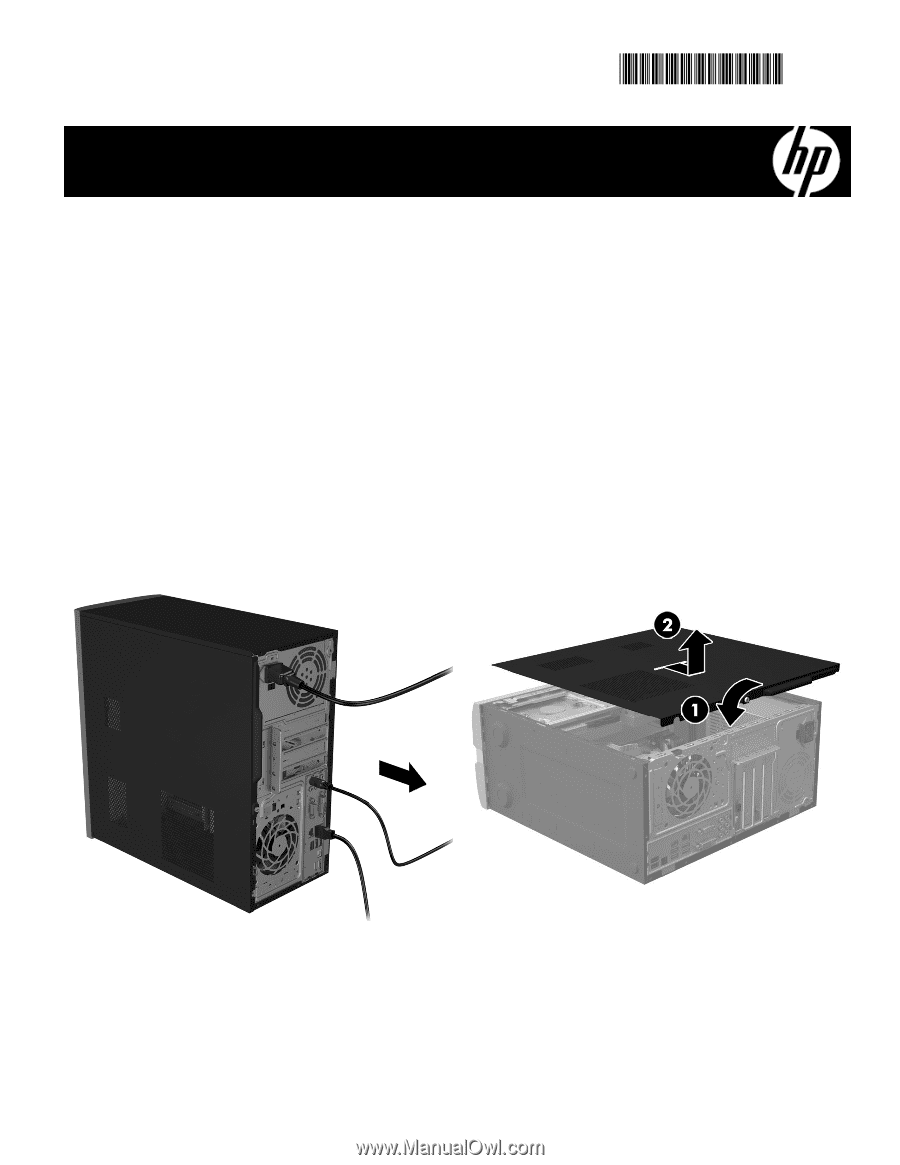
904515-121
1
Hard Drive Replacement Instructions
Before you begin
Observe the following requirements before removing and
replacing the hard drive.
WARNING
: Never open the cover while the power cord
is attached. You might damage your computer or be
injured by the spinning fan blades.
WARNING
: Avoid touching sharp edges inside the
computer.
CAUTION
: Static electricity can damage the electronic
components inside the computer. Discharge static electricity
by touching the metal cage of the computer before touching
any internal parts or electronic components.
CAUTION
: A hard drive is extremely sensitive to shock
and impact. Do not bang or drop it.
Tools needed
Phillips #2 screwdriver
Small screws are easily lost. Remove screws over a
surface that enables you to retrieve them if they fall.
Removing the hard drive
1.
Disconnect the power cord and all attached cables from
the back of the computer.
2.
To remove the access panel, loosen the Phillips
screw
(1)
, slide the access panel back, and then
lift it off the computer
(2)
.
904515-121









